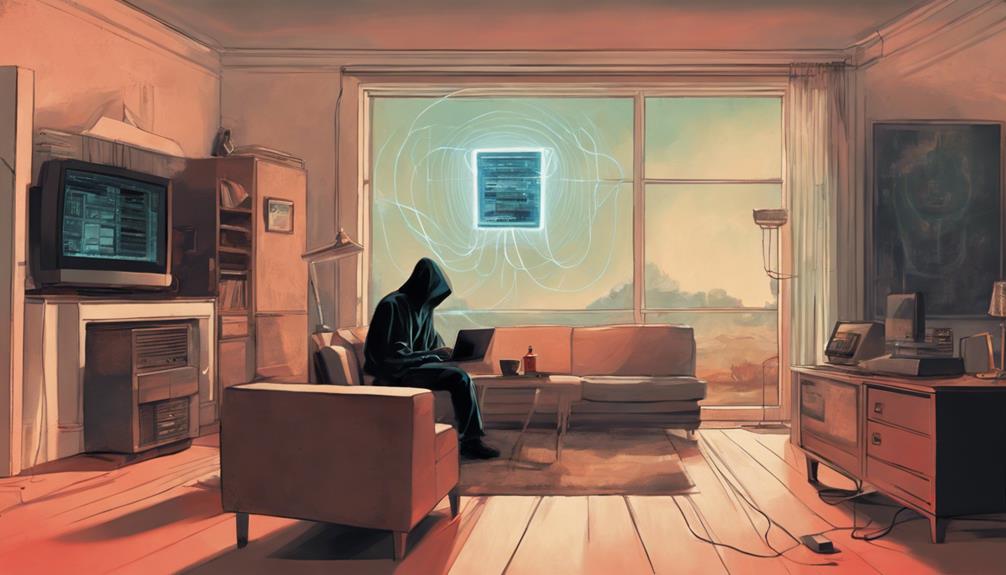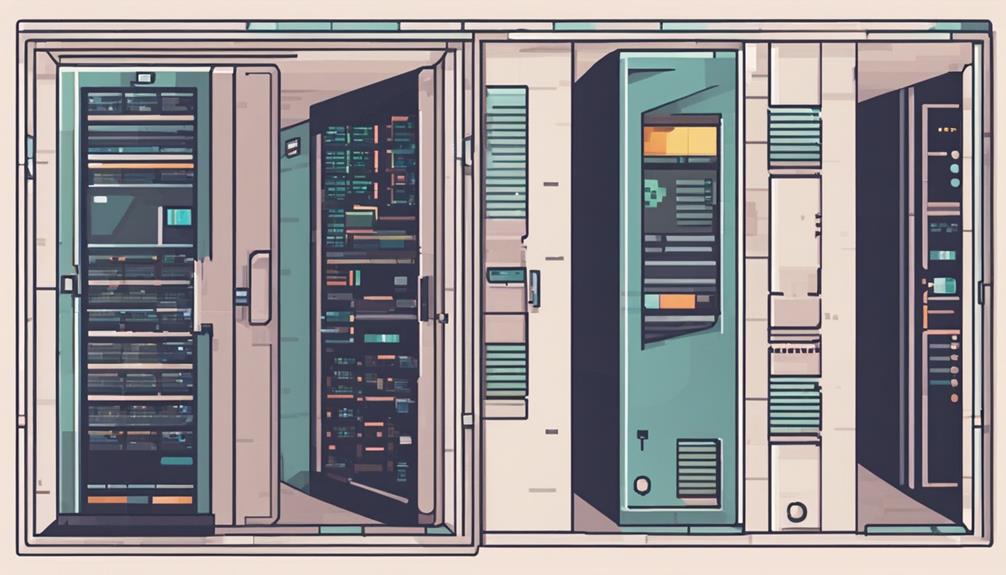Wi-Fi extenders are not impervious to hackers and can pose security risks if not properly secured. Hackers exploit vulnerabilities in extenders, enabling remote control and network manipulation, especially in TP-Link models. Ensuring regular firmware updates and robust password usage are essential for reducing these risks. Implementing network access controls and monitoring traffic are additional protective measures. Firmware updates are vital for enhancing security, limiting potential cyber threats. Explore further secure practices to fortify your network against malicious intrusions.
Key Takeaways
- Firmware updates are crucial to address vulnerabilities.
- Strong passwords enhance security against hacking attempts.
- Implement network access controls for added protection.
- Regularly monitor network activity to detect suspicious behavior.
- Utilize security protocols like WPA3 for robust encryption.
Potential Vulnerabilities of Wi-Fi Extenders
Wi-Fi extenders present potential vulnerabilities that can be exploited by hackers, compromising the security of the network.
Recently, TP-Link Wi-Fi extenders were discovered to have a significant vulnerability, enabling hackers to gain complete control remotely. This flaw allows attackers to redirect network traffic to malicious sites without the need for login credentials, posing a severe security risk.
To mitigate these risks, addressing the vulnerability in Wi-Fi extenders is essential. Failure to apply patches leaves the network susceptible to hacking and unauthorized access, emphasizing the importance of regularly updating the extender's firmware.
It is essential for users to confirm the vulnerability status of their specific Wi-Fi extender model and promptly apply any necessary patches to secure it from potential attacks.
Common Methods Used by Hackers

Hackers employ various methods to target vulnerabilities in Wi-Fi extenders. This includes exploiting known security flaws and weaknesses in device firmware. By leveraging these weaknesses, hackers can compromise the security of networks and connected devices. This creates potential risks for data breaches and unauthorized access.
Implementing security best practices and regularly updating firmware are essential steps to mitigate these threats and safeguard against malicious attacks.
Hacker Targeted Vulnerabilities
Exploitation of security flaws in wireless network extenders often involves the utilization of sophisticated intrusion techniques. Hackers target vulnerabilities in devices like the TP-Link RE365 to gain unauthorized access, allowing them to redirect network traffic to malicious sites. These attackers can remotely seize control of susceptible Wi-Fi extenders without requiring login credentials, posing a significant risk to user privacy and network security.
To mitigate these threats, applying security patches is essential. Ensuring that vulnerabilities in Wi-Fi extenders are promptly addressed through updates can help prevent hacking attempts and unauthorized access. Specific patches tailored for affected models such as RE365, RE500, RE650, and RE350 are vital for securing these devices from potential attacks.
Security Best Practices
One common method employed by malicious actors to compromise network security involves leveraging vulnerabilities in wireless devices. To enhance security and mitigate the risk of unauthorized access, implementing critical security settings is essential.
Regular firmware updates should be applied to address known vulnerabilities and protect against potential attacks. Additionally, using complex passwords for Wi-Fi extenders can greatly bolster defense mechanisms against hackers attempting to infiltrate the network.
Failure to update firmware and neglecting to set up robust security measures can leave Wi-Fi extenders, like TP-Link models, susceptible to exploitation. Hackers can capitalize on these weaknesses to redirect internet traffic to malicious sites or gain unauthorized access to sensitive information.
Users must prioritize security best practices, such as timely updates and the utilization of strong passwords, to safeguard their networks from potential breaches and cyber threats.
Importance of Secure Passwords
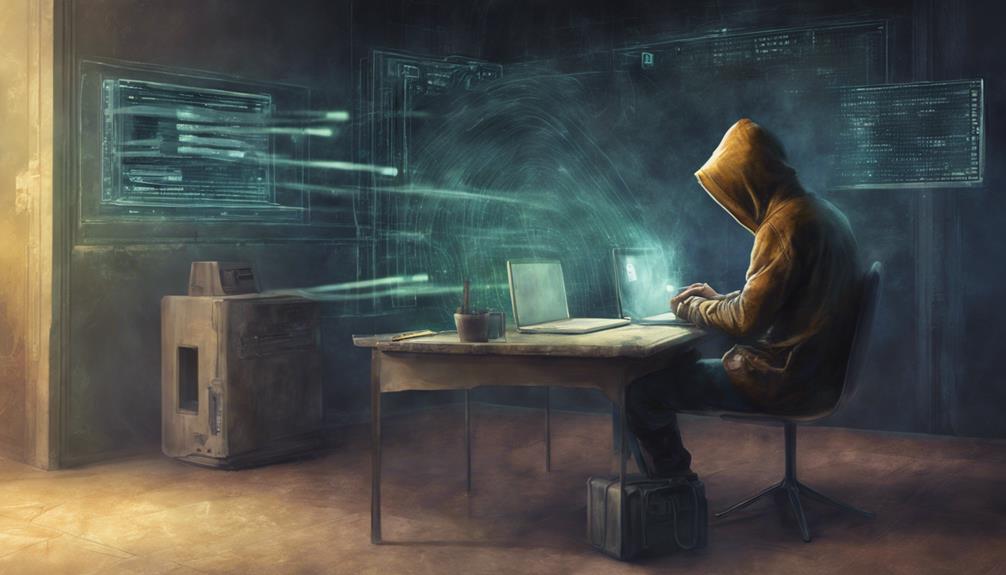
Employing robust passwords plays a pivotal role in safeguarding your Wi-Fi extender against potential security breaches.
By steering clear of simplistic and easily predictable password choices, you fortify the defenses of your network from unauthorized access attempts.
Secure passwords are your first line of defense in maintaining the integrity and confidentiality of your Wi-Fi extender's data transmissions.
Strong Password Importance
Utilizing a strong and unique password for your Wi-Fi extender is essential in safeguarding against unauthorized access by potential hackers. When it comes to securing your network, the importance of a robust password cannot be overstressed.
Here are some key points to keep in mind:
- Avoid Common Passwords: Steer clear of easily guessable passwords such as 'password' or '123456,' as these can leave your Wi-Fi extender vulnerable to attacks.
- Share Selectively: Limit sharing your password to trusted individuals only, reducing the risk of unauthorized users gaining entry to your network.
- Complexity Matters: Opt for complex passwords comprising a mix of letters, numbers, and special characters, greatly raising the bar for hackers attempting to breach your network.
- Consider Password Management Tools: Utilizing password management tools can offer a secure way to store and manage your passwords, enhancing overall security measures.
Password Security Tips
Enhancing the security of your Wi-Fi extender begins with prioritizing the creation of strong and secure passwords. Using complex passwords is vital in safeguarding your Wi-Fi extender from potential hacking attempts. Avoiding easily guessable passwords such as '12345678' is essential to enhance the overall security of your network. It is advisable to share passwords only with trusted individuals to minimize the risk of unauthorized access to your Wi-Fi extender.
Complex passwords act as a robust barrier against hackers who may try to infiltrate your Wi-Fi extender network. By utilizing password management tools, you can securely store and share passwords, adding an extra layer of protection to your network.
Password Best Practices
Implementing strong password practices is essential for ensuring the security of your Wi-Fi extender and preventing unauthorized access by hackers. To enhance the protection of your network, consider the following password best practices:
- Use Complex Passwords: Create unique passwords that include a combination of letters, numbers, and special characters to make it harder for hackers to crack them.
- Avoid Common Passwords: Steer clear of easy-to-guess passwords like '123456' or 'password,' as these can be quickly exploited by cybercriminals.
- Regularly Update Passwords: Change your Wi-Fi extender password periodically to reduce the risk of unauthorized access and keep your network secure.
- Leverage Password Management Tools: Consider using reputable password management tools to securely store and share your passwords with trusted individuals, ensuring that your credentials remain protected from potential breaches.
Firmware Updates for Security

Regularly updating the firmware of your Wi-Fi extender is vital to maintain peak security and protect against potential hacking risks. Firmware updates play a critical role in addressing security vulnerabilities and fortifying your network against evolving hacking threats. These updates often incorporate security enhancements and bug fixes that bolster the overall security of your Wi-Fi extender.
Enabling automatic firmware updates can guarantee that your device receives timely protection against emerging security risks, minimizing the window of opportunity for potential cyber attacks. To stay informed about the latest security patches for your specific Wi-Fi extender model, it is essential to regularly check the manufacturer's website for firmware releases.
Neglecting to update the firmware of your Wi-Fi extender can leave your network susceptible to cyber threats, underscoring the importance of staying up to date with firmware updates to safeguard your network and personal data.
Implementing Network Access Controls

To fortify the security of your Wi-Fi extender against potential hacking risks, implementing network access controls is essential. Here are some vital measures to enhance your network security:
- MAC Address Filtering: Utilize this feature to restrict only specified devices from connecting to your network, thereby preventing unauthorized access attempts.
- Disable Guest Network Access: If the guest network is not regularly used, it is advisable to disable it. This minimizes potential access points for hackers to exploit.
- Regular Device Review: Periodically review connected devices to promptly detect any unauthorized access attempts, ensuring a proactive approach to security.
- Implement Security Protocols like WPA3: Enhance protection against unauthorized access by utilizing advanced security protocols such as WPA3, which provides robust encryption and authentication mechanisms to safeguard your network effectively.
Monitoring Network Activity

Monitoring network activity is an essential aspect of maintaining the security of your Wi-Fi extender against potential cyber threats. By utilizing network monitoring tools, you can keep track of data usage and identify any security threats that may arise.
Regularly reviewing the devices connected to your Wi-Fi extender allows you to detect any unusual or unauthorized connections, enabling you to take prompt action. Setting up alerts for any abnormal network activity is vital in proactively addressing security concerns before they escalate.
It is important to keep an eye on traffic patterns and data flow to swiftly detect potential hacking attempts. Through vigilant monitoring of network activity, you can ensure that your Wi-Fi extender remains secure and protected from malicious activities.
Detecting Suspicious Behavior

Maintaining the security of your Wi-Fi extender involves vigilantly detecting suspicious behavior that may indicate potential cyber threats. To effectively safeguard your network, consider the following measures:
- Monitor network activity: Regularly check for any unusual patterns or unauthorized access attempts to identify potential security breaches.
- Watch for unexpected device connections: Be wary of sudden drops in internet speed or the appearance of unfamiliar devices on your network, as these could be indicators of unauthorized access.
- Set up alerts and notifications: Implement alerts that notify you of any suspicious behavior, enabling you to respond promptly to potential threats.
- Review connected device list: Periodically review the list of connected devices to detect any unknown or unauthorized devices accessing your network.
Minimizing Security Risks

Minimizing security risks with Wi-Fi extenders requires proactive management of firmware vulnerabilities and implementation of strong security measures.
Wi-Fi extenders, such as popular TP-Link models, are susceptible to hacking due to inherent vulnerabilities within their firmware. Hackers can exploit these weaknesses to seize unauthorized control of the extender, bypassing the need for login credentials.
To safeguard against potential breaches and uphold network security, it is essential to regularly update the extender's firmware. Failure to patch these vulnerabilities could result in compromised user privacy and security, with hacked extenders potentially redirecting network traffic to malicious sites.
Frequently Asked Questions
How Do I Know if My Wifi Extender Is Secure?
To guarantee your Wi-Fi extender is secure, regularly update its firmware, check for vulnerabilities, enable security features like encryption, and monitor network activity. Avoid sharing sensitive information or connecting sensitive devices to minimize security risks.
Can My Wifi Extender Be Hacked?
Wireless network extenders are susceptible to hacking due to vulnerabilities like the TP-Link Wi-Fi extender flaw. Attackers can compromise these devices and redirect traffic to malicious sites. Regularly check for security updates and apply patches to safeguard against potential breaches.
Is Using a Wifi Extender Safe?
Using a Wi-Fi extender can enhance network coverage, but ensuring its safety requires vigilant measures. Implement strong security practices like using complex passwords and updating firmware regularly to protect against potential vulnerabilities and unauthorized access.
How to Secure Wifi Extender Network?
To secure a Wi-Fi extender network, update firmware regularly, use strong passwords, employ MAC address filtering, control signal range, and create a separate guest network with limited access. These measures enhance security and safeguard against unauthorized access and potential cyber threats.
Can Wifi Extender Cause Problems?
Enhancing network coverage through Wi-Fi extenders can inadvertently introduce vulnerabilities, potentially leading to security risks. Safeguarding extenders with timely updates and robust security measures is imperative to mitigate potential issues and uphold network integrity.
Conclusion
To sum up, while Wi-Fi extenders are designed to improve connectivity and coverage in a network, they also present potential vulnerabilities to hackers.
By implementing secure passwords, regularly updating firmware, and monitoring network activity, users can minimize the risks of unauthorized access.
However, it is important to note that no system is completely immune to cyber threats, and constant vigilance is necessary to guarantee the security of personal information and data.