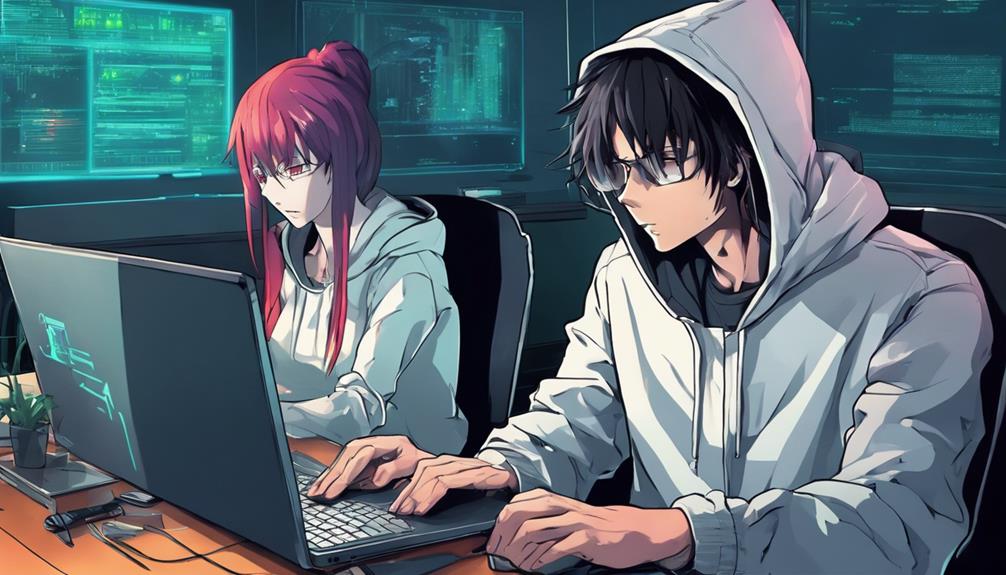To safeguard your phone from hackers, secure your lock screen tightly with either a passcode or biometric authentication. Regularly update your phone's software to patch vulnerabilities and resist hacking attempts. For trusted applications, solely use official app stores and exercise caution with third-party sources. Amplify your security with two-factor authentication for an added layer of defense. Install reputable security apps that provide real-time protection against cyber threats. By following these strategies, you can fortify your phone against potential breaches and keep your data safe.
Key Takeaways
- Implement a robust lock screen with passcode or biometric authentication.
- Regularly update the operating system for security patches.
- Use reputable security apps for real-time protection.
- Enable two-factor authentication for added security.
- Avoid downloading apps from unofficial sources.
Secure Lock Screen Importance
Implementing a robust lock screen mechanism is paramount in safeguarding your phone from potential cyber threats and unauthorized access. To Secure Your Phone effectively, it is important to Use a passcode lock or biometric authentication feature such as fingerprint or facial recognition. This additional layer of security not only Protects Your Phone from unauthorized access but also mitigates the risk of Phone Hacking incidents.
Without a secure lock screen in place, individuals with malicious intent could gain access to your phone, posing a significant security issue by potentially compromising sensitive data stored on the device.
In the event of your phone being lost or stolen, a secure lock screen acts as a barrier, preventing unauthorized access and safeguarding your personal information. By incorporating biometric authentication into your lock screen, you enhance the security of your device, making it more challenging for hackers to breach.
Prioritizing a strong lock screen is a fundamental step in fortifying your phone's security posture and ensuring the protection of your data and privacy.
Software Update Significance

Regular software updates play an essential role in maintaining the security of your phone by addressing vulnerabilities and enhancing its overall performance. These updates often include vital security patches that fix known security flaws, reducing the risk of potential security breaches.
By keeping your phone's operating system and apps updated, you decrease the exposure to various hacking techniques that exploit vulnerabilities in outdated software. Ignoring software updates can leave your phone susceptible to hacking attempts, making timely updates imperative for safeguarding your device.
It is important to understand that software updates not only improve performance but also play a significant role in enhancing security measures on your phone. By staying up to date with software updates, you can mitigate the risk of falling victim to hackers who exploit weaknesses in outdated systems.
Therefore, regularly updating your phone's software is a proactive step towards maintaining its security and protecting your data from potential threats.
Trusted App Sources

Utilizing trusted app sources is essential for ensuring the security and integrity of the applications downloaded on your smartphone. Official app stores such as the Apple App Store and Google Play Store offer a level of assurance through their stringent security checks and guidelines. These reputable app sources have measures in place to detect and prevent compromised apps from being available for download. By sticking to these official platforms, users can greatly reduce the risk of falling victim to malicious software or hacking attempts.
Third-party app sources, on the other hand, may lack the same level of security scrutiny, making them more susceptible to hosting compromised apps. Trusting unofficial or unverified sources increases the likelihood of exposing personal data and sensitive information to potential hackers.
Hence, it is important for individuals to exercise caution and prioritize downloading apps only from trusted and reputable sources like the Apple App Store and Google Play Store to safeguard their devices and data from security threats.
Two-Factor Authentication Benefits

Two-factor authentication plays a critical role in enhancing the security of your smartphone by requiring an additional form of verification beyond just a password. By incorporating two-factor authentication, you add an extra layer of security that greatly reduces the risk of unauthorized access to your accounts and data, even if your password is compromised.
Cybersecurity experts widely recommend implementing two-factor authentication to safeguard sensitive information from potential breaches. This security measure can prevent hackers from gaining unauthorized access to your phone and personal information, thereby enhancing overall cybersecurity.
Common forms of two-factor authentication include SMS codes, authenticator apps, biometric data, or physical security keys. By utilizing these methods, you create a robust defense system against unauthorized intrusion, ensuring that your valuable data remains protected.
Security App Installation

Enhancing the security of your smartphone can be achieved through the installation of a reputable security app like Norton Mobile Security or Avast Mobile Security. These security apps offer essential features such as malware scanning, anti-phishing protection, and app scanning to identify vulnerabilities that could be exploited by hackers.
Additionally, they provide the capability to remotely wipe or lock your device in case it is lost or stolen, guaranteeing that sensitive information remains secure.
In addition to these features, security apps like Lookout Security & Antivirus or Bitdefender Mobile Security offer real-time protection against various threats and unsafe Wi-Fi networks. By regularly updating your chosen security app, you can be confident that you have the latest defenses against evolving hacking techniques and vulnerabilities.
Installing a reputable security app is a fundamental step towards safeguarding your smartphone and personal data from malicious cyber activities.
Operating System Updates

Consistently updating your phone's operating system is vital in safeguarding it against potential security breaches.
Activating the auto-updates feature guarantees that your device promptly receives the latest security enhancements and patches.
Monitoring for security updates and promptly installing them helps strengthen your phone's defenses against hackers and cyber threats.
Update Software Regularly
Consistently updating your phone's operating system is essential to bolster its defenses against potential hacking threats. Security patches are often included in these updates, addressing vulnerabilities that hackers could exploit to launch cyber attacks. Additionally, updating apps on your phone is vital as app updates frequently patch security holes, further enhancing your device's security.
To emphasize the importance of updating software regularly, consider the following table:
| Importance of Updating Software Regularly |
|---|
| 1. Prevents Security Vulnerabilities |
| 2. Enhances Device Security |
| 3. Shields Against Cyber Attacks |
| 4. Improves System Performance |
| 5. Maintains Compatibility with Latest Technologies |
Enable Auto-Updates Feature
To fortify your phone's defenses and guarantee it remains protected against potential security threats, enabling the auto-updates feature for your operating system is essential.
Auto-updates for your phone's operating system ensure that you receive critical security patches and bug fixes automatically, keeping your device secure from vulnerabilities that hackers can exploit. By allowing your phone to update automatically, you are taking a proactive step to enhance security and safeguard your personal data.
Regular updates not only improve the overall performance of your device but also strengthen its security, protecting it against potential hacking attempts. Keeping your operating system up to date through auto-updates is a vital part of maintaining the integrity of your phone's software and ensuring it remains resilient against evolving security threats.
Make sure to enable this feature to stay ahead of potential risks and keep your device secure.
Check for Security Patches
Ensuring the timely installation of security patches and updates for your phone's operating system is essential in safeguarding it against potential vulnerabilities and cyber threats. Security patches play a vital role in fixing bugs and addressing security flaws that hackers could exploit.
By regularly checking for updates, you can guarantee that your phone's operating system is equipped to defend against known vulnerabilities. Keeping your device up to date is key in staying protected from the latest threats that may target outdated systems.
Software updates often contain critical security improvements that enhance the overall security of your phone. To streamline this process, it is advisable to set your phone to automatically download and install updates, ensuring that you are always current with the latest security patches.
Strong Password Usage

How can users enhance the security of their online accounts against hackers?
One important step is to guarantee the use of secure and strong passwords. By following best practices in password creation and management, individuals can greatly reduce the risk of unauthorized access and potential breaches.
Here are key recommendations to strengthen password usage:
- Create a strong password by incorporating a mix of letters, numbers, and special characters. This complexity makes it harder for hackers to crack the password.
- Avoid using easily guessable passwords like '123456' or 'password,' as these are among the first combinations hackers try.
- Consider using a reputable password manager to securely store and manage all your passwords. A password manager can generate and store unique passwords for each account, reducing the impact of a breach on multiple accounts.
Frequently Asked Questions
Can You Protect Your Phone From Being Hacked?
To protect your phone from being hacked, implement strong security measures such as complex passcodes, biometric authentication, regular OS updates, reputable antivirus software, VPN usage, two-factor authentication, cautiousness with phishing attempts, app permission reviews, remote wiping, and data backups.
Can You Check to See if Your Phone Is Hacked?
To check if your phone is hacked, look for signs of unusual activity like unfamiliar apps, calls, or notifications. Monitor battery life, data usage, and run antivirus scans regularly. Seek professional help if unsure.
Can You Remove a Hacker From Your Phone?
To remove a hacker from your phone, consider resetting it to factory settings. This action erases all data, including any potential malware. Remember to back up important information beforehand to prevent data loss. Contact phone providers or cybersecurity professionals for assistance.
What Do Hackers Have Access to on Your Phone?
Hackers can access a wealth of sensitive information on your phone, including personal data, financial details, and online activities. From intercepting calls and tracking location to stealing passwords and installing malware, the risks are significant.
Conclusion
In conclusion, safeguarding your phone from hackers is vital in today's digital world. By implementing secure lock screens, regularly updating software, utilizing trusted app sources, enabling two-factor authentication, installing security apps, and keeping your operating system up-to-date, you can greatly reduce the risk of a cyber attack.
Remember, protecting your personal information and data is essential in maintaining your online security. Stay vigilant and proactive in securing your device against potential threats.