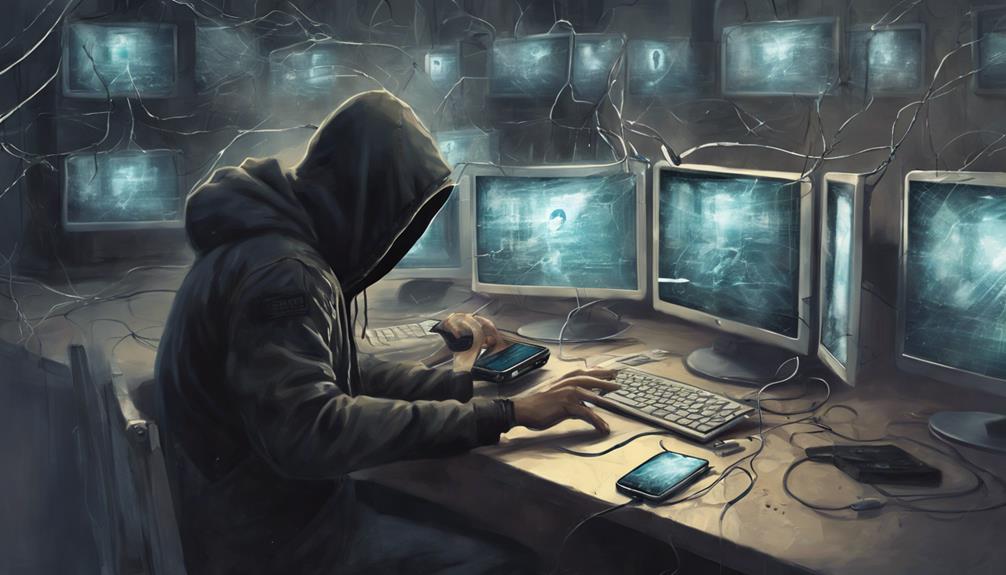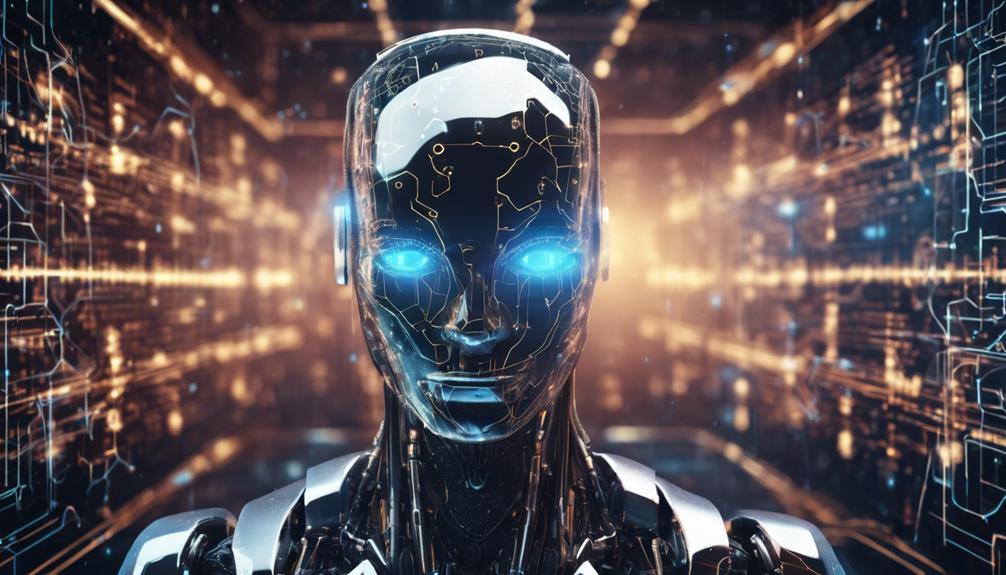Iphones are secure from hackers due to hardware-based encryption, strict App Store regulations, timely software updates, VPN usage for privacy, and Apple's focus on user data protection. Despite vulnerabilities like malicious apps and phishing, Apple's efforts and security features combat cyber threats. Signs of hacking include rapid battery drain and suspicious activity. Combat this by using strong passwords, avoiding phishing emails, updating iOS, and enabling Two-Factor Authentication. Apple's Face ID, Touch ID, and Find My iPhone further enhance security. Safeguarding iPhones includes staying vigilant on public Wi-Fi and refraining from clicking suspicious links. Stay informed for thorough iPhone security.
Key Takeaways
- Hardware encryption and stringent App Store regulations bolster iPhone security.
- Timely software updates combat vulnerabilities.
- VPN usage enhances online privacy.
- Apple prioritizes user data protection.
- Understanding and avoiding common vulnerabilities is crucial.
Iphone Security Measures
Apple fortifies iPhone security through a combination of hardware-based encryption, stringent App Store regulations, and timely software updates to combat potential vulnerabilities. The hardware-based encryption in iPhones guarantees that data stored on the device remains secure, protecting users from unauthorized access.
Additionally, the strict control exercised by Apple over the App Store helps prevent the distribution of malicious apps that could compromise the security of the iPhone. Timely software updates provided by Apple play an essential role in addressing security vulnerabilities in the iOS operating system, safeguarding users from potential threats such as phishing attacks or unauthorized access to sensitive information like Apple IDs.
In addition, utilizing a Virtual Private Network (VPN) on an iPhone can enhance online privacy and further protect against malicious actors attempting to intercept data transmissions. By implementing these security measures, Apple aims to create a robust ecosystem that prioritizes the protection of user data and privacy on its devices.
Common Vulnerabilities in Iphones

iPhone security features provide a robust defense against cyber threats; however, vulnerabilities still exist that hackers can exploit.
Potential attack vectors such as malicious apps, system vulnerabilities, and phishing scams pose risks to iPhone users.
Understanding these common weaknesses is essential in safeguarding personal data and maintaining digital security.
Security Features Overview
With the increasing reliance on mobile devices for various tasks, the security features of smartphones, such as iPhones, play a crucial role in safeguarding users' data and privacy. iPhones boast robust security features such as hardware-based encryption, which provides enhanced protection against hackers.
Despite Apple's stringent control over the App Store, iOS still harbors security vulnerabilities that malicious actors can exploit. To combat cyber threats, Apple regularly releases software updates that address these vulnerabilities, ensuring users are shielded from potential attacks.
Additionally, iPhones offer malware protection and support two-factor authentication, further fortifying their security measures. However, hackers can still target iPhones through avenues like malicious links, infected apps, and weak passwords.
Apple's continuous efforts to enhance iPhone security features demonstrate a commitment to combating evolving cyber threats and safeguarding users' devices from potential cyber attacks.
Potential Attack Vectors
When evaluating the security landscape of iPhones, it is essential to recognize the prevalent potential attack vectors that expose these devices to vulnerabilities and exploitation by malicious actors.
- Phishing Scams: Hackers often use deceptive emails or messages to trick iPhone users into revealing sensitive information like passwords or credit card details.
- Malware Downloads: Downloading malicious apps or files can compromise the security of iPhones, leading to unauthorized access and data theft.
- Weak Passwords: Using easily guessable passwords makes iPhones susceptible to brute-force attacks, where hackers repeatedly try different combinations to gain entry.
- iOS Vulnerabilities: Exploiting weaknesses in the iOS operating system allows cybercriminals to execute targeted exploits and compromise the security of iPhones.
Understanding these common vulnerabilities, staying cautious while using public Wi-Fi networks, avoiding malicious links, and regularly updating the device with the latest security patches from Apple are essential steps in safeguarding iPhones against cyber threats.
Signs of Iphone Hacking

Indications of unauthorized access to an Apple device can manifest through various observable irregularities in its performance and behavior. A hacked iPhone may exhibit unexplained fast battery drainage, overheating, or slow performance.
Additionally, signs of iPhone hacking include unauthorized access to your Apple ID, alterations in settings, and the sudden appearance of unfamiliar apps. Strange messages or calls from contacts, increased data usage, and unexpected charges on your bill are also red flags that your iPhone may have been compromised.
Pop-ups, redirects to unknown websites, and abnormal behavior while using your device could indicate potential hacking activities. Furthermore, the presence of unrecognized apps, devices, or configuration profiles on your iPhone suggests that it has been infiltrated by a hacker.
Remaining vigilant and promptly addressing these signs is vital to safeguarding your personal information and device security.
Dealing With a Compromised Iphone

In the event your iPhone is compromised, it is important to act swiftly and decisively.
Begin by running a malware scan to identify any malicious software that may be present.
Changing passwords, seeking professional assistance, and monitoring for suspicious activities are essential steps to take in response to a potential data breach.
Data Breach Response
Upon discovering a compromised iPhone, it is essential to promptly initiate a thorough data breach response to safeguard sensitive information and mitigate potential risks.
Run a malware scan: Detect and remove any malicious software that may have infiltrated your device, compromising its security.
Utilize antivirus software: Enhance your device's protection by employing reputable antivirus software to prevent further breaches.
Change passwords: Secure all accounts linked to your compromised iPhone, including Apple ID and other critical accounts, by updating passwords immediately.
Contact Apple Support: Seek guidance and assistance from Apple Support to strengthen the security of your compromised device and address any vulnerabilities.
Additionally, monitor your Apple ID activity and associated credit cards closely for any unauthorized transactions or suspicious behavior.
Security Measures Recovery
When faced with a compromised iPhone, implementing effective security measures for recovery is paramount to safeguarding sensitive data and preventing further breaches.
To begin, conduct a malware scan on your device and promptly change all passwords associated with your accounts to impede unauthorized access. Utilize reputable antivirus software to detect and eliminate any malicious apps or files that may have infiltrated your iPhone.
Moreover, stay vigilant about online security by avoiding clicking on suspicious links, especially those received through phishing emails or messages. Keep your Apple devices up to date with the latest security patches to fortify your defenses against evolving threats.
Monitor your data usage closely for any unusual patterns that may indicate unauthorized access. If in doubt, seek assistance from Apple Support for guidance on securing your compromised device and protecting your Apple ID and linked credit cards from fraudulent activities.
Remember to remove any unrecognized apps, delete unknown devices, and suspicious configuration profiles to eradicate potential security vulnerabilities.
Professional Assistance Needed
Professional assistance is essential when dealing with a compromised iPhone to effectively address security concerns and protect sensitive data.
Seeking help from Apple Support is vital if you suspect your iPhone has been compromised. Here are key steps to take:
- Contact Apple Support immediately to report the issue and seek guidance on next steps.
- Expert technicians can conduct malware scans to detect any malicious software and check for unauthorized access to your device.
- They can provide recommendations on securing your iPhone to mitigate potential damage and prevent further security breaches.
- Apple's support services can assist in restoring your device's security settings to guarantee data protection and safeguard your privacy.
Protecting Your Iphone From Hackers

To safeguard your iPhone from potential cyber threats, implementing strong preventive measures is essential. Utilizing secure passwords, updating iOS regularly, and avoiding suspicious links are critical steps in enhancing the security of your iPhone. Additionally, reputable antivirus software can be used to detect and prevent malware attacks, further protecting your device from hackers. When connecting to the internet, especially on public Wi-Fi networks, it is important to be cautious as these are common avenues for hackers to exploit vulnerabilities.
| Protecting Your iPhone From Hackers | |
|---|---|
| Preventive Measures | Enhancing Security |
| – Use secure passwords | – Update iOS regularly |
| – Avoid phishing emails | – Install reputable antivirus software |
| – Stay cautious on public Wi-Fi networks | – Protect against malware attacks |
| – Refrain from clicking suspicious links | – Strengthen overall device security |
Best Practices for Iphone Security

In strengthening the security of your iPhone, adhering to best practices is essential, beginning with enabling two-factor authentication for an added layer of protection.
When it comes to online security, following these key practices can help safeguard your device:
- Enable Two-Factor Authentication: This additional security measure verifies your identity with a code sent to your phone, reducing the risk of unauthorized access.
- Keep Software Updated: Regularly updating your iPhone's operating system and apps is critical to fix known security vulnerabilities and protect your device from potential threats.
- Use Strong Passwords: Employing unique and complex passwords for your accounts, along with considering a password manager, enhances the security of your online accounts and sensitive information.
- Avoid Jailbreaking Your Phone: Jailbreaking may expose your iPhone to security risks by bypassing built-in security features, making it more susceptible to malicious attacks.
Enhancing Iphone Security Measures

Enhancing the security of iPhones involves implementing advanced protective measures such as utilizing biometric features like Face ID and Touch ID, setting up strong passcodes, and enabling features such as Find My iPhone and Stolen Device Protection. These measures provide users with enhanced security against unauthorized access and data breaches. In addition, setting up security delays for sensitive actions adds an extra layer of protection, ensuring that even if a device is compromised, there are barriers to prevent immediate access to critical information.
To further enhance iPhone security, users can implement passkeys, utilize iCloud Keychain for secure storage of passwords, and follow strong password suggestions to safeguard their accounts and data. By incorporating these security measures, users can better protect their devices and sensitive information from potential threats and unauthorized access attempts.
| Security Measure | Description |
|---|---|
| Face ID & Touch ID | Biometric features for secure device access control |
| Strong Passcodes | Complex codes for enhanced device protection |
| Find My iPhone | Helps track and locate devices in case of theft or loss |
| Stolen Device Protection | Prevents unauthorized access by remotely locking or erasing data |
Frequently Asked Questions
Do Iphones Need Protection From Hackers?
iPhones, as digital devices, require protection from hackers to safeguard personal data. Implementing security measures like strong passwords and two-factor authentication is essential to mitigate risks. Utilizing reputable antivirus apps can further enhance iPhone security.
Can I Tell if My Iphone Has Been Hacked?
Detecting potential iPhone hacking involves vigilantly observing unusual app appearances, battery drainage, overheating, altered messages, performance decline, or data spikes. Swiftly address suspicions by altering passwords and executing malware scans. Timely response is crucial to safeguarding device integrity.
Can Hackers Watch You Through Your Iphone?
Hackers cannot watch you through your iPhone's camera without consent, as iOS mandates app permission. Malicious apps or malware could potentially hijack the camera, but Apple's security measures aim to thwart unauthorized access, emphasizing user privacy protection.
How Secure Is Iphone Browsing?
Is iPhone browsing secure? Apple's iPhones provide security with features like end-to-end encryption for communication, secure storage in the Secure Enclave, regular security updates, and VPN support. These measures establish a robust defense against potential cyber threats.
Conclusion
To sum up, while iPhones have security measures in place, they are not immune to hackers. It is important to be aware of common vulnerabilities, signs of hacking, and how to protect your device.
By implementing best practices for iPhone security and enhancing security measures, you can reduce the risk of unauthorized access.
Remember, safeguarding your iPhone from hackers is like fortifying a castle against invaders, requiring constant vigilance and proactive measures to keep your information safe.