PayPal is generally secure from hackers due to its robust security measures. These include advanced data encryption, seller protection programs, and 24/7 fraud monitoring to combat potential threats. However, users should stay vigilant against phishing scams and unauthorized access that could lead to financial losses. Mitigate risks by using strong passwords, two-factor authentication, and regular account monitoring. PayPal's security features outperform traditional credit card security with end-to-end encryption and EMV chip technology. Safely link bank accounts by encrypting data and prioritizing online payment security. PayPal's dedicated security team guarantees continuous improvement to protect user information effectively.
Key Takeaways
- PayPal implements robust security measures to safeguard against potential hacker threats.
- Advanced data encryption and 24/7 fraud monitoring enhance PayPal's security.
- Strong passwords, two-factor authentication, and vigilant monitoring mitigate risks.
- Users face phishing scams, but PayPal offers seller protection and security key features.
- Continuous enhancement of security measures by PayPal's dedicated security team ensures user data protection.
Security Measures of PayPal
PayPal implements robust security measures to safeguard user transactions and protect against potential hacker threats. The platform utilizes advanced data encryption, end-to-end encryption, and SSL protocol to guarantee secure payments and protect user data.
Additionally, PayPal's seller protection program offers safeguards against fraudulent activities, providing reassurance to users conducting transactions. With 24/7 fraud monitoring in place, PayPal actively detects and prevents unauthorized access, enhancing account security.
Risks Associated With Paypal

PayPal users face risks such as phishing scams that target personal information and login credentials. Unauthorized access can result in financial losses and fraudulent transactions, highlighting vulnerabilities in PayPal's security.
To mitigate these risks, users should prioritize strong passwords, two-factor authentication, and vigilant monitoring of account activity.
Security Measures in Paypal
When examining the security measures implemented by PayPal, it is essential to address the potential risks associated with using the platform. PayPal employs data encryption and seller protection protocols to safeguard transactions against phishing scams, identity theft, and other fraudulent activities.
To enhance security, users are advised to create strong passwords, enable two-factor authentication, and avoid using public Wi-Fi for transactions. Additionally, PayPal offers a Buyer Protection program, allowing refunds and dispute resolutions within 180 days to protect users from scams.
Being cautious of unsolicited emails, generic greetings, and refraining from sharing personal information further reduces the risk of falling victim to fraudulent schemes. By understanding these security measures and actively implementing recommended practices, users can mitigate the risks associated with online transactions and enjoy a safer experience when using PayPal.
Potential Vulnerabilities to Address
Examining the potential vulnerabilities associated with online payment platforms like PayPal reveals critical risks that users need to address to safeguard their accounts and personal information from malicious actors. To mitigate these risks, PayPal users should be aware of the following:
- Phishing Attacks: Scammers often use deceptive tactics, such as fake emails or websites resembling PayPal, to trick users into divulging their login credentials or personal information.
- Unauthorized Access: Weak passwords or stolen login credentials can grant hackers unauthorized entry into PayPal accounts, potentially leading to the compromise of linked bank accounts or credit cards.
- Strong Security Measures: Implementing two-factor authentication can add an extra layer of protection against unauthorized access, enhancing the security of PayPal accounts and reducing the likelihood of falling victim to phishing attempts.
User Authentication Protocols
User authentication protocols play an essential role in safeguarding online payment platforms like PayPal from unauthorized access and potential security breaches. PayPal enhances security by implementing two-factor authentication, requiring users to provide two forms of identification to access their accounts.
Despite these measures, risks persist, with phishing attacks being a common threat targeting user credentials. To bolster security, users should enable strong passwords and regularly monitor their accounts for any suspicious activity.
PayPal employs multi-layered security measures to protect against unauthorized access, reducing the likelihood of financial loss and identity theft. By staying vigilant and taking proactive steps to secure their accounts, users can help mitigate the risks associated with online payment platforms like PayPal.
It is important for users to prioritize account security to safeguard their financial information and personal data from cyber threats.
PayPal Scams to Watch Out For

To safeguard your finances, it is important to remain vigilant against the various PayPal scams that target unsuspecting users.
Here are some common PayPal scams to watch out for:
- PayPal phishing scams: These involve fake emails that appear to be from PayPal, claiming issues with your account to steal your personal information.
- Overpayment scams: Buyers overpay for goods or services on PayPal, then cancel the payment to deceive sellers into refunding the excess amount, leading to financial loss.
- Shipping address scams: Scammers use invalid addresses to reroute packages, claim they were never received, and request refunds from PayPal, resulting in lost merchandise and funds.
It is important to be cautious of fake charity requests, advance-payment scams, and fake or hacked account scams that manipulate users into sharing sensitive information or making monetary transactions.
Stay alert to protect yourself from falling victim to these fraudulent schemes.
Protecting Your PayPal Account

To safeguard the security of your PayPal account, utilizing the platform's two-factor authentication and security key features is essential. Two-factor authentication adds an extra layer of protection, requiring not only a password but also a second verification method to access your account.
Setting up notifications for account changes and transactions can help you monitor account activity and detect any unauthorized access promptly. Additionally, PayPal's security key feature provides enhanced security against hackers attempting to breach your account.
Regularly updating passwords is imperative to prevent unauthorized access and ensure the safety of your online transactions. PayPal consistently updates its security measures to stay ahead of potential threats from hackers, prioritizing the protection of user accounts.
Paypal Vs Credit Card Security
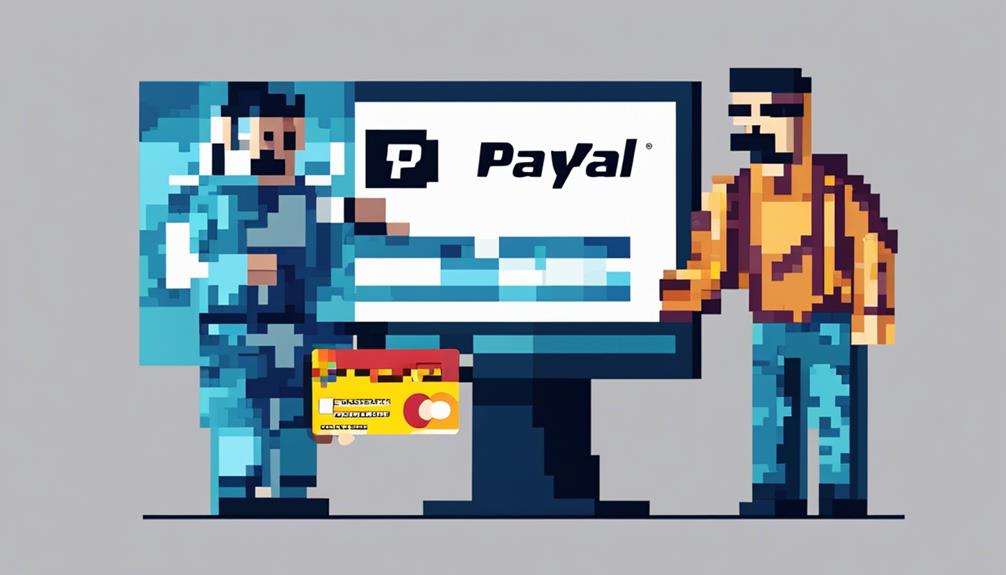
When comparing the security features of PayPal and credit cards, both payment methods offer robust protection measures against fraudulent activities.
- End-to-End Encryption:
PayPal employs end-to-end encryption for all transactions, ensuring that sensitive information is secure from hackers.
- EMV Chip Technology:
Credit cards utilize EMV chip technology to reduce the risk of fraud by creating unique transaction codes for each purchase, making it harder for hackers to replicate card data.
- Security Key Feature:
PayPal's Security Key feature adds an extra layer of verification, enhancing security by requiring users to enter a unique code along with their password, further safeguarding against unauthorized access.
Safely Linking Bank Account to PayPal

When comparing the security measures of PayPal to credit cards, a crucial aspect to consider is how securely linking a bank account to PayPal enhances the protection of sensitive financial information. PayPal guarantees safe transactions by encrypting data when linking a bank account, providing secure online payments. Your private account details remain hidden from recipients, adding an extra layer of security.
Utilizing PayPal for transactions with a linked bank account not only offers convenience but also guarantees that sensitive information is protected. The platform is designed to prioritize online payment security, making it a secure option for PayPal bank account linkage. By using PayPal with a bank account, you can enjoy the convenience of online transactions while having peace of mind that your financial information is safeguarded.
With its focus on both convenience and security, PayPal stands out as a secure platform for managing your online transactions.
Responding to PayPal Security Breaches

PayPal demonstrates a swift and proactive approach in response to security breaches, prioritizing the protection of user data.
Immediate Response: PayPal takes immediate action to investigate and address any security issues that may arise, ensuring the safety of user information.
Enhanced Security Measures: The platform implements enhanced security measures, including encryption and advanced security protocols, to prevent future breaches and safeguard user data.
Dedicated Security Team: PayPal maintains a dedicated security team that works tirelessly to uphold a secure platform for all transactions, continuously monitoring and improving security protocols.
Frequently Asked Questions
Can Hackers Get Info From Paypal?
Hackers may attempt to gain unauthorized access to PayPal accounts through phishing scams or malware. However, PayPal employs advanced data encryption, two-factor authentication, security keys, and continuous security enhancements to protect user information and prevent hacking incidents.
Can Your Credit Card Be Hacked Through Paypal?
Credit card hacking through PayPal is unlikely due to robust encryption, security protocols, and measures such as Buyer Protection, two-factor authentication, and security keys. Continuous updates further strengthen defenses against unauthorized access and fraud attempts.
Can Someone Access Your Bank Account Through Paypal?
Unauthorized access to your bank account through PayPal is highly unlikely due to stringent security measures. With advanced encryption, two-factor authentication, and monitoring tools, PayPal prioritizes safeguarding financial information, reducing the risk of breaches.
How to Make Sure Paypal Is Secure?
To safeguard PayPal security, enable two-factor authentication, monitor account activity for suspicious transactions, keep apps and devices updated, avoid clicking on unsolicited email links, and use strong, unique passwords. These steps enhance protection against unauthorized access and phishing attempts.
Conclusion
To sum up, PayPal has implemented strong security measures to protect against hackers, with only 0.32% of PayPal transactions experiencing fraud.
It is important for users to be aware of potential risks, scams, and best practices for keeping their accounts safe.
By following recommended security protocols and monitoring account activity, users can minimize the chances of falling victim to cyber threats while using PayPal.









