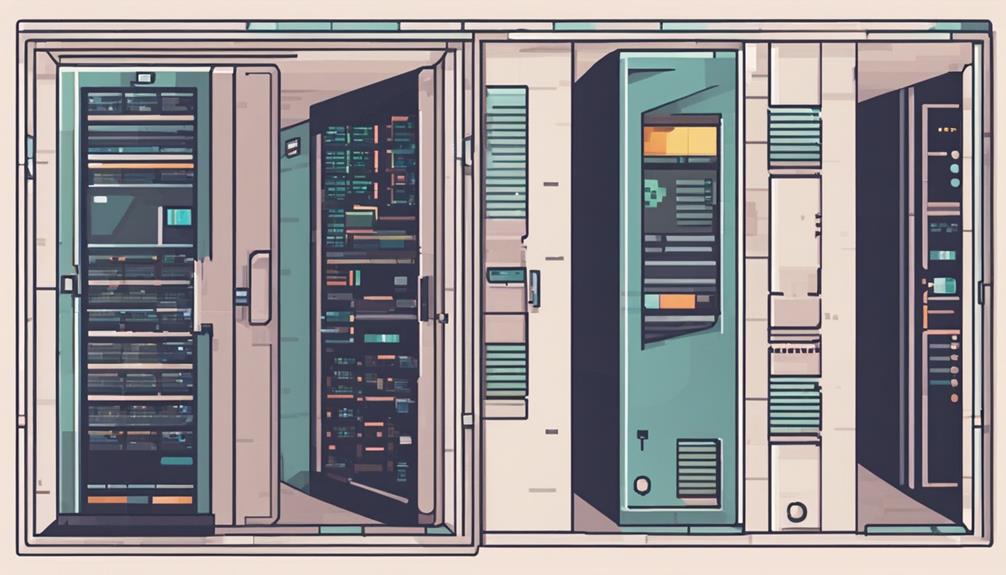To stay safe from hackers on Instagram, start by creating a strong password with 16+ characters, including a mix of letters, numbers, and special characters. Enable two-factor authentication for an added layer of security. Regularly review and update your security settings. Remove access for unnecessary third-party apps. Be cautious of phishing attempts by avoiding suspicious emails and links. Following these steps will help protect your account from potential threats.
Key Takeaways
- Use strong passwords with a mix of characters.
- Enable two-factor authentication for added security.
- Regularly review and update security settings.
- Remove access for unnecessary third-party apps.
- Stay vigilant against phishing attempts.
Strong Password Creation
When safeguarding your Instagram account from potential hackers, the initial step involves creating a robust password. A strong password is important for account security, especially on platforms like Instagram.
To enhance protection, use a password with a minimum of 16 characters, including a mix of uppercase and lowercase letters, numbers, and special characters. Avoid common phrases, birthdays, or easily guessable information when crafting your password. Regularly updating your password, ideally every 3-6 months, can help reduce the risk of unauthorized access to your account.
Consider utilizing a password manager to generate and store unique, complex passwords for all your accounts, including Instagram. These tools can help you maintain strong passwords without the need to remember them all.
Two-Factor Authentication Setup

Implementing two-factor authentication on Instagram greatly enhances the security of your account by adding an extra layer of protection through a verification code requirement. This additional security measure helps prevent unauthorized access to your Instagram account, reducing the risk of hacking. Security experts strongly recommend enabling two-factor authentication to safeguard your account from potential breaches. You can choose to receive the verification code via text message, an authentication app, or WhatsApp for added protection. Setting up Instagram's two-factor authentication feature is easy and can be done in the account settings for enhanced security measures.
| Verification Method | Description | Benefits |
|---|---|---|
| Text Message | Receive code via SMS for verification | Convenient and widely used |
| Authentication App | Use a specialized app for generating codes | Added security and flexibility |
| Receive code through WhatsApp for verification | Alternative messaging platform |
Review and Update Security Settings
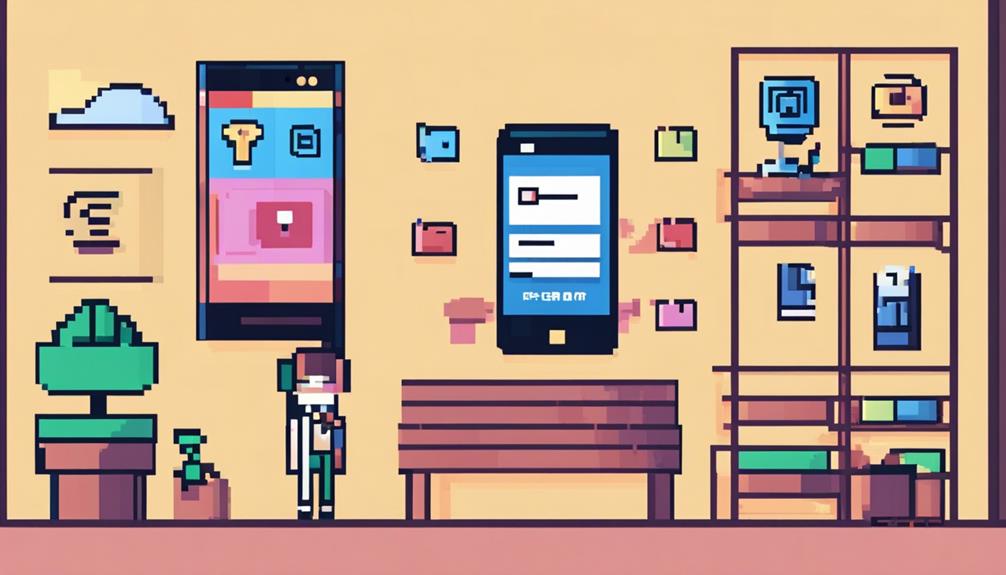
Regularly examining and adjusting your Instagram security settings is crucial in maintaining the protection of your account against potential security threats. To secure your Instagram account, follow these steps:
- Check Privacy Settings: Review who can access your content and interact with your account to make certain your information is only visible to trusted individuals.
- Enable Two-Factor Authentication: Add an extra layer of security by linking your phone number or email to your account, making it more challenging for unauthorized users to access your account.
- Monitor Login Activity: Keep track of the devices that have logged into your account and be vigilant for any suspicious login attempts that may indicate unauthorized access.
- Stay Informed: Regularly update yourself on Instagram's security features and make use of any new tools provided to strengthen the protection of your account from potential hackers.
Remove Third-Party App Access

To bolster the security of your Instagram account further, it is imperative to review and remove third-party apps with access to prevent potential security breaches. Unauthorized third-party apps pose a notable risk by potentially accessing sensitive information without your consent.
By checking your Instagram settings for app permissions regularly, you can identify and revoke access for any apps that are no longer necessary or appear suspicious. It is advisable to limit the number of third-party apps connected to your account to reduce the likelihood of unauthorized access and data breaches.
Taking proactive steps to manage third-party app access can greatly enhance the overall security of your Instagram account and protect your personal information. By staying vigilant and regularly auditing the apps with access to your account, you can reduce the risk of security incidents and maintain a more secure online presence.
Vigilance Against Phishing Attempts
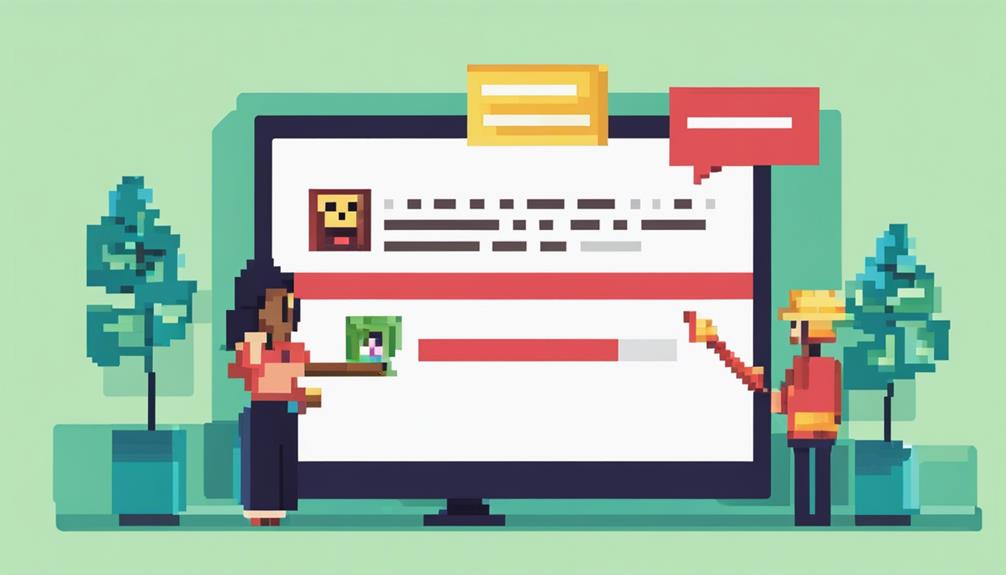
Maintaining a high level of vigilance against phishing attempts is essential for safeguarding your Instagram account from potential security threats. Phishing on Instagram often involves fake emails or messages aiming to steal personal information and login credentials. Scammers may go as far as creating fake login pages that closely resemble Instagram to deceive users into disclosing their account details.
To protect yourself from falling victim to phishing scams on Instagram, follow these tips:
- Be cautious of fake emails: Verify the authenticity of messages claiming to be from Instagram by checking the sender's email address.
- Watch out for fake login pages: Avoid entering your login credentials on suspicious websites that mimic Instagram's login page.
- Never share sensitive information: Instagram will never request sensitive details like passwords via direct messages, so refrain from providing such information.
- Avoid clicking on suspicious links: Refrain from clicking on links from unknown sources to prevent falling prey to phishing attempts and compromising your account's security.
Frequently Asked Questions
Can You Prevent Your Instagram From Being Hacked?
Preventing Instagram hacking involves utilizing unique passwords, enabling two-factor authentication, reviewing third-party app access, securing email accounts, and being cautious of phishing attempts. Implement these practices to enhance the security of your Instagram account.
How to Stay Safe and Secure on Instagram?
To stay safe and secure on Instagram, utilize strong, unique passwords, enable Two-Factor Authentication, monitor login activity, secure your email with 2FA, and be cautious of phishing scams. Avoid sharing personal information to protect your account.
Can You Protect Yourself From Hackers?
Shield your digital presence like a fortress. Implement robust password protocols, activate two-factor authentication, and monitor account activity diligently. Educate yourself on phishing threats, secure your account promptly if compromised, and safeguard your data with backups.
How Do Hackers Get Into Your IG Account?
Hackers gain access to Instagram accounts through phishing, weak passwords, data breaches, malicious links, and social engineering tactics. Awareness and diligence in recognizing these threats, practicing good password hygiene, and staying cautious online are essential defenses against Instagram hacking.
Conclusion
To sum up, statistics show that 81% of data breaches are due to weak or stolen passwords. By implementing strong password creation, enabling two-factor authentication, regularly reviewing and updating security settings, removing third-party app access, and staying vigilant against phishing attempts, Instagram users can better protect themselves from hackers.
It is important to take proactive steps to safeguard personal information and maintain online security.