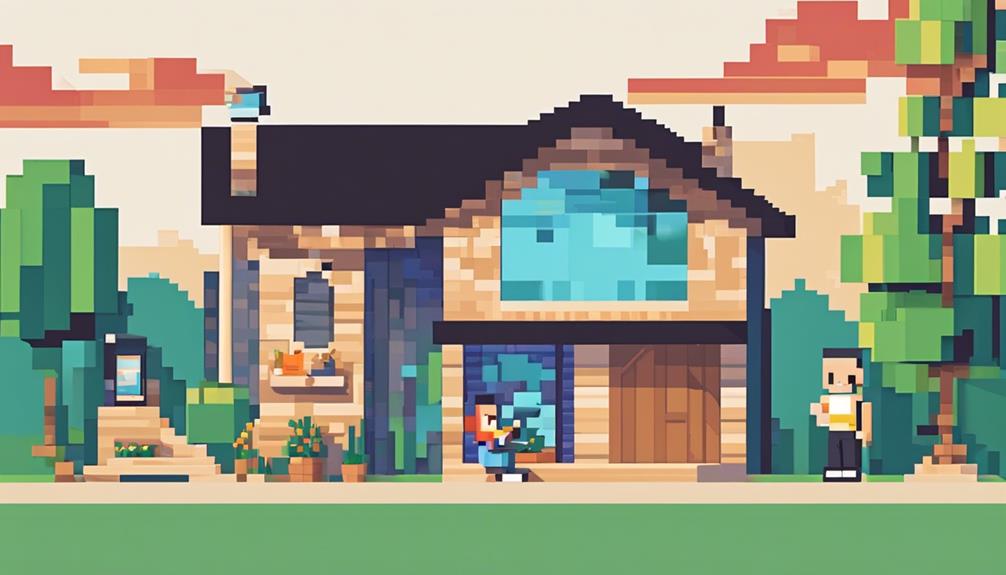To protect your iPhone from hackers, implement strong passcodes with a mix of numbers, letters, and special characters, and change them regularly. Utilize biometric authentication like Face ID or Touch ID for added security. Activate two-factor authentication to enhance account protection. Use the Find My iPhone feature for location tracking and device protection. Regularly update your iPhone to install security patches and reduce hacking risks. Secure personal information sharing by monitoring data shared with apps. Avoid public Wi-Fi networks and use a VPN for encrypted connections. These measures fortify your iPhone's security against potential cyber threats.
Key Takeaways
- Use strong passcodes with a mix of numbers, letters, and special characters.
- Enable biometric authentication like Face ID or Touch ID for added security.
- Activate two-factor authentication for an extra layer of protection.
- Utilize Find My iPhone to track, lock, and erase your device remotely.
- Keep your iPhone updated with the latest software patches to prevent hacking risks.
Implement Strong Passcodes
To enhance the security of your iPhone, it is important to implement a complex passcode with a minimum of 6 digits. By creating a strong passcode, you can protect your data from potential hackers who may attempt to gain unauthorized access to your device.
Avoid using common patterns such as '1234' or '0000,' and instead opt for a combination of numbers, letters, and special characters to bolster your iPhone's security measures.
It is vital to periodically change your passcode to reduce the risk of a security breach.
Enable Biometric Authentication

Biometric authentication, such as Face ID and Touch ID, provides an advanced level of security for your iPhone.
Face ID utilizes facial recognition technology to uniquely identify users, making it challenging for unauthorized individuals to breach the device.
Setting up Touch ID allows for quick and secure access to your device through fingerprint scanning, enhancing protection for your sensitive information.
Use Face ID
Utilize the advanced facial recognition technology of Face ID on your iPhone to enhance security through biometric authentication. Face ID provides a secure method of accessing your device by analyzing your unique facial features, making it difficult for unauthorized access by hackers.
Here are some key points to keep in mind:
- Face ID utilizes facial recognition technology to provide secure biometric authentication.
- It is more secure than Touch ID, with a one in a million chance of being accessed by a random person.
- Enabling Face ID adds an extra layer of security by requiring your unique facial features for device entry.
- Face ID cannot be easily fooled by photos or masks, enhancing the protection against unauthorized access.
To keep your iPhone safe from hackers, utilize Face ID as a convenient and secure biometric authentication method.
Set up Touch ID
Enhance the security of your iPhone by setting up Touch ID, a biometric authentication feature that utilizes your fingerprint for secure device access. By enabling Touch ID, you add an extra layer of protection to your device, safeguarding it against unauthorized access by hackers. This advanced security measure not only secures your iPhone but also helps protect your sensitive information from potential breaches.
Utilizing Touch ID allows you to quickly and securely access your device, make app purchases, authorize Apple Pay transactions, and more. By incorporating biometric authentication into your iPhone, you greatly reduce the risk of unauthorized individuals gaining access to your device without your consent.
This added security feature makes it challenging for hackers to breach your iPhone and ensures that your personal data remains safe and secure.
Protect your iPhone and the information it holds by setting up Touch ID today.
Activate Two-Factor Authentication

Activate two-factor authentication on your iPhone to incorporate an additional layer of security and protect your device from potential hackers. Two-factor authentication, provided by Apple, enhances security protections by requiring a second form of verification, such as a verification code, in addition to your password.
This greatly reduces the risk of unauthorized access, even if hackers manage to obtain your password. By enabling two-factor authentication, you can safeguard your Apple ID and iPhone from potential breaches and unauthorized logins.
Here are some key points to keep in mind:
- Two-factor authentication adds an additional security layer beyond passwords.
- It markedly reduces the risk of unauthorized access.
- Apple offers this feature for enhanced account protection.
- Your iPhone can serve as a trusted device to receive verification codes.
- Enabling two-factor authentication is a simple yet effective way to enhance security against hackers.
Utilize Find My Iphone Feature

The Find My iPhone feature offers valuable location tracking capabilities through GPS technology, allowing you to pinpoint your device's whereabouts in real-time.
Additionally, you can remotely lock your device, display a custom message, or erase all data to protect your information in case of loss or theft.
Activating Lost Mode is another key function that enhances security by enabling you to take immediate action to safeguard your device and personal data.
Location Tracking Capabilities
Utilize the Find My iPhone feature's location tracking capabilities to bolster the security of your device and guarantee swift retrieval in case of loss or theft.
The Find My iPhone feature allows you to track the location of your device in real-time, aiding in the swift recovery of your phone.
By enabling Find My iPhone, you can protect your data by remotely locking your device to prevent unauthorized access. Additionally, the ability to erase your phone remotely ensures that your sensitive information remains secure.
The real-time tracking provided by Find My iPhone helps pinpoint the exact whereabouts of your device on a map, aiding in its retrieval.
Leveraging these location tracking capabilities adds an extra layer of security against unauthorized access, ensuring your device is safeguarded from potential hacking attempts.
- Utilize real-time tracking with Find My iPhone
- Protect data by remote locking your device
- Guarantee swift retrieval in case of loss or theft
- Pinpoint exact location on a map
- Safeguard against unauthorized access
Remote Lock and Erase
Enhance your iPhone's security by leveraging the remote lock and erase capabilities of the Find My iPhone feature. In the unfortunate event of your device being lost or stolen, Find My iPhone allows you to remotely lock the device to prevent unauthorized access to your personal data.
This vital feature serves as a protective barrier against potential privacy breaches and safeguards sensitive information stored on your device. By utilizing the erase function provided by Find My iPhone, you can guarantee that your personal data remains secure, even if the device falls into the wrong hands.
The remote locking and erasing capabilities not only offer peace of mind but also empower you with control over your device's security measures. By promptly taking advantage of these features, you can thwart hackers' attempts to infiltrate your device and shield your personal information from being compromised.
Activate Lost Mode
When faced with the unfortunate situation of a lost or stolen iPhone, taking immediate action by activating Lost Mode through the Find My iPhone feature becomes imperative to safeguard your device and personal data.
This feature allows you to remotely lock your device, display a custom message with contact information, and prevent unauthorized access to your information. By enabling Lost Mode, you can track your iPhone's location on a map, increasing the chances of recovery.
Moreover, you have the option to remotely erase all data on your device, ensuring the protection of your personal information in case of theft or loss.
- Activate Lost Mode through Find My iPhone to remotely lock your device.
- Display a custom message with contact information to safeguard personal information.
- Prevent unauthorized access to your device by using Lost Mode effectively.
- Increase the chances of recovery by tracking your iPhone's location.
- Safely erase all data on your iPhone to protect your personal information.
Update Device Regularly

Regularly updating your iPhone with the latest software patches and security updates is paramount in safeguarding it against potential hacking threats. Apple frequently releases security updates to address vulnerabilities that hackers may exploit. By keeping your iPhone's operating system current, you reduce the risk of falling victim to cyber attacks targeting outdated software. Hackers often capitalize on known security flaws in older versions, underscoring the critical need for timely updates to fortify your device against potential breaches.
To emphasize the importance of updating your iPhone regularly, consider the following comparison table:
| Aspect | Importance |
|---|---|
| Security Updates | Essential for protecting against hacking threats |
| Software Patches | Essential in addressing known vulnerabilities |
| Operating System | Essential for defending against cyber attacks |
Secure Personal Information Sharing
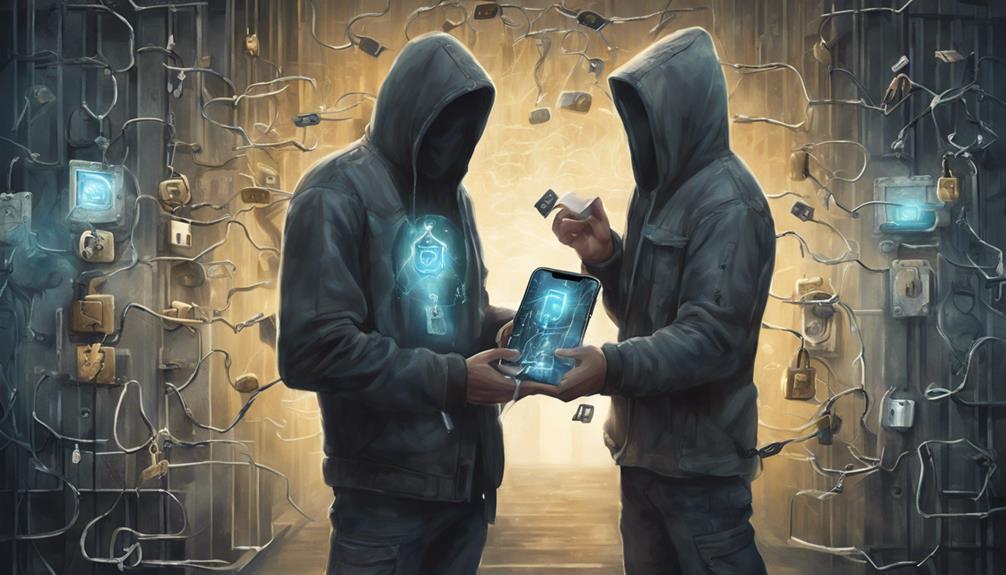
To fortify your iPhone's defenses against potential security breaches, it is crucial to prioritize the secure sharing of personal information. Here are some essential measures to enhance the protection of your data:
- Utilize Safety Check to monitor and control data shared with apps on your iPhone.
- Review and adjust app tracking permissions to prevent unauthorized access to personal information.
- Enable Contact Key Verification to guarantee secure sharing of contact information with trusted contacts.
- Use iCloud Private Relay to protect web browsing data and prevent tracking by malicious websites.
- Turn on Mail Privacy Protection to safeguard email content and prevent unauthorized access to personal emails.
Avoid Public Wi-Fi Networks

Using public Wi-Fi networks poses significant security risks to your iPhone and personal data. Hackers target these networks to intercept sensitive information like passwords and personal data. To protect your data on public Wi-Fi, it is important to avoid logging into accounts or sharing personal details while connected. Consider using a VPN (Virtual Private Network) to encrypt your internet connection, adding an extra layer of security against potential hacking attempts. Always verify the legitimacy of public Wi-Fi networks before connecting to prevent falling victim to cyber threats.
| Data Protection Tips | Description |
|---|---|
| Avoid Public Wi-Fi Networks | Public Wi-Fi networks are vulnerable to hackers, putting your iPhone and data at risk. |
| Use a VPN | Employing a VPN encrypts your internet connection, safeguarding your data on public networks. |
| Verify Network Legitimacy | Always confirm the authenticity of public Wi-Fi networks before connecting to prevent hacking. |
Frequently Asked Questions
Can You Protect Your Iphone From Hackers?
Protecting your iPhone from hackers is essential in safeguarding your personal information. Implementing security measures such as enabling two-factor authentication, updating software regularly, avoiding suspicious links, using strong passwords, and exercising caution on public Wi-Fi networks can enhance protection.
How Do I Make My Iphone Secure?
Ensuring iPhone security involves setting up biometric authentication, using strong passcodes, enabling two-factor authentication, updating software regularly, and avoiding suspicious links. Implementing these measures enhances protection against unauthorized access, data breaches, and malware attacks.
What Are the Signs Your Iphone Has Been Hacked?
Signs your iPhone has been hacked include unexplained data usage or charges, rapid battery drain, strange pop-ups, frequent app crashes, and unfamiliar apps appearing. Vigilance and prompt action are important to mitigate potential risks.
Can Hackers See You Through Your Iphone?
Hackers cannot remotely access your iPhone's camera without your consent. Unauthorized access typically requires malware or compromised apps. Protect your device by updating software regularly, avoiding suspicious links, and utilizing security features like Face ID and strong passcodes.
Conclusion
To sum up, safeguarding your iPhone from hackers requires a multi-faceted approach that includes strong passcodes, biometric authentication, two-factor authentication, regular updates, and secure information sharing practices.
Utilizing the Find My iPhone feature and avoiding public Wi-Fi networks are additional steps to enhance security. By implementing these measures, you can create a fortress around your device, making it difficult for malicious actors to breach its defenses.
Remember, in the digital domain, prevention is key to keeping your personal information safe and secure.