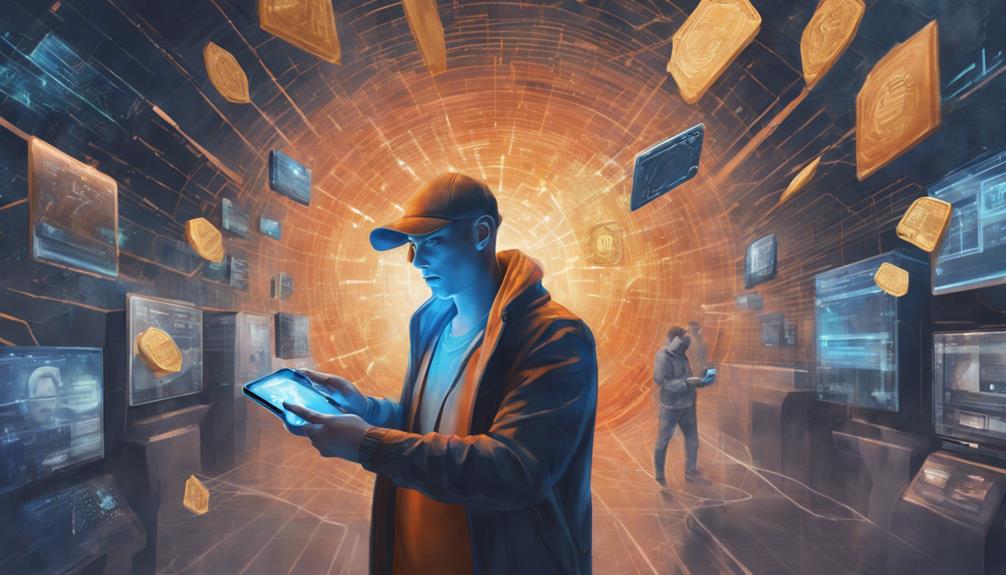To keep your mobile safe from hackers, follow these must-know tips. Regularly update your phone's software to patch security vulnerabilities. Use strong passwords with a mix of letters, numbers, and symbols. Avoid public Wi-Fi for sensitive activities and consider using a Virtual Private Network for added security. Exercise caution with links, checking for secure indicators like HTTPS. Implement two-factor authentication for important accounts. Be careful with charging ports to prevent data breaches. Utilize VPNs for encrypted internet connections. Remember to backup your data regularly, either on cloud services or external devices. These strategies can help enhance your mobile security.
Key Takeaways
- Update software regularly to patch security vulnerabilities.
- Use strong passwords and enable two-factor authentication.
- Avoid public Wi-Fi networks; use VPN for secure connections.
- Exercise caution with links; verify sources and URLs.
- Backup data regularly using cloud storage or external devices.
Update Phone Software Regularly
Regularly updating your phone software is essential to address security vulnerabilities and maintain peak performance. Manufacturers typically provide security patches for at least 3-5 years to protect against evolving threats.
For instance, Samsung flagship devices receive updates for up to 5 years, guaranteeing long-term security. It is vital to note that different smartphone brands have varying support timelines for software updates, making it important to stay informed.
iPhones are particularly praised for their timely updates, solidifying their reputation as a reliable choice for staying up-to-date with the latest security features.
Use Strong Passwords

Creating strong passwords is a fundamental step in safeguarding your mobile device from cyber threats.
Strong passwords should include a combination of letters, numbers, and symbols to enhance security.
Additionally, utilizing two-factor authentication adds an extra layer of protection to your accounts.
Password Best Practices
To enhance the security of your mobile device, it is essential to implement strong password practices. This includes creating passwords with a mix of uppercase and lowercase letters, numbers, and special characters. Avoid using easily guessable information like birthdays, names, or common phrases in your passwords, as these can be vulnerable to hacking attempts.
Consider using a reputable password manager to securely store and generate strong passwords, reducing the risk of unauthorized access to your accounts. Changing your passwords regularly further boosts security by limiting the time available for potential attacks.
Additionally, enabling two-factor authentication (2FA) provides an extra layer of security to your password-protected accounts. This requires a secondary verification method beyond just a password. By following these password best practices, you can significantly enhance the security of your mobile device and protect your sensitive information from hackers.
Two-Factor Authentication
Implementing two-factor authentication, in conjunction with using strong passwords, greatly enhances the security of your accounts and personal information. Two-factor authentication adds an extra layer of protection by requiring a second form of verification beyond just a password.
This second factor could be a code sent via SMS, email, or generated by an authentication app. Even if your password is compromised, two-factor authentication helps safeguard your accounts from unauthorized access.
Many online services and platforms offer two-factor authentication as an option for added security. By combining strong passwords with two-factor authentication, you notably increase the security of your accounts and personal information.
It is essential to enable two-factor authentication wherever possible to protect your sensitive data and prevent unauthorized individuals from gaining access to your accounts. By taking these steps, you are actively enhancing the security of your online presence and reducing the risk of falling victim to hacking attempts.
Avoid Public Wi-Fi Networks

Utilizing public Wi-Fi networks poses a notable security risk due to their susceptibility to hacking attempts and data interception by malicious actors. Public Wi-Fi networks are often unsecured, making it easier for hackers to intercept sensitive information like login credentials and financial details.
To enhance security when using public Wi-Fi, consider using a Virtual Private Network (VPN) that encrypts your connection, making it more challenging for hackers to access your data.
It is advisable to avoid using public Wi-Fi networks without adequate protection, especially when conducting sensitive transactions such as online banking. Instead, opt for secure internet access by using your mobile data plan or a trusted VPN service.
Be Cautious With Links

When browsing on your mobile device, exercise caution when clicking on links. Verify the source, look for secure indicators like HTTPS and padlock icons, and avoid unfamiliar domains or shortened URLs.
Link Clicking Awareness
Exercise caution when interacting with links on your mobile device to mitigate the risk of falling victim to cyber threats. Be wary of emails or messages containing suspicious links, as they may direct you to phishing sites designed to steal your personal information or lead to malware downloads that can compromise your device's security.
Clicking on these malicious links can result in serious consequences such as data breaches, identity theft, or unauthorized access to your sensitive information. Hackers often employ enticing links to deceive users into revealing confidential data or installing harmful software.
To safeguard your mobile device, always verify the legitimacy of links by checking the URL before clicking. Stay vigilant and refrain from clicking on links from unknown or untrustworthy sources to protect yourself from potential security risks.
Suspicious Link Detection
Maintain vigilance when encountering links in emails or messages from unfamiliar sources to mitigate the risk of falling victim to malicious online activities. Be cautious of clicking on links that seem suspicious, as they may contain malware or lead to phishing attempts. To protect yourself, check for misspellings or unusual characters in URLs before clicking, and hover over links to preview the destination URL. Avoid clicking on shortened URLs without verifying where they lead to prevent potential security risks. Utilize security software that can detect and block malicious links to safeguard your device from harmful online threats.
| Suspicious Link Detection Tips | Description |
|---|---|
| Be cautious of unknown sources | Links in emails or messages could contain malware or phishing attempts. |
| Check for misspellings in URLs | Confirm URLs are spelled correctly and do not contain unusual characters. |
| Hover over links before clicking | Preview the destination URL by hovering over the link to verify its legitimacy. |
| Avoid clicking on shortened URLs | Verify the destination of shortened URLs to prevent potential security risks. |
| Utilize security software | Use security software to detect and block malicious links, enhancing your device's protection. |
Implement Two-Factor Authentication

Enhancing the security of your mobile device involves implementing two-factor authentication to safeguard your accounts effectively. Two-factor authentication provides an additional layer of security by requiring a second form of verification beyond passwords. This extra step can help safeguard your accounts, even if your passwords are compromised.
Most online services offer two-factor authentication as an option for added security. By enabling two-factor authentication for important accounts, you can greatly reduce the risk of unauthorized access.
To set up two-factor authentication, you typically need to provide a second piece of information such as a code sent to your phone or email, a fingerprint scan, or a security key. This ensures that even if someone gets hold of your password, they would still need the second form of verification to access your account.
Taking this simple step can make a big difference in securing your online accounts and protecting your sensitive information from hackers.
Carry Your Own Charger

To further fortify your mobile device's security measures, consider the importance of carrying your own charger to protect against potential data breaches when charging in public locations. Public charging ports can be compromised, providing hackers with access to your data.
By using your trusted charger or power bank, you can prevent unauthorized access to your device and reduce the risk of sensitive information being extracted. Hackers often exploit compromised chargers to install malware or steal data from unsuspecting users. It is vital to remain cautious when charging your phone in public places to safeguard your personal information.
Exercise Caution With Charging Ports

Exercise caution when using public charging ports to minimize the risk of data breaches and unauthorized access to your mobile device. Public charging ports pose security risks as hackers can exploit them to extract sensitive information from your phone.
It is advisable to carry your own charger or power bank to avoid these potential threats associated with using unknown charging ports. These ports may harbor malicious software that can compromise your phone's data security.
By plugging your device into unfamiliar charging ports, you expose it to vulnerabilities such as data theft and malware installation. To protect your data and guarantee the safety of your device, be vigilant about where you charge your phone, especially in public places where the risk of unauthorized access is higher.
Taking these precautions can help safeguard your mobile device against potential security breaches and unauthorized data access.
Add Extra Authentication Layers

To further fortify the security of your mobile device, consider implementing additional authentication layers such as enabling two-factor authentication (2FA).
2FA provides an added layer of security beyond just passwords by requiring a second form of verification, often a code sent to your phone, to access your accounts. This added step greatly enhances the protection of your accounts, even if your passwords are compromised by hackers.
Most online services now offer 2FA as an option to enhance the security of your accounts. It is advisable to enable 2FA for important accounts to reduce the risk of unauthorized access.
- Utilize two-factor authentication (2FA) for added security.
- Have a code sent to your phone for verification.
- Benefit from the extra layer of protection.
- Safeguard your accounts even if passwords are compromised.
- Enable 2FA on important accounts to minimize unauthorized access.
Utilize VPN for Added Security

Consider incorporating a Virtual Private Network (VPN) to enhance the security of your mobile device and protect your data from potential cyber threats. VPNs encrypt your internet connection, safeguarding your data from hackers on public Wi-Fi networks.
By masking your IP address, VPNs provide anonymity, preventing cybercriminals from tracking your online activities. This added layer of security is vital when accessing sensitive information or conducting financial transactions on your mobile device.
Reputable VPN services often offer user-friendly apps for convenient installation and usage on smartphones. Utilizing a VPN on your mobile device not only helps in safeguarding your personal information but also maintains your privacy online.
With the increasing prevalence of cyber threats, incorporating a VPN is an essential step towards ensuring the security of your data and protecting yourself from potential online dangers. Stay safe and secure while browsing the internet by utilizing a VPN for added security on your mobile device.
Backup Your Mobile Data
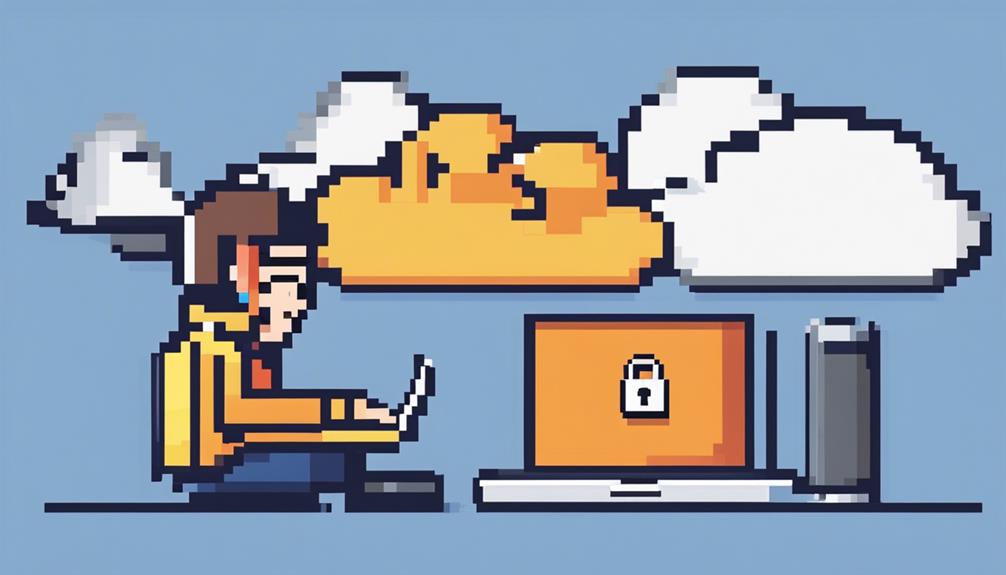
Regularly backing up your mobile data is crucial to prevent loss in the event of hacking or device issues.
Utilize cloud storage services like Google Drive or iCloud for secure data backups, or consider external storage devices as an alternative.
Setting up automatic backups on your device guarantees consistent data saving, allowing for easy restoration if needed.
Regular Data Backups
How essential is it to back up your mobile data regularly for safeguarding against potential security breaches and data loss?
Regularly backing up your mobile data is vital in protecting your information from hacks or device malfunctions. Here are some key tips to guarantee your data is securely backed up:
- Utilize cloud storage: Services like Google Drive or iCloud offer secure and convenient ways to store your mobile data.
- Set up automatic backups: Enable automatic backups on your device to make sure that your important information is consistently saved without manual effort.
- Ease of data restoration: Regular backups make it easier to recover your data in case of a security breach or if your phone is lost or stolen.
- Consider third-party solutions: Explore third-party backup options for additional layers of security and protection for your mobile data.
- Peace of mind: Knowing that your data is regularly backed up gives you peace of mind and reassurance that your information is safe and accessible when needed.
Cloud Storage Options
To guarantee the security and accessibility of your mobile data, utilizing cloud storage options such as Google Drive, Dropbox, and iCloud is a reliable method for backing up your information. Cloud storage services offer secure backups for your important information, including photos, videos, documents, and contacts. In case of a lost or damaged phone, cloud storage helps safeguard your data, ensuring it remains safe and easily retrievable. You can conveniently access and restore your backed-up data from any device connected to the internet, providing peace of mind knowing your information is protected. Many cloud storage providers offer free storage tiers with the option to upgrade for more space, making it cost-effective for users to safeguard their valuable data. By utilizing cloud storage, you can rest assured that your important information is stored securely and can be accessed whenever needed.
| Cloud Storage Option | Secure Backups | Important Information | Safeguard |
|---|---|---|---|
| Google Drive | Yes | Yes | Yes |
| Dropbox | Yes | Yes | Yes |
| iCloud | Yes | Yes | Yes |
External Storage Devices
Utilizing external storage devices such as USB drives or portable hard drives is essential for securely backing up your mobile data. These devices offer additional storage space and a convenient way to safeguard important files.
Backup your mobile data regularly to prevent data loss in case of phone damage or hacking incidents. External storage devices provide a secure and separate location to store sensitive information from your mobile device.
Consider encrypting data on external storage devices for added security and protection against unauthorized access.
- Backup Your Mobile Data: Regularly back up your mobile data to external storage devices.
- Additional Storage Space: External devices offer extra storage for your files.
- Secure Location: Store sensitive data in a separate and secure location.
- Prevent Data Loss: Avoid losing important information by backing up regularly.
- Encrypt Data: Enhance security by encrypting data on external storage devices.
Frequently Asked Questions
Can I Prevent My Phone From Being Hacked?
To safeguard your phone from potential hacking attempts, it is essential to implement proactive security measures. Stay vigilant by updating software regularly, using strong passwords, avoiding unsecured networks, installing security apps, and monitoring for unusual activity.
How Can I Secure My Mobile Phone?
Safeguarding your mobile phone is imperative in the digital age. Implement strong passwords, utilize two-factor authentication, update software regularly, avoid unsecured networks, install security apps, use biometric authentication, and back up data consistently for thorough protection against potential security breaches.
Can I Scan My Phone for Hackers?
Yes, you can scan your mobile phone for potential hacking threats using mobile security apps like Lookout. By utilizing Lookout's features such as malware detection, Wi-Fi network monitoring, and phishing link identification, you can enhance the security of your device.
Can You Check to See if Your Phone Is Hacked?
To check if your phone is hacked, look for signs like unusual battery drain, background noises, or unexpected behavior. Monitor for delayed shutdowns, unknown apps, or changes in settings. Use security apps to scan for malware and consider resetting if suspicious activity is detected.
Conclusion
In conclusion, safeguarding your mobile device from hackers is essential in today's digital age. By following these must-know tips, such as updating software regularly, using strong passwords, and avoiding public Wi-Fi networks, you can greatly reduce the risk of unauthorized access to your personal information.
Remember to stay vigilant and implement additional security measures, like two-factor authentication and VPN usage, to protect your data from potential threats. Stay proactive and keep your mobile device safe from hackers!