To secure your iPhone from hackers, choose a strong passcode with at least 6 digits, avoiding common ones. Update it regularly. Use biometric scans like Face or Fingerprint ID for added security. Enable features like 'Find My iPhone' for real-time tracking, remote locking, and data wiping. Implement remote wiping through iCloud or 'Find My iPhone' to protect sensitive data. Regularly update iOS and avoid jailbreaking. Utilize two-factor authentication for extra security. Protect against unauthorized access by disabling access when locked. Consider anti-spyware apps like Clario AntiSpy. These steps will enhance your iPhone's security against potential threats.
Key Takeaways
- Use alphanumeric passcodes with at least 6 digits.
- Activate Find My iPhone for tracking and remote lock.
- Implement Two-Factor Authentication for extra security.
- Regularly update iOS and avoid jailbreaking.
- Enable remote wiping via iCloud or Find My iPhone.
Enable Stolen Device Protection
Activating stolen device protection on your iPhone is a crucial step in enhancing its security features against potential hackers.
To Secure Your iPhone effectively, make sure you Enable Find My iPhone feature, which allows for location tracking and remote wiping in case of theft.
Additionally, consider implementing Two-Factor Authentication to add an extra layer of security. This means that besides a strong password, a second form of verification, such as a fingerprint scan or a code sent to another device, is required for accessing your iPhone, Protecting Your iPhone from unauthorized entry.
Use Strong Passcode Selection

Selecting a strong passcode is essential for enhancing the security of your iPhone against potential hacking threats. When choosing a passcode, opt for at least 6 digits to boost protection against unauthorized access.
Avoid common and easily guessable passcodes like '123456' or '0000' as they make it easier for hackers to breach your device's security. For stronger defense, consider using alphanumeric passcodes or unique patterns that are harder to crack.
It is also advisable to update your passcode regularly to reduce the risk of being compromised by malicious individuals. Additionally, enabling the 'Erase Data' feature can automatically erase all information on your iPhone after multiple failed passcode attempts, adding an extra layer of security.
Require Face or Fingerprint Scans

Consider utilizing face or fingerprint scans as a secure method for data access on iOS devices. Face ID and Touch ID provide advanced biometric authentication, enhancing security measures on iPhones.
Below are some key reasons why implementing biometric scans is essential in safeguarding your sensitive information:
- Advanced Security: Biometric scans like Face ID and Touch ID offer a higher level of security compared to traditional passcodes.
- Protection Against Unauthorized Access: Biometric authentication helps prevent unauthorized individuals from accessing your device and sensitive data.
- Extra Layer of Protection: Enabling biometric scans adds an additional layer of protection, making it harder for hackers to breach your device.
- Secure Access to Sensitive Information: Utilizing biometric authentication ensures that only authorized users can access sensitive information stored on your iPhone.
Activate Find My Iphone Feature

The activation of the Find My iPhone feature is an essential step in enhancing the security of your iOS device. By enabling Find My iPhone, you can effectively track your iPhone in real-time if it gets lost or stolen. Additionally, this feature allows you to remotely lock your device, display a custom message on the screen, or even erase its data to prevent unauthorized access, thereby safeguarding your personal information from potential hackers.
To better understand the benefits of activating Find My iPhone, let's take a look at the following table:
| Find My iPhone Feature | Description | Benefit |
|---|---|---|
| Real-time Tracking | Track your lost or stolen iPhone in real-time | Enhanced security and peace of mind |
| Remote Locking | Lock your device remotely to prevent unauthorized access | Prevents data breaches |
| Data Wiping | Erase all data on your iPhone remotely to protect sensitive info | Ensures privacy and confidentiality |
Implement Remote Wiping Capability

Enabling the remote wiping capability on your iPhone is an essential security measure to protect your sensitive information in case of loss or theft. By utilizing this feature, you can erase data on your device remotely to safeguard your privacy and prevent unauthorized access in the event of a security breach.
Here are some key points to keep in mind when implementing remote wiping:
- Protection of Sensitive Information: Remote wiping guarantees that your personal data remains secure even if your iPhone falls into the wrong hands.
- Prevention of Unauthorized Access: By erasing data remotely, you can deter unauthorized individuals from accessing your device and compromising your privacy.
- Mitigation of Security Breaches: The ability to remotely wipe your iPhone acts as a proactive measure to lessen the impact of a security breach.
- Convenient Activation: Remote wiping can be easily activated through iCloud or Find My iPhone, offering a convenient and effective way to enhance your device's security.
Disable Access When Locked
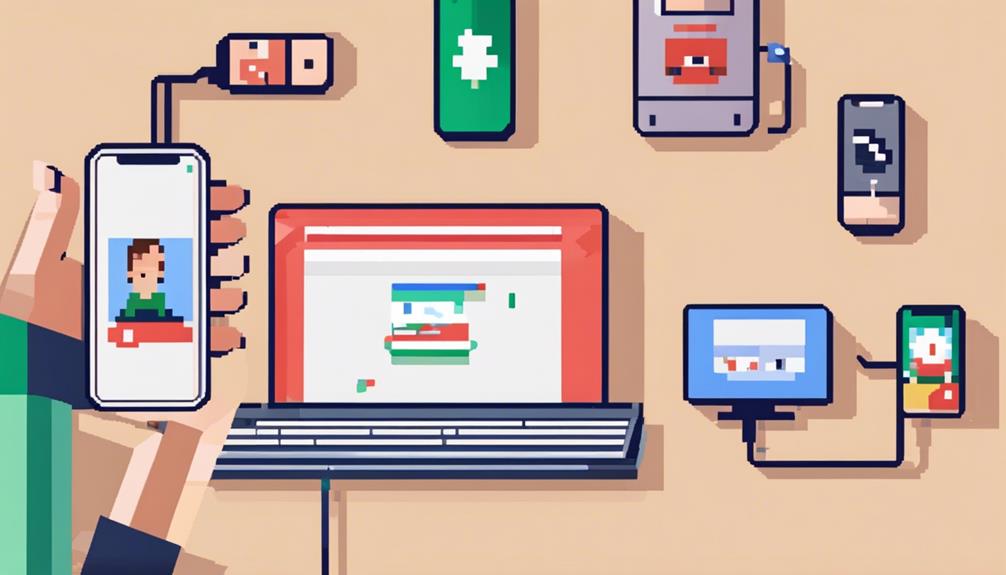
Activating the 'Disable Access When Locked' feature on your iPhone enhances lock screen security by restricting unwanted access to Control Center and notifications.
By preventing interactions with apps and features while the device is locked, sensitive information remains private and secure.
This additional layer of protection guarantees that only authorized users can access your iPhone and its functionalities, safeguarding against potential hacking threats.
Lock Screen Security
Enhancing iPhone security through the activation of Lock Screen restrictions is vital for safeguarding personal data and preventing unauthorized access. By implementing Lock Screen security measures, users can effectively disable access to features like Siri and notifications when the iPhone is locked, reducing the risk of hacking vulnerabilities and unauthorized entry. This step guarantees that sensitive information remains protected and inaccessible to unauthorized individuals, enhancing overall iPhone safety and privacy.
- Disabling access to locked iPhone features mitigates the risk of unauthorized access and data breaches.
- Lock Screen security measures help in safeguarding personal data effectively.
- Restricting access to locked iPhone features prevents potential hacking vulnerabilities.
- Enhancing iPhone security through Lock Screen restrictions is essential for maintaining privacy and data integrity.
Control Center Access
To further fortify iPhone security and restrict unauthorized access, it is imperative to disable Control Center access when the device is locked. By limiting Control Center settings under Face ID & Passcode or Touch ID & Passcode in iPhone settings, you enhance device security and privacy. Disabling Control Center access on the lock screen prevents unauthorized changes or access to settings, ensuring that sensitive functions are not accessible without accessing the device.
Unauthorized toggling of airplane mode, Wi-Fi, Bluetooth, and other settings can pose a risk to your device's security and privacy. By controlling access to the Control Center, you prevent potential breaches and unauthorized modifications that could compromise your data. It is pivotal to take these steps to safeguard your iPhone and maintain control over who can access and make changes to your device's settings.
Prioritizing these security measures can significantly reduce the risk of unauthorized access and protect your privacy.
App Notifications Privacy
Minimize the risk of unauthorized access to sensitive information by disabling lock screen access to app notifications on your iPhone. By adjusting the Notifications settings, you can enhance your phone's privacy and security.
Here are some key points to keep in mind:
- Protect Sensitive Information: Disabling lock screen access to app notifications prevents unauthorized users from viewing your personal data.
- Enhanced Privacy: By taking control of app notifications on the lock screen, you add an extra layer of security to safeguard your information.
- Prevent Data Exposure: This feature helps in minimizing the risk of sensitive information being exposed in case of theft or unauthorized access to your device.
- Secure Your Device: Adjusting app notifications settings for the lock screen ensures that your iPhone remains protected from potential breaches, safeguarding your data stays confidential.
Secure Against Unauthorized Access

Implementing robust security measures is paramount to safeguard your iPhone against unauthorized access. To enhance authentication, consider enabling Face ID or Touch ID, as they provide a higher level of security compared to a traditional passcode. When setting a passcode, opt for a strong combination of at least six digits or alphanumeric characters to thwart potential breaches.
In the event of unauthorized access attempts, utilize the 'Erase Data' feature to protect your privacy by wiping the device clean after multiple failed passcode entries.
Additionally, activate the 'Find My iPhone' feature to remotely lock, track, or erase your device in case it falls into the wrong hands.
Protect Device and Data

Consider incorporating advanced security measures to fortify your iPhone and safeguard sensitive data from potential breaches. To effectively protect your device and data, follow these essential strategies:
- Enable Strong Passcodes or Biometric Authentication:
Implementing a secure passcode or biometric authentication like Face ID adds an extra layer of security against unauthorized access.
- Regularly Update iOS:
Keep your iPhone's operating system up to date to guarantee that security vulnerabilities are patched promptly, reducing the risk of falling victim to new hacking threats.
- Activate Find My iPhone:
By enabling this feature and linking it to your Apple ID, you can track your device's location, remotely lock it, or even erase its data in case of theft.
- Avoid Jailbreaking the Device:
Jailbreaking compromises the system's integrity, making it easier for hackers to gain access. Additionally, using anti-spyware apps like Clario AntiSpy can further deter unauthorized access to your iPhone.
Frequently Asked Questions
What Protects Your Iphone From Being Hacked?
Multiple security measures safeguard iPhones against hacking, including biometric authentication like Face ID and Touch ID, strong passcodes, regular iOS updates for patches, two-factor authentication, and anti-spyware apps like Clario AntiSpy to prevent malware and spyware attacks.
How Do I Make My Iphone Safe and Secure?
Protecting your iPhone involves implementing robust security measures such as strong passcodes, enabling Find My iPhone, and installing anti-spyware apps. Regular system updates and vigilance against suspicious links are essential steps to guarantee safety and security.
How to Secure Your Iphone From Thieves?
To secure your iPhone from thieves, enable Find My iPhone for tracking and remote wiping, use strong passcodes or biometric authentication, consider anti-spyware apps, avoid sharing personal info on public Wi-Fi, and regularly update software for protection.
How to Prevent Someone From Accessing Your Iphone?
Preventing unauthorized access to your iPhone demands vigilance. Secure your device with strong passcodes, enable Find My iPhone for remote data wiping, and avoid sharing access. Regular updates and anti-spyware apps enhance security layers, safeguarding your device from prying eyes.
Conclusion
To sum up, safeguarding your iPhone from hackers requires implementing essential strategies such as enabling stolen device protection, using strong passcodes, and activating features like Find My iPhone.
By taking proactive steps to secure your device and data, you can minimize the risk of unauthorized access and potential cyber threats.
Stay vigilant and prioritize security measures to protect your personal information and maintain the integrity of your device.









