To safeguard your Wi-Fi network from hackers, begin by securing your router with robust, regularly updated passwords. Employ advanced security protocols like MAC address filtering and WPA3, and disable the guest network when not in use. Implement network access control, reviewing and managing connected devices while enforcing user-based policies. Monitor network activities, promptly detecting and addressing unauthorized access. Keep firmware updated automatically to shield against vulnerabilities. Consider using a separate guest network with limited access and change its password frequently. Utilize virtual private networks for added encryption and security. Enhance protection by managing signal strength and maintaining a whitelist of approved devices.
Key Takeaways
- Use strong, regularly updated passwords.
- Implement MAC address filtering and WPA3.
- Monitor network activity and connected devices.
- Enable automatic firmware updates.
- Disable guest network access when not needed.
Set Strong Router Passwords
Utilizing a strong and unique password for your router is essential in safeguarding your Wifi network against potential hackers. When setting up your router password, it is important to create a combination of letters, numbers, and special characters.
Avoiding common or easily guessable passwords such as 'password' or '123456' enhances the security of your network. Hackers often try to gain access by guessing passwords, making it imperative to choose a strong and complex combination.
Changing the default password provided by the manufacturer to a unique one adds an extra layer of protection. Consider using a password manager to generate and securely store complex passwords for your router.
Updating your router password regularly further maintains security and prevents unauthorized access by hackers. By following these practices and setting strong router passwords, you can significantly reduce the risk of your Wifi network being compromised.
Implement Network Access Control

To enhance the security of your Wi-Fi network, implementing network access control is essential.
By utilizing MAC address filtering, you can control which devices are allowed to connect, ensuring only authorized devices have access.
This method not only secures device authentication but also enforces policy compliance and allows for monitoring network activities to detect any suspicious behavior.
Secure Device Authentication
Secure device authentication through implementing network access control is essential for safeguarding your Wi-Fi network against unauthorized access by hackers.
By utilizing MAC address filtering, you can control which devices are permitted to connect, adding an extra layer of security to your network.
Additionally, disabling guest network access when not in frequent use can minimize the risk of unauthorized connections.
Regularly reviewing the list of connected devices allows you to identify and remove any unfamiliar or suspicious entries promptly.
Implementing advanced security protocols like WPA3 further enhances protection against unauthorized access attempts.
Setting up strong authentication methods for device access plays a significant role in preventing hackers from infiltrating your network.
These measures collectively work to enhance the security of your network and deter potential threats, ensuring that only authorized devices can gain access and reducing the risk of unauthorized access attempts.
Enforce Policy Compliance
Implementing network access control measures is essential for enforcing policy compliance and enhancing the security of your Wi-Fi network. By utilizing MAC address filtering, you can regulate the specific devices allowed to connect, thereby reducing the risk of unauthorized access.
Setting up user-based policies adds another layer of security by restricting access to certain network resources based on individual user permissions. Employing network access control tools enables continuous monitoring and management of devices accessing your network, ensuring compliance with security policies.
Blocking unauthorized devices from connecting helps maintain the integrity of your network and safeguards against potential security breaches. Regularly reviewing and updating access control lists is vital to adapt to evolving threats and maintain a high level of network security.
Monitor Network Activities
Monitoring network activities is essential for maintaining the security and integrity of your Wi-Fi network. Implementing MAC address filtering allows you to control which devices can connect, enhancing security by only permitting trusted devices.
Regularly reviewing the list of connected devices is vital to detect any unauthorized access promptly. If the guest network is not needed, disabling it can limit potential entry points for hackers.
Additionally, utilizing robust network security protocols like WPA3 can greatly enhance network protection against various cyber threats.
Manage Signal Footprint

To improve the security of your Wi-Fi network, controlling the signal strength and opting for a hidden network option are essential steps.
By adjusting the router settings to limit the signal range and making your network invisible to unauthorized users, you can reduce the risk of hacking attempts.
Managing the signal footprint is an effective way to safeguard your Wi-Fi from potential threats and maintain a secure connection within your premises.
Signal Strength Control
Proper management of your Wi-Fi signal footprint is vital for safeguarding your network from potential intrusions. By controlling the signal strength of your Wi-Fi, you can enhance the security of your network. Adjusting router settings to reduce signal leakage is essential in limiting the range of your signal and preventing unauthorized access. Positioning your router centrally within your home helps contain the signal within your premises, reducing the risk of signal leakage to neighbors. Employing signal blockers or shielding can further improve security by preventing eavesdropping on your Wi-Fi network. Regularly monitoring signal strength ensures that it does not extend beyond your property, maintaining a secure network environment. Adjusting router settings to minimize the signal accessible to neighbors can significantly strengthen your network's security against potential threats.
| Signal Control Methods | Description | Benefit |
|---|---|---|
| Router Settings | Adjust to reduce leakage | Improve network security |
| Central Position | Place router centrally | Contain signal within your premises |
| Signal Blockers | Use to prevent eavesdropping | Enhance network privacy |
| Monitoring Strength | Regularly check range | Ensure signal stays within property |
Hidden Network Option
Control over your Wi-Fi signal footprint extends to utilizing the hidden network option for enhanced security measures. By enabling the hidden network feature, you can prevent the broadcast of your SSID, making your network invisible to unauthorized users.
This proactive step greatly reduces the risk of unauthorized access and enhances the overall security of your network. Hiding your network helps protect it from potential intruders by limiting its footprint and making it harder for unauthorized users to detect and attempt access.
Disabling SSID broadcasting is an essential strategy to safeguard your network against malicious activities. By keeping your network name hidden, you add an extra layer of protection that deters unauthorized users from identifying and targeting your Wi-Fi network.
Embracing the hidden network option is a practical approach to fortify your network security and maintain control over who accesses your network resources.
Update Router Firmware Regularly

Regularly updating your router firmware is a critical step in safeguarding your network against potential security threats. Outdated firmware can leave your network vulnerable to cyber threats, emphasizing the importance of timely updates. Ensuring your router's firmware is up-to-date helps patch security vulnerabilities, ultimately enhancing network protection. Enabling automatic updates is a convenient way to stay current with the latest security patches. It is essential to frequently check the manufacturer's website for new firmware releases that include security enhancements and bug fixes.
| Key Points | Details |
|---|---|
| Importance | Critical for safeguarding against security threats |
| Vulnerabilities | Outdated firmware exposes networks to cyber threats |
| Automatic Updates | Enable to ensure continuous protection |
| Checking Website | Regularly visit the manufacturer's website for necessary firmware updates |
| Security Enhancements | Firmware updates play a significant role in enhancing network security and defending against hacking attempts |
Create Separate Guest Network

To further fortify your network security measures, consider establishing a separate guest network within your WiFi setup. This approach helps in isolating guest devices from your main network, reducing the risk of unauthorized access.
Here are some key steps to enhance the security of your guest network:
- Assign a Unique Password: Set a unique password for the guest network to restrict access and safeguard your main network from potential threats.
- Set Bandwidth Limits: Implement bandwidth limits on the guest network to prevent guests from consuming excessive network resources, ensuring a smoother experience for all users.
- Regularly Change the Password: By frequently changing the guest network password, you add an extra layer of security against unauthorized users who may try to gain access.
- Monitor Guest Network Activity: Keep a close eye on guest network activity to detect any suspicious behavior or potential security breaches promptly.
Use MAC Address Filtering
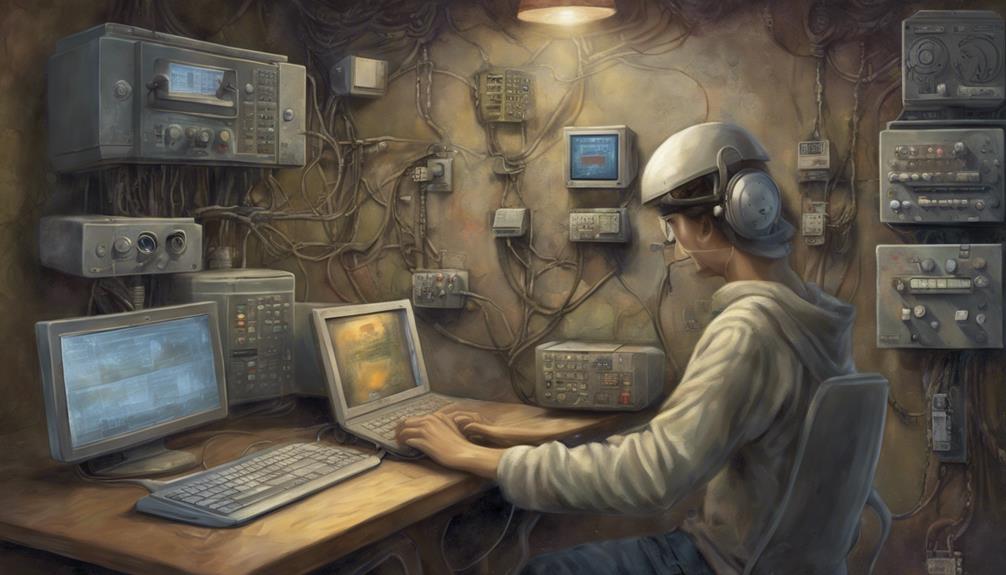
Consider implementing MAC address filtering on your router to enhance the security of your Wi-Fi network.
MAC address filtering allows you to create a whitelist of approved devices based on their unique MAC addresses. By doing so, you can prevent unauthorized devices from connecting to your network, thereby adding an extra layer of protection against potential hackers.
To set up MAC address filtering, you can access the settings or network information of each device to find their MAC addresses. It's important to regularly update your filtering list by removing old or unauthorized devices to maintain the security of your network.
Disable Guest Network Access

When safeguarding your Wi-Fi network against potential security threats, one effective measure to implement is disabling guest network access. This action prevents unauthorized users from connecting to your home Wi-Fi network, reducing the risk of security breaches. Here are some key points to keep in mind when deactivating guest network access:
- Enhanced Security: By turning off the guest network, you add an extra layer of protection to your network, guaranteeing that only authorized individuals can connect.
- Control Network Access: Disabling guest access allows you to regulate who can join your Wi-Fi network, minimizing the chances of unauthorized entry.
- Unique Password: Restricting access to the guest network with a unique password further boosts security, making it harder for potential hackers to breach your network.
- Effective Security Measures: Regularly reviewing and managing guest network settings is essential to ensure that effective security measures are in place, safeguarding your network from potential threats.
Use Virtual Private Network (VPN)

Safeguarding your Wi-Fi network against potential security threats can be greatly enhanced by implementing a Virtual Private Network (VPN), an important tool in encrypting your internet connection and protecting your data from hackers.
VPNs create a secure tunnel for your online traffic, shielding it from potential eavesdroppers. By masking your IP address, a VPN adds an extra layer of importance to your online activities. It is essential to choose a reputable VPN service with strong encryption protocols to guarantee top security.
When using public Wi-Fi networks, employing a VPN can prevent hackers from intercepting sensitive information and safeguard your online transactions.
Monitor Network Activity

To maintain a secure Wi-Fi network, vigilantly monitoring network activity is essential to promptly identify and address any potential security breaches.
Utilizing network monitoring tools can help track the devices connected to your network, allowing you to detect unauthorized access attempts.
Checking router logs for any suspicious activity or unauthorized connections is vital in maintaining the integrity of your network.
Setting up alerts for unusual network behavior guarantees that you are immediately notified of any potential security threats, enabling swift action to be taken.
Additionally, monitoring network traffic patterns can help in detecting unauthorized connections and suspicious activity that may indicate a security breach.
Frequently Asked Questions
How Do I Make My Wi-Fi More Secure?
To enhance Wi-Fi security, implement WPA3/WPA2 encryption, change default router login details, disable remote management, update firmware regularly, and establish a separate guest network. These steps fortify your network against unauthorized access and protect sensitive data.
How to Check if Your Wi-Fi Is Secure?
According to a recent study, 68% of Wi-Fi networks are vulnerable to cyber threats. To verify the security of your Wi-Fi, access router settings, confirm encryption (WPA2/WPA3), use a unique SSID, disable broadcasting, and update firmware regularly.
How Do Hackers Get Into My Wi-Fi?
Hackers can breach Wi-Fi networks through weak passwords, exploiting outdated router firmware security flaws, utilizing brute force attacks, accessing networks with unprotected settings and open ports, or conducting phishing attacks on users to gain unauthorized entry.
How to Make Wi-Fi Private?
To make Wi-Fi private, set a strong password, enable encryption like WPA2, disable SSID broadcasting, use MAC address filtering, and update router firmware regularly. These measures enhance security, safeguarding your network from unauthorized access and potential threats.
Conclusion
To sum up, safeguarding your WiFi network from hackers requires implementing a combination of security measures such as setting strong passwords, managing network access control, updating router firmware regularly, and using VPN. By following these steps, you can greatly reduce the risk of unauthorized access to your network and protect your personal information.
Remember, in today's digital age, staying vigilant and proactive is key to maintaining the security of your online connections.
Are you ready to take the necessary steps to secure your WiFi network?









