To safeguard your Android phone from hackers, update software regularly, manage app permissions wisely, and practice safe app installation. Utilize VPN for secure public Wi-Fi, implement strong passwords with a manager, enable remote lock and wipe, back up data frequently, and stay vigilant for social engineering. These must-know strategies fortify your device against cyber threats.
Key Takeaways
- Regularly update software for enhanced security.
- Manage app permissions to limit access.
- Install apps from trusted sources only.
- Use reputable VPN services on public Wi-Fi.
- Utilize password managers for strong, unique passwords.
Update Phone Software Regularly
Regularly updating your Android phone software is a fundamental step in safeguarding your device from potential cyber threats. Android users must prioritize installing security patches and software updates to protect against vulnerabilities and zero-day bugs exploited by hackers. By accessing your phone settings and tapping on software updates, you guarantee that your device is secure and shielded from malicious attacks.
Outdated software exposes your phone to cyber risks, underscoring the importance of staying current with the latest updates. Not only do software updates enhance security features, but they also improve overall performance and functionality of your device. Keeping your Android phone software updated is a proactive measure that helps safeguard your personal information and prevents unauthorized access by hackers.
Stay vigilant and diligent in maintaining your device's software to fortify its defenses against evolving cyber threats.
Manage App Permissions Wisely

To enhance the security of your Android phone, it is important to carefully manage app permissions to prevent unauthorized access to your personal data. By reviewing and disabling unnecessary permissions, you can protect your information from data leaks and potential breaches. Be cautious of apps that request excessive permissions such as camera access or location tracking, as these could compromise your privacy. Restricting app permissions limits the exposure of your data, safeguarding sensitive information from unauthorized access. Controlling which apps have access to your personal data by toggling off unnecessary permissions and only granting essential ones is essential. Verifying the authenticity of apps before installation is vital in avoiding malicious software that may exploit permissions to compromise your security. By being mindful of app permissions, you can better protect your Android device from potential security threats.
| App Permissions Management Tips | |||
|---|---|---|---|
| Review app permissions regularly | Disable | Unnecessary | Permissions |
| Be cautious of excessive permissions | Restrict | Data exposure | Protect |
| Control app access to personal data | Verify | App authenticity | Security |
Practice Safe App Installation

To practice safe app installation on your Android phone, it is important to verify the sources of the apps you download and stick to trusted platforms like Google Play Store.
Additionally, limit app permissions by only granting access to essential functions that the app needs to operate, reducing the risk of potential security breaches.
Verify App Sources
Utilize official app stores such as Google Play or Apple's App Store as a secure source for downloading apps to guarantee the safety of your Android phone. By sticking to these trusted platforms, you reduce the risk of downloading malicious software that could compromise your device's security.
To guarantee the authenticity of an app before installation, take the following steps:
| Verification Steps | Description |
|---|---|
| Check Developer Information | Verify the developer's details and confirm they are reputable. |
| Read User Reviews | Look for feedback from other users to gauge the app's reliability. |
| Check App Permissions | Review the permissions requested by the app to validate they are necessary. |
| Compare App Details | Compare the app details with official sources to spot any discrepancies. |
Limit App Permissions
Consider carefully managing app permissions on your Android device to safeguard your personal data and enhance your privacy. Review the permissions requested by apps before installation and disable any unnecessary ones to limit data exposure.
Be cautious of apps that ask for excessive permissions such as accessing your camera, location, or contacts, as this could potentially compromise your personal information. By toggling off unnecessary app permissions, you can prevent data leaks that might lead to unauthorized access to sensitive data.
Restricting app permissions is an essential step in protecting your personal information and preventing malicious apps from stealing data or tracking your online activity. Take control of which apps have access to your personal information to minimize the risk of data breaches and unauthorized data access.
Stay vigilant and prioritize your privacy by managing app permissions effectively on your Android device.
Secure Public Wi-Fi With VPN

Enhance the security of your online activities while connected to public Wi-Fi networks by utilizing a reputable VPN service such as NordVPN or ExpressVPN. When you connect to public Wi-Fi, your data is vulnerable to interception by cybercriminals.
A VPN masks your online activity by encrypting your internet connection, preventing hackers from accessing your sensitive information. By using a VPN on public Wi-Fi networks, you can browse securely without worrying about data snooping or tracking.
Trustworthy VPN services like NordVPN or ExpressVPN offer enhanced security and privacy features specifically designed to protect your data while using public networks. The encryption provided by a VPN ensures that your online interactions remain private and secure, safeguarding your personal information from potential threats.
Utilize Strong Passwords With Manager
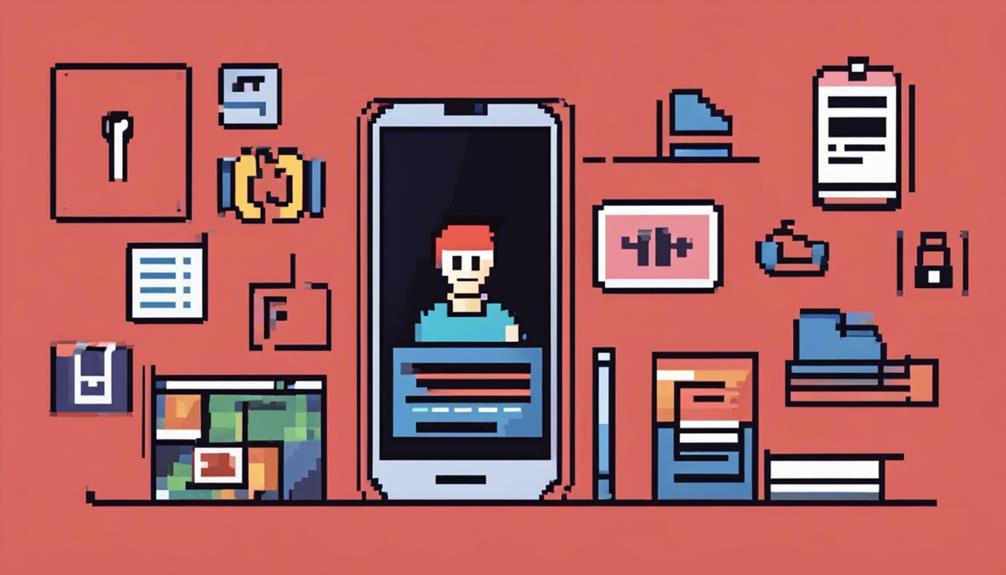
To enhance the security of your Android phone, utilizing a password manager is essential. These tools help generate and store strong, unique passwords for each of your accounts, ensuring better protection against hackers.
Password Manager Importance
Password managers such as LastPass or Dashlane play a significant role in enhancing the security of your Android phone by generating and storing strong, unique passwords for each account.
By utilizing a password manager, you can avoid the risks associated with using the same password across multiple accounts, reducing the likelihood of unauthorized access to your sensitive personal information. These tools offer secure encryption, safeguarding your login details from potential hackers.
Password managers are designed to create complex passwords that are challenging for cybercriminals to crack, thereby adding an extra layer of protection to your accounts.
Implementing a password manager is a proactive step towards enhancing your overall cybersecurity posture, minimizing the vulnerabilities that stem from weak or repeated passwords.
Password Strength Tips
Utilize the capabilities of password managers like LastPass or Dashlane to generate and securely store strong, complex passwords for enhanced security on your Android phone.
Strong passwords should include a combination of uppercase and lowercase letters, numbers, and special characters to make them harder to crack. It is important to use unique passwords for each account to mitigate the risk of multiple accounts being compromised if one is breached.
Avoid incorporating easily guessable information such as birthdays or pet names in your passwords to bolster their strength. Regularly updating passwords is essential, and consider enabling multi-factor authentication for an additional layer of security.
Multi-factor authentication requires a second form of verification, like a code sent to your phone, in addition to your password, making it considerably more challenging for hackers to access your accounts.
Password Change Reminder
For enhanced security measures and protection against hacking attempts, consider utilizing a password manager to facilitate the regular changing of strong, unique passwords on your Android phone.
Changing passwords regularly is important in preventing unauthorized access to your accounts. Strong passwords, with a mix of characters, make it harder for hackers to crack them.
Password managers like LastPass or Dashlane can securely store your passwords, generating complex combinations that are difficult to guess. By using a password manager, you can easily access and update your passwords, ensuring that your accounts remain secure.
Regularly updating passwords reduces the risk of unauthorized access and enhances the overall security of your Android phone. Remember, the strength of your password plays an important role in safeguarding your personal information from cyber threats.
Take the necessary steps to protect your device and data by incorporating strong, regularly updated passwords with the help of a reliable password manager.
Protect Against Phishing Attacks

How can users safeguard their Android phones against phishing attacks that aim to steal sensitive information through deceptive tactics? Phishing attacks often target individuals by sending deceptive emails or messages that trick them into revealing personal data. To protect against such threats, it is important to be vigilant and cautious when interacting with online accounts and messages. Here are some strategies to help prevent falling victim to phishing attacks:
| Protect Against Phishing Attacks | ||
|---|---|---|
| 1. Be Skeptical | 2. Verify Sources | 3. Avoid Clicking |
| Watch for suspicious links | Confirm the legitimacy of emails | Refrain from clicking on unknown links |
| 4. Educate Yourself | 5. Stay Informed | 6. Report Suspicious Activity |
| Learn about common phishing tactics | Keep up to date on the latest scams | Report any phishing attempts to the appropriate authorities |
Enable Remote Lock and Wipe
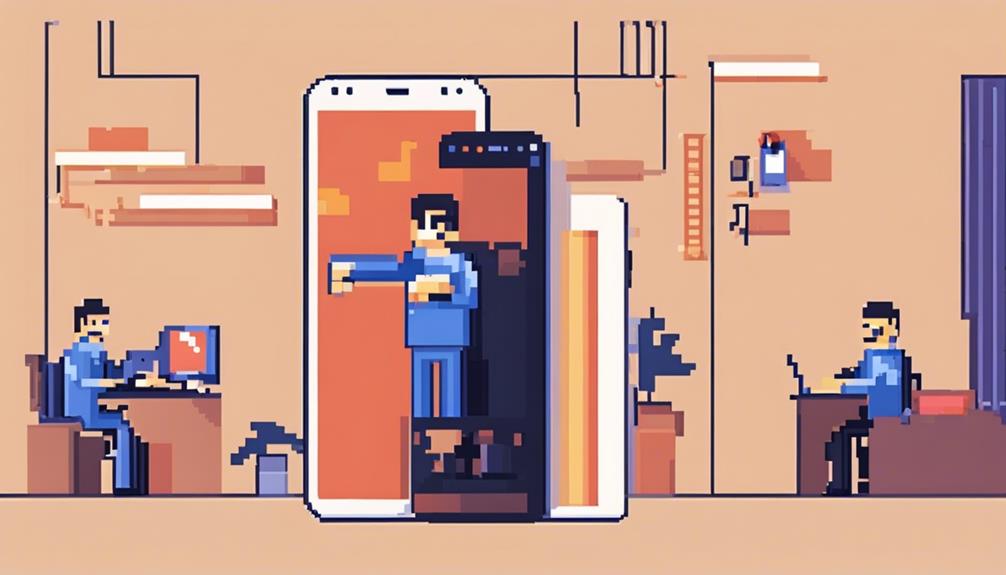
To enhance the security of your Android device, enabling remote lock and wipe features is essential. By activating these functions, you can remotely lock your phone to prevent unauthorized access and erase your data to safeguard sensitive information.
Utilizing tools like Google's Find My Device service empowers you to protect your personal data in case of theft or loss.
Remote Lock Functionality
Implementing the remote lock and wipe functionality on your Android phone is crucial for enhancing its security measures. In the event of theft or loss, enabling remote lock can safeguard personal data by allowing you to remotely lock your device and prevent unauthorized access. This feature acts as a protective measure against potential security breaches and guarantees that sensitive information remains secure.
By utilizing this capability, you can take proactive steps to secure your Android phone and prevent unauthorized use of your device. Accessing the remote lock and wipe features through Google's Find My Device service provides an easy and convenient way to enhance the security of your device.
Wipe Data Remotely
Enabling the remote lock and wipe feature on your Android phone is an essential security measure to protect your data in case of loss or theft. This pivotal capability allows you to remotely lock your device and erase all its data, ensuring that sensitive information remains secure and inaccessible to unauthorized individuals.
By activating remote wipe through your Google account settings on your Android phone, you can safeguard your personal data effectively. In the event of your phone falling into the wrong hands, remote data wiping becomes an indispensable tool to maintain privacy and prevent potential misuse of your information.
Understanding how to utilize remote lock and wipe features is critical for enhancing the security of your Android device and mitigating risks associated with theft or loss. Stay proactive in safeguarding your data by familiarizing yourself with these protective measures and incorporating them into your device security practices.
Backup Data Frequently

Regularly backing up your Android phone is crucial for protecting your data from potential hacking incidents and device malfunctions. By backing up data frequently, you can safeguard important information and guarantee easy recovery in case of a security breach.
Utilize cloud storage services or connect your phone to a computer for secure backups. Setting up automatic backups can help maintain the protection of your data continuously. It is advisable to create multiple backups to have redundancy and be prepared for any unforeseen circumstances that may arise.
Stay Vigilant for Social Engineering

Remain alert and cautious for signs of social engineering attempts aimed at compromising the security of your Android phone. Hackers often employ tactics like phishing websites and unsolicited messages to trick users into revealing personal information. It is essential to avoid clicking on suspicious links in emails or messages, as they may lead to fraudulent websites designed to steal your data.
Before sharing any sensitive information, verify the identity of individuals or organizations requesting such details to prevent falling victim to social engineering attacks. Educating yourself on common social engineering techniques such as pretexting, baiting, or tailgating can help you recognize and avoid potential threats to your Android phone's security.
Stay informed about the latest social engineering scams and tactics used by hackers to target Android users. By remaining vigilant and cautious, you can protect your device and personal information from malicious exploitation.
Monitor Device for Unusual Activity

How can you effectively monitor your Android phone for unusual activity that may indicate security threats? To safeguard your device, it is important to regularly check for any signs of suspicious behavior.
Start by monitoring your device for unusual activity such as unknown apps appearing, strange pop-ups, or sudden battery drainage. Additionally, keep a close eye on your data usage to detect any unexpected spikes or excessive consumption, which could be a red flag for malicious activity.
It's also important to pay attention to your device's performance, watching out for unusual lag, crashes, or any unexplained behavior that may indicate a security breach.
Furthermore, reviewing your app permissions on a regular basis is essential to make sure that no unauthorized apps have access to sensitive information. Enabling security features like Google Play Protect can also help by scanning apps for malware and providing an extra layer of protection against potential threats.
Frequently Asked Questions
How Do I Make Sure My Android Phone Is Secure?
To safeguard the security of your Android phone, implement biometric authentication, update the operating system and apps regularly, use strong passwords or a password manager, be cautious of app sources, review permissions, and avoid unsecured Wi-Fi networks.
What Are the Symptoms of a Hacked Android Phone?
Symptoms of a hacked Android phone include unexplained data usage, sudden battery drain, unauthorized access to sensitive information, strange pop-ups, and unusual activity like changes in settings or unexpected reboots. Vigilance and prompt action are essential.
What Is the Secret Code to See if Your Phone Is Hacked?
To ascertain potential hacking activities on your Android phone, you can utilize secret codes such as *#21#, *#62#, *#06#, and *#*#4636#*#*. These codes reveal if calls, messages, or data are being forwarded or redirected without authorization, aiding in early detection and prevention.
What's the Best Thing to Do When Your Phone Has Been Hacked?
In the face of a hacked phone, swift action is paramount. Disconnect immediately, change passwords, contact your provider, scan for malware, and consider a factory reset to safeguard your data and privacy effectively.
Conclusion
In summary, safeguarding your Android phone from hackers is essential in today's digital age. By following the strategies outlined above, such as updating software regularly, managing app permissions wisely, and utilizing strong passwords, you can protect your device from potential threats.
Remember, staying vigilant for social engineering tactics and monitoring your device for unusual activity are key in maintaining your device's security. Stay one step ahead of hackers and keep your personal information safe.









