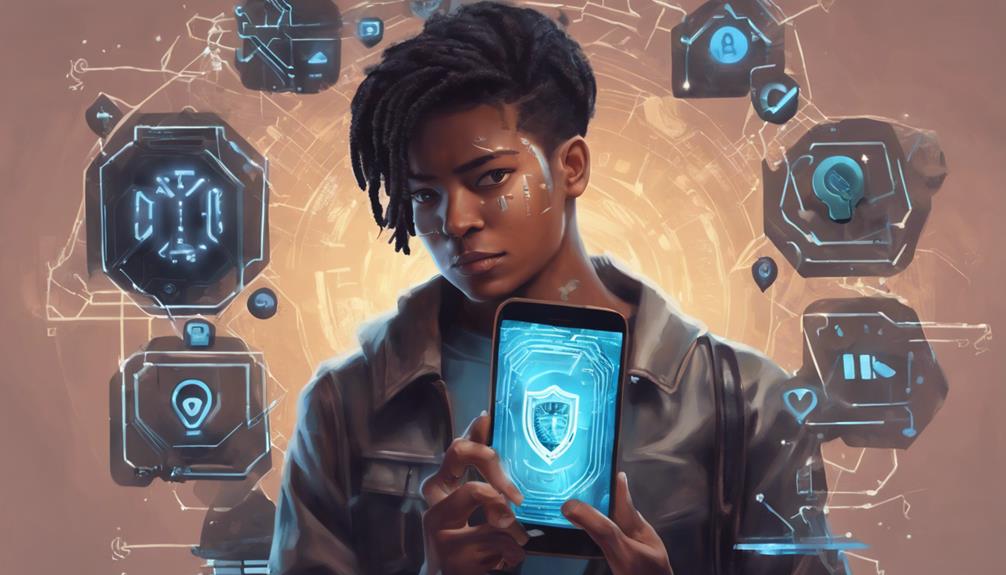To safeguard your mobile from hackers, prioritize strong passwords and biometrics like facial recognition. Guarantee software updates for essential security patches against cyber threats. Exercise caution with app permissions to limit risks. Consider mobile security apps for real-time protection and anti-theft features. Be wary of public Wi-Fi vulnerabilities by using a VPN. Activate remote tracking services such as Find My Device and implement two-factor authentication for added security. Encrypt SD cards to protect data and manage app permissions from trusted sources. Regularly back up data to secure important information. Discover more ways to enhance mobile security by exploring the outlined practices.
Key Takeaways
- Utilize strong passwords and biometric authentication.
- Keep software updated for security patches.
- Be cautious with app permissions and limit them.
- Install reputable mobile security apps for protection.
- Avoid public Wi-Fi risks and use a VPN.
Strong Passwords and Biometric Authentication
Utilizing strong passwords and biometric authentication methods is vital in safeguarding your mobile device against potential hackers. Security of personal data on mobile devices is of utmost importance in today's digital age. By creating a strong password that includes a mix of letters, numbers, and symbols, individuals can enhance the security of their devices and prevent unauthorized access.
Additionally, biometric authentication methods such as fingerprint or facial recognition provide a unique and secure way to access mobile phones, adding an extra layer of protection against potential breaches.
Two-factor authentication further strengthens security by requiring an additional code, usually sent to the user's phone, for account access. This method reduces the risk of unauthorized access even if the password is compromised.
Avoiding easily guessable passwords like '123456' or 'password' is critical in preventing hackers from gaining access to sensitive personal information stored on mobile devices. By implementing these security measures, individuals can better protect their personal data and maintain the integrity of their devices.
Keep Software Updated

Regularly updating your mobile device's operating system and applications is essential for maintaining security and protecting against potential cyber threats. Here's why keeping your software updated is important:
- Security Patches: Software updates often contain important security patches and bug fixes that help safeguard your device and personal information from cyber attacks. By staying up to date with these patches, you reduce the risk of falling victim to hackers who exploit vulnerabilities in outdated software.
- Operating System Updates: Hackers frequently target devices with outdated operating systems, as they pose a higher security risk. Updating your operating system ensures that you have the latest defenses against evolving cyber threats, enhancing the overall security of your mobile device.
- Automatic Updates: Setting your phone to automatically update software is a proactive way to make sure that you stay protected without the need for manual intervention. This automated process guarantees that your device is regularly fortified against the latest security risks, providing peace of mind and enhanced protection for your digital assets.
Caution With App Permissions

When it comes to safeguarding your mobile device from potential security breaches, exercising caution with app permissions is crucial. By limiting app permissions, reviewing privacy settings, and being mindful of access granted to various applications, you can greatly reduce the risk of your personal data being misused.
It is essential to regularly assess and adjust app permissions to make sure that only necessary access is granted, thereby enhancing the overall security of your device.
Limit App Permissions
To enhance the security of your mobile device, it is essential to carefully manage and restrict app permissions, ensuring that only essential access is granted. When it comes to protecting your sensitive data from potential breaches, limiting app permissions plays an important role in safeguarding your privacy. Here are key steps to keep in mind:
- Evaluate App Permissions: Regularly review the permissions granted to apps on your device. Assess whether each app genuinely requires access to specific data or features for its functionality.
- Grant Minimal Access: Be cautious when allowing permissions and grant only the access necessary for the app to operate as intended. Avoid providing unnecessary permissions that could potentially expose sensitive information.
- Adjust Permissions: Periodically revisit your app permissions settings to adjust them as needed. If an app no longer requires certain access, revoke those permissions to reduce the risk of unauthorized data exposure.
Review Privacy Settings
Managing app permissions is a critical aspect of safeguarding your mobile device against potential security threats. It starts with reviewing your privacy settings with caution, particularly concerning app permissions.
Mobile security hinges on the careful management of app permissions to prevent unauthorized access to sensitive data. When granting permissions, especially for contacts, location, and camera access, exercise discretion to protect your privacy.
Regularly auditing app settings is essential to make certain that only necessary permissions are enabled for each app. Be vigilant and disable permissions for apps that do not require certain access to mitigate the risk of data breaches.
Be Mindful of Access
Exercise caution when managing app permissions on your mobile device to prevent unauthorized access to your personal data. Reviewing and limiting the permissions granted to apps is important for enhancing security.
Follow these steps to safeguard your mobile device:
- Grant Only Necessary Permissions: Only provide apps with the permissions essential for their functionality. Avoid granting access to features that are not required for the app to operate effectively. By limiting permissions, you reduce the potential for unauthorized data collection or misuse.
- Regularly Monitor and Adjust Permissions: It is essential to regularly check and adjust app permissions on your mobile device. By reviewing and modifying these settings, you can protect your privacy and sensitive information effectively. Stay vigilant and make sure that apps do not have access to more data than needed.
- Reduce the Risk of Data Breaches: Limiting app permissions can help decrease the risk of data breaches. By being mindful of the access you grant to apps, you enhance the overall security of your mobile device and safeguard your personal data from potential exploitation.
Install Mobile Security App

Consider installing a reputable mobile security app on your device to enhance its protection against cyber threats. Mobile security apps like Norton Mobile Security or Avast Mobile Security offer real-time protection against malware and phishing attacks, providing essential features such as anti-theft tools, app scanning for vulnerabilities, and safe browsing capabilities.
By regularly updating these mobile security apps, you guarantee that your device is shielded from the latest threats in the digital landscape. When selecting a mobile security app, look for ones with high ratings and positive reviews to assure their effectiveness in safeguarding your mobile devices.
These security apps can also assist in locating your device if it goes missing or is stolen, adding an extra layer of protection for your valuable data. Prioritizing the installation and utilization of a robust security app on your mobile device is essential in safeguarding your sensitive information and ensuring a secure digital experience.
Public Wi-Fi Awareness

Awareness of the risks associated with connecting to public Wi-Fi networks is essential for safeguarding sensitive information on your mobile device. Public Wi-Fi networks are often unsecured, exposing users to potential security threats from hackers who can intercept data transmissions.
To mitigate these risks, consider the following:
- Use a VPN: When connecting to public Wi-Fi, utilizing a VPN (Virtual Private Network) can encrypt your data, enhancing security and privacy. This technology creates a secure tunnel for your internet traffic, making it harder for hackers to access your information.
- Avoid sensitive transactions: Refrain from conducting activities like online banking or entering credit card details while connected to public Wi-Fi. These actions can expose your sensitive data to potential theft by cybercriminals.
- Prefer secure networks or mobile data: Opt for secure, password-protected Wi-Fi networks whenever possible. If unavailable, using your mobile data connection instead of public Wi-Fi can help safeguard your personal information from security breaches.
Remote Phone Tracking
Remote phone tracking is an essential aspect of safeguarding your device against theft or loss. By enabling secure remote tracking features like Find My iPhone or Find My Device, you can protect the location of your phone using GPS technology.
This proactive measure helps prevent unauthorized access to your device and guarantees the security of your personal data.
Secure Remote Tracking
Utilize remote phone tracking functionality on your device to guarantee swift and precise location tracking in case of loss or theft. By enabling this feature, you can assure that your phone's whereabouts are easily traceable through GPS technology, allowing you to take immediate action to recover it and safeguard your data.
To secure remote tracking effectively, consider the following:
- Activation: Enable remote tracking services such as Find My iPhone for iOS devices or Find My Device for Android devices to access location information remotely.
- Precision: Remote phone tracking provides accurate pinpointing of your device's location, assisting in swift retrieval in case of misplacement or theft.
- Action: Once you locate your phone through remote tracking, take prompt measures to secure it and prevent unauthorized access to your personal information.
Protect Phone Location
To enhance the security of your mobile device, enabling location tracking features like Find My iPhone or Find My Device can be crucial in safeguarding your phone's whereabouts in the event of loss or theft. By activating these services, you can not only track the location of your phone but also protect your personal information from unauthorized access. Remote phone tracking services use GPS technology to pinpoint the exact location of your device, increasing the likelihood of recovering it. These features also offer additional functionalities such as locking the device, displaying a message, or even erasing all data on the phone remotely to guarantee the safety of your data.
| Benefits of Protecting Phone Location | ||
|---|---|---|
| – Track phone in case of loss/theft | – Safeguard personal information | – Prevent unauthorized access |
| – Lock device remotely | – Display custom message | – Erase data remotely |
Prevent Unauthorized Access
Enhancing the security of your mobile device includes implementing measures to prevent unauthorized access through remote phone tracking capabilities. By enabling remote phone tracking, you can take proactive steps to safeguard your device from potential security issues such as data breaches or phone hacking.
Here are three essential practices to enhance your device's security:
- Enable Remote Tracking Features: Utilize tools like Find My iPhone for Apple devices or Find My Device for Android to enable remote tracking functionalities. These features allow you to locate your device in real-time, aiding in the recovery of lost or stolen phones.
- Activate Remote Tracking Settings: Make sure that remote tracking settings are activated in your phone's security or privacy settings. This step is important in utilizing the full potential of remote tracking to safeguard your device.
- Utilize Remote Tracking for Protection: Remote phone tracking serves as a critical tool in preventing unauthorized access to your device by allowing you to pinpoint its exact location, mitigating potential security risks effectively.
Two-Factor Authentication (2FA)

Two-Factor Authentication (2FA) is a robust security measure that adds an additional layer of protection to your accounts by requiring a second form of verification. By enabling two-factor authentication on your online accounts, you greatly enhance security as it reduces the risk of unauthorized access, even if your password is compromised.
This security feature is widely offered by many popular online services and platforms as an option to fortify account security. Setting up 2FA is a straightforward process that can be done through apps like Google Authenticator or Authy, providing an added level of protection beyond just a password.
Implementing two-factor authentication is a proactive step towards safeguarding your accounts and personal information from potential hackers. It is an effective way to make sure that only authorized individuals can access your accounts, enhancing overall security and peace of mind in an increasingly digital world.
Encrypted SD Card

Encrypting your SD card adds an additional layer of security by scrambling the stored data, making it difficult for unauthorized individuals to access. This process protects sensitive information, such as personal photos, videos, and documents, from being easily compromised.
Encryption transforms the data into a format that can only be deciphered with the correct decryption key, enhancing the overall security of your mobile device. By utilizing encryption on your SD card, you can safeguard personal info in case the card is lost or stolen, ensuring that your data remains secure.
Many smartphones now come equipped with built-in encryption options for SD cards, providing a convenient way to protect your information without the need for additional third-party apps.
App Management for Security

When it comes to managing apps for security on your mobile device, there are key points to keep in mind.
App Permissions Management allows you to control what data and functions apps can access, enhancing privacy and security.
Ensuring you only download apps from trusted sources and regularly updating your apps are important steps in mitigating potential security risks.
App Permissions Management
Effective management of app permissions is essential for enhancing mobile security and protecting sensitive data from unauthorized access. By carefully reviewing and limiting app permissions on your phone, you can mitigate security risks and safeguard your personal information.
Here are some key practices to take into account:
- Limit Permissions: Be cautious when granting permissions to apps and only allow access to necessary features for functionality. Restricting unnecessary permissions can help prevent apps from accessing sensitive data without your consent.
- Regular Updates: Regularly check and update app permissions to make sure your personal information remains secure. Keeping permissions up-to-date can help you stay informed about which apps have access to your data and make necessary adjustments.
- Privacy Protection: Adjust app permissions on your phone to safeguard against potential security risks and data breaches. Limiting app permissions for apps that do not require certain access can help protect your privacy and prevent unauthorized data usage.
Trusted App Sources
Utilizing trusted app sources is paramount in ensuring mobile security and minimizing the risk of potential threats to your device. Stick to downloading apps exclusively from official app stores such as Google Play Store and Apple App Store. These platforms have rigorous policies for app approval, significantly reducing the likelihood of malicious apps being available for download. In contrast, third-party app stores or websites may host counterfeit or malware-infected apps that pose a severe risk to your mobile security. By downloading apps from trusted sources, you can rest assured that they have undergone security checks and are less likely to contain harmful malware or steal personal information. Relying on reputable app sources guarantees that the apps you download are legitimate and safe for your mobile device.
| Official App Stores | Third-Party App Stores |
|---|---|
| App approval policies reduce malicious apps | Increased risk of counterfeit or malware-infected apps |
| Undergo security checks | Limited oversight and regulation |
| Legitimate and safe app downloads | Potential compromise of mobile security |
| Trusted sources for app downloads | Higher risk of personal information theft |
Regular App Updates
Keeping current app versions is essential for improving mobile security and protecting your device against potential cyber threats. Updating your apps regularly helps to safeguard your mobile device by addressing security vulnerabilities and minimizing the risk of hacking methods. Here are three reasons why keeping your apps up to date is vital for enhancing mobile security:
- Protection Against Security Vulnerabilities:
App updates often include important security patches and bug fixes that address known vulnerabilities. By staying current with updates, you can guarantee that your data remains safe from potential cyber threats.
- Prevention of Hacking Methods:
Outdated apps are more susceptible to exploitation by hackers, increasing the likelihood of unauthorized access to your device. Regular updates help to mitigate these risks and strengthen the security of your mobile device.
- Continuous Security Features:
Setting apps to update automatically ensures that you always have the latest security features and protections on your device. This proactive approach can help to safeguard your personal information and prevent data breaches.
Backup Data Regularly

Regularly backing up your mobile device data is essential for safeguarding important information and mitigating the impact of potential security breaches. By utilizing secure cloud storage or data backup to a computer, you can guarantee that your vital data remains protected.
In the unfortunate event of a security breach or ransomware attack, having recent backups allows for the quick restoration of your information without succumbing to ransom demands. Both Android and iOS devices offer convenient built-in cloud backup solutions, providing an easy way to secure your data.
For enhanced protection, consider utilizing services like NordLocker for secure cloud storage, offering an additional layer of security beyond standard backup options. Consistently backing up essential information such as contacts, photos, and documents helps prevent data loss in scenarios like hacking or theft, ensuring that your valuable data remains intact and accessible when needed.
Frequently Asked Questions
Can You Protect My Phone From Hackers?
Yes, safeguarding your phone from hackers is essential. Implement strong passwords, biometric authentication, and regular software updates. Avoid downloading apps from unofficial sources and be cautious of suspicious links. Utilize mobile security apps and enable tracking features for security.
Can a Hacker View My Phone?
In today's digital age, hackers possess the ability to view your phone through various means, potentially compromising your privacy and security. Their access can extend to personal data, communication channels, and even remote control of your device.
Can You Tell if Your Phone Is Hacked?
Detect signs of hacking on your phone by monitoring for unusual battery drain, data usage, or unauthorized activity. Look for unexpected calls, texts, or changes in settings. Employ security apps to scan for malware and act swiftly if suspicious activity arises.
Can I Scan My Phone for Hackers?
Detecting digital dangers demands diligent efforts. Deploying distinguished mobile security applications facilitates finding hackers. Diligently scan your device with reputable apps like Avast, Norton, or McAfee to fortify your phone against potential breaches.
Conclusion
In the ever-evolving world of mobile technology, safeguarding your device from hackers is essential. By following the steps outlined above, such as using strong passwords and biometric authentication, keeping software updated, and utilizing mobile security apps, you can protect your personal information and prevent unauthorized access.
Remember, your mobile device is a gateway to your digital identity, so taking proactive measures to secure it is paramount in today's interconnected world.