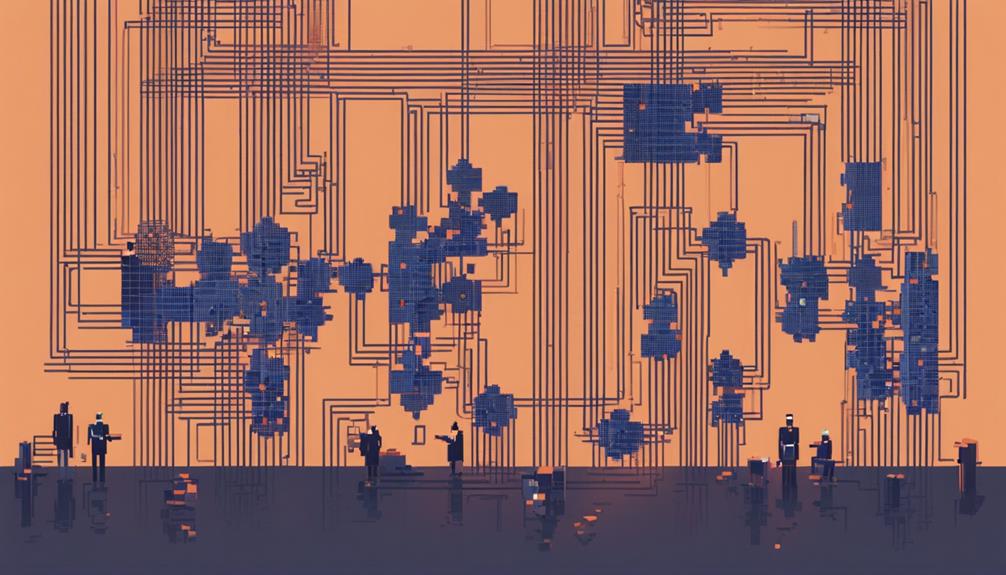Google Home can be vulnerable to hackers if not secured properly. Protect it by ensuring your Wi-Fi network uses WPA2 encryption and a strong password. Regularly update your router and enable its firewall. Replace old routers with modern ones for better security features. Manage account security with unique passwords and two-factor authentication. Segment your network and monitor its activity for added protection. Specifically, pay attention to your smart speaker's security settings and firmware updates. Additional tips on enhancing smart home security are available in the research provided.
Key Takeaways
- Regularly update Google Home firmware for security.
- Enable multi-factor authentication for added protection.
- Segment network to isolate smart devices for security.
- Monitor network activity to detect anomalies and breaches.
- Be cautious with sharing sensitive information near Google Home.
Secure Wi-Fi Network
Maintaining a secure Wi-Fi network is essential to safeguarding your Google Home device from potential hackers. When setting up your smart devices like Google Home, ensuring your home network is secure is critical for maintaining privacy and security.
Utilize WPA2 encryption and create a strong, unique password for your Wi-Fi network to prevent unauthorized access. Additionally, regularly updating your router with the latest security patches is important in protecting against vulnerabilities that hackers may exploit.
Enable any available firewall settings on your router to add an extra layer of security, further safeguarding your smart home devices. It is imperative to avoid sharing your Wi-Fi password with unauthorized individuals to uphold network integrity.
If you require assistance in enhancing your router security, do not hesitate to seek guidance from your service provider or router manufacturer for additional support. By prioritizing the security of your home network, you can help protect your Google Home and other smart devices from potential cyber threats.
Update Firmware Regularly

Regularly updating the firmware on your Google Home device is essential for enhancing security measures and protecting against potential cyber threats. Firmware updates play an important role in patching security vulnerabilities and addressing any known issues that could be exploited by hackers. By keeping your Google Home device's firmware up to date, you guarantee that you have the latest security features and protections in place to safeguard your smart home.
Failure to update firmware regularly can leave your Google Home device exposed to hacking attempts and unauthorized access. Setting up automatic updates for firmware on your Google Home device is a proactive way to stay protected against security threats. These updates typically include important security patches and bug fixes that help fortify your device's defenses against potential cyber attacks.
Stay vigilant and prioritize firmware updates to maintain a secure environment for your smart home setup.
Replace Outdated Routers

To strengthen the security of your smart home network, consider replacing outdated routers that lack essential security features. Upgrading to a modern router guarantees stronger encryption and better firewall protection, safeguarding your smart speakers and other connected devices.
Old routers may have unpatched vulnerabilities that hackers can exploit to access your network, posing a risk to your privacy settings. Newer routers offer improved security protocols like WPA3 for enhanced data encryption, making it harder for cyber threats to breach your Wi-Fi network.
By investing in a current router model, you greatly enhance your home network's resistance to potential attacks, creating a more secure environment for your smart devices. Prioritizing the security features of your router is vital in ensuring the safety of your smart home setup and protecting your personal data from unauthorized access.
Stay proactive in updating your network infrastructure to stay one step ahead of potential security risks.
Manage Account Passwords
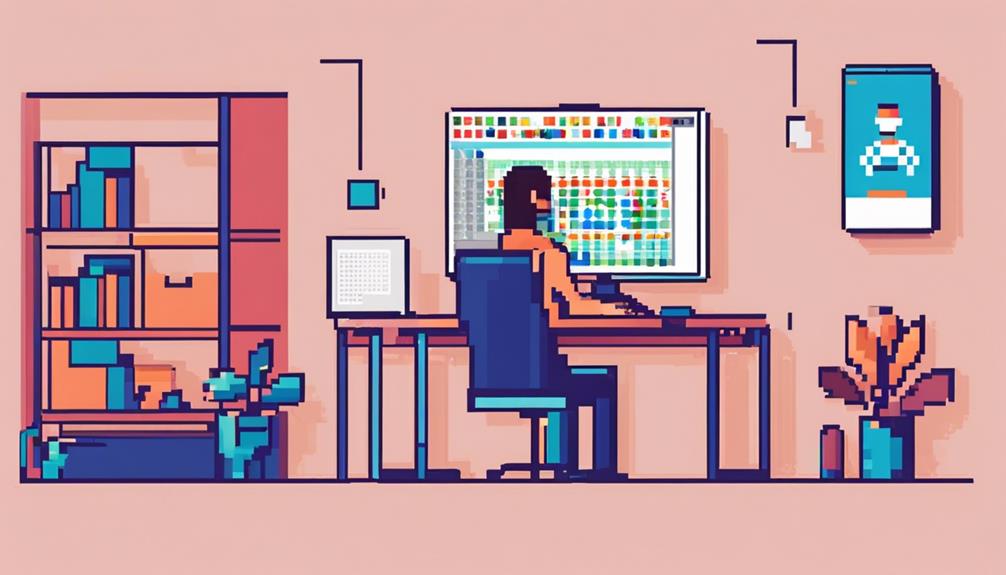
To improve the security of your Google Home devices, it is essential to practice strong password habits.
Using unique and complex passwords for each account, along with enabling two-factor authentication, adds an extra layer of protection.
Regularly updating passwords and refraining from using easily predictable ones are key steps in managing your account security effectively.
Strong Password Practices
Utilize unique and complex passwords for each Google Home account as a fundamental measure to prevent unauthorized access and enhance the security of your device. Strong passwords are essential to safeguard against hacking attempts.
Avoid using easily guessable passwords and opt for a combination of letters, numbers, and special characters to increase the strength of your password.
Additionally, regularly updating and changing your Google Home password adds an extra layer of security to your device.
Two-Factor Authentication
Implementing two-factor authentication for your Google Home account is an important security measure that greatly enhances protection against unauthorized access. By enabling this feature, users can add an extra layer of security to their Google accounts, making it harder for hackers to breach their smart home devices and access sensitive data.
Here are some key points to keep in mind:
- Two-factor authentication requires a second form of verification.
- It helps prevent unauthorized access, even if your password is compromised.
- Google Home users can easily enable two-factor authentication for their Google accounts.
- This security measure is essential for enhancing the overall security of your smart home devices and personal information.
Setting up two-factor authentication is a recommended security practice that can greatly improve the safety of your Google Home and connected devices. It's a simple yet effective way to bolster the security of your smart home ecosystem.
Enable Multi-Factor Authentication

Multi-factor authentication provides an added layer of security by requiring more than just a password for access. This can include methods like a code sent to your phone, a fingerprint scan, or a security key.
Strong Password Protection
Enhance the security of your Google Home device by enabling multi-factor authentication for strong password protection.
- Implement multi-factor authentication to add an extra layer of security beyond passwords.
- Require a second form of verification, like a text message code, for accessing your Google Home speaker.
- Make it harder for hackers to gain unauthorized access to your smart home by using multi-factor authentication.
- Reduce the risk of unauthorized parties compromising your smart home security greatly by setting up multi-factor authentication.
Protecting your Google Home and personal data is essential in today's digital age. By utilizing multi-factor authentication, you can defend against potential security risks and keep your smart home safe from hackers.
Strong password protection is vital in safeguarding your devices and maintaining control over who has access to your Google Home speakers.
Take the necessary steps to fortify your smart home's defenses and ensure a secure environment for you and your family.
Device Access Control
Enhance the security of your Google Home device by enabling multi-factor authentication for heightened protection against unauthorized access.
Multi-factor authentication adds an extra layer of security by requiring a second form of verification, such as a code sent to your phone, in addition to your password. This security measure greatly reduces the risk of unauthorized access to your smart speaker and connected devices.
Even if your password is compromised, multi-factor authentication helps prevent potential hackers from gaining entry into your home network. Setting up this feature is a proactive step to safeguard your home and guarantee the privacy and security of your data.
Security Alerts Setup
Implementing security alerts setup, including enabling multi-factor authentication, is essential to fortifying the protection of your Google Home device against potential hacking threats. By taking proactive steps to secure your smart devices, you can safeguard your connected network and protect your privacy from cyber threats.
- Enable multi-factor authentication on your Google Home account to add an additional layer of security.
- Multi-factor authentication requires a verification code in addition to your password for access.
- This extra step helps prevent unauthorized access even if your password is compromised.
- Setting up multi-factor authentication can greatly reduce the risk of account hacking.
Split Up Network for Security

Segmenting your network into separate components can greatly enhance security measures, especially when it comes to safeguarding smart home devices and personal data. By creating separate segments for smart home devices and personal devices, you can establish a more secure environment that limits access to sensitive information.
This network segregation helps prevent potential intruders from reaching personal data through compromised IoT devices. Having a dedicated network for smart home devices not only enhances security but also protects your privacy by preventing unauthorized access to personal information.
Additionally, splitting up the network can contain cyber attacks, reducing the risk of them spreading from IoT devices to other devices on the network. Through this network separation, you gain better control over access levels and can monitor activity more effectively, ultimately strengthening the security of your smart home setup.
Monitor Network Activity
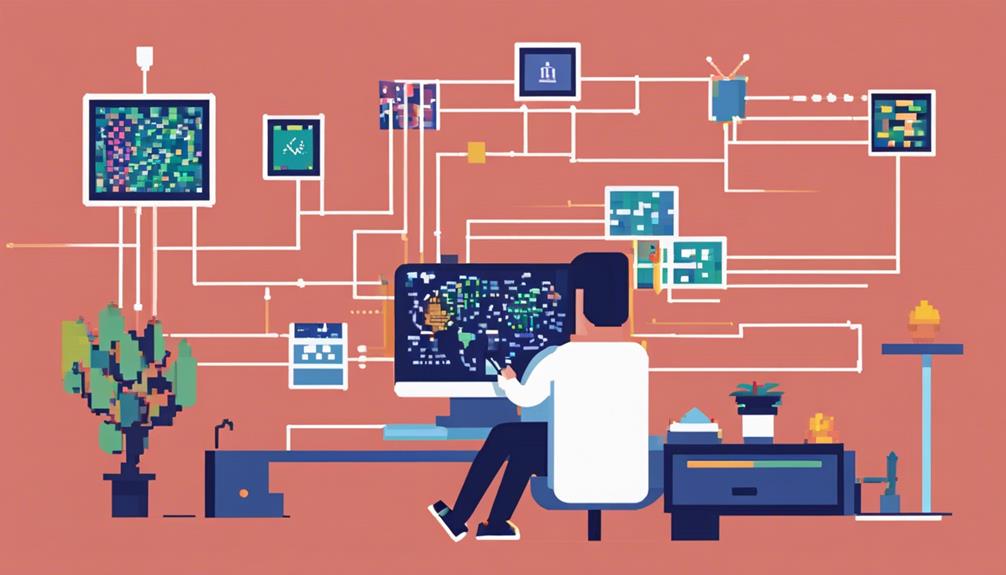
Monitoring network activity is essential for detecting suspicious behavior and unauthorized access attempts in your smart home setup. To effectively monitor your network, consider the following:
- Keep an eye on data traffic patterns: Watch for any unusual spikes or inconsistencies in the amount or type of data being transferred.
- Utilize network monitoring tools: Use specialized software to track connected devices and identify potential security threats in real-time.
- Regularly review network logs: Stay informed about network behavior by checking logs and activity reports for any anomalies.
- Set up alerts for unusual activity: Establish notifications for any irregular network behavior that could indicate a security breach.
Implement Smart Speaker Security

Enhancing the security measures of your Google Home smart speaker is essential in safeguarding your privacy and preventing unauthorized access to your conversations and connected devices. To bolster the security of your smart speaker, it is vital to regularly update its security settings and firmware to patch any vulnerabilities that hackers may exploit.
Given the privacy risks associated with smart speakers, such as unauthorized access to conversations, it is advisable to be cautious about sharing sensitive information in their vicinity.
Furthermore, monitoring device activity and reviewing privacy settings can help mitigate potential security breaches. Familiarizing yourself with the privacy policy of your smart speaker can also provide insights into how your data is being handled and protected.
Frequently Asked Questions
Can Your Google Home Get Hacked?
Google Home devices are susceptible to hacking, posing risks to user privacy and data security. Implementing proactive measures such as regular updates and robust password protection is essential to safeguard against potential breaches and unauthorized access.
What Are the Risks of Google Home?
Risks associated with Google Home include privacy breaches, potential financial risks, and unauthorized access. Concerns about data privacy stem from always-on microphones. To address these issues, securing smart home devices and following best practices is essential.
Can Smart Home Devices Be Hacked?
Smart home devices, including Google Home, can be vulnerable to hacking due to network security issues. Hackers might exploit weaknesses to access sensitive data. Regular software updates and securing networks are essential precautions against potential hacking attempts.
How Secure Is Google Home?
Google Home's security remains a focal point amid recent breaches. Enhancements in firmware and security updates are pivotal steps by Google to fortify device protection. Users should prioritize implementing robust security measures, regularly updating firmware, and cautiously managing privacy settings to safeguard against potential vulnerabilities.
Conclusion
In summary, the security of your Google Home device is essential to safeguarding your smart home from potential hackers.
By following the steps outlined in this article, such as securing your Wi-Fi network, updating firmware regularly, and enabling multi-factor authentication, you can greatly reduce the risk of unauthorized access.
Remember, vigilance is key in protecting your smart home, so take the necessary precautions to keep your devices and personal information safe.