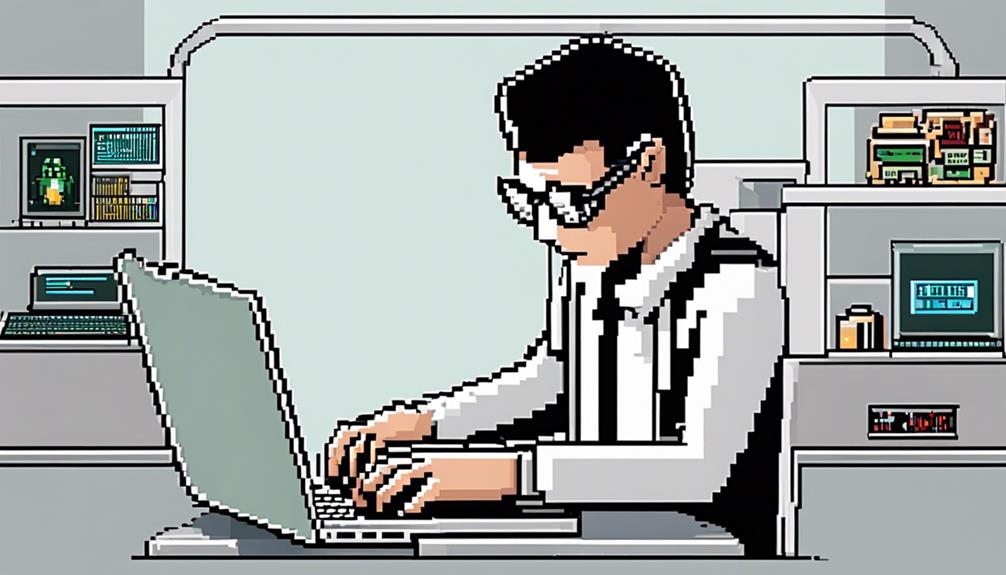MacBooks are fortified with Apple's M1 chip, Secure Enclave, Gatekeeper, and FileVault 2 encryption to safeguard against hackers. Regular software updates enhance security by patching vulnerabilities and shield against cyber threats. Safe app downloads from the Mac App Store and stringent app review processes minimize risks. Data privacy control, encrypted data protection, and secure browsing tips further strengthen your device. Utilize features like FindMy Mac, two-factor authentication, and VPN for remote security options. These layers of protection guarantee your MacBook remains safe from potential intrusions. Additional insights are available for optimizing security on your device.
Key Takeaways
- Apple M1 chip with Secure Enclave safeguards data.
- Regular software updates patch vulnerabilities and enhance security.
- Secure app downloads from Mac App Store reduce risks.
- Control app access and leverage encryption for added protection.
- FileVault 2 encryption and advanced security features thwart hackers.
Macbook Security Measures
MacBook security measures encompass a robust combination of hardware and software features designed to safeguard user data and mitigate cybersecurity threats effectively. To stay safe, the Apple M1 chip with Secure Enclave protects login passwords and encrypts data, enhancing overall security.
Weak passwords are further addressed through macOS features like runtime protections and built-in antivirus software, which prevent malware and unauthorized changes. Gatekeeper also plays an important role by blocking known malicious code, ensuring that apps downloaded from the Mac App Store or the internet are secure installations.
In addition to these features, users can encrypt their data with FileVault 2 and benefit from XTS-AES 128 encryption for enhanced security on the Apple M1 chip. It is essential to utilize these security measures diligently to protect sensitive information and maintain a secure computing environment.
Importance of Software Updates

Software updates play an essential role in maintaining the security of your MacBook. These updates not only enhance system protection but also help in patching vulnerabilities quickly.
Staying up to date with the latest software updates guarantees that your MacBook is equipped with the necessary defenses against potential cyber threats.
Update for Security
Regularly updating your operating system is crucial for maintaining the security of your device. Apple provides software updates to keep your MacBook secure and protected from potential threats. Notifications alert you to new updates, making sure you stay informed about the latest security patches.
Automatic updates installation option allows for hassle-free security maintenance on your MacBook. Daily checks for updates guarantee that your MacBook is always running the most secure version of macOS available.
Background updates application ensures that your MacBook remains safeguarded without interrupting your workflow. By staying up to date with software updates, you can greatly reduce the risk of falling victim to cyberattacks. These updates not only enhance your device's security but also improve its overall performance and functionality.
Make it a habit to regularly check for and install the latest updates to keep your MacBook safe from hackers and other online threats.
Enhance System Protection
Maintaining up-to-date system software is a crucial aspect of fortifying the security of your Apple device. Apple regularly releases software updates that enhance Mac security, providing protection against evolving threats.
The automatic update feature in macOS guarantees that your device is constantly checked for new security patches without requiring manual intervention. These updates from Apple not only include critical security fixes but also address bugs and introduce enhancements to shield your MacBook from vulnerabilities.
By regularly installing these software updates, you play an essential role in maintaining a secure system and safeguarding your valuable data from potential cyber threats.
Keeping your MacBook up-to-date with the latest software updates is a proactive measure that strengthens its security defenses against hackers. It is imperative to prioritize these updates to ensure that your device is equipped with the latest security measures to fend off malicious attacks.
Patch Vulnerabilities Quickly
To strengthen the security of your MacBook and shield it from potential hacker attacks, promptly addressing vulnerabilities through timely software updates is crucial. Apple regularly releases software updates to patch vulnerabilities and enhance security on MacBooks. These updates play a vital role in safeguarding your device against cyber threats and malware.
By enabling automatic updates, you guarantee that your MacBook receives the latest security patches promptly, reducing the window of opportunity for hackers to exploit known vulnerabilities. Not only do software updates fix known security issues, but they also improve the overall performance and stability of your MacBook.
Keeping your device up to date with the latest software updates is a fundamental step in maintaining a secure computing environment. It is essential to prioritize these updates to stay ahead of potential cyber risks and protect your valuable data.
Safe App Downloads

In addition, users can enhance the security of their Macbook by ensuring safe app downloads from trusted sources such as the Mac App Store. The Mac App Store subjects apps to thorough security checks through the App Review process, reducing the risk of downloading malicious software.
Additionally, macOS includes a feature called Gatekeeper, which scans apps downloaded from the internet to block any known malicious code, further safeguarding your device.
Apple's robust security measures swiftly identify and stop problematic apps from causing harm during the installation process. macOS also provides runtime protections and built-in antivirus software to defend against malware that may come from downloaded apps.
Moreover, users can boost their MacBook's safety by controlling app access to data and leveraging encryption technologies, adding layers of protection against potential hacking threats.
Data Privacy Control

Enhancing data privacy control on your MacBook involves implementing stringent security measures to safeguard sensitive information. One way to achieve this is by controlling app access to prevent unauthorized use of your data. macOS adds an extra layer of protection by requesting your permission before allowing apps to access personal information, guaranteeing you have control over your data privacy.
Furthermore, enabling FileVault 2 encryption on your MacBook provides enhanced security by encrypting all your data. This feature, coupled with the Apple M1 chip's file-level encryption capabilities, works together to keep your information safe from potential hackers.
The XTS-AES 128 encryption utilized on MacBook ensures robust protection of your files, adding another level of defense against unauthorized access to your sensitive data.
Encrypted Data Protection

Encrypted data protection on MacBooks is vital for safeguarding sensitive information from unauthorized access. By using FileVault 2 with XTS-AES 128 encryption on the Apple M1 chip, data storage becomes secure and resistant to breaches.
Privacy measures like the Secure Enclave and file-level encryption provide a complete shield against potential threats, ensuring that your data remains safe and confidential.
Data Encryption Importance
Data encryption plays a significant role in safeguarding sensitive data on MacBooks, ensuring protection against unauthorized access and potential security breaches. With technologies like FileVault 2 and the Apple M1 chip, encryption on MacBooks is robust and thorough.
Here are four key points highlighting the importance of data encryption:
- FileVault 2 Encryption: Utilizing XTS-AES 128 encryption, FileVault 2 secures data stored on your MacBook, adding an extra layer of protection.
- Apple M1 Chip Security Features: The Apple M1 chip incorporates file-level encryption, ensuring that data is safeguarded at a hardware level, enhancing overall security.
- Advanced Encryption Technologies: Technologies like XD, ASLR, and SIP on macOS work together to prevent unauthorized access to sensitive data, enhancing the overall security posture of your device.
- Secure Enclave Protection: The Secure Enclave within the Apple M1 chip plays a significant role in protecting login passwords and encrypting data, further enhancing security measures on your MacBook.
Secure File Storage
MacBooks prioritize secure file storage through robust encryption mechanisms and advanced hardware security features. FileVault 2 on MacBook employs XTS-AES 128 encryption, ensuring data confidentiality. The Apple M1 chip enhances security by offering file-level encryption, protecting sensitive information from unauthorized access. Moreover, the Secure Enclave technology on the M1 chip safeguards login passwords and encrypted data, adding an extra layer of protection. macOS complements these features with runtime protections and antivirus software to prevent potential breaches. Permission prompts further bolster security by regulating app access to data, minimizing the risk of unauthorized file access. By combining encryption technologies, hardware security features, and access controls, MacBooks provide a secure environment for storing files and protecting user data.
| Security Feature | Description |
|---|---|
| FileVault 2 Encryption | XTS-AES 128 encryption for secure file storage |
| Apple M1 Chip Protection | Ensures file-level encryption for data protection |
| Secure Enclave Technology | Safeguards login passwords and encrypted data on the M1 chip |
| macOS Security Enhancements | Includes runtime protections, antivirus software, and permission prompts to control app access |
Privacy Measures Overview
With a strong emphasis on safeguarding user information and preventing unauthorized access, Apple's privacy measures for MacBook users prioritize robust encryption mechanisms and advanced security features. The Apple M1 chip includes a Secure Enclave to protect login passwords and encrypt data, guaranteeing a high level of security.
Additionally, file-level encryption on the M1 chip enhances data protection and keeps macOS secure during operation. macOS features runtime protections, built-in antivirus software, and technologies like XD, ASLR, and SIP to prevent malware attacks.
Additionally, App Review for Mac App Store apps and Gatekeeper for internet apps ensure safe downloads by blocking known malicious code. Control app access to sensitive data, use FileVault 2 encryption, and XTS-AES 128 encryption to maintain privacy and security on your MacBook.
These integrated privacy measures work together to create a secure environment for users, safeguarding their data from potential threats and ensuring peace of mind while using their devices.
Secure Browsing Tips

For essential security while browsing on your MacBook, implementing secure browsing tips is vital to protect your online activities. Safari is the recommended browser for MacBook users due to its optimization for Apple devices and enhanced security features.
Enable Safari's Fraudulent Website Warning and Block Pop-ups settings to prevent malicious websites from accessing your data. Keeping Safari up to date by installing the latest macOS updates is important as these updates often include security patches for the browser.
To further secure your browsing experience, avoid clicking on suspicious links or downloading unknown files to reduce the risk of malware or phishing attacks. Additionally, consider using a reputable VPN service when browsing on public Wi-Fi networks to encrypt your internet connection and enhance privacy.
FindMy Mac Feature

The FindMy Mac feature enhances the security of your MacBook by offering advanced tracking and remote control capabilities. If your MacBook goes missing, this feature can help you locate it and protect your data from unauthorized access.
Here are some ways FindMy Mac can benefit you:
- Locate Your Device: Easily track the location of your MacBook using iCloud, helping you find it if misplaced or stolen.
- Remote Locking: Secure your MacBook remotely by locking it, preventing anyone else from accessing your personal information.
- Data Erasing: In case your MacBook is stolen, you can remotely erase all data on the device to safeguard sensitive information.
- Activation Lock: Even if someone tries to reset your MacBook to factory settings, the Activation Lock feature ensures they can't access it without your permission.
Prevent Unauthorized Access
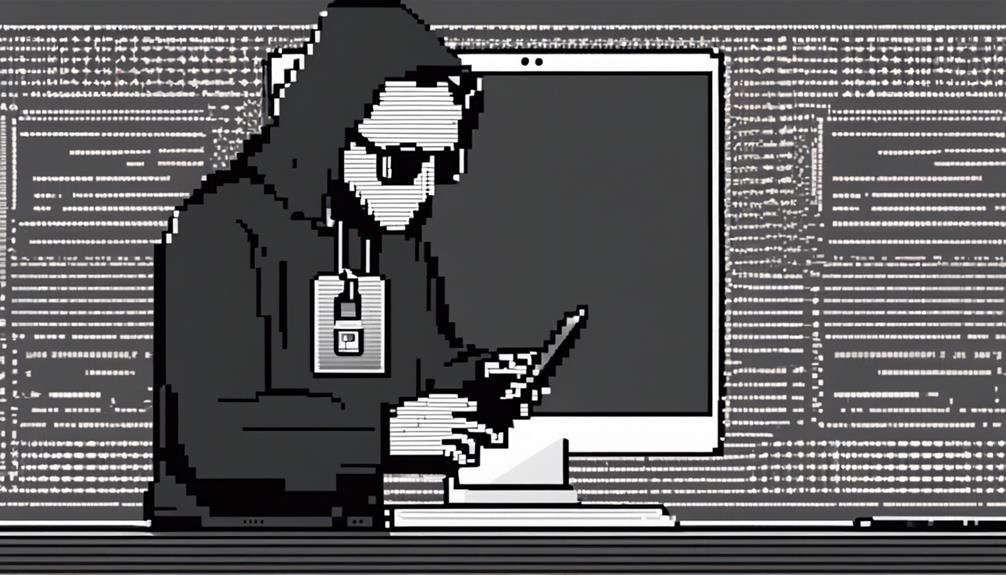
To enhance the security of your MacBook and prevent unauthorized access, Apple has implemented robust security features such as the Secure Enclave in the M1 chip and FileVault 2 encryption. These technologies work together to protect your sensitive information and guarantee that only authorized users can access your device. In addition to these advanced security measures, MacBook includes runtime protections, built-in antivirus software, and technologies like XD, ASLR, and SIP to further thwart unauthorized access.
Below is a table highlighting key security features on MacBook:
| Security Feature | Description | Purpose |
|---|---|---|
| Secure Enclave | Protects login passwords and encrypts data on MacBook | Safeguard sensitive information |
| FileVault 2 encryption | Provides file-level encryption powered by the M1 chip to keep macOS secure while running | Ensures data security while in use |
| Gatekeeper | Checks apps from the internet and blocks known malicious code for safe app installations on MacBook | Prevents installation of harmful software |
Remote Security Options

Enhance the security of your MacBook beyond local measures by exploring remote security options that provide additional layers of protection against potential threats.
- Find My Mac: Utilize this feature to locate, lock, or erase your MacBook remotely in case of theft or loss, safeguarding your data from falling into the wrong hands.
- Two-Factor Authentication (2FA): Enable 2FA on your Apple ID to add an extra security step, preventing unauthorized access to your MacBook even if your password is compromised.
- Virtual Private Network (VPN): When connecting to public Wi-Fi networks, use a VPN to encrypt your internet traffic, shielding your data from potential hackers seeking to intercept sensitive information.
- Regular Backups: Safeguard your data by consistently backing up your MacBook to iCloud or an external drive. This ensures that even in the event of a security breach or malware attack, you can recover your information without loss.
Frequently Asked Questions
Is a Macbook Safe From Hackers?
Apple's MacBook offers robust security measures, including the Apple M1 chip, regular software updates, runtime protections, antivirus software, and encryption technologies. With features like Gatekeeper and user-controlled app access, users can enhance their device's security against potential hacker threats.
Can Mac Be Easily Hacked?
Mac can be a challenging target for hackers due to its secure hardware, software features, and built-in defenses like the Secure Enclave and regular updates. With robust data encryption and app permissions, Mac offers strong protection against hacking attempts.
Is a Mac Good for Cyber Security?
Is a Mac good for cyber security? MacBooks offer robust security features such as the Apple M1 chip, regular software updates, runtime protections, Gatekeeper, and encryption options. With a focus on data protection and malware prevention, Macs excel in cyber security.
Why Hackers Don T Use Mac?
Hackers may avoid targeting Macs due to their smaller market share, robust security features like Gatekeeper and SIP, security-conscious user base, stringent app review process, and enhanced security with the Apple M1 chip.
Conclusion
To sum up, ensuring the security of your Macbook is crucial to protect your data and privacy from hackers. By implementing security measures such as software updates, safe app downloads, and encrypted data protection, you can greatly reduce the risk of unauthorized access to your device.
For example, in a recent case study, a Macbook user fell victim to a phishing attack due to outdated software, highlighting the importance of staying vigilant and proactive in securing your device.