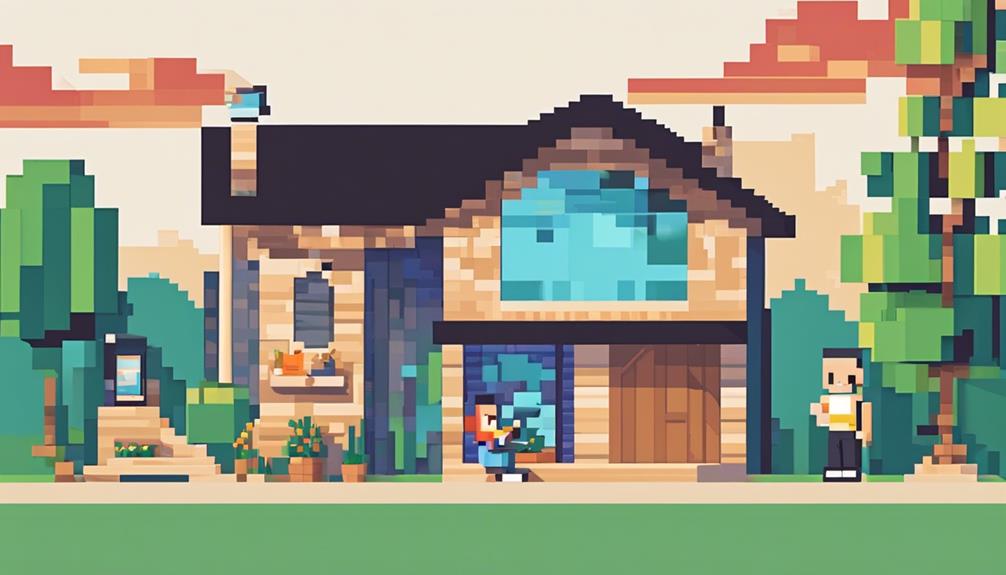Samsung Secure Folder is extremely secure against hackers due to its encryption through the Knox security platform. It creates a private, encrypted space for confidential information, using robust encryption mechanisms. Biometric authentication adds an extra layer of protection with features like app cloning and cloud backup. Regular updates and strong password practices further enhance security. However, being cautious with potential vulnerabilities, like using complex passwords and avoiding untrusted apps, is essential. Implementing additional security measures and best practices can further safeguard your data stored in the Secure Folder.
Key Takeaways
- Samsung Secure Folder employs Knox encryption for robust security against hackers.
- Biometric authentication enhances protection, allowing only authorized access.
- Regular updates and patches strengthen defenses against hacking attempts.
- Strong, unique passwords and two-factor authentication add layers of security.
- Avoiding unknown apps and public Wi-Fi networks mitigates hacker risks.
Secure Folder Features and Benefits
Enhancing data security on Galaxy smartphones, Samsung Secure Folder offers a range of features and benefits designed to protect confidential information effectively. This security tool creates a private, encrypted space on devices through the robust Knox security platform, providing an additional layer of security for sensitive data. By separating and securing confidential information, encrypting private files and apps, and integrating commonly used native apps into the Secure Folder, users can safeguard their personal data effectively.
Moreover, Secure Folder includes useful features like app cloning, cloud backup, and privacy protection with various authentication methods such as PIN, pattern, passcode, or biometric verification. Users can easily manage their content within the Secure Folder, add applications, control the visibility of the Secure Folder shortcut, and reset their PIN/password as needed. These functionalities not only enhance data protection but also offer convenient ways for users to secure and organize their confidential information with ease.
Encryption Strength and Mechanisms
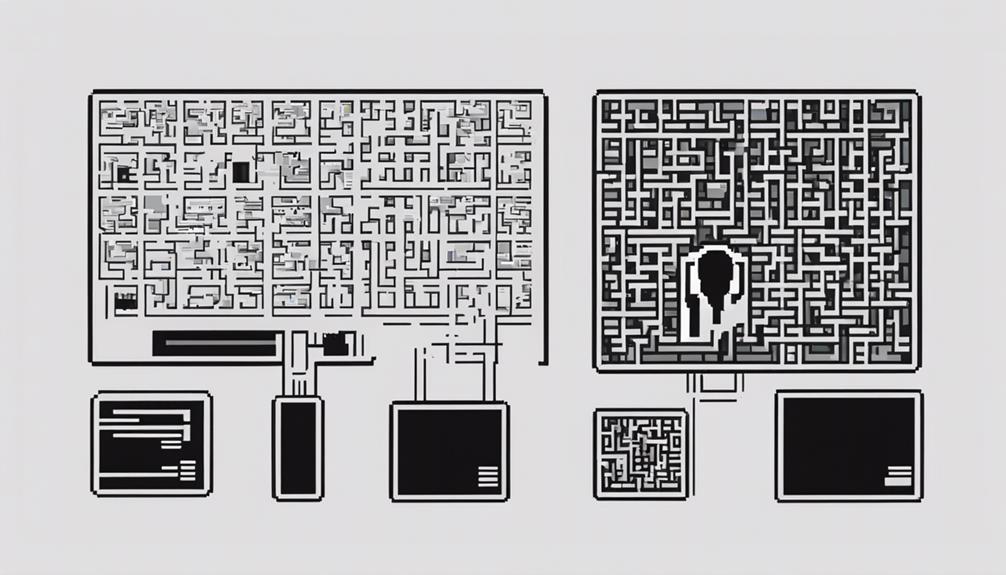
Samsung Secure Folder guarantees strong data protection through its advanced encryption strength and mechanisms. The Secure Folder App employs the renowned Samsung Knox encryption, ensuring robust security features.
Key points to note regarding the encryption strength and mechanisms of Samsung Secure Folder include:
- Samsung Knox encryption is utilized, known for its stringent security protocols.
- Encryption mechanisms within the Secure Folder prevent unauthorized access, even if the device is accessible.
- Additional security layers such as fingerprint, iris scanner, and facial recognition are offered for heightened protection.
- Resetting the device without Google account credentials proves ineffective due to the encryption safeguards in place.
- The encryption strength of Samsung Secure Folder plays a crucial role in enhancing data protection against potential hacking attempts.
Biometric Authentication Importance

The significance of biometric authentication in Samsung Secure Folder lies in its pivotal role in strengthening security measures for accessing sensitive data. By utilizing biometrics like fingerprints, iris scans, and facial recognition, Secure Folder guarantees that only authorized users can access the protected information. This advanced level of security is essential in safeguarding personal and confidential data from potential breaches or unauthorized access attempts. The table below highlights the importance of biometric authentication in enhancing the security of Secure Folder compared to traditional password protection:
| Biometrics and Security | Secure Folder Password |
|---|---|
| Utilizes unique biological traits for access | Relies on a combination of characters |
| Difficult to replicate or forge | Susceptible to hacking or guessing |
| Adds an extra layer of protection | Relies solely on user-created codes |
| Reduces the risk of unauthorized access | Prone to password breaches |
| Ensures quick and secure access | May lead to login delays or forgotten passwords |
Regular App Updates for Security

Regularly updating the Samsung Secure Folder app is essential for applying security patches and bug fixes promptly.
By staying up to date with app updates, users can protect their Secure Folder against newly discovered vulnerabilities and threats.
Enhanced security features included in updates help mitigate risks posed by potential hackers.
App Security Patches
App security patches through regular app updates play an essential role in safeguarding devices against potential security threats. These updates are important for maintaining the integrity and security of your device and data.
Here are five key points to emphasize the importance of app security patches:
- Regular app updates provide security patches to fix vulnerabilities and protect against potential hacks.
- App developers release updates to address security issues and enhance protection for users.
- Failure to update apps regularly can leave them vulnerable to exploitation by hackers.
- Keeping apps up to date is necessary for maintaining the security of your device and data.
- Security patches in app updates help prevent hackers from exploiting known weaknesses in the software.
Update Frequency Importance
Regularly updating Samsung Secure Folder is essential for maintaining strong security measures against potential threats and vulnerabilities. By ensuring that the app is frequently updated, users can benefit from patches for known security issues.
Hackers often target outdated versions of Secure Folder, making update frequency a critical aspect of protection. Keeping the app up to date reduces the chances of unauthorized access and potential data breaches.
Samsung frequently releases updates for Secure Folder to enhance its security features and address any identified vulnerabilities promptly. Users should prioritize updating the Secure Folder app whenever new updates become available to stay ahead of potential security risks.
Vulnerability Prevention Measures
Maintaining strong security measures against potential threats and vulnerabilities necessitates staying vigilant in updating the applications on your device, particularly for enhancing vulnerability prevention measures.
Regularly updating apps, including the Samsung Secure Folder, is important for safeguarding your device against cyber threats.
Here are five essential points to bear in mind regarding app updates for security:
- App updates contain security patches that address known vulnerabilities.
- Delaying app updates heightens the risk of hackers exploiting weaknesses.
- Keeping apps up to date is a proactive step to enhance device security.
- App updates play a critical role in protecting your data from breaches.
- Cybersecurity experts recommend giving priority to app updates to reduce security risks effectively.
Strong Password Practices
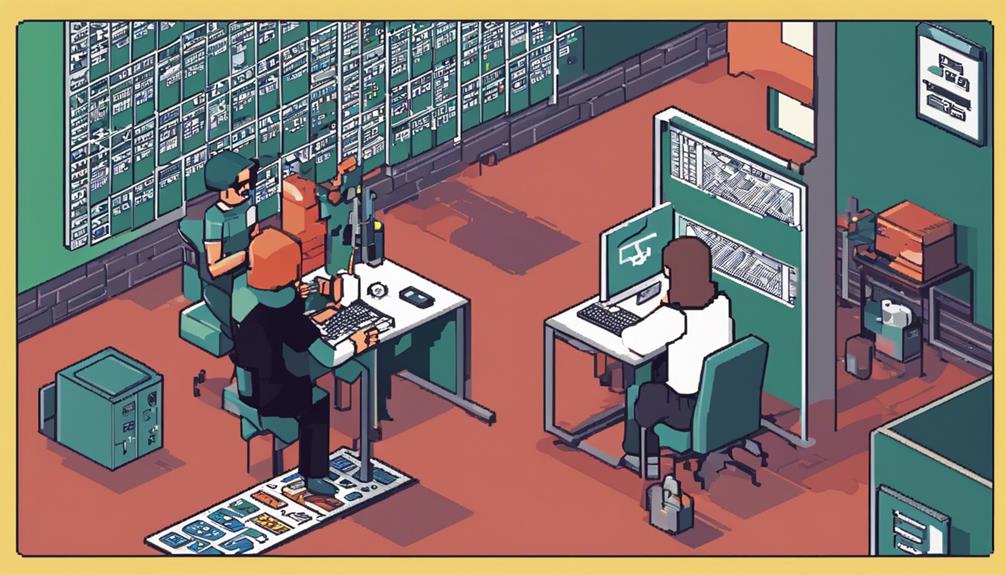
For essential security within Samsung Secure Folder, it is vital to utilize a unique, long, and complex password. When setting up your Secure Folder, avoid using common passwords or easily guessable combinations. Opt for a password that includes a mix of letters (both uppercase and lowercase), numbers, and special characters to enhance its complexity.
Implementing two-factor authentication provides an additional layer of protection, requiring not only a password but also a secondary verification method.
Regularly updating your password is important to prevent unauthorized access. Avoid sharing your password with others to maintain the confidentiality of your Secure Folder. Consider utilizing a password manager to securely store and manage your passwords, reducing the risk of forgetting or compromising them.
Potential Vulnerabilities to Watch For

Samsung Secure Folder faces potential vulnerabilities that users should be aware of. Security risks can arise from methods like Cellebrite data extraction and the possibility of remote hacking through backdoors.
Understanding common attack vectors is essential to safeguarding the confidentiality of data stored in Secure Folder.
Security Risks Overview
Several potential vulnerabilities pose risks to the security of Samsung Secure Folder that users should be aware of. These risks can compromise the confidentiality and integrity of the data stored within the Secure Folder.
To provide a thorough overview, consider the following security risks:
- Cellebrite methods have been known to extract data from Samsung Secure Folder, potentially breaching its security defenses.
- Remote hacking through backdoor access may allow unauthorized individuals to gain entry to the Secure Folder, risking the exposure of sensitive information.
- Resetting passwords via Samsung Account could introduce vulnerabilities, creating an opportunity for malicious actors to bypass security measures.
- Enabling cloud backup in Secure Folder might expose data to potential risks, undermining the protective mechanisms in place.
- Even with strong passwords and encryption, there are still potential vulnerabilities that hackers could exploit to access the Secure Folder.
Common Attack Vectors
Potential vulnerabilities in the Secure Folder system can be exploited through various common attack vectors, necessitating vigilance in safeguarding sensitive data. Intruders may target password resets via Samsung Account or attempt brute force attacks to gain unauthorized access to Secure Folder. The security level of Secure Folder is directly linked to the phone's access security, impacting its overall effectiveness in protecting stored information. Additionally, Samsung's collaboration with legal authorities could potentially pose risks to Secure Folder data access, highlighting the importance of maintaining robust security measures.
To better understand the common attack vectors that could jeopardize the security of Secure Folder, refer to the table below:
| Attack Vector | Description |
|---|---|
| Password Resets | Exploiting Samsung Account for unauthorized access |
| Brute Force Attacks | Trying numerous password combinations to breach security |
| Security Level | Tied to the phone's access security, impacting protection |
| Legal Risks | Potential data access risks due to cooperation with legal authorities |
| Enhanced Security | Utilizing complex passwords and burner accounts for improved protection |
How to Protect Data in Secure Folder

To enhance the security of data stored in the Secure Folder feature on Samsung devices, users can implement various authentication methods such as PIN, pattern, passcode, or biometric verification.
Here are some additional ways to protect your data in Secure Folder:
- Regularly update your device and Secure Folder app to patch any security vulnerabilities.
- Avoid installing unknown or untrusted apps that may bolster the security of your data.
- Enable two-factor authentication for an added layer of security when accessing Secure Folder.
- Back up your data regularly to guarantee you can recover it in case of any security breach.
- Be cautious when connecting to public Wi-Fi networks to prevent unauthorized access to your Secure Folder data.
Best Practices for Secure Folder Security

To enhance the security of data stored in the Samsung Secure Folder feature, implementing best practices for Secure Folder security is essential. Strong, unique passwords are vital, and avoiding password resets through the Samsung Account can strengthen Secure Folder security.
Consider using burner phone numbers and emails during Samsung Account setup to reduce potential vulnerabilities. Two-factor authentication adds an extra layer of security, and regular updates to Secure Folder are important for staying protected.
Be mindful of brute force attacks and make sure that your Secure Folder password is both complex and memorable. Utilizing biometric verification options and leveraging Samsung Knox encryption can further enhance the safety of your Secure Folder.
Frequently Asked Questions
Is the Samsung Secure Folder Really Safe?
The security of Samsung Secure Folder is a top priority, leveraging Samsung Knox technology for encryption and authentication measures. While designed to offer a high level of safeguarding, users should remain cautious and proactive in protecting sensitive data.
Can Anyone Access My Samsung Secure Folder?
Accessing your Samsung Secure Folder requires robust authentication methods like PIN, pattern, passcode, or biometric verification. However, unauthorized access remains a concern due to potential hacking techniques or vulnerabilities. Strengthen security by using strong passwords and preventive measures.
How to Check Secure Folder in Samsung?
To access Secure Folder on a Samsung device, navigate to Settings, locate Biometrics and security, and select Secure Folder. This feature provides a secure, encrypted space for confidential data, offering enhanced privacy and security for users.
Is the Samsung Secure Folder Really Safe on Reddit?
The debate surrounding the security of Samsung Secure Folder continues on Reddit, with users expressing varied perspectives. Discussions on the platform explore the efficacy and vulnerabilities of the application, providing insights and strategies for safeguarding sensitive data.
Conclusion
To sum up, while Samsung Secure Folder offers a range of security features to protect your data, it is important to remain vigilant against potential vulnerabilities. By utilizing strong encryption, biometric authentication, and regular updates, users can enhance the security of their information.
Implementing best practices such as strong password practices and staying informed about potential threats can further safeguard your data. Stay informed and proactive to guarantee the safety of your information in Secure Folder.