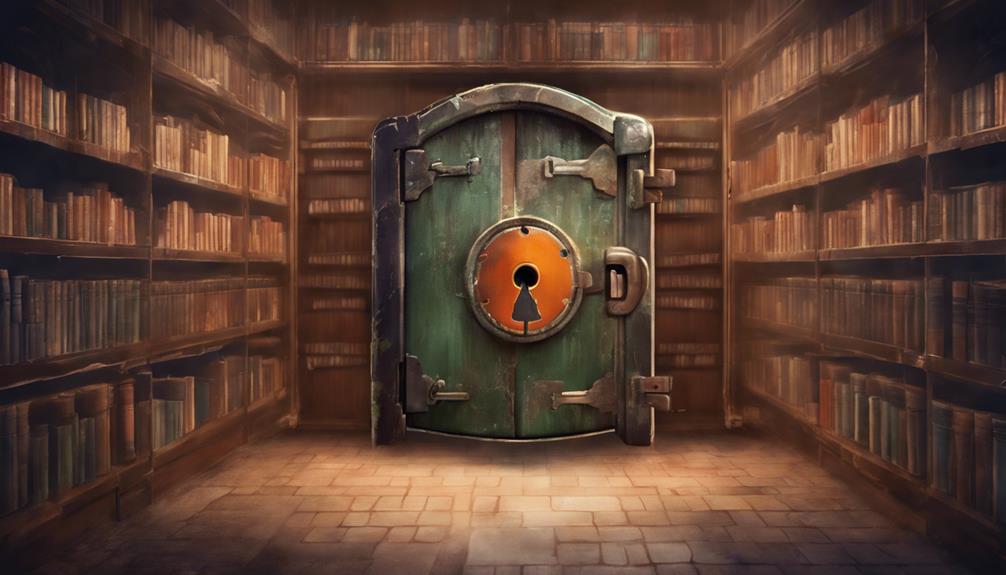Spotify remains vigilant against potential hacking threats by employing robust security measures. These include encryption techniques, enhanced security protocols, and two-factor authentication for added protection. However, hackers may exploit user credentials and phishing emails to gain unauthorized access. Recognizing signs of a hack is important, such as interruptions in music playback or changes in playlists. Should an account be compromised, users are advised to change passwords promptly, disconnect unfamiliar apps, and seek support from Spotify. By implementing cybersecurity best practices like two-factor authentication and monitoring account activity, users can enhance their security. This information offers a deeper understanding of Spotify's security measures.
Key Takeaways
- Spotify employs encryption and security measures.
- Users can enable two-factor authentication.
- Regularly monitor and revoke access to third-party apps.
- Stay vigilant against phishing attempts and malware.
- Keep passwords strong and change them regularly.
Spotify's Security Measures
How does Spotify guarantee the safety of user data on its platform through robust security measures?
Spotify prioritizes the protection of user data by employing encryption techniques to safeguard information during both transmission and storage. Additionally, the platform remains proactive in enhancing its security protocols to defend against emerging threats that could safeguard user privacy.
Spotify offers users the option to enable two-factor authentication, providing an extra layer of account security by requiring a secondary verification step for login access. Users also have the ability to review and manage connected devices, as well as the option to log out remotely to prevent unauthorized access to their accounts.
In cases of suspicious activity, Spotify promptly investigates and implements necessary security measures to address any potential breaches and uphold the safety of user data on the platform.
Common Hacking Risks

Facing various threats, Spotify encounters common hacking risks that jeopardize user data security and account integrity.
- Hackers exploit user credentials and vulnerabilities in third-party apps.
- Phishing emails and malware are utilized to steal login information for Spotify accounts.
- Brute force attacks target passwords, attempting to gain unauthorized access.
- Unauthorized access could result in alterations to playlists, subscription plans, and account details.
To mitigate these risks, users are advised to secure their accounts with strong passwords, implement two-factor authentication, and regularly monitor for any unusual activity.
By being cautious of phishing attempts, using unique and robust passwords, and enabling additional security measures like two-factor authentication, users can greatly reduce the likelihood of falling victim to unauthorized access and account compromises.
Regular monitoring is essential to promptly detect any suspicious activity and take appropriate action to safeguard their Spotify accounts.
Recognizing a Hack

Recognizing a hack on your Spotify account requires vigilance for any unusual activity, such as random interruptions in music playback or unfamiliar songs appearing in your playlists.
Additionally, be on the lookout for notifications indicating unauthorized logins or changes to your subscription plan.
Monitoring your Recently Played list for incorrect tracks or playlists you did not create can also help in identifying potential security breaches.
Hack Signs
To identify a potential hack on your Spotify account, it is essential to be vigilant for certain signs that may indicate unauthorized access or activity. Here are some key hack signs to watch out for:
- Look for sudden changes in playlists or unfamiliar music in the library, which could suggest that someone else has accessed your account.
- Check for notifications of unrecognized logins or suspicious activity, as these may indicate a security breach.
- Verify if your password is not working or if you are unable to log in, as this could be a sign of unauthorized access.
- Monitor for unauthorized changes in your subscription plan, such as upgrades or alterations, which could be the work of hackers trying to exploit your account.
Additionally, be cautious of strange emails related to your Spotify account, as they might be phishing attempts aimed at obtaining your account information. Being proactive in recognizing these hack signs can help protect your Spotify account from potential security threats.
Cybersecurity Measures
Users can enhance the security of their Spotify accounts by implementing robust cybersecurity measures to detect potential hacks. One way to secure a Spotify account is by using a unique password that is not easily guessable. Changing passwords regularly can also prevent unauthorized individuals from gaining access to your account. Enabling two-factor authentication adds an extra layer of security by requiring a verification code in addition to a password. Monitoring account activity for any suspicious logins or changes in settings can help users recognize if their Spotify account has been compromised. Being cautious of phishing attempts, where hackers try to trick users into revealing their login credentials, is essential to prevent unauthorized access. Additionally, regularly reviewing and revoking access to third-party apps can prevent malicious entities from exploiting vulnerabilities. Staying informed about cybersecurity best practices is important to safeguarding your Spotify account from potential hacks.
| Cybersecurity Measures | Description | Importance |
|---|---|---|
| Change Password | Regularly updating your password can prevent unauthorized access to your Spotify account. | High |
| Two-Factor Authentication | Enhances security by requiring a verification code in addition to a password for account access. | Medium |
| Unauthorized App Access | Monitoring and revoking access to third-party apps can prevent potential exploitation of your account. | High |
| Unique Password | Using a strong and unique password can deter hackers from gaining access to your Spotify account. | High |
| Phishing Attempts | Being cautious of phishing emails and avoiding giving out personal information can prevent unauthorized access. | High |
Recovering a Hacked Account

When facing a hacked Spotify account, users can take immediate action by changing their password within the account settings to secure their information.
Additionally, it is advisable to disconnect any unfamiliar third-party apps linked to the compromised account and log out from all devices to prevent further unauthorized access.
If difficulties persist, seeking assistance from Spotify's customer support team and providing the necessary verification will aid in recovering the hacked account efficiently.
Account Security Measures
In the event of a hacked Spotify account, users can take immediate steps to enhance their account security by following specific account recovery measures. To secure your account effectively, consider the following steps:
- Spotify Password Reset: Change your password promptly through the Security and Privacy settings.
- Remove Access: Disconnect any unauthorized apps connected to your Spotify account to prevent further breaches.
- Sign out everywhere: Make sure you log out from all devices via the Settings page to halt unauthorized access.
- Contact Spotify customer support: Seek assistance from Spotify's customer service if you encounter difficulties resetting your password independently.
Implementing these measures promptly can help safeguard your Spotify account from unauthorized access and potential data breaches. Remember, maintaining a strong password, regularly reviewing connected apps, and promptly addressing any security concerns are essential practices in guaranteeing the safety of your account.
Password Reset Process
The process of recovering a hacked Spotify account involves visiting the account page and initiating a password reset.
To change the compromised password, users need to access the Security and privacy settings and select 'Change password.' Here, they will be prompted to input their existing password and set a new, secure password to enhance the account's protection.
In cases where access to the account is lost, users can reset the password using the registered email linked to the account.
Timely password resetting is essential to regain control of the hacked account and prevent further unauthorized access.
By promptly taking these steps, users can guarantee the security and privacy of their Spotify account.
Contacting Support for Help
Promptly contacting Spotify customer support upon suspecting unauthorized access to your account is crucial in initiating the recovery process and securing your account.
When reaching out for assistance, make sure to provide all necessary information and proof of ownership to expedite the account recovery process.
Here are some key steps to take when contacting support:
- Reset Password: Support can assist you in resetting your password to regain control of your account.
- Secure Account: They can help you in securing your account to prevent further unauthorized access.
- Recover Playlists: If any playlists were lost during the hack, support can aid in recovering them.
- Utilize Official Channels: It is essential to use the official Spotify channels for support to ensure a legitimate and timely response.
Maintain open communication with support until your account has been fully secured and restored.
Preventing Future Hacks

To prevent future hacks on your Spotify account, implementing two-factor authentication is a recommended security measure. This additional layer of protection helps safeguard your account by requiring a second form of verification, such as a code sent to your phone, when logging in.
It is also important to use a strong password that includes a mix of letters, numbers, and symbols to make it harder for hackers to guess.
Regularly reviewing and revoking access to any third-party apps connected to your Spotify account can help prevent potential vulnerabilities that hackers might exploit.
Moreover, monitoring your account activity for any unusual or unauthorized changes, like sudden playlist modifications or subscription plan upgrades, can alert you to potential security breaches.
Keeping yourself informed about cybersecurity best practices and staying vigilant against potential threats will further help protect your Spotify account from unauthorized access and safeguard the safety of your personal information.
Additional Security Tips

Consider implementing a password manager to securely store and manage your Spotify account credentials as an additional security measure. In addition to this, here are some more tips to enhance the security of your Spotify account:
- Enable two-factor authentication to add an extra layer of protection.
- Regularly review and revoke access to third-party apps linked to your Spotify account.
- Stay vigilant against phishing emails that may attempt to gather your Spotify login details.
- Monitor your account activity for any unusual changes or signs of unauthorized access.
Furthermore, it is essential to prioritize device security by keeping your operating system and software up to date. By doing so, you can mitigate potential software vulnerabilities that hackers could exploit to gain unauthorized access to your Spotify account. Remember, proactive monitoring and staying informed about security best practices are key to safeguarding your online accounts.
Frequently Asked Questions
Can Your Spotify Be Hacked?
Spotify accounts can be vulnerable to hacking through various methods like phishing, compromised databases, and malware attacks. Users should take proactive measures like using strong passwords, enabling two-factor authentication, and monitoring account activity to enhance security.
Does Spotify Have Security?
Spotify prioritizes security by implementing encryption, two-factor authentication, regular audits, and user reporting mechanisms. Continuously updating security protocols, Spotify's measures aim to protect user data and mitigate risks, enhancing the overall platform security.
Did Spotify Have a Security Breach?
Spotify has not experienced a security breach compromising user data. The platform's robust security measures have effectively protected against hackers. While individual accounts may face risks, Spotify's overall security infrastructure remains resilient. Users can enhance protection through best practices.
Is It Safe to Share My Spotify Account?
Sharing your Spotify account heightens vulnerability to unauthorized access and security breaches. To protect personal information and music preferences, refrain from sharing login credentials. Opt for Spotify's Family Plan or individual accounts for secure music sharing.
Conclusion
In closing, while Spotify has implemented various security measures to protect users from hackers, it is important for individuals to remain vigilant and take proactive steps to safeguard their accounts.
By being aware of common hacking risks, recognizing signs of a hack, and knowing how to recover a hacked account, users can better protect themselves.
It is essential to follow best practices for online security and regularly update passwords to prevent future hacks. Stay informed and stay safe.