TeamViewer implements robust security measures like AES 256-bit encryption and two-factor authentication, providing substantial protection against potential hacker intrusions. These security features, combined with best practices such as using unique and strong passwords, regular software updates, and monitoring access logs, enhance the platform's overall security posture. Users can further safeguard their connections by enabling encryption, managing trusted devices, and staying vigilant against phishing attempts. By following these security protocols and staying informed about cybersecurity trends, users can greatly mitigate the risks of unauthorized access. Learn more about maintaining a secure TeamViewer environment to maximize protection.
Key Takeaways
- Utilize AES 256-bit encryption for secure connections.
- Enable two-factor authentication for added protection.
- Regularly update software to patch vulnerabilities.
- Monitor access logs for suspicious activity detection.
- Set strong passwords and educate users on secure practices.
TeamViewer Security Measures
TeamViewer employs robust security measures, including AES 256-bit encryption and two-factor authentication, to safeguard remote connections. These security protocols are vital in ensuring that data shared through TeamViewer remains secure and protected from unauthorized access. By utilizing strong passwords and implementing two-factor authentication, TeamViewer adds an extra layer of security that is particularly beneficial for agencies and organizations handling sensitive information.
In response to past security breaches in 2016 and 2017, TeamViewer has taken significant steps to enhance its security protocols. Regular software updates are essential for maintaining the integrity of the system and addressing any potential vulnerabilities that may arise. Educating users on safe practices, such as creating strong passwords, further contributes to the overall security of TeamViewer.
With these measures in place, TeamViewer continues to prioritize the safety and security of its users' remote connections, offering peace of mind in an increasingly digital world.
Two-Factor Authentication for TeamViewer

Implementing Two-Factor Authentication provides an additional layer of security for remote connections through TeamViewer. This security measure requires users to provide a second form of verification, such as a unique code, in addition to their password when logging into their TeamViewer accounts. By enabling Two-Factor Authentication, users can greatly reduce the risk of unauthorized access to their accounts, even if hackers have obtained their passwords. This extra step in the login process acts as a barrier against potential breaches, enhancing the overall protection of TeamViewer connections and data.
| Benefits of Two-Factor Authentication |
|---|
| Adds an extra layer of security |
| Requires a unique code for login |
| Helps prevent unauthorized access |
| Enhances account protection |
| Safeguards TeamViewer connections |
Strong Passwords for TeamViewer

Creating strong and unique passwords is essential for enhancing the security of remote connections through TeamViewer. Strong passwords play a vital role in preventing unauthorized access to sensitive data and systems. It is recommended to use a combination of letters, numbers, and special characters when setting up passwords for TeamViewer accounts.
Avoiding easily guessable passwords, such as common words or sequential numbers, is imperative to thwart potential hacking attempts. Additionally, refraining from reusing passwords across multiple accounts is critical as it reduces the risk of a breach affecting various platforms.
Regularly updating passwords adds an extra layer of security, ensuring that compromised credentials do not provide access to TeamViewer accounts. Implementing two-factor authentication in conjunction with strong passwords greatly enhances the overall security posture, requiring an additional verification step beyond just the password for accessing the account.
Regular Software Updates for TeamViewer
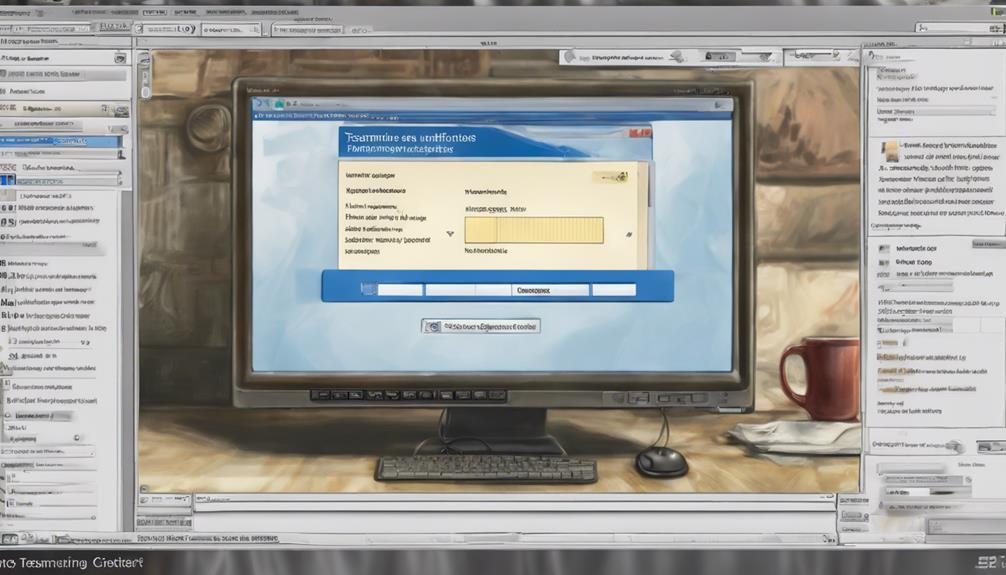
Regular software updates for TeamViewer are essential to safeguard against potential security breaches and unauthorized access by hackers. These updates not only patch vulnerabilities but also deploy vital security enhancements to mitigate evolving cyber threats.
Failing to keep TeamViewer updated can expose systems to known risks that attackers may exploit, emphasizing the importance of timely updates for enhanced security measures.
Update Frequency Importance
Maintaining a consistent schedule for updating TeamViewer is crucial in ensuring robust security measures against potential cyber threats. The update frequency plays a critical role in addressing vulnerabilities and enhancing overall security measures.
Here are key points emphasizing the importance of update frequency for TeamViewer:
- Mitigating Vulnerabilities: Regular software updates help patch known vulnerabilities, reducing the chances of exploitation by cyber attackers.
- Enhancing Security Measures: By staying current with updates, users can benefit from improved security protocols that safeguard against evolving hacking attempts.
- Reducing Risk of Exploitation: Outdated software increases the susceptibility to security breaches, making it essential to prioritize timely updates for enhanced protection.
- Developer Patch Releases: TeamViewer developers frequently release patches to address vulnerabilities, underscoring the significance of promptly applying updates to bolster system security.
Security Patch Deployment
TeamViewer's dedication to regularly deploying security patches underscores the importance of staying vigilant against potential hacker threats through consistent software updates. By promptly addressing vulnerabilities through the deployment of security patches, TeamViewer aims to mitigate the risks of unauthorized access and enhance protection against hacker attacks.
These security patches play a vital role in safeguarding users' data and ensuring the integrity of the TeamViewer platform. Keeping the software up-to-date is essential for users to benefit from the latest security enhancements and protection measures.
The continuous deployment of security patches highlights TeamViewer's commitment to maintaining a secure environment and protecting users from potential security threats. It is imperative for users to prioritize updating their TeamViewer software to strengthen their defense against evolving cyber risks and potential vulnerabilities that could be exploited by malicious actors.
Vulnerability Mitigation Measures
Implementing routine software updates for TeamViewer is essential for mitigating vulnerabilities and enhancing overall security measures. Regular updates play a vital role in fortifying the software against potential exploits and unauthorized access attempts by hackers.
Here are four key reasons why keeping TeamViewer up-to-date is imperative for maintaining a secure environment:
- Enhanced Security: Software updates often contain security patches that address known vulnerabilities, reducing the risk of security breaches.
- Protection Against Exploits: Updating TeamViewer helps in safeguarding the system against potential exploits that hackers can leverage to gain unauthorized access.
- Reduced Vulnerability: Outdated software versions are more susceptible to attacks, making regular updates a proactive measure to reduce vulnerability.
- Preventive Measure: Proactively updating TeamViewer software serves as a key preventive measure against security threats and potential hacker attacks.
Monitoring Access Logs in TeamViewer
Monitoring access logs in TeamViewer is a critical aspect of ensuring the security of remote connections. By tracking incoming and outgoing connections, users can detect any unauthorized activities promptly.
Access logs provide a detailed history of sessions, enabling users to identify and investigate any suspicious behavior effectively.
Access Log Security
Access log security in TeamViewer is an essential component for users to monitor and track remote connections made to their devices. By regularly checking access logs, users can identify unauthorized access attempts and safeguard the security of their systems.
Here are some key points regarding access log security:
- Detailed Information: Access logs provide users with detailed information on who accessed their devices, the timing of the connection, and its duration.
- Unauthorized Access Detection: Monitoring access logs allows users to identify any unauthorized access attempts promptly.
- Enhanced Security: By utilizing access logs, users can maintain control over their devices and ensure that only approved individuals have accessed them.
- Preventing Hacking Incidents: Access logs play an important role in enhancing device security and preventing potential hacking incidents through unauthorized access.
Suspicious Activity Detection
Users of TeamViewer can effectively detect suspicious activity by regularly reviewing access logs, enabling them to identify any unauthorized connections or unusual remote access sessions.
Access logs in TeamViewer serve as an essential tool in monitoring and tracking user activity, providing a detailed account of who accessed the system, when they accessed it, and for how long. By scrutinizing these logs, users can pinpoint any potential security breaches or unauthorized access attempts, thereby safeguarding their systems from malicious intrusions.
Additionally, monitoring access logs allows for the swift detection of any irregularities or suspicious patterns, prompting immediate action to mitigate any potential risks. It is important for users to remain vigilant in monitoring their access logs to ensure that only authorized individuals are accessing the system, thereby enhancing the overall security posture of their TeamViewer accounts and protecting sensitive data from unauthorized access.
Access Permissions in TeamViewer

To enhance security measures in TeamViewer, users can customize access permissions for different actions, thereby increasing control over remote connections. This feature allows users to specify who can perform certain activities during a remote session, adding an extra layer of security to the software.
The customizable permissions in TeamViewer include options for file transfers and VPN connections, giving users the flexibility to tailor access levels based on their specific needs.
When setting up access permissions, users can enable access confirmation to guarantee that only authorized individuals can establish a connection to the device. This helps prevent unauthorized access and potential data breaches by requiring a confirmation from the device owner before granting access.
In addition, implementing recommended security changes, such as disabling chats during remote sessions, can further enhance privacy and security. By taking advantage of these advanced security options in TeamViewer, users can better protect their systems and data from potential threats.
Session Recording in TeamViewer

TeamViewer's session recording feature allows for thorough auditing and monitoring of remote access activities. Users can customize access permissions to determine who can record sessions, enhancing control over sensitive data. Encrypting session recordings is essential to safeguard confidential information transmitted during remote sessions and adhere to stringent security protocols. By enabling session recording, users can track all actions taken during a session, ensuring compliance with regulatory requirements and internal security policies.
| Session Recording in TeamViewer | |
|---|---|
| Key Feature | Benefits |
| Customizable Access Permissions | Enhanced Control |
| Encryption of Recordings | Data Protection |
| Compliance with Security Protocols | Regulatory Adherence |
| Monitoring Remote Access Activities | Auditing Purposes |
Educating Users on Secure Access

Educating users on secure access is paramount to safeguarding TeamViewer connections from potential security breaches. By emphasizing the importance of strong, unique passwords and enabling two-factor authentication, users can add layers of protection to their accounts.
Additionally, raising awareness about social engineering risks and the significance of monitoring access logs can empower users to recognize and thwart unauthorized access attempts effectively.
Secure Remote Connections
Users can enhance the security of their remote connections by implementing secure access practices. When using TeamViewer for remote access, it is important to prioritize security measures to safeguard against potential threats from hackers.
Here are key steps to guarantee secure remote connections:
- Implement Two-Factor Authentication: By enabling two-factor authentication, users add an extra layer of security to their TeamViewer sessions, requiring not only a password but also a second form of verification to access the account.
- Regularly Update TeamViewer Software: Keeping the TeamViewer software up to date is essential to patch any vulnerabilities and strengthen security defenses against potential hacker intrusions.
- Monitor Access Logs: Regularly monitoring access logs allows users to identify any suspicious or unauthorized connections, enabling them to take immediate action to prevent potential hacker activities.
- Use Strong, Unique Passwords: Encourage users to create strong, unique passwords for their TeamViewer accounts to minimize the risk of unauthorized access by hackers seeking to exploit weak password practices.
Authentication Best Practices
To enhance security when utilizing remote connections such as TeamViewer, it is imperative to instill in users the significance of adhering to authentication best practices for secure access.
One vital aspect is the use of strong passwords that are unique and not easily guessable. Encouraging the implementation of two-factor authentication can add an extra layer of security by requiring users to provide a second form of verification.
Regularly updating TeamViewer software is essential to patch vulnerabilities and protect against potential security threats.
Additionally, emphasizing the importance of logging out after each session and terminating connections can prevent unauthorized access to sensitive information.
Caution should also be exercised when sharing unique IDs to avoid unauthorized entry into TeamViewer accounts. By following these authentication best practices, users can greatly reduce the risk of security breaches and ensure a safer remote connection experience.
Safeguarding TeamViewer Against Hacking

Enhancing security measures within TeamViewer is crucial to safeguarding the platform against potential hacking threats. To fortify the security of this remote access tool, users can take the following steps:
- Utilize Advanced Security Features: TeamViewer employs AES 256-bit encryption and two-factor authentication to strengthen its defenses against cyber threats.
- Enable Two-Factor Authentication: By activating this feature, users add an extra layer of protection to their accounts, requiring a verification code in addition to their password.
- Manage Trusted Devices: Keeping a list of approved devices ensures that only authorized gadgets can access the TeamViewer account, reducing the risk of unauthorized entry.
- Stay Informed and Updated: Regularly updating the software and staying informed about security best practices can help users mitigate potential risks and enhance the overall security posture of TeamViewer.
Best Practices for TeamViewer Security

Implementing robust security practices is essential for enhancing the protection of TeamViewer against potential hacking threats. One important measure is enabling two-factor authentication to add an extra layer of security, requiring both a password and a verification code for remote access.
It is advisable to use strong, unique passwords and update them regularly to prevent easy hacking attempts. Avoiding running TeamViewer in the background when not in use can minimize the risk of unauthorized access.
Additionally, regular software updates are crucial to guarantee that security patches are applied promptly to address any vulnerabilities. When sharing your TeamViewer ID and password, exercise caution to prevent potential hacking incidents.
Utilizing a password manager can also enhance security by securely storing and managing complex passwords. By following these best practices, users can substantially enhance the security of their TeamViewer connections and protect against potential hacking threats.
Frequently Asked Questions
Can I Trust Teamviewer?
When considering trust in a software like TeamViewer, it's important to assess its security features, encryption methods, and user authentication processes. Responsible usage and adherence to recommended security practices are key in establishing trust.
Can Someone Control Your Computer From Teamviewer?
Unauthorized access to a computer through TeamViewer is a concern, as hackers could potentially control a user's system. Vigilance, strong passwords, two-factor authentication, and monitoring access logs are essential to prevent such breaches and protect against potential hacker attacks.
Is It Safe to Let Someone Use Teamviewer?
When considering letting someone use TeamViewer, prioritize security measures like strong passwords, two-factor authentication, and software updates. Monitor access logs for suspicious activity and educate users on cybersecurity best practices to minimize risks.
Is Teamviewer a Secure Connection?
TeamViewer provides a secure connection through AES 256-bit encryption, two-factor authentication, and regular security updates. Past breaches prompted enhanced security measures. Proper configuration and responsible usage are essential for maintaining a safe connection.
Conclusion
In summary, safeguarding TeamViewer against hackers requires a combination of strong security measures, such as:
- Two-factor authentication
- Strong passwords
- Regular software updates
Monitoring access logs and educating users on secure access are also vital in preventing unauthorized access.
By following best practices for TeamViewer security, users can greatly reduce the risk of falling victim to hacking attempts and guarantee the safety of their data and systems.









