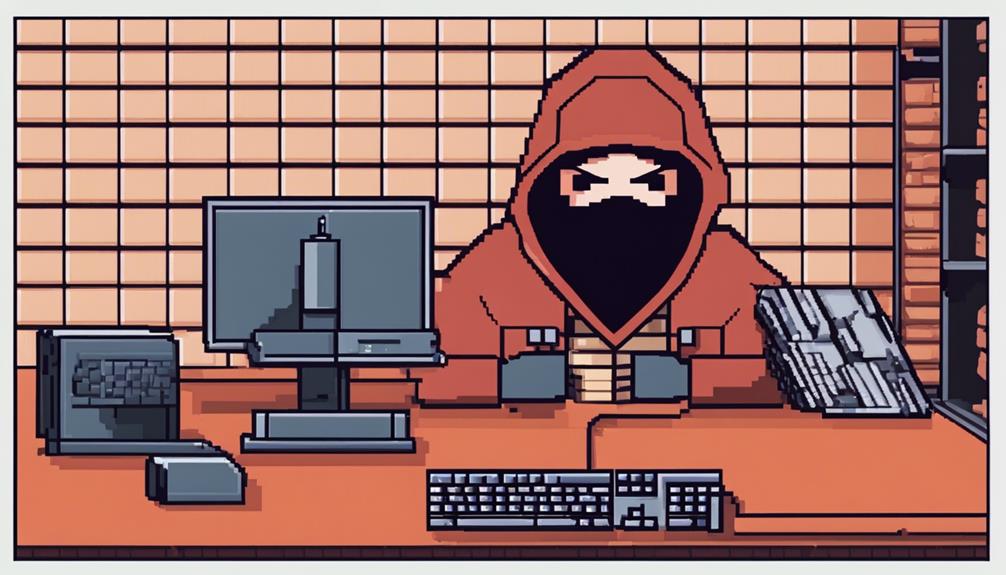Ubuntu is secure from hackers due to its extensive security framework, including tools like AppArmor and UFW. Regular security updates and community-driven enhancements further bolster its defenses. Common vulnerabilities, such as outdated packages and social engineering attacks, can be mitigated with best practices like using official repositories, enabling firewalls, and creating non-administrator accounts. Protect against hacking attempts by prioritizing secure password practices, regular software updates, and firewall configurations. The importance of strong, unique passwords, software updates, and firewall settings cannot be overstated. Implement these strategies to enhance Ubuntu's system security effectively.
Key Takeaways
- Robust security framework with AppArmor and UFW.
- Regular security updates and patches fortify defenses.
- Secure user practices crucial for overall security.
- Community-driven improvements enhance security posture.
- Implementing best practices mitigates hacking risks.
Ubuntu Security Overview
One of the key strengths of Ubuntu lies in its all-encompassing security framework, encompassing built-in features and proactive measures to safeguard against cyber threats. Ubuntu provides a secure environment for users by incorporating security tools like AppArmor and UFW, which help in controlling access and protecting against malicious software.
Regular security updates and patches are also released to address vulnerabilities promptly and enhance system security.
For users, implementing secure practices like using a standard user account instead of an administrator account can help minimize the risk of unauthorized access and malware infections. Additionally, users can further enhance Ubuntu's security by enabling encryption, configuring firewalls, and staying informed about security risks.
Ubuntu's open-source nature allows for community-driven security improvements, ensuring a rapid response to security issues and continuous enhancement of the operating system's security features. By following best practices and being proactive in securing the system, Ubuntu users can greatly strengthen the overall security of their systems.
Common Vulnerabilities in Ubuntu
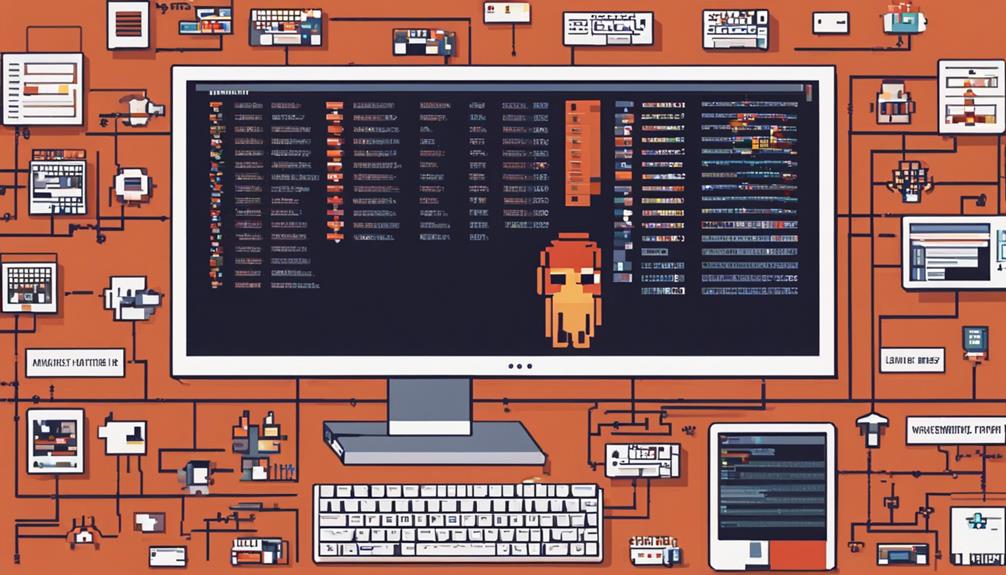
Various vulnerabilities can compromise the security of Ubuntu systems, ranging from weak passwords to unpatched software and misconfigured services. To investigate further into the common vulnerabilities in Ubuntu:
- Outdated Packages: Ubuntu systems can be at risk if software packages are not regularly updated, leaving them vulnerable to known exploits.
- Lack of Security Updates: Failure to apply security patches promptly can expose Ubuntu systems to exploits that have already been addressed by updates.
- Social Engineering Attacks: Hackers may manipulate users into divulging sensitive information or performing actions that compromise the security of the Ubuntu system.
These vulnerabilities highlight the importance of maintaining strong passwords, staying vigilant against social engineering tactics, and ensuring that software and security updates are consistently applied. By addressing these common weaknesses, Ubuntu users can enhance the security of their systems and reduce the risk of unauthorized access or data breaches.
Best Practices for Ubuntu Security

Ubuntu security can be greatly enhanced by adhering to a set of recommended best practices. Installing software from official repositories is a common-sense approach to reduce the risk of malware.
Enabling the firewall through the terminal command 'sudo ufw enable' is vital for enhancing network security on Ubuntu systems. Regularly updating the Ubuntu system with Long-Term Support (LTS) versions is essential for patching security vulnerabilities and ensuring a secure environment.
Additionally, securing the router/modem and scanning new software for viruses are fundamental measures to fortify Ubuntu security against potential threats.
Creating non-administrator user accounts, particularly for daily use, is a prudent step towards improving user account security on Ubuntu.
Protecting Against Hacking Attempts
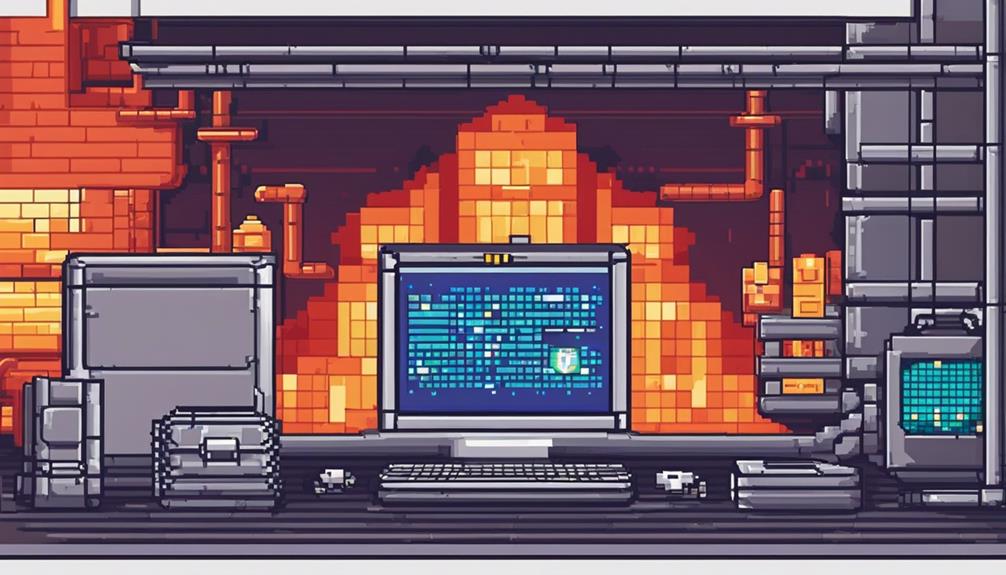
To enhance Ubuntu's resistance to hacking attempts, users should prioritize secure password practices, ensuring strong and unique combinations for each account.
Regular software updates are vital as they address known vulnerabilities and strengthen the system's security posture.
Additionally, configuring the firewall to restrict unauthorized access and only allow necessary network traffic can greatly mitigate hacking risks.
Secure Password Practices
Implementing secure password practices is essential in safeguarding your accounts from hacking attempts. To protect against password reuse attacks, follow these key steps:
- Utilize strong, unique passwords for each account: Avoid using the same password across multiple accounts to prevent a breach in one account leading to unauthorized access in others.
- Implement multi-factor authentication (MFA): Adding an extra layer of security by requiring multiple forms of verification can greatly reduce the risk of unauthorized access.
- Regularly update passwords and avoid predictable information: Changing passwords periodically and refraining from using easily guessable details like birthdays or common words enhances the strength of your account security.
Software Updates Importance
Regular software updates play a critical role in fortifying system security and shielding against potential hacking attempts by addressing known vulnerabilities. In the domain of Ubuntu Security, these updates are essential to patch security vulnerabilities and protect against cyber threats.
Delaying updates can greatly increase the risk of cyberattacks, as hackers often target systems with unpatched vulnerabilities. Ubuntu's update mechanism guarantees the timely delivery of security patches, mitigating the risks of hacking attempts.
Neglecting software updates leaves the system exposed to various cyber threats, underscoring the importance of staying current with updates. By regularly updating software in Ubuntu, users can strengthen the system's defenses, making it more resilient against potential exploits.
Keeping the system up to date with the latest security patches is a fundamental step in safeguarding against hacking attempts and maintaining the overall security posture of the Ubuntu environment.
Firewall Configuration Tips
Configuring the UFW firewall in Ubuntu is a critical step in enhancing system security and safeguarding against potential hacking attempts. To effectively secure your Ubuntu system, consider the following firewall configuration tips:
- Enable UFW:
Start by enabling the UFW firewall using the command 'sudo ufw enable'. This activates the firewall and provides a baseline level of protection against unauthorized access.
- Customize Firewall Rules:
Customize firewall rules to allow or block specific network traffic based on your system's requirements. By defining these rules, you can restrict access to certain ports or IP addresses, enhancing security against potential threats.
- Regular Updates and Monitoring:
Stay proactive by regularly updating firewall rules and monitoring network traffic. By keeping your firewall configurations up to date and monitoring for any suspicious activity, you can strengthen your defense against hacking attacks and maintain the security of your Ubuntu system.
Importance of Regular Updates
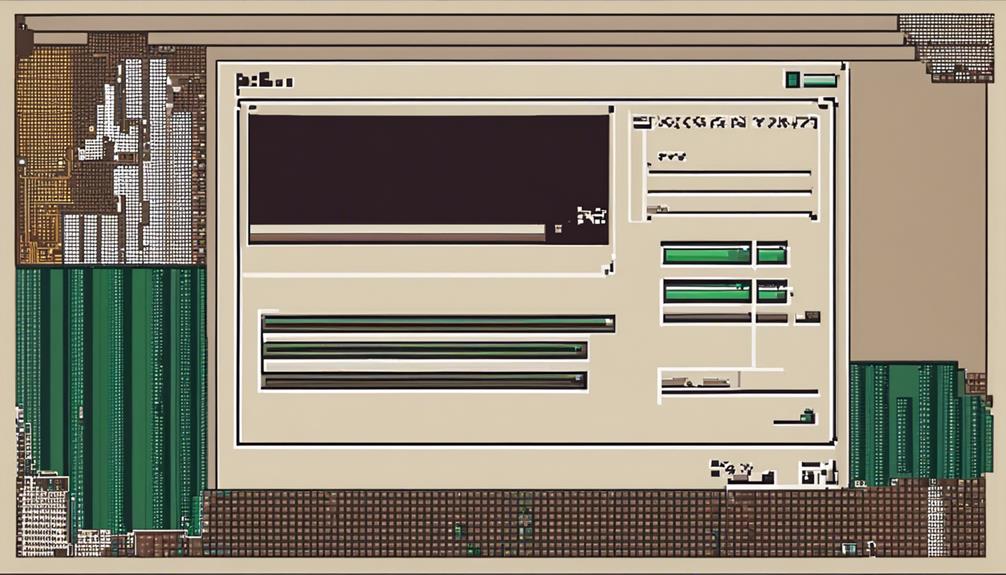
Regular updates in Ubuntu are essential for maintaining system security. These updates include security patches that address vulnerabilities and enhance system stability.
Neglecting to update Ubuntu can expose systems to known exploits, making them vulnerable to potential hacking attempts.
Update Security Patches
Maintaining up-to-date security patches on Ubuntu is crucial to fortify the system against potential vulnerabilities exploited by hackers. To guarantee your Ubuntu system stays secure, make sure to:
- Regularly Update: Security patches are released frequently to address new threats and vulnerabilities. By consistently updating your system, you stay ahead of potential risks.
- Enable Automatic Updates: Activating automatic updates ensures that security patches are applied promptly without manual intervention, reducing the window of vulnerability.
- Monitor Patch Releases: Stay informed about new security patch releases for Ubuntu. Being proactive in monitoring for updates allows you to promptly secure your system against emerging threats.
Vulnerability Mitigation Measures
To bolster Ubuntu's resistance against potential cyber threats, prioritizing the mitigation of vulnerabilities through regular updates is essential. Regular updates play a vital role in safeguarding Ubuntu systems against unauthorized access attempts by patching known security flaws and fixing bugs.
Failure to update Ubuntu leaves systems vulnerable to exploitation, as hackers actively target unpatched vulnerabilities to gain unauthorized access. By staying up-to-date with security patches and software updates, Ubuntu users can enhance their system's defenses and reduce the risk of security breaches.
Ubuntu's security posture heavily relies on the timely deployment of updates to address emerging threats and vulnerabilities. Mitigating vulnerabilities through regular updates not only strengthens the overall security of Ubuntu systems but also helps in maintaining a more secure computing environment for users.
Therefore, staying vigilant with updates is an essential step in securing Ubuntu against potential cyber threats.
System Stability Enhancements
Improving system stability in Ubuntu is essential through the consistent deployment of updates. Regular updates play an important role in maintaining the security and reliability of this popular Linux distribution.
Here are three key reasons why updating Ubuntu is important for enhancing system stability:
- Security Enhancements: Regular updates in Ubuntu address security vulnerabilities and bugs, strengthening the system's defense against potential hacker exploits. These updates include security patches that help prevent unauthorized access and data breaches, greatly reducing the risk of cyber-attacks.
- Protection Against Evolving Threats: Updated packages in Ubuntu provide ongoing protection against evolving security threats. By staying up to date with the latest updates, users can make sure that their system remains resilient against new and emerging cyber threats.
- Vulnerability Mitigation: Consistent updates in Ubuntu help in mitigating vulnerabilities that could be exploited by hackers. Neglecting updates can leave the system susceptible to hacking attempts and compromises, underscoring the importance of regular maintenance to safeguard system stability and security.
Enhancing Ubuntu System Security
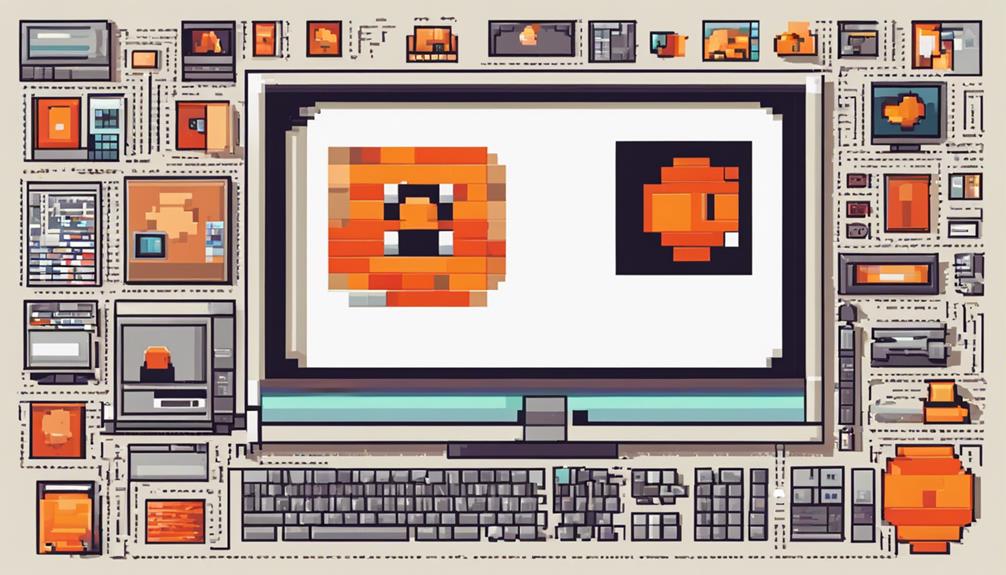
Enhancing Ubuntu system security involves implementing robust security measures and best practices to fortify the system against potential cyber threats. To enhance security, Ubuntu users should activate firewalls, perform regular system updates, create non-administrator accounts, and exercise caution with Snap applications. Additionally, network security can be bolstered by using proper routers, avoiding public Wi-Fi, and educating users on security prompts. It's crucial to patch the operating system regularly, set up backups, and ensure secure login passwords. Avoiding remote access to LAN networks and staying informed through resources like the Ubuntu Security Podcast are also essential considerations. Implementing these measures can significantly reduce the risk of illegal activities such as unauthorized access, data breaches, and malware infections.
| Security Measures | User Account Practices |
|---|---|
| Firewall Activation | Non-Administrator Accounts |
| Regular System Updates | Caution with Snap Apps |
| Network Security Tips | Additional Considerations |
| Proper Routers | Avoid Remote LAN Access |
| Avoiding Wi-Fi | Ubuntu Security Podcast |
Frequently Asked Questions
How Safe Is Ubuntu From Hackers?
When evaluating Ubuntu's security against hackers, factors like its smaller user base, open-source nature, lower malware targeting, robust security features, regular updates, user permissions, and adherence to best practices greatly contribute to its overall safety.
Can Someone Hack My Ubuntu?
While no system is completely immune to hacking, Ubuntu's security features, regular updates, and user practices can mitigate risks. Ensuring strong passwords, proper system configurations, and vigilant software management are essential in safeguarding Ubuntu against potential hacking threats.
How Do I Make Sure Ubuntu Is Secure?
When ensuring Ubuntu's security, implement regular updates, strong passwords, and firewall protection. Adhere to best practices like user permission restrictions and secure network connections. Encrypt sensitive data, use secure protocols, stay informed about threats, and monitor system activity.
Can Ubuntu Be Used for Cyber Security?
Ubuntu is a preferred choice for cyber security operations due to its robust security features, regular updates, open-source nature allowing quick fixes, community support, secure repositories, firewall options, compatibility with security tools, and focus on user privacy.
Conclusion
To sum up, while Ubuntu may not be completely immune to hacking attempts, following best practices for security and regularly updating your system can greatly reduce the risk of being compromised.
Remember, hackers are always looking for vulnerabilities, so staying vigilant and proactive in protecting your Ubuntu system is key.
Don't give them an easy target to exploit – keep your system secure and stay one step ahead of potential threats.