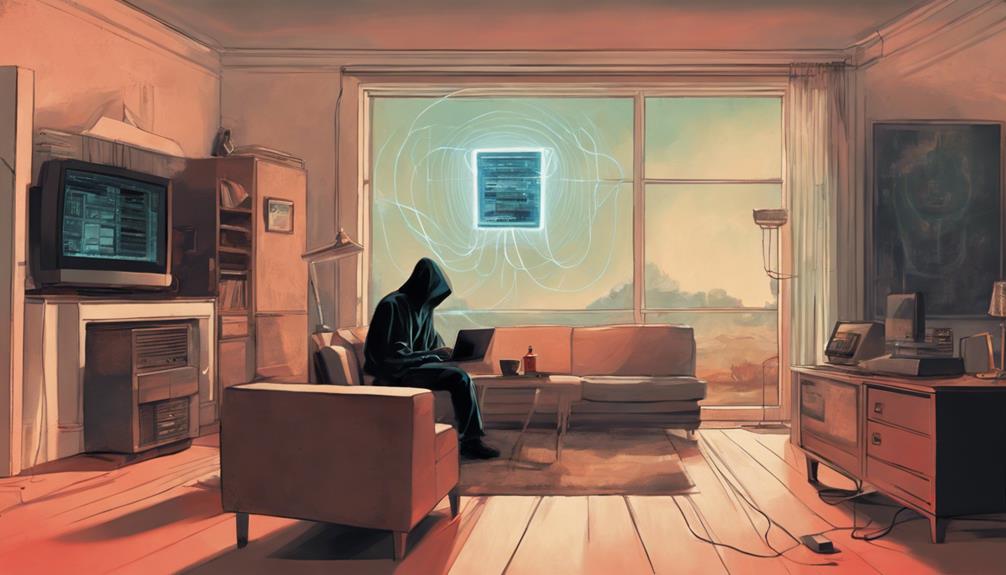Hackers exploit security flaws in WhatsApp, risking unauthorized access, spyware installation, and privacy breaches. Despite efforts to enhance security with regular updates and encryption measures, vulnerabilities persist. Two-factor authentication, caution with links, and proactive security measures bolster account protection. Unsecured Wi-Fi can expose sensitive data to hackers, necessitating VPN usage for safeguarding. End-to-end encryption secures message content, while user vigilance against social engineering attacks remains crucial. Storing encrypted backups and updating security features improve data protection. WhatsApp continues to fortify its platform against cyber threats, emphasizing user trust through enhanced security measures.
Key Takeaways
- Regularly update WhatsApp to patch security vulnerabilities.
- Enable two-factor authentication for added protection.
- Exercise caution with links and messages to avoid phishing.
- Utilize VPNs on unsecured Wi-Fi to prevent data interception.
- Implement security measures to safeguard against spyware threats.
Common WhatsApp Hacking Techniques
Various techniques are employed by hackers to compromise WhatsApp accounts, posing significant risks to user data and privacy. One of the common methods used by hackers is through phishing attacks. These attacks involve tricking users into divulging their personal information or login credentials by posing as legitimate entities. By sending deceptive messages or emails, hackers can manipulate users into unknowingly providing access to their WhatsApp accounts. Once the login details are obtained, hackers can then infiltrate the account, potentially leading to the installation of spyware or malware.
These phishing attacks are a serious threat to the security of WhatsApp users, as they prey on human error and trust. Users must remain cautious and avoid clicking on suspicious links or providing sensitive information to unknown sources.
Vulnerabilities in WhatsApp Security

Security flaws in WhatsApp have been a cause for concern, with privacy risks being identified due to vulnerabilities in the app's security measures. Cybercriminals have exploited these weaknesses in the past, leading to unauthorized access to users' data and potential breaches of privacy.
WhatsApp has responded by regularly updating its security protocols to address and rectify these issues, emphasizing the importance of user awareness and proactive data protection measures.
Security Flaws in WhatsApp
WhatsApp has faced significant challenges due to the presence of security flaws, particularly in its Web and Desktop versions, leading to cybercriminals exploiting vulnerabilities within the platform. Malware disguised as legitimate WhatsApp applications has been disseminated to take advantage of these vulnerabilities, allowing hackers to implant spyware on devices. Additionally, phishing websites have successfully stolen personal information by capitalizing on the security gaps present in WhatsApp. These security flaws have raised concerns about the overall protection of user data and the platform's susceptibility to cyber threats.
| Security Flaws in WhatsApp | Impact | Exploitation by Cybercriminals |
|---|---|---|
| Malware Distribution | Installation of Spyware | Impersonating WhatsApp apps |
| Phishing Attacks | Theft of Personal Information | Exploiting security gaps |
| Device Vulnerabilities | Compromised User Privacy | Installing malicious software |
Privacy Risks Identified
Privacy concerns have been heightened due to the vulnerabilities identified in WhatsApp's security infrastructure, allowing for potential exploitation by malicious actors. Recent findings have indicated that hackers have been able to infiltrate users' devices through security flaws in WhatsApp, enabling the installation of spyware without users' consent.
Additionally, malicious actors have targeted WhatsApp Web and Desktop platforms, posing a significant threat to users' privacy and data security. Phishing websites have also been successful in stealing personal information, including phone numbers, from unsuspecting WhatsApp users.
Furthermore, Meta's data-sharing policy between WhatsApp and Facebook has further amplified concerns about the privacy risks associated with using the app. These revelations underscore the alarming reality that WhatsApp is not entirely immune to security breaches, emphasizing the importance of implementing robust security measures to safeguard users' sensitive information.
As users navigate the digital landscape, staying vigilant and cautious is essential to mitigating the potential privacy risks associated with using WhatsApp.
Tips to Secure Your WhatsApp Account

Enhance the protection of your WhatsApp account by enabling two-factor authentication for an added layer of security.
To further secure your account, consider the following tips:
- Avoid Suspicious Links: Refrain from clicking on links from unknown sources as they could lead to phishing attacks or malware installation.
- Exercise Caution with Information Sharing: Be mindful of sharing sensitive data with unfamiliar contacts to prevent potential breaches of privacy.
- Regular Updates: Guarantee your WhatsApp application is regularly updated to benefit from the latest security patches and features that can safeguard your account from vulnerabilities.
How Hackers Exploit WhatsApp Web

Hackers exploit vulnerabilities in WhatsApp Web through various tactics to gain unauthorized access to users' accounts and sensitive information. One common method is through phishing attacks. Hackers create fake login pages to trick users into disclosing their credentials unknowingly.
Additionally, malicious browser extensions can be used to compromise the security of WhatsApp Web, allowing hackers to intercept messages and gain access to personal data. Cybercriminals also exploit weaknesses in WhatsApp Web itself, exploiting loopholes to infiltrate users' accounts and extract valuable information.
Furthermore, hackers target unsuspecting users with deceptive notifications, luring them into revealing sensitive details under false pretenses. To safeguard against these threats, users must exercise caution when interacting with links and make sure they are using the official WhatsApp Web platform to minimize the risk of falling prey to malicious actors.
Staying vigilant and adopting best practices can greatly enhance the security of one's WhatsApp Web usage.
Risks of Using Unsecured Wi-Fi

Using unsecured Wi-Fi networks poses significant risks to data security and privacy. Hackers can exploit these vulnerabilities to intercept sensitive information, putting users at risk of data breaches and privacy violations.
Employing additional security measures like VPNs is essential to safeguard personal data when connecting to public Wi-Fi networks.
Wi-Fi Security Concerns
Security vulnerabilities arise when connecting to unsecured Wi-Fi networks, posing significant risks to the privacy and data of users. When using public Wi-Fi hotspots, individuals should be aware of the following concerns:
- Data Interception: Unsecured Wi-Fi networks are prime targets for hackers to intercept sensitive data transmitted over them, such as login credentials and personal information.
- Snooping Threats: Hackers can easily snoop on unencrypted data on public Wi-Fi, potentially compromising the security of users' information.
- VPN Protection: Utilizing a Virtual Private Network (VPN) on public Wi-Fi networks adds a layer of encryption, safeguarding privacy and data from potential threats.
It is imperative for individuals to exercise caution when connecting to public Wi-Fi and take proactive measures to secure their connection.
Implementing security protocols such as VPNs can help prevent unauthorized access to devices and mitigate the risks associated with unsecured Wi-Fi networks.
Data Breach Risks
The vulnerability of data transmitted through WhatsApp is heightened when connected to unsecured Wi-Fi networks. Public Wi-Fi networks, lacking proper encryption measures, create opportunities for hackers to intercept WhatsApp conversations and gain unauthorized access to sensitive information.
Eavesdropping on unsecured Wi-Fi can compromise the security of WhatsApp accounts, potentially leading to data breaches and privacy violations. To mitigate these risks, it is advisable to refrain from using unsecured Wi-Fi connections when communicating through WhatsApp.
Employing a virtual private network (VPN) while accessing public Wi-Fi can greatly enhance the security of WhatsApp communications by encrypting the data transmitted over the network. By taking precautions such as avoiding unsecured Wi-Fi networks and utilizing VPNs, users can better safeguard their WhatsApp conversations from potential breaches and unauthorized access.
It is essential to prioritize security measures to protect the confidentiality and integrity of data shared through WhatsApp.
Privacy Vulnerabilities
When connected to unsecured Wi-Fi networks, WhatsApp users expose themselves to potential privacy vulnerabilities and hacking threats. Hackers can exploit these weaknesses to intercept messages, steal personal information, or install malware, putting users at risk of data breaches and privacy violations.
To mitigate these risks, it is advisable to avoid using public or unsecured Wi-Fi networks when transmitting sensitive information through WhatsApp. Additionally, employing a virtual private network (VPN) can provide an added layer of security when connecting to public Wi-Fi while using the messaging platform.
Protecting personal data and conversations on WhatsApp necessitates vigilance regarding network security, especially when accessing the application in potentially insecure environments. As cyber threats continue to evolve, staying informed about best practices for securing online communications remains paramount for safeguarding sensitive information from malicious actors.
Protecting Your Whatsapp From Spyware

How can users effectively safeguard their WhatsApp accounts from potential spyware threats?
Spyware poses a significant risk to WhatsApp users, as demonstrated by the Pegasus spyware incident. To protect against such threats, it is important to keep the app updated regularly. Updates often contain security patches that address vulnerabilities exploited by spyware.
Additionally, enabling two-step verification adds an extra layer of protection by requiring a unique code in addition to the user's password. This measure helps prevent unauthorized access, including spyware infiltration.
Furthermore, users should exercise caution when interacting with messages and links. Avoid clicking on suspicious links or downloading attachments from unknown sources, as these could potentially contain spyware.
Being vigilant and skeptical of unexpected messages can help thwart spyware attempts to compromise your WhatsApp account. By staying proactive and following these security measures, users can enhance the protection of their WhatsApp accounts against spyware threats.
Understanding WhatsApp Encryption

Utilizing end-to-end encryption, WhatsApp secures messages and calls to guarantee exclusive access for the sender and recipient. This encryption protocol, based on Signal's renowned encryption standards, plays an essential role in safeguarding user data and privacy.
Here are key aspects to understand about WhatsApp's encryption:
- Message Security: With end-to-end encryption, only the sender and recipient possess the necessary keys to decrypt messages, ensuring that even WhatsApp cannot access the content in transit.
- User-Controlled Keys: Encryption keys are generated and stored on users' devices, enhancing security by keeping the keys out of the reach of unauthorized parties.
- Open-Source Protocol: WhatsApp's encryption protocol is based on Signal's open-source encryption protocol, known for its robust security measures and transparency in code development.
Social Engineering Attacks on WhatsApp

Social engineering attacks on WhatsApp involve manipulating users through psychological tactics to obtain sensitive information or unauthorized access to accounts. Hackers often impersonate trusted contacts, create a sense of urgency, or offer fake rewards to deceive users.
To protect against these attacks, users should remain cautious of unusual requests and verify the identity of contacts before sharing any personal details.
Social Engineering Basics
Manipulative tactics are commonly employed in social engineering attacks on WhatsApp to deceive users into divulging sensitive information. Attackers leverage psychological manipulation to trick individuals into sharing personal data or login credentials. These manipulative tactics often involve creating a sense of urgency or fear to prompt quick actions from users.
Specific techniques utilized in social engineering attacks on WhatsApp include:
- Phishing Messages: Attackers send deceptive messages posing as legitimate entities to trick users into providing confidential information.
- Fake Websites: Fraudulent websites are created to mimic authentic platforms, tricking users into entering their credentials or personal details.
- Impersonation: Attackers may impersonate trusted contacts or authority figures to deceive users into sharing sensitive information.
These tactics exploit the trust and familiarity individuals have with their contacts, making it essential for users to remain vigilant against unsolicited messages or requests for personal information to mitigate the risks of falling victim to social engineering attacks on WhatsApp.
Common Manipulation Tactics
Are WhatsApp users aware of the prevalent manipulation tactics employed in social engineering attacks targeting the platform? Scammers utilize various common manipulation tactics to deceive unsuspecting users into divulging sensitive information or granting access to their accounts. These tactics often involve psychological manipulation techniques aimed at exploiting trust and creating a sense of urgency. Impersonating trusted contacts, creating fake emergencies, and offering enticing rewards are some of the strategies employed by scammers to trick individuals on WhatsApp. It is important for users to exercise caution when engaging with unknown individuals or suspicious messages to mitigate the risk of falling victim to these social engineering attacks.
| Manipulation Tactics | Description | Example |
|---|---|---|
| Impersonation | Pretending to be a known contact or authority figure to gain trust and extract information | Posing as a friend and asking for sensitive data |
| Sense of Urgency | Creating pressure or urgency to prompt quick actions from the target | Claiming an account will be locked unless immediate action is taken |
| Fake Rewards/Benefits | Offering enticing rewards or benefits to entice users into sharing personal information | Promising a cash prize in exchange for personal details |
Protecting Against Attacks
To safeguard themselves against social engineering attacks on WhatsApp, users can take proactive steps to enhance their security measures. Here are some key strategies to protect against such attacks:
- Implement Two-Factor Authentication: By enabling two-factor authentication on WhatsApp, users add an extra layer of security that requires not only a password but also a second form of verification, such as a code sent to their mobile device. This greatly reduces the risk of unauthorized access.
- Verify Unknown Contacts: Before engaging with unknown contacts or responding to messages from unfamiliar numbers, users should verify the identity of the individual through alternative means, such as contacting them through a known channel. This helps prevent falling prey to impersonation tactics used in social engineering attacks.
- Avoid Sharing Sensitive Information: Users should refrain from sharing sensitive information, such as financial details or personal data, over WhatsApp. This helps mitigate the risk of inadvertently providing attackers with information that can be used against them.
The Truth About WhatsApp Backups

The Veracity Regarding WhatsApp Backups sheds light on the security implications of storing unencrypted chat backups on external cloud services. WhatsApp users may unknowingly expose their messages to potential hackers by utilizing Google Drive or iCloud for backups, as these platforms store data without encryption.
To enhance security, users have the option to enable end-to-end encryption for chat backups through WhatsApp settings, ensuring that their data remains protected. Encrypted backups are safeguarded with a user-defined password, mitigating the risk of unauthorized access.
WhatsApp emphasizes the importance of securing devices and cloud storage accounts to fortify the protection of chat backups. Additionally, enabling two-step verification on WhatsApp offers an extra layer of defense against unauthorized entry to backups.
Latest WhatsApp Security Updates

Periodically, WhatsApp introduces security updates to strengthen protection against potential vulnerabilities and safeguard user data from cyber threats. The latest WhatsApp security updates have been pivotal in enhancing the app's security features.
Here are some key improvements:
- Enhanced Encryption Protocols: Recent updates have fortified encryption protocols, guaranteeing that messages and calls remain secure and private.
- Stricter Authentication Measures: WhatsApp has implemented more rigorous authentication measures to verify user identities, reducing the risk of unauthorized access to accounts.
- Prevention of Spyware Installation: By introducing updates to block the installation of spyware, WhatsApp aims to shield users from malicious software that can compromise their data.
These updates underscore WhatsApp's commitment to strengthening its platform against cyber threats and maintaining user trust.
Users are strongly encouraged to keep their WhatsApp applications updated to benefit from the latest security enhancements and ensure a safer messaging experience.
Frequently Asked Questions
Is There a Security Risk With Whatsapp?
While WhatsApp offers convenient communication, security risks persist. Phishing attacks, malware, and misinformation spread on the platform highlight vulnerabilities. Users must exercise caution and employ security measures to safeguard personal data and mitigate potential threats.
How Secure Is Whatsapp 2024?
In 2024, WhatsApp remains committed to user security by leveraging end-to-end encryption, regular security updates, and two-step verification. Users have control over privacy settings. However, vigilance against potential hacking attempts and scams is always advisable.
Can Someone See My Whatsapp Messages From Another Phone?
Like a sealed envelope, WhatsApp messages are end-to-end encrypted, ensuring privacy between sender and recipient. However, if someone gains access to your account on another device through hacking methods like SIM card swapping or phishing, they could potentially see your messages. It's crucial to enable two-step verification and monitor your account for any suspicious activity.
Why Would Someone Use Whatsapp Instead of Texting?
Individuals may choose WhatsApp over traditional texting due to its versatility, allowing for text, voice messages, images, and videos. Group chats with numerous participants and features like voice and video calling enhance communication, making WhatsApp a preferred messaging platform.
Conclusion
To sum up, the security of WhatsApp is like a fortress with hidden vulnerabilities waiting to be exploited. By understanding the risks, implementing security measures, and staying updated on the latest security updates, users can fortify their defenses against hackers.
Remember, just as a lock can be picked, WhatsApp can be compromised if precautions are not taken. Stay vigilant and protect your digital fortress from potential intruders.