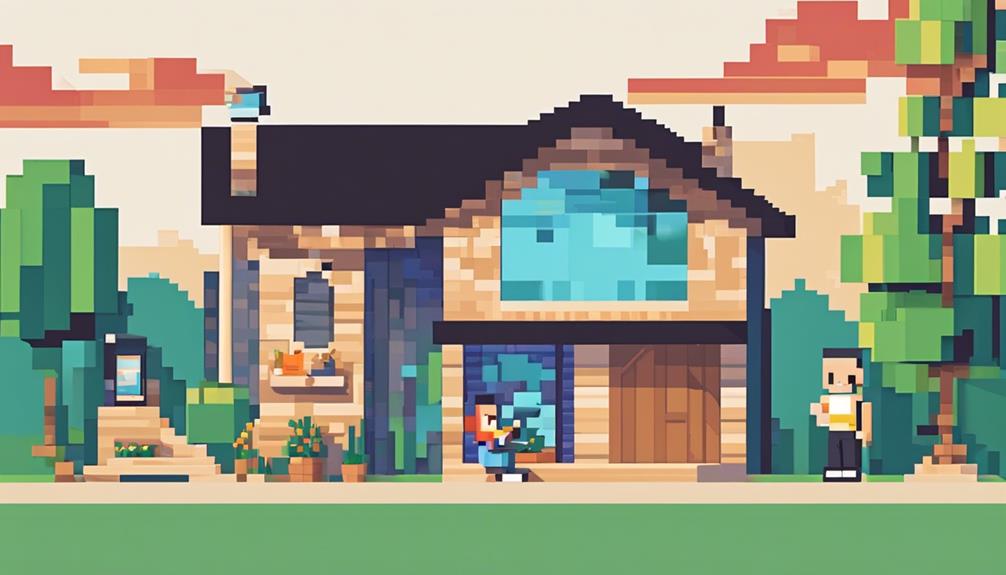To keep your iPhone safe from hackers, regularly update iOS and avoid jailbreaking. Set strong passwords and be cautious with messages and links. Protect your Apple ID with two-factor authentication and monitor connected devices. Secure your lock screen and enable Erase Data feature. Use authenticator apps for added security and disable Siri access from lock screen. Safeguard personal information, use closed Wi-Fi networks, and consider a VPN on public Wi-Fi. Implement Medical ID on lock screen for emergencies. Stay updated with iOS updates for enhanced security, as delaying updates can leave your device vulnerable. Additional tips enhance your iPhone's security.
Key Takeaways
- Update iOS regularly for latest security patches.
- Avoid jailbreaking iPhone for increased security.
- Enable two-factor authentication for Apple ID.
- Use strong passcodes and biometrics for device access.
- Exercise caution with Wi-Fi networks and public charging stations.
Basic Security Measures
To safeguard your iPhone from hackers, it is crucial to implement basic security measures diligently. Start by regularly updating your iOS to make sure that your device is equipped with the latest security patches from Apple.
Avoid jailbreaking your iPhone, as this can compromise its security and void its warranty, leaving it vulnerable to malware. Protect your sensitive data by setting strong passwords for your device, apps, and accounts, including your Apple ID. Changing your Apple ID password frequently adds an extra layer of security, reducing the risk of unauthorized access to your personal information.
Exercise caution when interacting with messages, links, and emails to steer clear of phishing attempts and potential malware installations. Be mindful of the Wi-Fi networks you connect to, prioritizing secure connections to safeguard your privacy and data.
Additionally, avoid using public charging stations, which can be manipulated by hackers to access your device. By following these basic security measures, you can enhance the protection of your iPhone and maintain your privacy effectively.
Apple ID Protection

To guarantee the security of your Apple ID, it is essential to regularly update your password and enable two-factor authentication.
These measures add an extra layer of protection against unauthorized access to your account.
Secure Apple ID
Enhancing the security of your Apple ID is essential in safeguarding your personal information and digital assets from potential hackers. Changing your Apple ID password regularly helps prevent unauthorized access and security breaches. Enable two-factor authentication to add an extra layer of protection to your account. Regularly review the list of connected devices to your Apple ID to ensure there is no unauthorized access. Remove any unfamiliar devices to prevent potential security breaches. It is crucial not to share your Apple ID security details with anyone to maintain the confidentiality of your account.
| Apple ID Security Tips |
|---|
| Change password regularly |
| Enable two-factor authentication |
| Review connected devices |
| Remove unfamiliar devices |
| Avoid sharing security details |
Enable Two-Factor Authentication
Utilizing two-factor authentication for your Apple ID provides an additional layer of security to safeguard your account from unauthorized access. This security feature requires a second form of verification, such as a verification code sent to your trusted device, in addition to your password. Even if someone gains access to your password, they would still need the verification code from your trusted device to log in, greatly reducing the risk of unauthorized access. Apple states that two-factor authentication decreases the chances of unauthorized access to your account by 99.9%.
Enabling two-factor authentication is a straightforward process that can be done through the Settings app on your iPhone. By turning on this feature, you enhance the security of your Apple ID and make sure that only trusted devices can access your account, keeping hackers at bay.
Take the necessary steps to enable two-factor authentication today and protect your Apple ID from potential security breaches.
Regular Password Updates
For heightened security of your Apple ID, consider updating your password regularly, as recommended by Apple. Changing your Apple ID password every six months is essential to protect your personal information on Apple devices.
By updating your Apple ID password frequently, you can reduce the risk of unauthorized access and hacking incidents. Apple emphasizes the importance of using a strong, unique password for your Apple ID to enhance security measures. Strong passwords play an essential role in safeguarding sensitive data and preventing cyber threats.
Regularly updating your Apple ID password is a proactive step towards strengthening the security of your account and minimizing the chances of falling victim to hackers. By following Apple's guidance on password updates, you can maintain a secure digital environment for your personal information.
Advanced Security Tips

To enhance the security of your iPhone, consider implementing advanced measures such as:
- Securing your lock screen
- Enabling two-factor authentication
- Ensuring regular software updates
These practices can greatly reduce the risk of unauthorized access and protect your personal data from potential hackers.
Secure Lock Screen
Enhance the security of your iPhone by implementing advanced measures on the lock screen to safeguard your device and data.
To secure your lock screen effectively, follow these tips:
- Set a strong passcode or utilize Face ID/Touch ID to prevent unauthorized access.
- Avoid displaying notifications on the lock screen to protect sensitive information.
- Enable the Erase Data feature to erase all data after multiple failed passcode attempts.
- Disable Siri access from the lock screen to prevent potential voice command hacks.
- Customize lock screen settings to hide previews of messages and notifications for enhanced privacy.
Two-Factor Authentication
To further bolster the security of your iPhone and protect your personal information, consider implementing advanced two-factor authentication measures.
Two-factor authentication, which has seen a 15% increase in usage since 2019, provides an additional layer of security by requiring two forms of verification before granting access.
When setting up two-factor authentication, opt for authenticator apps over SMS to mitigate the risks associated with SIM swapping attacks.
Make sure that you use trusted devices as the second factor in the authentication process to prevent unauthorized logins and protect against remote cyberattacks.
By enabling two-factor authentication on all your accounts, you greatly enhance the security of your iPhone and safeguard your sensitive data from potential breaches.
Take proactive steps to implement these advanced security measures and reduce the risk of unauthorized access to your device and personal information.
Regular Software Updates
Consistently updating the software on your iPhone is crucial to strengthening its security defenses and safeguarding against potential vulnerabilities. Apple releases frequent iOS updates to enhance security features and fix vulnerabilities that could be exploited by cyberattacks.
Delaying these software updates can leave your device susceptible to malware and other security threats. By updating your iOS through the Settings app, you guarantee that your iPhone is equipped with the latest security patches to protect your data.
Staying informed about new iOS updates is essential to take advantage of advanced security measures implemented by Apple, helping you keep hackers at bay.
- Regularly updating your iPhone's software enhances security features.
- Apple releases frequent iOS updates to address vulnerabilities.
- Delaying updates can leave your device vulnerable to cyberattacks.
- Updating through the Settings app guarantees protection with security patches.
- Stay informed about new iOS updates for advanced security measures.
Two-Factor Authentication

The implementation of two-factor authentication adds an additional layer of security to safeguard your iPhone from potential hacking attempts. By requiring a second form of verification beyond just a password, two-factor authentication greatly reduces the risk of unauthorized access to your Apple ID and other accounts. Apple has reported that over 75% of iCloud users have adopted two-factor authentication since 2019, showing a growing recognition of its importance.
To enhance security further, it is advisable to avoid using SMS for two-factor authentication due to the potential vulnerability to SIM swapping attacks. Instead, consider using authenticator apps like Google Authenticator or Authy, which offer a more secure option for generating two-factor authentication codes.
Strong Passcode Usage

Given the importance of securing your iPhone against potential hacking threats, implementing strong passcode usage is a crucial step in enhancing your device's security measures.
When setting up your passcode, opt for a six-digit or longer code to increase security. Avoid common and easy-to-guess combinations like '123456' or '000000' to thwart hackers. For maximum protection, create a complex passcode with a mix of numbers, letters, and special characters.
Additionally, consider using the convenient Face ID or Touch ID features for quick and secure access to your device. To further safeguard your iPhone, enable security protections such as limiting failed passcode attempts and keeping your Apple ID secure.
In emergencies, you can also set up Medical ID on your lock screen, providing quick access to essential health information.
Siri Lock Screen Disable

To enhance iPhone security and prevent unauthorized access to personal information, consider disabling Siri on the Lock screen. Siri's accessibility on the Lock screen can potentially lead to privacy breaches by revealing sensitive data without proper authentication. To disable Siri on the Lock screen, navigate to Settings, then Siri & Search, and toggle off the option for 'Allow Siri When Locked.' By taking this step, you are effectively restricting Siri's access from the Lock screen, thereby enhancing overall iPhone security. Preventing unauthorized users from interacting with Siri on the Lock screen is crucial in safeguarding personal information and maintaining the integrity of your data.
| Siri Lock Screen Disable | ||
|---|---|---|
| Benefits | Steps to Disable | Outcome |
| Enhanced security | Go to Settings | Restricted Siri access |
| Privacy protection | Access Siri & Search | Increased data safety |
| Unauthorized access prevention | Toggle off 'Allow Siri When Locked' | Secure personal information |
Wi-Fi Network Safety

Utilize closed Wi-Fi networks for confidential tasks to mitigate the risk of unauthorized access and protect your data from potential hackers.
When it comes to Wi-Fi network safety, it's important to be aware of the security risks associated with public Wi-Fi. Here are some key points to keep in mind:
- Public Wi-Fi networks may expose your data to hackers.
- Consider using a VPN on public Wi-Fi to encrypt your data and enhance your privacy.
- Avoid sharing sensitive information over unsecured Wi-Fi networks to prevent interception by hackers.
- Opt for trusted charging stations to avoid potential security risks that could compromise your device.
Frequently Asked Questions
What Protects Your Iphone From Being Hacked?
To safeguard an iPhone from hacking attempts, utilize security measures like biometric authentication (Face ID, Touch ID), two-factor authentication, strong passcodes, regular iOS updates with security patches, and the Find My iPhone feature for tracking and remote data wiping in case of theft or loss.
How Do I Make My Iphone Safe and Secure?
To enhance the security of your iPhone, create a strong Apple ID password, activate two-factor authentication, monitor connected devices, refrain from sharing security information, and promptly remove any unfamiliar devices from your account for best protection against unauthorized access.
How to Secure Your Iphone From Thieves?
According to a recent survey, iPhones are popular targets for thieves due to their high resale value. To secure your iPhone from thieves, set a strong passcode, enable Find My iPhone, and avoid sharing sensitive information to deter theft and protect personal data.
How to Tell if Someone Is Accessing Your Iphone Remotely?
To determine if someone is accessing your iPhone remotely, monitor for unexpected activities like unauthorized logins, unfamiliar devices connected to your Apple ID, sudden battery depletion, or apps opening on their own. Investigate any anomalies promptly.
Conclusion
In summary, safeguarding your iPhone from hackers is essential in today's digital age. By implementing basic security measures, protecting your Apple ID, and utilizing advanced security tips like two-factor authentication and strong passcodes, you can guarantee your device remains secure.
Remember to disable Siri on the lock screen and be cautious when connecting to Wi-Fi networks. By following these steps, you can symbolically build a fortress around your iPhone, keeping your personal information safe from potential threats.