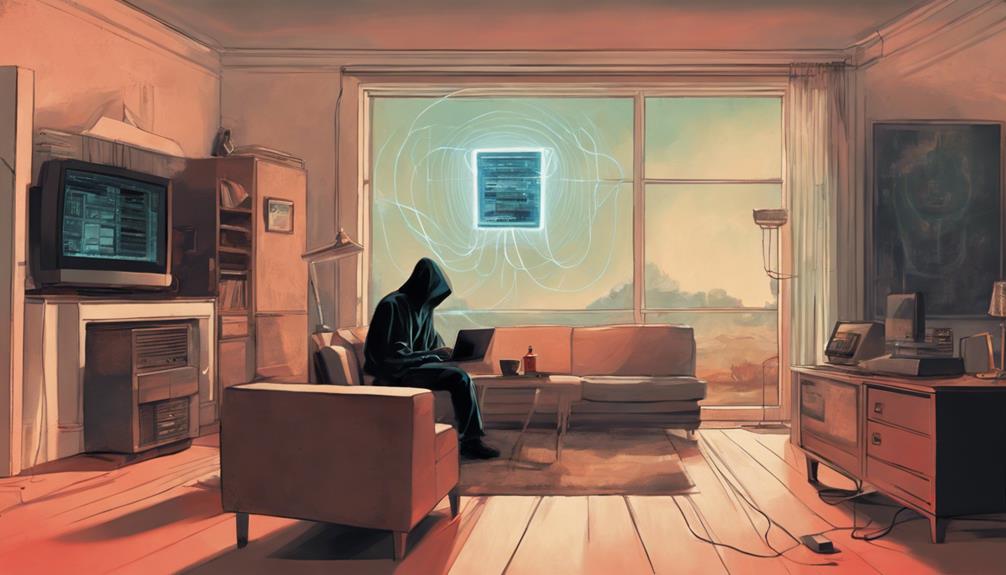To stay safe from hackers, prioritize smartphone security with regular updates, biometric authentication, and strong passwords managed securely. Prevent risks by avoiding public Wi-Fi for sensitive transactions and using VPNs. Be cautious with app permissions, limit data access, and back up regularly for data security. Implement multi-factor authentication for enhanced protection, leveraging biometrics and diverse verification steps. Educate on cybersecurity threats, phishing tactics, and the importance of software updates. This outline provides valuable insights to fortify your digital defenses and safeguard personal information effectively against cyber threats.
Key Takeaways
- Use strong, unique passwords and enable two-factor authentication.
- Regularly update software and apps to patch security vulnerabilities.
- Avoid public Wi-Fi networks for sensitive transactions; use VPNs.
- Be cautious with app permissions and limit data access.
- Educate on phishing tactics to recognize and avoid potential threats.
Smartphone Security Measures
Implementing robust security measures on your smartphone is crucial in safeguarding your personal information from potential hackers. To protect your data, make sure that your phone's software and apps are regularly updated to patch security vulnerabilities that hackers may exploit.
Utilizing biometric authentication such as fingerprint or facial recognition adds an extra layer of security, limiting unauthorized access to your device. Additionally, employing strong, unique passwords and considering a password manager can further fortify your personal information from potential breaches.
When it comes to apps, be cautious with permissions granted, as some may request access to sensitive data. Review and limit these permissions to protect your information.
Moreover, avoid conducting sensitive transactions on public Wi-Fi networks, where hackers can intercept data. Instead, consider using Virtual Private Networks (VPNs) for added security when connecting to public networks.
Safe Authentication Methods

To enhance the security of your digital accounts and devices, exploring safe authentication methods such as biometric identifiers, two-factor authentication, and strong passwords is paramount.
Biometric authentication methods, like fingerprint or facial recognition, offer secure and unique identifiers for accessing devices, greatly reducing the risk of unauthorized access.
Two-factor authentication (2FA) goes a step further by requiring an additional verification step beyond passwords, adding an extra layer of protection against potential hacking attempts.
Strong and complex passwords are fundamental for safe authentication, as they make it harder for hackers to breach accounts. Utilizing secure password managers can help store and manage passwords securely, further minimizing the chances of unauthorized access.
Additionally, implementing secure backup email and phone verification methods provides an additional security measure against unauthorized access to accounts, ensuring a robust authentication process for safeguarding your digital information.
Strong Password Practices

In today's digital landscape, strong password practices are essential to safeguarding your online accounts.
Creating complex passwords with a combination of letters, numbers, and symbols adds a vital layer of security against potential hacking attempts.
Additionally, the importance of utilizing multi-factor authentication cannot be overstated, as it greatly enhances the protection of your sensitive information.
Password Complexity Tips
For enhanced security, it is crucial to create strong and complex passwords by incorporating a mix of uppercase and lowercase letters, numbers, and special characters. This password complexity helps in generating unique passwords that are harder for hackers to crack.
Weak passwords are a common entry point for cybercriminals, with studies showing that approximately 80% of data breaches occur due to compromised or easily guessable passwords. To combat this, individuals should avoid using predictable information like birthdays or common words in their passwords.
Additionally, utilizing password managers can aid in generating and securely storing these complex passwords for various accounts, reducing the risk of password-related security breaches.
Implementing multi-factor authentication along with strong password practices provides an extra layer of protection against unauthorized access attempts. By following these password security measures, individuals can greatly enhance the safeguarding of their personal and sensitive information online.
Multi-Factor Authentication Importance
Implementing multi-factor authentication is essential for enhancing account security beyond the use of strong password practices. Multi-factor authentication (MFA) adds an extra layer of security, greatly reducing the risk of unauthorized access by requiring multiple forms of verification. According to Microsoft, using MFA can prevent 99.9% of account hacks, highlighting its effectiveness in safeguarding accounts. When combined with strong password practices, MFA creates a robust defense mechanism that enhances account security by making it much harder for hackers to breach accounts.
| MFA Methods | Description |
|---|---|
| SMS Codes | One-time codes sent via text message. |
| Authenticator Apps | Apps like Google Authenticator generate time-sensitive codes. |
| Biometric Verification | Uses fingerprints, facial recognition, or iris scans for verification. |
Incorporating MFA methods like SMS codes, authenticator apps, or biometric verification not only adds an extra layer of security but also provides users with peace of mind knowing that their accounts are better protected against unauthorized access and potential hacks.
Avoiding Public Wi-Fi Risks

Public Wi-Fi networks pose significant risks to the security of personal data. It is imperative to adopt secure practices while connected. Utilizing VPN protection can create an additional layer of security when accessing sensitive information over public networks.
Understanding the dangers associated with public Wi-Fi and taking proactive measures is essential in safeguarding against potential cyber threats.
Secure Wi-Fi Practices
When accessing public Wi-Fi networks, individuals should prioritize safeguarding their sensitive information to mitigate the risks posed by potential cyber threats.
Public Wi-Fi is susceptible to cyber attacks, making it unsafe for sensitive transactions or data access. To enhance protection against security breaches, it is advisable to use secure connections and VPN services while on public Wi-Fi.
Avoid sharing personal or financial information over these networks to minimize the risk of data theft. Hackers can exploit the vulnerabilities of public networks to access sensitive information, emphasizing the importance of caution.
Opting for secure, password-protected networks whenever feasible can reduce the likelihood of falling victim to cyber threats on public Wi-Fi.
Use VPN Protection
Enhance your online security when connecting to public Wi-Fi networks by utilizing VPN protection to encrypt your internet connection and shield your data from potential hackers. VPNs offer a secure way to browse the internet, especially on public networks where cyber threats lurk.
Here's why VPN protection is important:
- Data Encryption: VPNs encrypt your online traffic, making it incomprehensible to hackers attempting to intercept your data.
- Anonymity: By hiding your IP address and browsing activity, VPNs guarantee that your online presence remains private, thwarting any attempts at tracking or eavesdropping.
- Security Against Hackers: Public Wi-Fi networks are hotspots for cybercriminals, but with VPN protection, you create a secure tunnel for your internet traffic, reducing the risk of unauthorized access to your sensitive information.
Public Network Dangers
Utilizing public Wi-Fi networks exposes individuals to significant security risks and potential hacking threats, necessitating caution and proactive measures to safeguard sensitive information.
Security breaches on public Wi-Fi often lead to data breaches and leaked passwords, making users vulnerable to account takeover fraud, which has surged by 354% in the past year.
To mitigate these risks, it is essential to avoid accessing personal or financial data on public networks and opt for secure connections when engaging in sensitive activities.
VPN services play an important role in enhancing security on public Wi-Fi by encrypting data and preventing potential security breaches.
Being vigilant about potential threats on public networks and refraining from sharing personal information online are fundamental steps in reducing the likelihood of falling victim to hacking incidents.
App Permissions Caution

Exercise caution when granting app permissions to safeguard your personal data from potential misuse. By carefully managing app permissions, you can reduce security risks and protect your sensitive information.
Here are key steps to take:
- Review and Limit Permissions: Regularly audit the permissions you have granted to apps on your device. Only provide access to necessary functions to decrease the chances of unauthorized access to your personal data.
- Adjust Permissions for Privacy: Be mindful of the data privacy implications when granting app permissions. Limiting access to sensitive information can help maintain the confidentiality of your personal data and mitigate potential security threats.
- Mitigate Security Risks: By limiting app permissions and being selective about the data you share, you can notably lower the risks of misuse and unauthorized access to your device. Stay vigilant and proactive in managing app permissions to safeguard your personal information effectively.
Regular Data Backup Importance

Regular data backups play a critical role in safeguarding valuable information and ensuring resilience against potential cyber threats. By regularly backing up data to secure cloud storage or external devices, individuals and businesses can prevent data loss and expedite data recovery in case of security breaches. Setting up automatic backups further enhances data protection by ensuring that essential information such as contacts, photos, and documents is consistently saved without manual intervention.
To underscore the importance of regular data backups, consider the following table:
| Data Backup Method | Advantages |
|---|---|
| Secure Cloud Storage | – Easy access from anywhere <br> – Redundant storage for increased security |
| External Devices | – Offline backup to prevent hacking <br> – Portability for data recovery on-the-go |
| Automatic Backups | – Streamlined process <br> – Minimize human error in backup scheduling |
Protection Against Cyber Threats
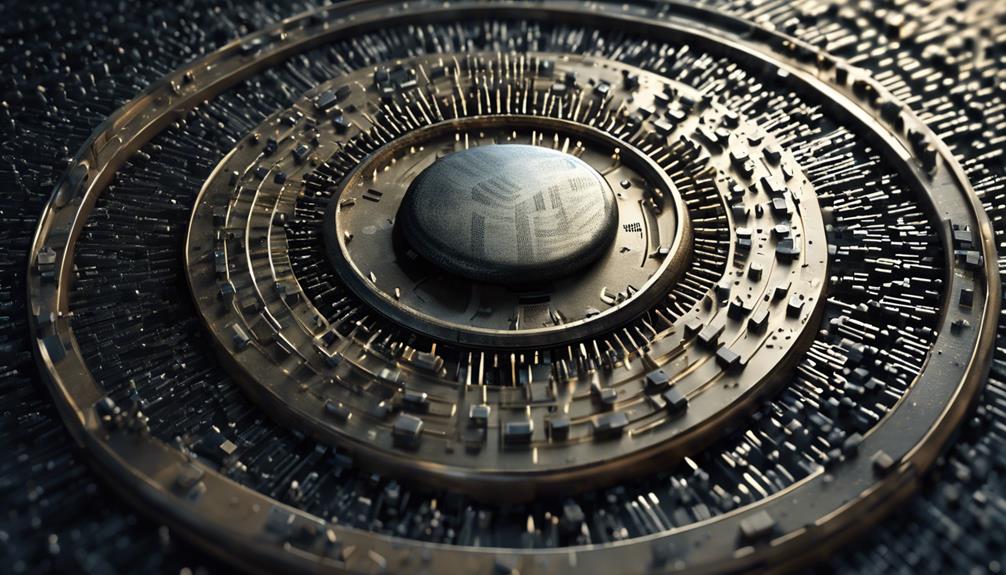
Improving cybersecurity measures is essential in safeguarding sensitive data and mitigating the risks posed by cyber threats. To enhance protection against cyber threats, individuals and organizations can take the following steps:
- Implement strong passwords and two-factor authentication:
By utilizing robust passwords and adding an extra layer of security with two-factor authentication, individuals can prevent up to 99% of hacking attempts, greatly reducing the risk of unauthorized access to sensitive data.
- Stay vigilant against phishing attacks:
Be cautious of phishing emails, texts, and fake websites that aim to trick users into disclosing personal information. Educating oneself and employees about recognizing these tactics is critical in preventing cyber threats.
- Update software regularly:
Outdated software often contains security flaws that hackers exploit to breach systems. Ensuring that all software and applications are up to date helps in closing off potential vulnerabilities and strengthening overall cybersecurity defenses against malicious apps and viruses.
Frequently Asked Questions
Which Is Safest Against Hackers?
When evaluating security measures against hackers, it is crucial to take into account factors such as encryption strength, two-factor authentication, network security, software updates, and transaction environments. Implementing a combination of these practices can greatly enhance protection.
What Can Protect You From Hackers?
Protecting yourself from hackers involves utilizing strong and unique passwords, implementing two-factor authentication, keeping software updated, using reputable antivirus software, and avoiding suspicious links and downloads. These measures collectively enhance your cybersecurity defenses to a great extent.
What Are 5 Ways You Can Avoid Being Hacked?
To avoid being hacked, implement strong, unique passwords, enable Two-Factor Authentication, regularly update software, be cautious of phishing emails, and use secure connections on public Wi-Fi. These proactive measures greatly enhance cybersecurity defenses against potential hacking incidents.
Which App Is Safe From Hackers?
When evaluating app security, consider factors like end-to-end encryption, regular updates, strong authentication methods, reputable developers, adherence to industry standards, and built-in security features. These elements collectively contribute to an app's resilience against hacking attempts.
Conclusion
In summary, safeguarding your smartphone from hackers is essential in today's digital age. By implementing strong security measures, safe authentication methods, and regular data backups, you can greatly reduce the risk of cyber threats.
Remember, prevention is key when it comes to protecting your personal information and sensitive data. Stay vigilant and proactive in ensuring the security of your device to keep hackers at bay.
Your safety and privacy are paramount in the digital world.