To stay safe from hackers, prioritize strong password security by using complex passwords, avoiding reuse, and changing them regularly. Implement two-factor authentication for an extra layer of protection. Keep software updated to patch vulnerabilities and safeguard against attacks. Be cautious on public Wi-Fi by using a VPN and avoiding sharing sensitive information. Adjust social media privacy settings and consider a password manager for secure storage. Patch vulnerabilities promptly to prevent exploitation. By following these tips and tricks, you can greatly enhance your digital security. More insights await for further exploration.
Key Takeaways
- Use unique, complex passwords for each account.
- Enable two-factor authentication for added security.
- Avoid public Wi-Fi for sensitive transactions.
- Keep software updated to patch vulnerabilities.
- Be cautious of phishing tactics and suspicious links.
Password Security Measures
Enhance the security of your accounts by implementing robust password security measures. When creating passwords, opt for complexity by including a mix of letters, numbers, and special characters. Avoid easily guessable information like birthdays or common words. Utilizing a password manager can help establish and securely store these complex passwords for different accounts.
Furthermore, to add an extra layer of protection, enable two-factor authentication where available. This feature requires a second form of verification, such as a code sent to your phone, in addition to your password. It greatly reduces the likelihood of unauthorized access even if your password is compromised.
Refrain from using the same password across multiple accounts. In the event of a breach, using unique passwords ensures that only one account is affected. Regularly changing passwords also minimizes the risk of unauthorized entry into your accounts.
Two-Factor Authentication

Two-Factor Authentication, a robust security measure, adds an additional layer of protection to your online accounts by requiring two forms of verification for access.
This extra step, commonly known as 2FA, can involve codes sent via SMS, biometric scans, or authenticator apps like Google Authenticator.
By implementing 2FA, you greatly enhance the security of your online accounts, making it more challenging for hackers to gain unauthorized access, even if they manage to obtain your password through various means.
Studies have shown that two-factor authentication is highly effective, successfully blocking 99% of automated cyber attacks. It is a simple yet powerful way to safeguard your sensitive information and prevent unauthorized individuals from infiltrating your accounts.
Embracing 2FA is a proactive approach to bolstering your online security and reducing the risk of falling victim to malicious activities on the internet.
Avoiding Password Reuse

Reusing passwords across multiple accounts greatly elevates the risk of a security breach.
To enhance online security, it is essential to use unique passwords for each account.
Consider using a password manager to securely store and manage your passwords, ensuring a higher level of protection against unauthorized access.
Unique Passwords Essential
Using unique passwords for each online account is a vital practice in safeguarding your digital security and privacy. Avoiding password reuse is essential in enhancing online security and minimizing the impact of data breaches.
Reusing passwords across multiple accounts increases the risk of multiple breaches, making individuals vulnerable to hacking attempts. Studies have shown that 65% of people reuse passwords, providing hackers with easier access to multiple accounts using the same credentials.
By implementing unique passwords for each account, the impact of a single breach can be greatly reduced. This practice not only helps in protecting sensitive information but also strengthens overall security measures.
It is essential to prioritize the creation of distinct passwords for every online platform to fortify your defenses against potential cyber threats. Remember, a small step like using unique passwords can go a long way in safeguarding your online presence.
Password Manager Recommendation
To bolster your online security and minimize the risks associated with password reuse, consider utilizing a reliable password manager such as LastPass or Dashlane. These password managers can securely store unique passwords for each online account, reducing the likelihood of multiple accounts being compromised in case of a data breach.
By using a password manager, you can generate strong, complex passwords that are challenging for hackers to crack, enhancing your overall online security.
In addition to creating and storing unique passwords, password managers offer convenience by auto-filling login credentials for websites and apps, saving you time and effort. Additionally, secure password managers encrypt stored passwords, providing an extra layer of security against cyber threats.
Regular Password Changes
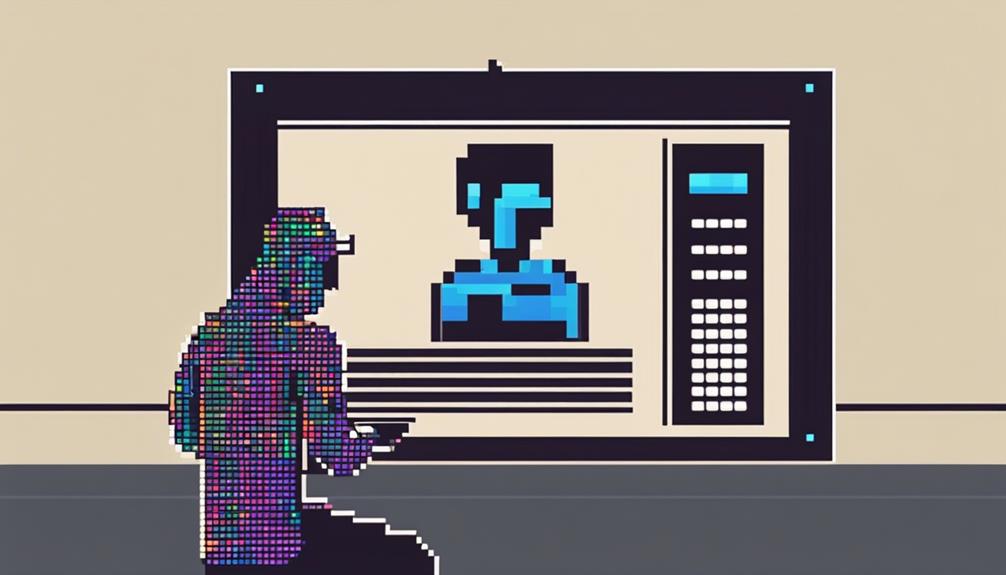
Regular password changes are vital in maintaining the security of online accounts and data. Passwords should be strong, consisting of a combination of letters, numbers, and special characters.
It is recommended to change passwords at least every 60-90 days to reduce the risk of unauthorized access. Creating unique and complex passwords for different accounts can deter hackers from easily breaching your information.
Implementing a password rotation policy, where old passwords are not reused, can further enhance cybersecurity measures. By regularly updating passwords, individuals take a proactive step in safeguarding their personal and sensitive data online.
This practice helps prevent potential security breaches and protects against identity theft. Remember, the strength of your password plays a significant role in deterring cyber threats, making regular password changes an essential aspect of maintaining online security.
Importance of Software Updates

Implementing timely software updates is essential for safeguarding your devices and data against cyber threats. Here are three important reasons why staying up to date with software updates is essential for your cybersecurity:
- Patch Vulnerabilities:
Regularly updating software can patch vulnerabilities that hackers exploit, reducing the risk of cyber attacks. Hackers often target outdated software to access sensitive information or compromise devices.
- Enhanced Security:
Software updates often include security patches that address known vulnerabilities, enhancing overall protection. By promptly applying these updates, you can prevent malware infections and unauthorized access to your system.
- Consistent Fortification:
Enabling automatic updates ensures that your devices are consistently fortified against emerging threats. By staying current with software updates, you create a stronger defense against potential cyber threats and attacks. Remember, keeping your software updated is a proactive measure in maintaining your digital security.
Awareness of Phishing Tactics

Being aware of phishing tactics is vital in safeguarding your personal information and data security in today's digital landscape. Phishing scams often impersonate known entities, using urgent or threatening language to trick individuals into revealing personal information.
To spot potential phishing scams, check for poor logos, design elements, and grammar in emails. Additionally, be cautious of suspicious links and verify destinations by hovering over them before clicking. Avoid downloading from suspicious sources and consider installing antivirus software to scan email attachments for malware.
Public Wi-Fi Safety

When using public Wi-Fi, it's important to prioritize security by avoiding the transmission of personal or financial data.
Utilizing a VPN adds an extra layer of protection to your data when connected to public networks.
Remember to disable automatic connections to prevent joining unsecured Wi-Fi networks inadvertently, especially in places like cafes, airports, and hotels.
Secure Wi-Fi Networks
To enhance your security when using public Wi-Fi networks, consider implementing proactive measures to safeguard your personal information from potential threats. When connecting to public Wi-Fi, it's important to take precautions to prevent unauthorized access to your data.
Here are three essential tips to secure your Wi-Fi networks:
- Avoid accessing personal or financial data: Refrain from logging into sensitive accounts or conducting financial transactions when using public Wi-Fi to minimize the risk of hackers intercepting your information.
- Use a VPN: Utilize a Virtual Private Network (VPN) to encrypt your internet connection, providing an additional layer of security when accessing public Wi-Fi networks and ensuring your data remains confidential.
- Disable file sharing: Turn off file sharing settings on your device to prevent potential unauthorized access to your files while connected to public Wi-Fi, reducing the chance of data breaches on unsecured networks.
VPN Protection Tips
Using a VPN on public Wi-Fi networks significantly enhances data security and privacy for users. Public Wi-Fi hotspots are prime targets for hackers to intercept sensitive information, making it essential to safeguard your online activities.
By encrypting your internet connection, a VPN adds a layer of protection that shields your data from potential cyber threats. With the growing risk of cyber attacks on public Wi-Fi networks, utilizing a VPN can help prevent unauthorized access to your personal information.
Hackers often exploit the vulnerabilities of unsecured connections to steal passwords and financial details, but a VPN can mitigate these risks. Additionally, browsing the internet anonymously through a VPN on public Wi-Fi reduces the chances of identity theft and data breaches.
Ultimately, incorporating a VPN into your online routine when using public Wi-Fi is a proactive measure to secure your digital presence and maintain confidentiality.
Avoid Unsecured Connections
Securing your connection on public Wi-Fi networks is important in safeguarding your sensitive data from potential cyber threats. Here are three essential tips to help you stay safe from hackers on unsecured connections:
- Use a VPN: When connecting to public Wi-Fi, always use a Virtual Private Network (VPN) to encrypt your data. This additional layer of security prevents hackers from intercepting your information on unsecured networks.
- Disable Automatic Wi-Fi Connections: By turning off automatic Wi-Fi connections on your device, you can avoid connecting to unsafe networks without your knowledge. This simple step can prevent potential security breaches.
- Verify Network Legitimacy: Before connecting to any public Wi-Fi network, verify its legitimacy. Avoid falling prey to fake networks set up by hackers to steal your data. Stay vigilant and only connect to trusted networks to make sure your information stays secure.
Social Media Privacy Settings

Enhancing social media privacy settings is essential to safeguarding personal data from scammers and potential breaches. It is vital to tighten the privacy settings on platforms like Facebook, Twitter, LinkedIn, and Instagram to protect your personal information. Regularly reviewing and adjusting these settings can help prevent potential breaches and data exploitation by malicious hackers. By limiting the information you share on social media, you can practice good cyber hygiene and enhance your online privacy.
To help you better understand how to manage your social media privacy settings, here is a table detailing some key steps you can take:
| Social Media Platform | Privacy Settings | Importance |
|---|---|---|
| Limit Profile Visibility | High | |
| Disable Location Tracking | Medium | |
| Control Who Sees Your Posts | High | |
| Private Account Option | High | |
| All Platforms | Two-Factor Authentication | Essential |
Password Manager Consideration

When contemplating a password manager, it's vital to focus on creating strong, unique passwords for each account.
Multi-factor authentication adds an extra layer of security, making it harder for hackers to gain access.
Regularly updating passwords guarantees that your accounts remain protected against potential breaches.
Strong Password Creation
Consider integrating a password manager into your digital security strategy for the essential creation and storage of robust passwords across various online accounts. Strong passwords play a vital role in enhancing security, and password managers can assist in generating and securely storing complex passwords.
Here are some key points to keep in mind:
- Use a mix of characters: Make sure your passwords contain a combination of uppercase letters, lowercase letters, numbers, and special characters to increase their strength.
- Opt for unique passwords: Avoid using the same password for multiple accounts to reduce the risk of widespread compromise in case of a data breach.
- Enable two-factor authentication: Implementing two-factor authentication adds an additional layer of security by requiring a secondary form of verification, such as a code sent to your phone. This greatly enhances the protection of your accounts against unauthorized access.
Multi-Factor Authentication Importance
The significance of incorporating multi-factor authentication (MFA) into your digital security strategy is vital, especially when considering the use of a password manager for added convenience and protection.
MFA adds an extra layer of security by requiring multiple forms of verification, greatly reducing the risk of unauthorized access to your accounts. Studies show that 90% of security breaches could be prevented with MFA, making it an essential defense against hackers.
When using a password manager, the MFA process can be streamlined by securely storing and autofilling login credentials. Various MFA methods such as SMS codes, authenticator apps, biometric scans, and hardware tokens enhance account protection.
Regular Password Updates
Improving digital security through regular password updates, especially with the help of a dependable password manager, is essential in safeguarding online accounts against potential breaches.
When it comes to managing passwords effectively, consider the following:
- Utilize a Password Manager: Password managers like LastPass or Dashlane can generate and store complex, unique passwords for each online account, reducing the risk of unauthorized access.
- Change Passwords Periodically: Changing passwords every 90 days can notably lower the chances of hacking-related breaches that often involve weak or stolen passwords.
- Prevent Password Reuse: Password managers not only securely store login credentials but also discourage password reuse, enhancing online security through encrypted password storage.
Patching Vulnerabilities

Addressing vulnerabilities through timely software updates is paramount in safeguarding systems against potential cyber threats. Patching vulnerabilities by regularly updating software and applications is essential to prevent hackers from exploiting weaknesses in the system.
Cyber attacks often target known vulnerabilities, making it vital to stay ahead with software updates that include security patches.
Failing to patch vulnerabilities promptly can leave devices and networks susceptible to hacking, leading to potential data breaches and compromising sensitive information. Patch management plays a significant role in maintaining a secure digital environment and protecting against various cyber threats that could exploit vulnerabilities within the system.
Frequently Asked Questions
What Is the Best Protection Against Hackers?
The best protection against hackers involves implementing strong passwords, enabling two-factor authentication, updating software, and being cautious of phishing attempts. Avoid accessing sensitive information on public Wi-Fi, adjust social media privacy settings, and educate yourself on common tactics.
What Are 5 Ways You Can Avoid Being Hacked?
To avoid being hacked, practice good cyber hygiene by enabling two-factor authentication, updating software regularly, avoiding suspicious links, using a reputable VPN on public Wi-Fi, and being cautious of phishing emails. These measures greatly enhance your online security.
How Can We Keep Safe From Hackers?
To protect against hackers, implement two-factor authentication, update software regularly, use a password manager for strong passwords, avoid clicking suspicious links, and utilize a VPN on public Wi-Fi. These measures enhance security and safeguard your data from potential breaches.
What Do Hackers Target Most?
Hackers primarily target personal and corporate information, focusing on obtaining email addresses, passwords, financial data, social media accounts, online banking credentials, and credit card information. They employ tactics such as phishing scams and malware attacks to achieve their objectives.
Conclusion
To sum up, staying safe from hackers requires a combination of strong password security, regular software updates, and cautious use of public Wi-Fi. By implementing these tips and tricks, individuals can protect their personal information and prevent cyber attacks.
Remember, vigilance is key in safeguarding your online presence and ensuring a secure digital environment. Stay informed, stay alert, and stay safe in the ever-evolving landscape of cybersecurity.









