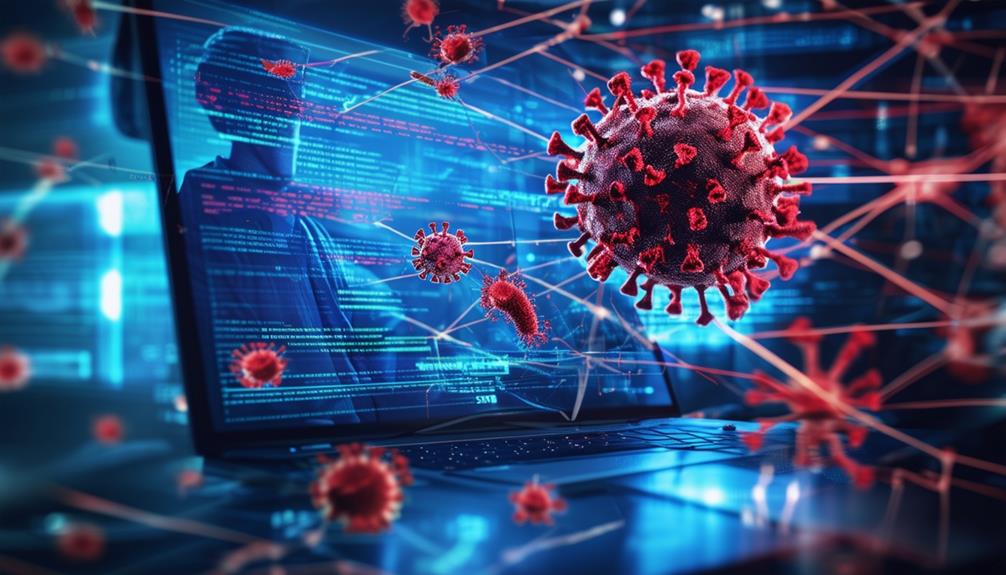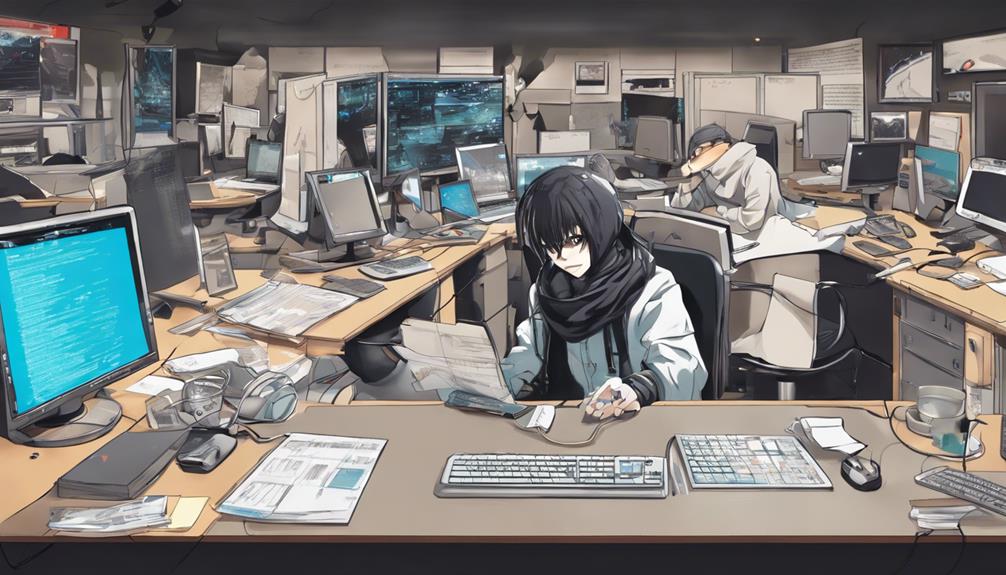Computer worms are a significant threat to digital security. These malicious programs self-replicate and spread independently, causing considerable harm by disrupting systems, stealing data, and altering files. They can enter through the internet, email attachments, and removable drives, exploiting vulnerabilities to rapidly propagate. Worm infections can lead to identity theft, financial losses, and operational disruptions. Preventive measures include using antivirus software, keeping systems updated, and avoiding suspicious emails. Understanding these aspects is essential for protecting yourself against cyber threats. To enhance your knowledge on this topic, further insights are available beyond this brief overview.
Key Takeaways
- Update software regularly to patch vulnerabilities.
- Use strong antivirus software for detecting and removing malware.
- Be cautious with email attachments and links.
- Implement robust network security measures.
- Educate yourself on the latest cybersecurity threats and defense strategies.
Understanding Computer Worms
Computer worms are a type of self-replicating malware that pose significant threats to computer systems and networks. They differ from viruses in that they do not require a host program to attach to, spreading independently. Worms can cause a range of issues, including filling up storage, crashing devices, opening doors to other malware, stealing data, and altering files, all of which can compromise system performance and security.
Notable examples like the Morris worm, WannaCry, ILOVEYOU, Nimda, and Code Red have demonstrated the destructive potential of these malicious programs.
Understanding the behavior, spread mechanisms, and impact of computer worms is essential for effective detection, prevention, and removal. Utilizing antivirus software is a critical defense measure against these threats. By recognizing the characteristics that distinguish worms from other types of malware, individuals and organizations can better safeguard their systems and networks from potential attacks.
How Worms Spread

Worms spread through a variety of channels such as the internet, email attachments, and removable drives, enabling them to infect devices rapidly and autonomously. Their ability to exploit system vulnerabilities without needing human interaction poses a significant threat to networks and data security.
Understanding these transmission methods, the impact worms can have on networks, and how to prevent infections is essential for safeguarding against potential cybersecurity threats.
Worm Transmission Methods
Through various channels such as the internet, email attachments, and interconnected devices, worms propagate swiftly by exploiting system vulnerabilities.
Worms spread through the internet, local area networks (LANs), email attachments, malicious links, smartphones, removable drives, IoT devices, torrents, and installer downloads. They exploit system vulnerabilities to replicate and spread rapidly without requiring human interaction.
Worms can fill up storage, crash devices, open them to other malware, steal data, and modify files, causing significant damage. The MyDoom worm alone caused an estimated $38.5 billion in damages in 2004, highlighting the devastating economic impact of worm infections.
Understanding the various spread mechanisms of worms is crucial for implementing effective cybersecurity measures to prevent and combat their proliferation.
Impact on Networks
The rapid propagation of worms through networks poses a significant threat to the security and stability of interconnected systems. Worms exploit vulnerabilities in operating systems, enabling them to swiftly spread across networks and infect multiple devices. This can lead to congestion and slowdowns in network traffic, disrupting operations and compromising network security. The self-replicating nature of worms allows them to spread autonomously without human intervention, making them particularly vital.
To understand the impact of worms on networks, consider the following:
| Operating Systems Vulnerabilities | Network Security Risks |
|---|---|
| Worms exploit weaknesses in operating systems to gain access and spread. | Rapid spread of worms can lead to network congestion and slowdowns. |
| Outdated operating systems are more susceptible to worm infections. | Worms can cause widespread disruptions, data loss, and financial damages. |
| Regular software updates help patch vulnerabilities and reduce the risk of worm infections. | Network administrators must implement robust security measures like network segmentation. |
Network administrators play a vital role in detecting and preventing worm infections to safeguard network integrity and data security.
Preventing Worm Infections
To mitigate the risk of network infections caused by worms, implementing proactive security measures is essential. Worms spread rapidly through various means, exploiting vulnerabilities to infect devices without human interaction.
To protect your devices, consider the following preventive measures:
- Utilize Antivirus Software: Install reputable antivirus programs to detect and remove any worm infections before they can cause harm.
- Regularly Update Systems: Keep your operating systems and software up to date to patch known vulnerabilities that worms often exploit.
- Exercise Caution with Emails: Be wary of suspicious email attachments or links, as worms commonly spread through phishing emails.
- Avoid Suspicious Links: Refrain from clicking on unknown links, especially in emails or on websites, to prevent inadvertently downloading worms onto your device.
Impact of Computer Worms

Computer worms, such as the Morris worm and WannaCry, have caused billions of dollars in damages, highlighting their destructive capabilities.
Understanding the impact of computer worms involves evaluating the difference between viruses, their spread mechanisms, and the extent of damage they can cause.
Worms Vs Viruses
Distinguishing between computer worms and viruses lies in their propagation methods and the consequential impact on digital systems.
- Computer Worms:
- Self-replicating malware that spreads independently.
- Examples like the Morris worm infected 10% of internet-connected computers within 24 hours.
- Notable worms like MyDoom caused billions of dollars in damages.
- Can rapidly fill up storage, crash systems, steal data, and introduce other malware.
Computer worms, unlike viruses, do not require user interaction to spread and can cause extensive damage at a rapid pace. The ability of worms to replicate and spread autonomously makes them particularly dangerous in the domain of cybersecurity.
Understanding the behavior and impact of computer worms is essential in fortifying defenses against such evolving threats. By recognizing the distinct characteristics and risks associated with worms, individuals and organizations can better protect themselves from the potentially devastating consequences of these malicious entities.
Spread Mechanisms
The rapid dissemination of computer worms across various digital platforms poses significant risks to the integrity and security of interconnected systems. These malicious programs exploit system vulnerabilities to spread rapidly and cause serious disruptions. Understanding the spread mechanisms of computer worms is essential to effectively combat their destructive potential and safeguard devices.
| Spread Mechanisms | Description |
|---|---|
| Internet | Computer worms spread through the internet by exploiting weaknesses in network protocols or targeting unsecured devices connected online. |
| Email Attachments | Worms can infect systems by disguising themselves as harmless attachments in emails, tricking users into executing the malicious code. |
| Removable Drives | Worms can spread through removable drives like USBs, infecting devices when plugged in and executing their malicious payload. |
| IoT Devices | Internet of Things (IoT) devices with vulnerabilities can serve as entry points for worms, allowing them to move across interconnected systems. |
| System Updates | Regularly updating systems and using antivirus software can help prevent worm infections by patching known vulnerabilities and detecting threats. |
Damage Assessment
Evaluating the impact of computer worms reveals the staggering economic and operational consequences incurred by organizations worldwide. The effects of these malicious programs extend beyond financial losses to include disruptions in services, data breaches, and reputational damage.
Some key impacts of computer worms include:
- Identity Theft: Worms like ILOVEYOU have demonstrated the ability to compromise sensitive personal information, leading to identity theft and financial fraud.
- Denial of Service: Worms such as Code Red have the capability to initiate large-scale DDoS attacks, rendering systems and networks inaccessible to legitimate users.
- Financial Losses: Notorious worms like MyDoom have resulted in billions of dollars in economic damages, crippling businesses and causing long-term financial repercussions.
- Operational Disruption: The Morris worm's swift spread in 1988 caused widespread operational disruptions, highlighting the immediate and severe consequences of worm infections on organizational productivity.
Notable Worm Examples

Several notable worm examples have had a significant impact on computer systems worldwide, showcasing the destructive potential of these malicious programs. The Morris worm, released in 1988, infected 6,000 computers and caused damages ranging from $100,000 to $10 million.
In 2017, the WannaCry worm caused chaos by encrypting files on over 200,000 computers across 150 countries, demanding ransom payments. The ILOVEYOU worm, in 2000, spread through email, infecting millions of computers globally and resulting in an estimated $10 billion in damages.
Following this, the Nimda worm emerged in 2001, rapidly spreading through emails and network shares, causing widespread disruptions. At the same time, the Code Red worm, also in 2001, launched a DDoS attack on the White House website and infected hundreds of thousands of servers.
These instances highlight the importance of robust cybersecurity measures to protect against the harmful effects of worms and other malware.
History of Worms

Throughout the evolution of computer security threats, the history of worms has played a pivotal role in shaping cybersecurity landscapes. These self-replicating computer programs have caused significant disruptions and financial losses over the years.
Some notable instances include:
- The Morris worm, released in 1988, infected 6,000 computers and resulted in $10 million in damages.
- The ILOVEYOU worm of 2000 rapidly spread via email, infecting over 10 million computers worldwide in just 10 days.
- Nimda, introduced in 2001, wreaked havoc by utilizing various propagation methods like email, network shares, and web servers.
- The Code Red worm, also from 2001, targeted Microsoft IIS web servers and initiated a DDoS attack on the U.S. White House website.
These instances underscore the destructive potential of computer worms and highlight the ongoing need for robust cybersecurity measures to protect against such threats.
Types of Worms
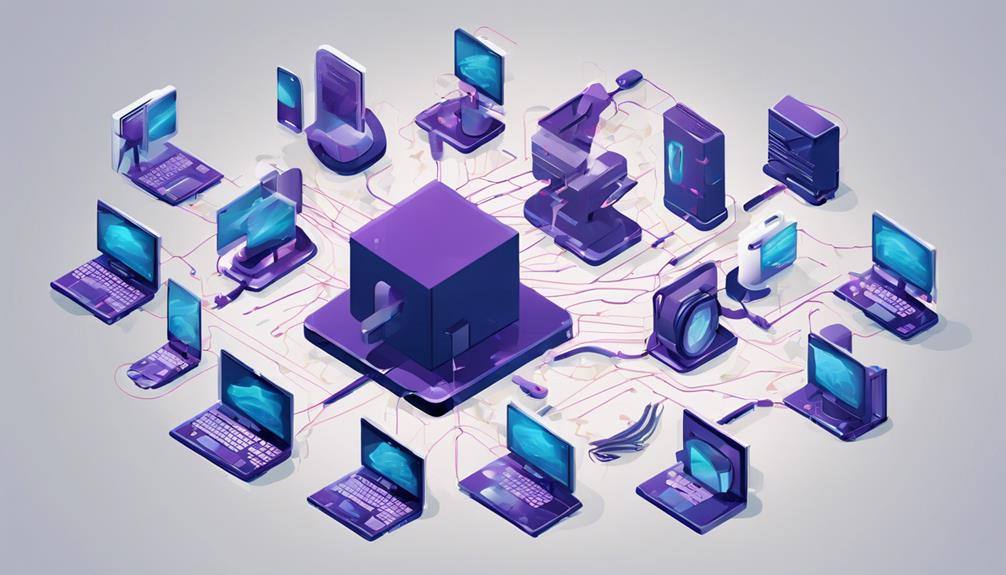
Worms, categorized as self-replicating malware, exhibit distinct characteristics and propagation methods that differentiate them from other types of malicious software. Common types of worms include network worms, email worms, file-sharing worms, and instant messaging worms.
Network worms spread through computer networks, exploiting vulnerabilities in network protocols to infect connected devices autonomously. Email worms, on the other hand, propagate via email attachments, leveraging users' trust to spread rapidly. File-sharing worms infect systems through shared files or drives, taking advantage of interconnected environments. Instant messaging worms spread through messaging platforms, tricking users into clicking malicious links or downloading infected files.
Understanding these different types of worms is essential for devising effective defense strategies. Notable examples like the Morris worm, Code Red, and ILOVEYOU have caused significant disruptions, highlighting the importance of staying informed and implementing robust security measures to counteract these pervasive threats.
Preventing Worm Infections

To safeguard your systems against the threats posed by worm infections, it is imperative to proactively implement preventive measures that mitigate the risk of infections.
Here are some key steps you can take:
- Keep your operating system and software updated: Regular updates help patch vulnerabilities that worms exploit, reducing the chances of a successful infection.
- Implement strong network security measures: Utilize firewalls to block worm propagation within your network, creating an additional layer of defense.
- Use antivirus software with real-time scanning: This software can detect and remove worms before they have the opportunity to cause significant damage to your system.
- Be cautious of suspicious email attachments and links: Avoid clicking on or downloading attachments from unknown sources, as they may contain worm payloads that can infect your system.
Worms Vs. Viruses Vs. Trojans

Understanding the distinctions among worms, viruses, and Trojans is vital for developing robust cybersecurity defense mechanisms. Worms, a type of malware, are self-replicating and spread independently, exploiting network vulnerabilities to propagate rapidly.
In contrast, viruses need user interaction to spread and attach themselves to files, altering code along the way. Trojans, another form of malware, disguise themselves as legitimate programs but contain hidden malicious components, differing from worms and viruses in their modus operandi.
Worms pose severe threats to devices by overloading storage, crashing systems, and creating avenues for other malware to infiltrate. Recognizing these differences is essential for implementing effective cybersecurity protection strategies.
While viruses and Trojans have specific characteristics, worms stand out due to their ability to self-replicate and spread autonomously across networks. By understanding the unique features of worms, viruses, and Trojans, individuals and organizations can better safeguard their systems against these malicious entities.
Frequently Asked Questions
What Are Worms in Ethical Hacking?
Worms in ethical hacking refer to self-replicating malware that can spread independently, exploiting system vulnerabilities to rapidly infect devices and networks. Their autonomous nature distinguishes them from viruses, making them potent threats to cybersecurity.
How Can We Protect From Viruses and Hackers?
In today's digital landscape, safeguarding against viruses and hackers is paramount. Employing robust cybersecurity measures such as antivirus software, regular system updates, firewall protection, and user education on safe practices are essential to mitigate risks effectively.
What Can Be Used to Protect Your System From Viruses Worms and Trojan Horses?
To protect your system from viruses, worms, and Trojan horses, utilize reputable antivirus software, keep all software updated, exercise caution with email attachments and downloads, enable firewalls, and educate yourself on safe internet practices and password security.
What Is Malware and How Can You Protect Yourself From It?
Malware is malicious software designed to harm computers or steal data. Protect yourself by installing reliable antivirus software, avoiding suspicious emails/links, backing up files regularly, and staying informed about the latest malware trends to prevent infections and data loss.
Conclusion
In essence, safeguarding yourself from computer worms is vital in today's digital world. Remember the old adage, 'An ounce of prevention is worth a pound of cure.'
By understanding how worms spread, the impact they can have, and how to prevent infections, you can protect your devices and personal information.
Stay informed, stay vigilant, and take the necessary steps to shield yourself from these cyber threats.