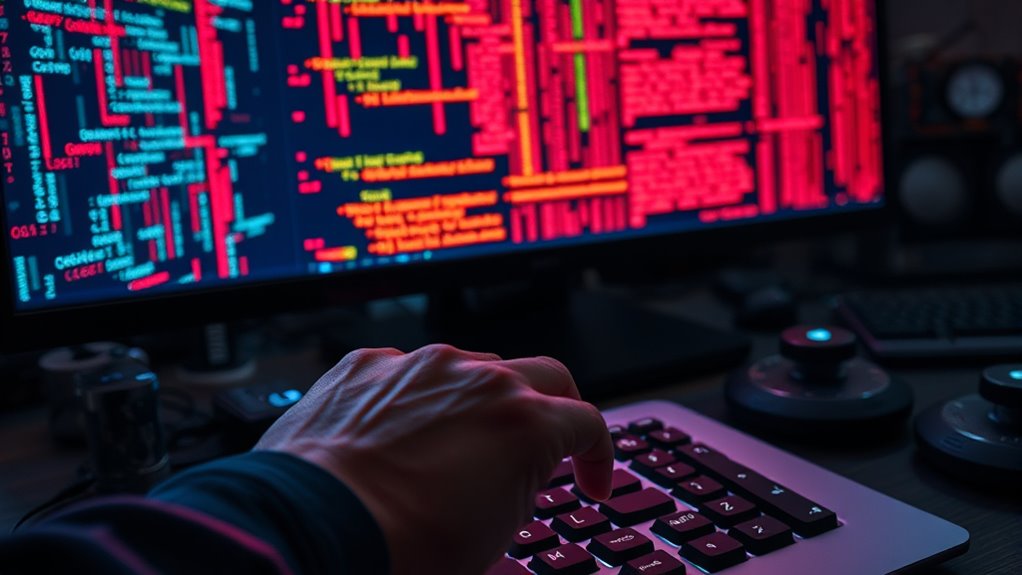Malware, short for malicious software, includes various harmful programs that can compromise your device and data security. Common types are viruses, which spread through infected files; spyware, which secretly collects your personal information; adware, which bombards you with unwanted ads; and ransomware, which locks your files until you pay a ransom. Understanding malware and its types is essential for protecting your devices. Keep exploring to learn effective methods for preventing these digital threats.
Key Takeaways
- Malware is malicious software designed to damage or disrupt devices and access unauthorized data.
- Common types of malware include viruses, spyware, adware, and ransomware, each with unique characteristics.
- Viruses spread by attaching to legitimate files and can cause data loss and system failures.
- Spyware secretly monitors user activities and collects sensitive information, risking identity theft.
- Ransomware locks files, demanding payment for their release, emphasizing the need for backups and detection tools.

Have you ever wondered how malware infiltrates your devices and disrupts your life? Understanding malware is vital in today’s digital age, where cybersecurity threats lurk around every corner. From your smartphone to your computer, these malicious programs can wreak havoc if you’re not careful. Malware, short for malicious software, encompasses a variety of harmful programs designed to damage, disrupt, or gain unauthorized access to your systems.
Understanding malware is crucial in our digital world, where threats can easily disrupt our lives and compromise our devices.
One common type of malware is the virus. A virus attaches itself to legitimate files and spreads when those files are shared. When you accidentally download an infected file or open an email attachment, you might unknowingly activate the virus, allowing it to replicate and infect other files on your device. This can lead to significant data loss and system failures. Fortunately, effective virus detection tools exist to help identify these threats before they cause damage.
Another notable type is spyware, which secretly monitors your activities and gathers sensitive information. Imagine browsing the internet, and without your knowledge, spyware captures your passwords, credit card numbers, and other personal details. This data can be sold on the dark web, exposing you to identity theft and financial loss. To combat these threats, you need robust cybersecurity measures in place, including firewalls and regular updates for your software.
Adware is another form of malware that, while not always malicious, can hijack your browsing experience by bombarding you with unwanted ads. It can slow down your device and lead you to potentially harmful websites, increasing your risk of encountering more severe cybersecurity threats. You might think you’re safe because you’re using trusted sites, but adware can work behind the scenes to compromise your privacy.
Ransomware is perhaps one of the most alarming forms of malware. It locks your files and demands a ransom for their release. If you find yourself in this situation, it’s essential not to pay the ransom, as it doesn’t guarantee you’ll regain access. Instead, focus on regular backups and virus detection tools to safeguard your data. Additionally, understanding the different types of malicious software can help you better protect your devices and data from potential threats.
Frequently Asked Questions
How Can I Tell if My Device Has Malware?
You can tell if your device has malware by noticing unusual behavior, like slow performance or unexpected pop-ups. Running antivirus software regularly helps to detect and remove threats. Be wary of phishing scams, as they often lead to malware infections. If you find unfamiliar apps or programs, that’s another sign. Trust your instincts—if something feels off, it probably is. Stay vigilant and keep your software updated to protect against potential threats.
What Should I Do if I Suspect Malware Infection?
If you suspect a malware infection, start by running your antivirus software to scan for threats. Make sure it’s up to date for the best results. If it finds anything, follow the prompts to quarantine or remove the malware. After that, practice safe browsing habits—avoid clicking on suspicious links and downloading unknown files. Finally, consider changing your passwords to enhance your security and protect your personal information.
Can Malware Affect Mobile Devices Like Smartphones and Tablets?
Absolutely, malware can invade your mobile devices like a thief in the night, slipping past your defenses. With poor mobile security, your smartphone or tablet can become an easy target. Always pay attention to app permissions; they can reveal hidden dangers lurking within seemingly harmless apps. By staying vigilant and updating your security settings, you’ll protect your device from those unwanted intrusions, ensuring your personal information remains safe and sound.
Are There Free Tools to Remove Malware From My System?
Yes, there are free tools to remove malware from your system. You can use antivirus software like Avast or Bitdefender, which offer free versions with effective malware removal tools. These programs scan your device, identify threats, and help you eliminate them. Just download the software, follow the prompts, and let it do the work. Remember to keep your antivirus updated to guarantee it catches the latest threats and keeps your system safe.
How Does Malware Spread Between Devices?
Malware spreads between devices primarily through network vulnerabilities and phishing techniques. When you click on a malicious link in an email or download infected files, the malware can infiltrate your device and exploit weaknesses in your network. Once inside, it may replicate itself, moving to other connected devices. Always be cautious about suspicious emails and make certain your network is secure to minimize the risk of malware spreading.
Conclusion
In today’s digital world, understanding malware is vital for your online safety. From viruses to ransomware, these threats can wreak havoc on your devices and personal information. So, ask yourself: how secure are you against these malicious software types? By staying informed and taking proactive measures, you can protect yourself from potential harm. Remember, being vigilant is your best defense against the ever-evolving landscape of malware. Don’t let ignorance be your downfall; safeguard your digital life today!