To safeguard your computer from hackers, make sure you regularly update software to fix vulnerabilities. Use strong, unique passwords, consider a password manager, and enable multi-factor authentication. Invest in reputable antivirus software for real-time protection and encrypt sensitive data. Fortify your network by changing default router credentials, enabling Wi-Fi encryption, updating firmware, and setting up guest networks for visitor access. Implement network monitoring, intrusion detection systems, segmentation for data isolation, and conduct security audits. Educate employees on cybersecurity, establish clear policies, and encourage reporting. Backup data regularly, test backups, and have a disaster recovery plan in place.
Key Takeaways
- Regularly update software and use strong, unique passwords.
- Enable two-factor authentication for added security.
- Invest in reputable antivirus software for real-time protection.
- Encrypt sensitive data to safeguard confidential information.
- Be cautious of phishing emails and suspicious links.
Update Software Regularly
Regular software updates are vital in fortifying your computer's defenses against malicious cyber threats. By installing software patches, you can address known vulnerabilities that hackers can exploit to gain unauthorized access to your system.
Neglecting to update software leaves your computer susceptible to potential hacker attacks, as outdated software becomes a prime target for cybercriminals searching for security flaws to exploit. These software updates often include important security fixes that help protect your system against new threats that emerge daily in the digital landscape.
Cybercriminals actively seek out systems with outdated software, as they represent easy targets for launching attacks. Hence, it is important to stay vigilant in keeping your software up to date to safeguard your computer from potential hacker intrusions.
Use Strong Passwords
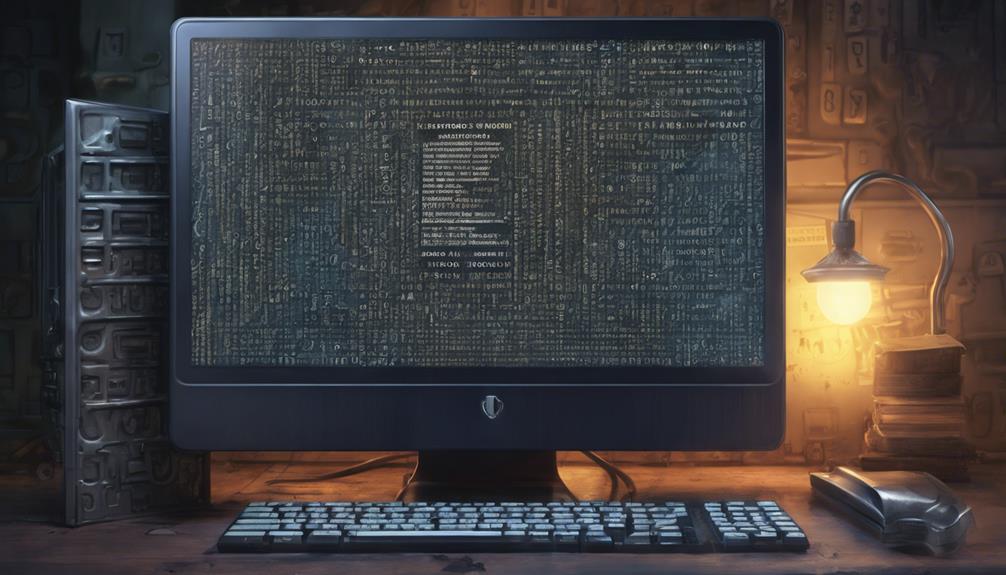
To enhance the security of your computer and protect your sensitive information from hackers, it is essential to use strong passwords. Strong passwords typically consist of a combination of uppercase and lowercase letters, numbers, and special characters.
Avoid using easily guessable information such as birthdays, names, or common dictionary words in your passwords. It is important to use different passwords for each of your accounts to prevent unauthorized access in case one password is compromised.
Consider utilizing a password manager to securely store and manage all your complex passwords in one place. Remember to change your passwords regularly, ideally every 3-6 months, to maintain maximum protection against potential breaches.
Implement Multi-Factor Authentication

One effective method to enhance the security of your computer beyond strong passwords is to implement multi-factor authentication. Multi-factor authentication adds an extra layer of security by requiring users to provide two or more verification factors, such as something they know (like a password), something they have (such as a phone), and something they are (like a fingerprint).
By using multiple factors, even if one is compromised, hackers will still need additional information to access your account, thereby reducing the risk of unauthorized access to your sensitive information. Many online services and platforms offer multi-factor authentication options for added security.
Implementing this added security measure can provide a significant boost to your defense against cyber threats and safeguard your data effectively. It is important to take advantage of multi-factor authentication wherever possible to fortify the security of your accounts and devices.
Invest in Antivirus Software
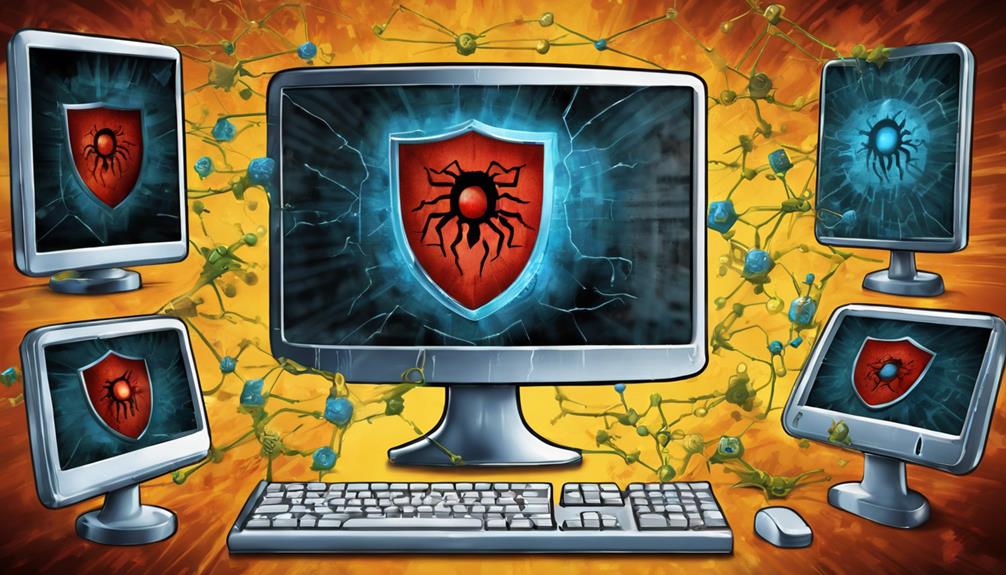
Investing in antivirus software is an essential step in safeguarding your computer against hackers and malware threats. When it comes to protecting your computer, antivirus software plays a critical role in preventing unauthorized access and keeping your system secure.
Here are three key reasons why investing in antivirus software is important:
- Regularly updating: Antivirus software needs to be regularly updated to stay effective against evolving cyber threats. Updates ensure that the software can detect and remove the latest malware and security vulnerabilities.
- Real-time protection: Reputable antivirus software offers real-time protection by constantly monitoring your system for any suspicious activity. This proactive approach helps in identifying and thwarting potential threats before they can cause harm.
- Scan files, websites, and emails: Antivirus software scans all incoming files, websites, and emails for potential threats, ensuring that your computer remains safe from hackers trying to infiltrate through various means. Invest in reputable software to ensure thorough protection for your system.
Encrypt Sensitive Data

Encrypting sensitive data is essential in safeguarding your confidential information from unauthorized access. Utilizing encryption tools like AES can provide a strong layer of security against potential cyber threats.
Implementing encryption best practices guarantees that your data remains protected both in transit and at rest, reducing the risk of data breaches and identity theft.
Data Encryption Importance
Data encryption plays a pivotal role in safeguarding sensitive information from unauthorized access and ensuring data security.
Encryption converts sensitive data into a secure code that can only be decoded with the encryption key, protecting it from cyber threats.
Encrypting data helps organizations comply with data protection regulations, mitigating the risk of data theft and maintaining the privacy and security of information assets.
Encrypted data provides an additional layer of security by making it unreadable to unauthorized individuals, ensuring the confidentiality, integrity, and authenticity of the information.
Encryption Tools Available
One effective method for safeguarding sensitive data from unauthorized access is utilizing encryption tools designed to secure information on computer systems. Encryption tools like BitLocker and VeraCrypt offer ways to encrypt sensitive data, ensuring that even if unauthorized individuals gain access to the files, they cannot decipher the information without the decryption key.
Additionally, encryption plays an important role in securing data during transmission over the internet, preventing interception by hackers. Implementing encryption not only on your computer but also on external drives adds an extra layer of security against potential data breaches.
Encrypting sensitive information is paramount for safeguarding personal and confidential data from cyber threats like hackers. By employing encryption tools such as BitLocker and VeraCrypt, individuals can greatly enhance the protection of their data, both at rest and during transmission, thereby mitigating the risks associated with unauthorized access and potential data breaches.
Implementing Encryption Best Practices
Implementing robust encryption best practices is essential for safeguarding sensitive data from unauthorized access and maintaining data security compliance. Encrypting sensitive information through data encryption methods ensures that even if unauthorized parties gain access to the data, they cannot decipher the encrypted information without the proper decryption keys.
Utilizing encryption protocols such as SSL/TLS for secure data transmission and tools like BitLocker for encrypting disks can greatly enhance overall cybersecurity measures.
To effectively protect confidential data, it is important to adhere to encryption best practices and incorporate encryption technologies into data handling processes. Encryption not only secures information like financial data, passwords, and personal details but also plays a crucial role in meeting compliance regulations such as GDPR and HIPAA.
Secure Your Network

To enhance the security of your computer system, ensuring a robust defense against potential cyber threats, it is essential to focus on securing your network. Network security is paramount in safeguarding your sensitive data and preventing unauthorized access by cybercriminals.
Implementing firewalls can prevent unauthorized access to your network, while using virtual private networks (VPNs) encrypts your internet connection, protecting your online activities.
Monitoring network activity for any unusual behavior is vital in detecting potential cyberattacks promptly. Network segmentation can further enhance security by segregating different parts of your network, limiting the impact of a breach.
Regularly updating your router firmware is necessary to patch security vulnerabilities and fortify your network against potential hacker exploits. By prioritizing router security and actively patching security vulnerabilities, you can greatly reduce the risk of falling victim to cyber threats.
Frequently Asked Questions
How Does It Keep Your Computer Safe From Hackers?
To guarantee the security of your computer against hackers, implementing a thorough cybersecurity strategy is essential. This involves utilizing firewalls, updating software regularly, using strong passwords, exercising caution with email attachments, and employing antivirus and antispyware tools.
How Do I Keep My Computer Secure?
To keep your computer secure, it is crucial to employ a multi-layered approach. Utilize firewalls, antivirus software, regular software updates, strong passwords, and cautious online behavior. Implementing these strategies will help safeguard your system against potential cyber threats.
How Do Hackers Get Access to Your Computer?
Hackers gain access to computers through various methods such as phishing emails, malware, and exploiting software vulnerabilities. One interesting statistic is that 95% of successful cyberattacks involve human error, highlighting the importance of vigilance in cybersecurity practices.
How Do Most Computers Get Hacked?
Most computers are vulnerable to hacking through common entry points such as phishing emails, weak passwords, outdated software, malware infections, and unsecured Wi-Fi networks. Addressing these vulnerabilities is essential to enhancing computer security and preventing data breaches.
Conclusion
To sum up, by following these steps to secure your computer from hackers, you can greatly reduce the risk of cyber attacks and protect your sensitive information. Remember, an ounce of prevention is worth a pound of cure, so take the necessary precautions to safeguard your digital assets.
Stay vigilant, update your software, use strong passwords, and invest in antivirus software to keep your computer safe from potential threats.









