To keep your Instagram safe from hackers, prioritize strong passwords with at least 16 characters and unique combinations. Implement two-factor authentication for added security layers using authentication apps or phone number linkage. Secure your email with two-factor authentication, update passwords regularly, and avoid phishing emails. Monitor third-party app access, review permissions, and revoke suspicious apps. Recognize phishing attempts by checking sender details and avoiding suspicious links. Respond to suspicious activities promptly, report and block any unusual accounts. Recover a hacked account by following Instagram's security steps and maintaining email security. These practices are essential for safeguarding your Instagram account.
Key Takeaways
- Use a strong, unique password.
- Enable two-factor authentication.
- Secure your email with 2FA.
- Monitor third-party app access.
- Recognize and avoid phishing attempts.
Importance of Strong Passwords
Emphasizing the critical role of strong passwords in enhancing security on Instagram is imperative for safeguarding personal information and preventing unauthorized access. Utilizing a password manager to generate unique and robust passwords for each Instagram account is a proactive approach to reduce the risk of hacking. A strong password should ideally consist of a minimum of 16 characters, incorporating a combination of letters, numbers, and special characters to bolster security measures effectively.
The importance of unique passwords cannot be overstated, as reusing passwords across multiple accounts greatly heightens vulnerability to hacking attempts. Weak passwords create an avenue for hackers to gain unauthorized access to Instagram accounts, underscoring the necessity for stronger security protocols.
Implement Two-Factor Authentication

Two-Factor Authentication is an essential security measure recommended by Instagram to protect your account from unauthorized access. This method adds an extra layer of protection beyond passwords by requiring a second verification step during login.
Secure Login Methods
Enhancing account security on Instagram involves implementing an additional layer of protection through secure login methods, such as two-factor authentication. By linking a phone number to your account or using authentication apps like WhatsApp, you can guarantee that only authorized users can access your account.
It is important to stay vigilant of unrecognized login attempts by enabling alerts and reviewing login activity regularly. Monitoring for any suspicious logins is essential to prevent unauthorized access and potential security breaches.
Additionally, confirming and updating your contact information is essential for secure account recovery in case of any unforeseen incidents. By taking these steps, you can greatly improve the security of your Instagram account and protect your personal information from falling into the wrong hands.
Verification Code Protection
To strengthen the security of your Instagram account further, one effective measure is to enable two-factor authentication for an added layer of protection. This security feature requires not only your password but also a verification code, making it considerably more difficult for unauthorized individuals to access your account.
Instagram offers various methods to receive these verification codes, including text messages, authenticator apps, and in some regions, even through WhatsApp. These codes are unique and time-sensitive, ensuring that only you can confirm your identity during the login process.
By implementing two-factor authentication, you create an important barrier against potential hackers attempting to compromise your Instagram profile. This added security measure is essential in safeguarding your account from unauthorized access and maintaining the confidentiality of your personal information and online interactions.
Secure Your Email Account

To guarantee the security of your Instagram account, it is vital to secure your email account as well. Enabling two-factor authentication and updating your password regularly are essential email security measures.
Email Security Measures
Implementing robust email security measures is essential for safeguarding your personal information and preventing unauthorized access to your account. One essential step is enabling two-factor authentication for your email, which adds an extra layer of security by requiring both your password and another form of verification. Regularly updating your email password is important to deter hacking attempts, ensuring you use a unique, strong password that is not easily guessed. Be wary of phishing emails that target your email account, as falling prey to them can lead to potential hacking of your Instagram account. Keeping your recovery options updated in your email settings is advisable for swift account recovery in case of a security breach. Avoid clicking on suspicious links or providing personal information in emails to shield your email account from hacking attempts.
| Email Security Measures | Importance | Implementation |
|---|---|---|
| Two-Factor Authentication | Adds extra security layer | Enable in email settings |
| Password Updates | Prevents unauthorized access | Regularly change to a strong, unique password |
| Phishing Awareness | Protects against hacking | Be cautious of suspicious emails and links |
Password Protection Methods
Utilizing strong password protection methods is essential for enhancing the security of your email account. Two-factor authentication should be enabled to prevent unauthorized access, adding an extra layer of security.
It is important to use unique and robust passwords for your email account, as weak passwords can make it easier for hackers to breach your security. Regularly updating your email password is also vital to reduce the risk of hacking attempts.
Avoid sharing your email login credentials with anyone, as this can lead to unauthorized access to your account. Additionally, enabling email notifications for any suspicious login activity can help you stay informed about potential threats and take necessary actions promptly.
Monitor Third-Party App Access

Regularly monitoring and managing third-party apps authorized to access your Instagram account is vital for maintaining account security. It is important to review the permissions granted to these apps to make sure that only trusted ones have access to your account information.
By regularly monitoring these connections, you can identify any suspicious or unnecessary third-party apps and promptly revoke their access. Being cautious when authorizing apps can help prevent potential security risks and data breaches that may compromise your Instagram account.
Protecting your account requires proactive measures, such as monitoring and controlling third-party app connections, to safeguard your information from unauthorized access. Stay vigilant and regularly review the apps with access to your Instagram account to maintain the security of your personal data and prevent any unauthorized access to your account.
Recognize Phishing Attempts

Identifying phishing attempts is essential for protecting your Instagram account from unauthorized access and potential security breaches. Phishing is a deceptive practice where hackers attempt to obtain sensitive information, such as login credentials or personal details, by posing as a trustworthy entity.
One common tactic involves sending emails or messages that appear legitimate, asking users to provide their login information. To recognize phishing attempts, always check the sender's email address for authenticity before clicking on any links or sharing personal information.
Additionally, be cautious of suspicious links in direct messages on Instagram, as they could lead to phishing scams. If you receive requests to verify personal information, it is advisable to confirm the legitimacy of the request directly with Instagram through official channels to avoid falling victim to hackers.
Educating yourself on common phishing tactics and staying vigilant can help safeguard your Instagram account from potential hacking attempts.
Respond to Suspicious Activity
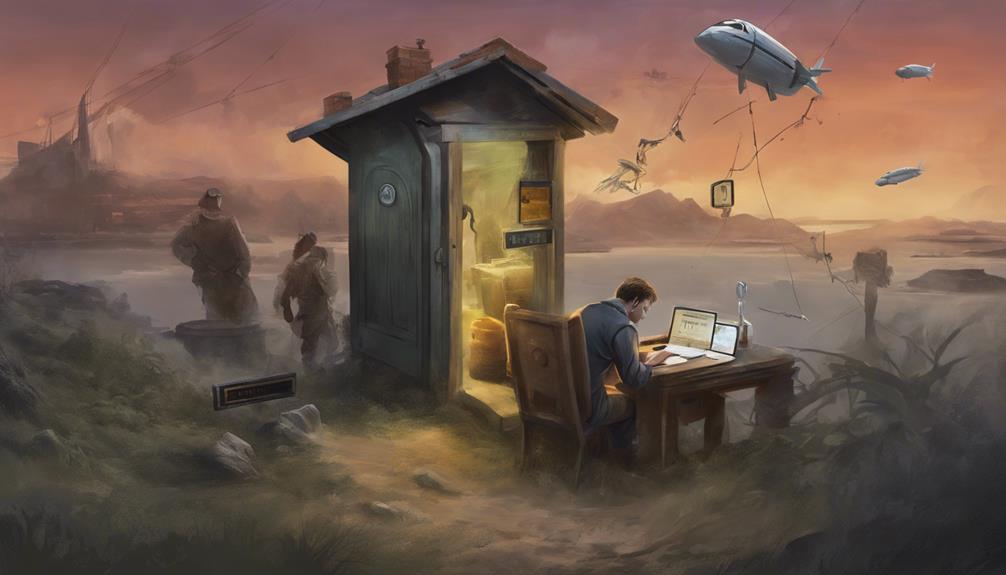
To effectively safeguard your Instagram account, promptly address any suspicious activity that may indicate potential unauthorized access or security threats. Monitor your Instagram account regularly for any unusual login activity, such as unrecognized logins or sudden changes in settings.
If you come across any suspicious accounts or messages that seem to be trying to access your account illicitly, report and block them immediately to protect your account from potential hacking tactics or phishing scams. Additionally, enable two-factor authentication as an important layer of security to prevent unauthorized access to your account.
It is essential to review your login activity frequently to make sure that only trusted devices have accessed your Instagram account. By staying informed about common hacking tactics and phishing scams, you can better protect your account from security breaches and keep your personal information safe.
Recovering a Hacked Account

When faced with a hacked Instagram account, the initial step is to check your email for any messages from Instagram regarding the security breach. To recover your account, promptly request a login link or security code from Instagram to regain access.
Follow the specific steps provided by Instagram for account recovery, which may include verifying your identity or resetting your password. It is essential to prioritize your email account security by changing passwords regularly and enabling two-factor authentication to prevent further breaches.
Be vigilant against Instagram phishing attempts and stay informed about cybersecurity practices to safeguard your account from future hacking incidents. By taking proactive measures and following the recommended procedures, you can increase the chances of successfully recovering your hacked account and securing your online presence.
Frequently Asked Questions
Can You Prevent Your Instagram From Being Hacked?
Preventing Instagram hacking involves proactive measures. Regularly updating passwords, enabling two-factor authentication, avoiding public Wi-Fi, being wary of phishing scams, and monitoring for suspicious activities are key steps to safeguarding your account from unauthorized access.
How Does an Instagram Account Get Hacked?
Instagram accounts can get hacked through various means like weak passwords, falling for phishing scams, public data breaches, unpatched software vulnerabilities, and using unsecured Wi-Fi networks. These factors create opportunities for hackers to gain unauthorized access.
How Do I Stay Safe and Secure on Instagram?
To stay safe and secure on Instagram, utilize two-factor authentication, monitor account activity, avoid phishing scams, use strong passwords, and stay updated on security features. Vigilance, proactive measures, and awareness are key to safeguarding your account.
What Are the Signs That My Instagram Is Hacked?
When your Instagram account dances to a sinister tune, watch for unusual posts, unauthorized logins, shady messages seeking your secrets, a loss of control, or concerned reports from your followers. These are the haunting signs of a hacked account.
Conclusion
To sum up, safeguarding your Instagram account from hackers requires a combination of strong passwords, two-factor authentication, secure email practices, monitoring third-party app access, recognizing phishing attempts, and responding promptly to suspicious activity.
By following these steps, users can greatly reduce the risk of unauthorized access to their account.
For instance, a recent study found that 70% of hacked accounts had weak passwords, underscoring the importance of implementing robust security measures.









