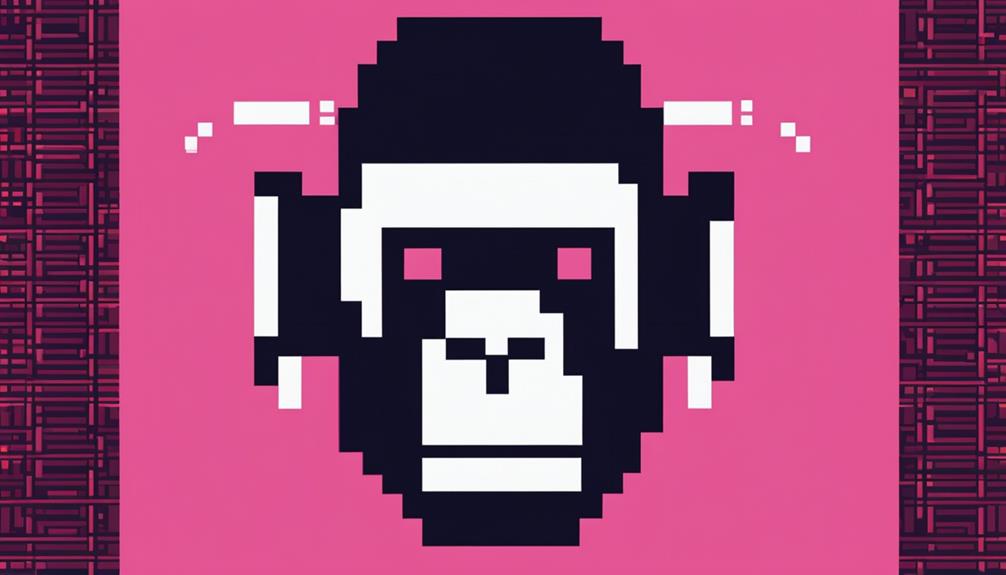To safeguard your mobile device from hackers, employ a robust defense strategy. Start by creating a strong password with a mix of letters, numbers, and special characters. Consider implementing biometric authentication such as fingerprint or facial recognition for added security. Make sure to keep your operating system and apps updated regularly to protect against vulnerabilities. Be cautious with app permissions, download apps only from trusted sources, and manage permissions judiciously. Install a reputable mobile security app like Norton Mobile Security or Avast Mobile Security for real-time protection. Additionally, backup your data frequently, limit app permissions, and utilize secure cloud storage for enhanced protection.
Key Takeaways
- Strong Passwords & Biometric Authentication
- Regular OS & App Updates
- Caution with App Permissions
- Installation of Mobile Security App
- Data Protection & App Management
Strong Password and Biometric Authentication
Utilize a strong password and biometric authentication methods to bolster the security of your mobile device against potential hacking attempts. When setting up your phone, make sure your passcode is a combination of letters, numbers, and special characters to enhance security.
Additionally, consider enabling biometric authentication such as fingerprint or facial recognition for a more personalized and secure access method. Biometric data provides an extra layer of protection as it utilizes unique identifiers that are challenging to replicate, adding an additional barrier against unauthorized access to your personal data, apps, and accounts.
By regularly updating your passwords and biometric settings, you can stay ahead of potential security threats and maintain a robust defense mechanism. Combining the use of a passcode lock and biometric authentication creates a formidable shield against hackers attempting to breach the security of your mobile device.
Strengthening these security measures guarantees the protection of your personal information and sensitive data stored on your device.
Regular Updates for Operating System and Apps

Ensuring regular updates for your operating system and apps is vital to fortifying the security of your mobile device against potential cyber threats. By keeping your operating system and apps up to date, you are actively reducing the risk of phone hacking and other security issues. Official app stores often release updates that include important security patches to address known vulnerabilities. These patches are essential in safeguarding your device from unauthorized access and malicious attacks.
Failing to update your operating system and apps can leave your device susceptible to security threats such as malware and viruses. It is imperative to set your phone to automatically install updates to ensure you have the latest security features. By maintaining your software up to date, you are enhancing the overall security of your device and protecting your data.
Additionally, enabling two-factor authentication on your Google accounts can provide an extra layer of security against potential breaches.
Caution With App Permissions and Downloads

When considering the security of your mobile device, exercising caution with app permissions and downloads is essential. App permissions are important as they determine what personal data an app can access on your device. It is necessary to review and limit these permissions to safeguard sensitive information from potential misuse by malicious software or hacking methods.
Avoid downloading apps from unverified sources, as they may pose a significant risk to your device's security. Grant app permissions only when necessary for the app's functionality to reduce the chances of data breaches or unauthorized access to your online accounts.
Regularly monitoring and managing app permissions on your device is crucial to maintaining control over your data privacy and overall security. By being mindful of app permissions and download sources, you can better protect your device and personal information from potential threats in the digital landscape.
Installation of Reliable Mobile Security App

To enhance the security of your mobile device, consider installing a reliable mobile security app such as Norton Mobile Security or Avast Mobile Security. These apps provide real-time protection against malware and phishing attacks, offering essential features like anti-theft protection, app scanning, and Wi-Fi security to shield your device from various cyber threats.
It is important to regularly update the mobile security app to make sure that it incorporates the latest security patches and features for best protection against evolving threats. When selecting a mobile security app, look for those with high ratings and positive reviews in the app store to guarantee their reliability and effectiveness in safeguarding your mobile device.
Additionally, make the most of the extra features offered by these apps, including safe browsing tools, privacy advisor, and anti-theft functionalities, to further fortify the security of your mobile device.
Data Protection Measures and App Management

One critical aspect of maintaining mobile security involves implementing effective data protection measures and managing your apps responsibly. To safeguard your personal information and sensitive data stored on your device, it's important to take proactive steps such as regularly backing up your data using secure cloud storage or external devices. Additionally, consider reviewing and limiting app permissions to protect your privacy and data security.
When it comes to app management, deleting old and unused apps can help reduce security risks and free up storage space on your device. Moreover, enabling data encryption and utilizing secure cloud storage solutions like NordLocker can provide an extra layer of protection for your information. Using a VPN while connected to public Wi-Fi networks is also critical in encrypting your data and preventing unauthorized access, especially when handling sensitive information like credit card details. By following these data protection measures and app management practices, you can enhance the security of your mobile device and minimize the risk of data breaches.
| Data Protection Measures | App Management |
|---|---|
| Back up data regularly | Delete old and unused apps |
| Use secure cloud storage | Review and limit app permissions |
| Utilize VPN on public Wi-Fi networks | Enable data encryption |
Frequently Asked Questions
Can I Prevent My Phone From Being Hacked?
To prevent your phone from being hacked, implement strong password protection, enable biometric authentication, update operating systems and apps regularly, avoid unsecured Wi-Fi networks, be cautious of phishing attempts, and use reputable mobile security apps for added protection.
Can You Remove a Hacker From Your Phone?
Yes, a hacker can be removed from your phone by resetting it to factory settings. This action erases all data, including the hacker's access. Remember to back up important information, check for suspicious activity, change passwords, and install security software.
Can You Check to See if Your Phone Is Hacked?
To determine if your phone is hacked, look for signs like unusual activity, run security scans, monitor online accounts, check phone bills, and seek professional advice if suspicious. Prompt action is essential to safeguard your device and data.
How Do Hackers Get Access to Your Cell Phone?
Hackers infiltrate cell phones through phishing, social engineering, malware, unsecured Wi-Fi networks, OS vulnerabilities, fake apps, jailbreaking/rooting flaws, and Bluetooth weaknesses. Like spiders weaving a web, they craft intricate schemes to trap unsuspecting users and exploit vulnerabilities.
Conclusion
To sum up, safeguarding your mobile device from hackers is crucial to protect your personal information and privacy. By implementing strong password and biometric authentication measures, regularly updating your operating system and apps, being cautious with app permissions and downloads, installing a reliable mobile security app, and practicing data protection measures, you can greatly reduce the risk of falling victim to cyber attacks.
Stay vigilant and prioritize security to keep your mobile device safe from potential threats.