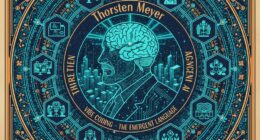Google Photos is secured from hackers through robust encryption, two-factor authentication, and advanced security protocols. The platform uses encryption for data protection at rest and in transit, coupled with custom-designed data centers. Two-factor authentication enhances account security, preventing unauthorized access. Continuous monitoring, timely patching, and updates address vulnerabilities promptly. Weak passwords and phishing attacks pose risks, emphasizing the need for vigilance. Users benefit from implementing strong passwords, monitoring account activity, and embracing security features. Google Photos prioritizes user security through proactive measures, standing out in safeguarding user data from cyber threats.
Key Takeaways
- Robust encryption at rest and in transit secures personal data.
- Two-factor authentication available for enhanced security.
- Continuous monitoring and timely updates to address vulnerabilities.
- Risks of weak passwords and phishing attacks emphasize the importance of security measures.
- Prioritizing user safety through advanced security infrastructure.
Encryption and Data Protection
Google Photos implements robust encryption and data protection measures to guarantee the security of user data. This includes encryption at rest and in transit, ensuring that personal information remains secure from unauthorized access. Google employs advanced security infrastructure, such as monitoring mechanisms, custom-designed data centers, and built-in protection against online threats, to safeguard user data effectively.
It is crucial for users to be vigilant about their account security, as weak passwords or password reuse can create vulnerabilities that hackers may exploit. In the event of a breach, hackers could potentially gain access to sensitive information stored on Google Photos. This could lead to severe consequences, such as blackmail or the unauthorized sale of personal data on the black market.
Users are advised to follow best practices for account security, including using strong, unique passwords and enabling additional security features like two-factor authentication.
Two-Factor Authentication

With the implementation of two-factor authentication, users can bolster the security of their Google Photos accounts by requiring an additional verification step beyond just a password. This added layer of protection helps prevent unauthorized access and secures user data more effectively.
Here are some key points to keep in mind regarding two-factor authentication in Google Photos:
- Enhanced Security: Two-factor authentication adds an extra layer of security by requiring a second verification step, such as a text message or authenticator app.
- Google Photos Support: The platform supports two-factor authentication to protect user accounts from potential hacking attempts.
- User Control: Users have the option to enable two-factor authentication in their Google Account settings, giving them control over their account's security.
- Preventing Unauthorized Access: By implementing two-factor authentication, Google Photos can help prevent unauthorized login attempts and safeguard user data effectively.
Security Protocols Overview

Google Photos implements robust encryption measures to protect user data, both at rest and in transit.
Additionally, the implementation of two-factor authentication adds an extra layer of security to user accounts, enhancing overall data protection.
These security protocols work together to safeguard personal information from potential online threats and maintain user privacy on the platform.
Encryption Measures in Place
Implementing robust encryption protocols is vital in ensuring the security of user data within Google Photos. Encryption plays an essential role in safeguarding information both at rest and in transit, making it considerably harder for unauthorized individuals to access sensitive data.
To enhance security measures, Google Photos utilizes advanced security infrastructure, including custom-designed data centers and fiber-optic cables. These components contribute to creating a secure environment for storing and transmitting users' personal information.
Additionally, continuous monitoring is employed to detect and prevent any potential unauthorized access by hackers, ensuring that data remains protected at all times.
Two-Factor Authentication Implementation
Users of Google Photos benefit from an additional layer of security through the implementation of two-factor authentication. This security protocol requires users to provide not only a password but also a unique code, typically sent to their mobile device, before gaining access to their accounts. By adding this extra step, Google Photos helps protect user accounts from unauthorized access, even if passwords are compromised.
Enabling two-factor authentication can be done easily through the account settings, providing users with a simple yet effective way to enhance the security of their data stored on Google Photos. This added layer of defense against hackers is essential in safeguarding sensitive information and ensuring that only authorized individuals can access and manage the user's photos and videos.
With two-factor authentication in place, Google Photos offers users peace of mind and a proactive approach to mitigating the risks associated with potential security breaches.
Cyber Threats Landscape

Amid the interconnected digital ecosystem, the prevalence of cyber threats poses a significant challenge to the security of online data and personal information. Various security risks threaten the integrity of Google Photos, making it important for users to stay vigilant and implement robust protective measures:
- Weak Passwords: The use of weak passwords or reusing passwords across multiple accounts can make Google Photos vulnerable to hacking attempts, compromising the confidentiality of stored images.
- Blackmail and Identity Theft: Hackers may exploit hacked Google Photos for blackmail purposes or to create fake profiles, emphasizing the importance of safeguarding personal data.
- Phishing Attacks: Cybercriminals may employ phishing tactics through image link sharing within Google Photos, potentially leading to the installation of malicious software on users' devices.
- Data Exploitation: In the event of a successful breach, hackers can sell stolen Google Photos data on the black market, underscoring the need for stringent security measures to prevent unauthorized access.
Regular Security Updates

Google Photos benefits from a consistent stream of security updates to enhance protection against emerging cyber threats. These updates play an essential role in guaranteeing that user data remains secure and inaccessible to malicious actors. By frequently implementing security patches and enhancements, Google can address vulnerabilities promptly and fortify its defenses against potential breaches.
Below is a table highlighting the importance of regular security updates in safeguarding Google Photos:
| Aspect | Description |
|---|---|
| Timely Patching | Regular security updates enable Google to address known vulnerabilities swiftly, bolstering defense mechanisms. |
| Enhanced Threat Protection | Continuous monitoring and updates help Google Photos stay ahead of evolving cyber threats. |
| Data Encryption | Encryption at rest and in transit ensures that stored photos are protected from unauthorized access. |
These security updates, coupled with Google's robust infrastructure and built-in security features, create a safe environment for users to store and access their photos with peace of mind.
Strong Password Best Practices

To fortify the defense of Google Photos accounts, adopting strong password best practices is paramount in thwarting potential hacking threats.
When it comes to password security, here are four key practices to enhance the protection of your Google Photos account:
- Use Complex Passwords: Employ lengthy, unique passwords containing a mix of letters, numbers, and symbols to bolster your account's security.
- Avoid Weak Passwords: Steer clear of easily guessable passwords that could leave your account vulnerable to hacking attempts.
- Unique Passwords for Each Account: Refrain from using the same password for multiple accounts to prevent a breach in one account compromising others.
- Regularly Update Passwords: Routinely change your passwords to mitigate the risk of unauthorized access to your personal information stored in Google Photos.
Additional Security Settings Importance

Enhancing the protection of your Google Photos account goes beyond strong passwords, as the importance of additional security settings cannot be overstated in safeguarding your personal data.
Enabling two-factor authentication provides an extra layer of defense, requiring a verification code in addition to your password for access.
Regularly reviewing and updating your privacy settings within Google Photos is essential to prevent unauthorized users from gaining entry to your photos.
Strong, unique passwords for both your Google account and Google Photos serve as a fundamental security measure against hacking attempts.
It is essential to remain vigilant against phishing attempts by refraining from clicking on suspicious links that could compromise your account's security.
Additionally, ensuring that all your devices and apps are up to date with the latest security patches is crucial in protecting against potential vulnerabilities that hackers may exploit.
User Account Access Control

Google Photos prioritizes user security through features like two-factor authentication, enhancing account protection.
Monitoring account activity, devices, and logins allows users to identify any suspicious behavior promptly.
Additionally, strong, unique passwords and careful management of access to third-party apps can further safeguard accounts from potential breaches.
Account Security Measures
Implementing robust account security measures is essential to safeguard user data and prevent unauthorized access to Google Photos accounts. To enhance account security, users can take the following steps:
- Enable Two-Factor Authentication: Google Photos offers this feature to add an extra layer of protection by requiring a verification code in addition to the password.
- Activate Login Alerts: By turning on login alerts, users can receive notifications about any suspicious login attempts to their Google account.
- Use Strong, Unique Passwords: Creating complex passwords that are unique to the Google account can help deter hackers from gaining unauthorized access.
- Regularly Review Account Activity: Monitoring account activity for any unusual logins or activities can aid in identifying and addressing potential security breaches promptly.
Two-Factor Authentication
To bolster the security of Google Photos accounts, users can enable two-factor authentication as an effective measure to prevent unauthorized access. This additional layer of security requires users to provide a second verification step, such as a code sent to their mobile device, along with their password when logging in.
By implementing two-factor authentication, Google Photos users can greatly reduce the risk of unauthorized access to their sensitive photos. Even in cases where passwords are compromised, this feature acts as a barrier against potential hacking attempts.
Enabling two-factor authentication is a proactive step that enhances the overall security posture of Google Photos accounts, providing users with peace of mind knowing that their photos are better protected from cyber threats.
In today's digital landscape, where online security is paramount, utilizing two-factor authentication is a recommended practice to safeguard personal data stored on platforms like Google Photos.
Privacy Settings Options
Enhancing user account security within Google Photos involves utilizing the platform's privacy settings options to control access to personal photos and videos. Privacy settings are essential tools for users to safeguard their data.
Here are four key features of Google Photos' privacy settings:
- Access Control: Users can manage who can view, edit, or download their photos and videos, ensuring that only authorized individuals have access.
- Secure Sharing Options: Google Photos offers features like album sharing and link sharing, allowing users to securely share content with selected individuals or groups.
- Permissions for Partners: Through the Google Photos API, users can set specific permissions for partners or third-party services, ensuring controlled access to their account.
- Empowerment for Data Protection: Privacy controls empower users to protect their personal data from unauthorized access, giving them peace of mind regarding the security of their photos and videos.
Google Photos Vs. Other Platforms

How does the security of Google Photos compare to that of other platforms in protecting user data from hackers?
Google Photos takes data security seriously by employing encryption at rest and in transit to safeguard user information. Despite past privacy incidents due to bugs, Google Photos offers users the ability to enhance their protection by using strong passwords and enabling additional security measures. Moreover, users have control over privacy settings and sharing options to prevent unauthorized access by hackers.
Compared to other platforms, Google Photos stands out with its advanced security infrastructure designed to protect personal data from cyber threats. This includes robust measures to prevent unauthorized access and data breaches. By prioritizing user privacy and implementing stringent security protocols, Google Photos sets a high standard for data protection among its competitors. Users can trust Google Photos to provide a secure environment for storing and sharing their memories while ensuring that their data remains safeguarded from potential hackers.
Safety Measures Comparison

When evaluating the safety measures of Google Photos, here are four key aspects to keep in mind:
- Encryption: Google Photos employs encryption at rest and in transit, ensuring that data remains secure from unauthorized access during storage and transfer.
- Password Security: Users need to maintain strong, unique passwords for their Google accounts to prevent vulnerabilities that could lead to hacking incidents.
- Malware Risks: Hackers may exploit image link sharing in Google Photos to introduce malware, emphasizing the importance of cautious sharing practices.
- Privacy Incidents: While Google Photos has faced privacy issues in the past, users can mitigate risks by staying informed about security updates and actively managing their privacy settings.
Frequently Asked Questions
Can Hackers Access Google Photos?
Hackers can potentially access Google Photos through various means, such as weak passwords, phishing attacks, or malware installation. This can lead to unauthorized access to sensitive information, posing risks of blackmail, data exposure, and privacy breaches.
Is Google Photos Secure and Private?
Google Photos prioritizes user security and privacy through robust encryption measures and customizable privacy settings. With features like secure sharing options and user-controlled data access, Google Photos offers a secure and private platform for storing and sharing memories.
Can Anyone Access My Google Photos?
Unauthorized access to Google Photos is possible if security measures are compromised. Users must maintain strong passwords, be vigilant against phishing, and regularly review privacy settings. Safeguarding personal data is essential to prevent hacking incidents.
Should I Backup Google Photos?
Backing up Google Photos is essential to safeguard your precious memories. It guarantees resilience against accidental deletions, device failures, or account compromises. By maintaining regular backups, you can enjoy peace of mind knowing that your photos are securely preserved.
Conclusion
To sum up, Google Photos employs robust encryption measures, two-factor authentication, and regular security updates to safeguard user data from cyber threats. While no platform is completely immune to hackers, Google Photos stands out as a secure option for storing and sharing photos.
One statistic that highlights the importance of security is that in 2020, there were over 100 million cyber attacks reported globally, underscoring the need for strong security measures in online platforms like Google Photos.