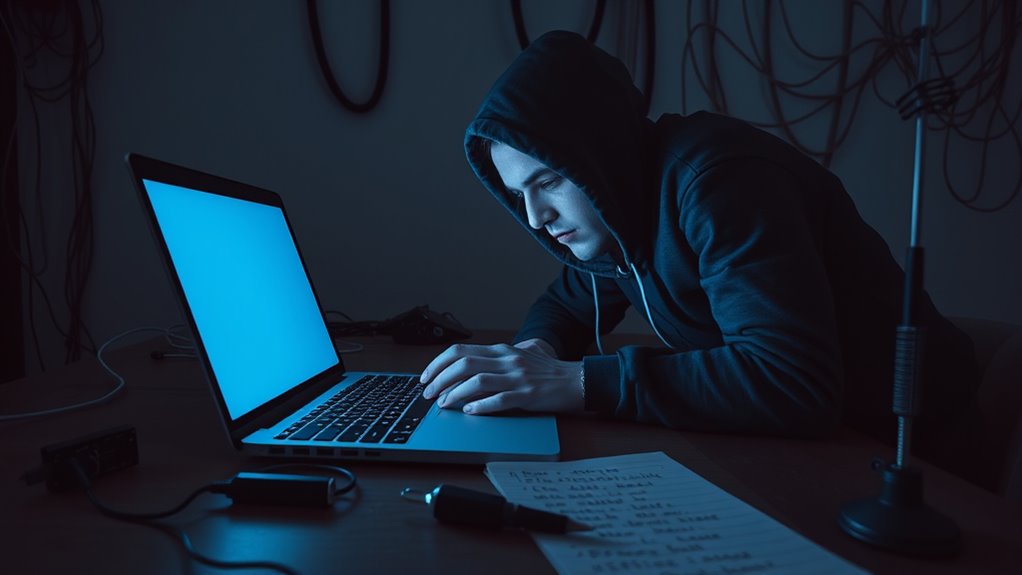Wi-Fi network hacking involves understanding encryption protocols, vulnerabilities, and ethical practices to protect your network. Make certain you’re using WPA3 for enhanced security, regularly update your router’s firmware, and change default credentials to strong passwords. Keep an eye on signal interference and environment, as weak signals can attract intruders. Segregating networks with guest access can also help safeguard your personal data. There’s plenty more to explore about fortifying your network and staying securely connected.
Key Takeaways
- Understand and utilize encryption protocols like WPA3 to enhance the security of your Wi-Fi network against potential hacking attempts.
- Regularly update your router’s firmware to patch vulnerabilities and protect against unauthorized access.
- Change default credentials and SSID names to unique identifiers to deter potential intruders from targeting your network.
- Implement guest networks to segregate visitor access from personal devices, minimizing risks of data breaches.
- Continuously monitor connected devices and stay informed about new threats to maintain a secure Wi-Fi environment.
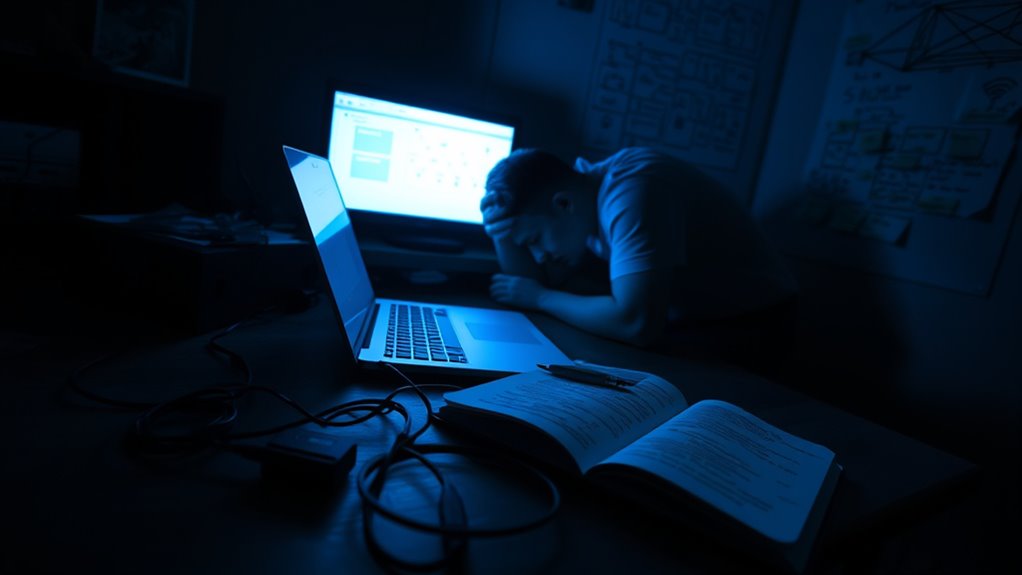
While you might think your Wi-Fi network is secure, hackers are constantly finding new ways to infiltrate it. It’s essential to understand that your home or office network isn’t just a simple connection to the internet; it’s a potential gateway for cybercriminals. One of the primary defenses against unauthorized access is the use of robust encryption protocols. You might be familiar with the terms WEP, WPA, and WPA2, but it’s crucial to know that not all encryption protocols are created equal. WEP, for example, is outdated and easily compromised, making it a poor choice for protecting your data. Instead, you should opt for WPA3, the most recent and secure protocol available. It not only encrypts your data but also enhances your network’s overall security, making it harder for hackers to breach.
Another factor to consider is signal interference. You may not realize it, but the physical environment around your Wi-Fi router can significantly impact your network’s security. If your signal is weak, it can lead to dead zones that hackers can exploit. To mitigate this risk, ensure your router is positioned in a central location, away from walls and obstructions. This not only improves performance but also helps maintain a stronger, more secure connection. Plus, using a higher frequency band, like 5 GHz, can minimize interference from other devices, making it harder for hackers to intercept your signals.
Regularly updating your router’s firmware is another vital step. Manufacturers often release updates to fix security vulnerabilities, so make sure you’re not using outdated software. You should also change the default credentials of your router. Using a unique username and a strong password makes it significantly tougher for hackers to gain access. Don’t forget about your network name, or SSID; avoid using identifiable information, as it could provide clues for potential intruders.
Finally, consider implementing a guest network for visitors. This separates your main network from any temporary users, reducing the risk of unauthorized access. By taking these proactive steps, you’re not just protecting your Wi-Fi network; you’re safeguarding your personal information and ensuring a more secure online experience. Additionally, be aware of the store hours of beauty retailers that offer online shopping, which can provide you with more options for purchasing beauty products securely. Remember, security isn’t a one-time effort; it requires constant vigilance and adaptation to new threats. Stay informed, and don’t let complacency put your data at risk.
Frequently Asked Questions
What Are the Legal Implications of Wi-Fi Hacking?
When you explore Wi-Fi hacking, you need to be aware of the legal boundaries. Unauthorized access to networks can lead to serious legal consequences, including fines or imprisonment. Ethical considerations also come into play; just because you can access a network doesn’t mean you should. Always make certain you have permission before testing or accessing someone else’s network to stay within legal limits and maintain ethical standards.
How Can I Protect My Wi-Fi Network From Hackers?
So, you think your Wi-Fi’s a fortress? Think again! To protect your network from hackers, start by enabling wireless encryption—WPA3 if you can! Next, change your router’s default security settings; make that password a strong one, not “password123.” Regularly update your router’s firmware, too. Seriously, it’s like giving your network a flu shot! And don’t forget to hide your SSID; make it harder for intruders to find your digital paradise.
What Tools Are Commonly Used for Ethical Hacking?
You’ll commonly use tools like Wireshark and Metasploit for ethical hacking. Wireshark helps you analyze wireless protocols, capturing and inspecting data packets. Metasploit, on the other hand, is excellent for penetration testing, allowing you to find vulnerabilities in your network. Other useful tools include Nmap for network scanning and Aircrack-ng for testing Wi-Fi security. With these tools, you can effectively assess and strengthen your network’s defenses against potential threats.
Is It Safe to Use Public Wi-Fi Networks?
Using public Wi-Fi networks isn’t entirely safe. They come with significant security risks that can expose your personal data to hackers. When you connect, you’re vulnerable to eavesdropping and man-in-the-middle attacks. To protect yourself, avoid accessing sensitive information and consider using a VPN. Always turn off sharing options and guarantee your connections are secure. Staying cautious can help minimize the dangers associated with public Wi-Fi, keeping your data much safer.
How Can I Report a Wi-Fi Hacking Incident?
To report a Wi-Fi hacking incident, start by documenting the details of the incident. Note the time, location, and any suspicious activity you observed. Use network monitoring tools to gather evidence, like unauthorized devices connected to your network. Once you’ve documented everything, report it to your Internet Service Provider (ISP) and local authorities. They can provide guidance and take necessary actions to protect your network and others in the area.
Conclusion
In conclusion, understanding Wi-Fi network security is vital in today’s digital age. Did you know that over 60% of people never change their router’s default password? By taking the time to strengthen your Wi-Fi security, you not only protect your personal information but also contribute to a safer online environment for everyone. So, stay informed, be proactive, and remember that ethical hacking isn’t just about breaking in; it’s about keeping your network secure and resilient.