If you’re looking to boost your system’s security in 2025, I recommend exploring the top TPM 2.0 add-on modules designed for various motherboards like ASUS, GIGABYTE, MSI, and ASRock. These certified modules enable hardware encryption, secure boot, and BitLocker, providing peace of mind against cyber threats. Compatibility and installation vary, so it is crucial to choose the right one for your setup. Keep going to discover detailed options and expert tips for selecting the best fit.
Key Takeaways
- Top certified TPM 2.0 modules like Asus TPM-SPI and GIGABYTE TPM offer high security standards such as FIPS 140-2 and EAL4+.
- Compatibility depends on motherboard support for specific interfaces (LPC, SPI) and may require BIOS updates.
- Easy-to-install modules connect via 14-pin LPC or 12-pin SPI headers, suitable for ASUS, Gigabyte, and other compatible boards.
- Certified modules enable Windows 11 features like Secure Boot, BitLocker, and hardware-based encryption.
- Reliable support and warranty services ensure long-term security upgrades with prompt technical assistance.
ASRock TPM2-S TPM Module Motherboard (V2.0)

If you’re looking to upgrade an older or compatible ASRock motherboard to meet Windows 11 requirements, the ASRock TPM2-S TPM Module Motherboard (V2.0) is an excellent choice. It features the Nuvoton NPCT650 chip, supporting TPM 2.0 with compliance to TCG standards. Installation is straightforward—just insert the module into your motherboard and enable TPM or PTT in BIOS. Many users report seamless detection and activation, making it easy to open Windows 11 features like BitLocker encryption. Its small size and low power consumption make it a reliable, cost-effective solution for enhancing security and ensuring compatibility with the latest OS updates.
Best For: users with compatible ASRock motherboards seeking an easy, reliable way to upgrade to TPM 2.0 for Windows 11 compatibility and enhanced security features.
Pros:
- Easy installation with straightforward BIOS enablement of TPM or PTT
- Compatible with a wide range of ASRock motherboards and supports Windows 10/11 encryption features
- Compact, low-power design ideal for seamless integration and reliable operation
Cons:
- Compatibility may require BIOS updates or specific BIOS settings, which could be complex for some users
- Not compatible with non-ASRock motherboards or older models lacking TPM support
- Limited support and warranty details may necessitate additional research before purchase
GeeekPi TPM2.0 Module for Raspberry Pi

The GeeekPi TPM2.0 Module for Raspberry Pi stands out for its compatibility with all Raspberry Pi models and its integration of Infineon’s trusted Optiga™ SLB 9670 chip, making it an excellent choice for developers and security-conscious users. It supports TPM 2.0 standards, including firmware versions above 7.85, and features a True Hardware Random Number Generator for secure key creation. The module is compact, lightweight, and easy to connect via GPIO, operating smoothly with Raspberry Pi OS. While setup can be tricky due to limited documentation, proper configuration disables robust hardware-based security, ideal for encrypted storage, secure boot, and device authentication.
Best For: security-conscious developers and IT professionals seeking a reliable TPM 2.0 module for hardware-based encryption and device authentication on Raspberry Pi.
Pros:
- Compatible with all Raspberry Pi models and supports TPM 2.0 standards.
- Built-in True Hardware Random Number Generator enhances secure key creation.
- Compact, lightweight design with straightforward GPIO connection.
Cons:
- Setup and configuration can be complex due to limited and sometimes inaccurate documentation.
- Software support, especially on ARM architectures, may be limited, leading to additional troubleshooting.
- Concerns about manufacturing origin and trustworthiness, particularly if produced in regions with security hardware concerns.
TPM2.0 Module with Infineon SLB9665 for ASUS Motherboards
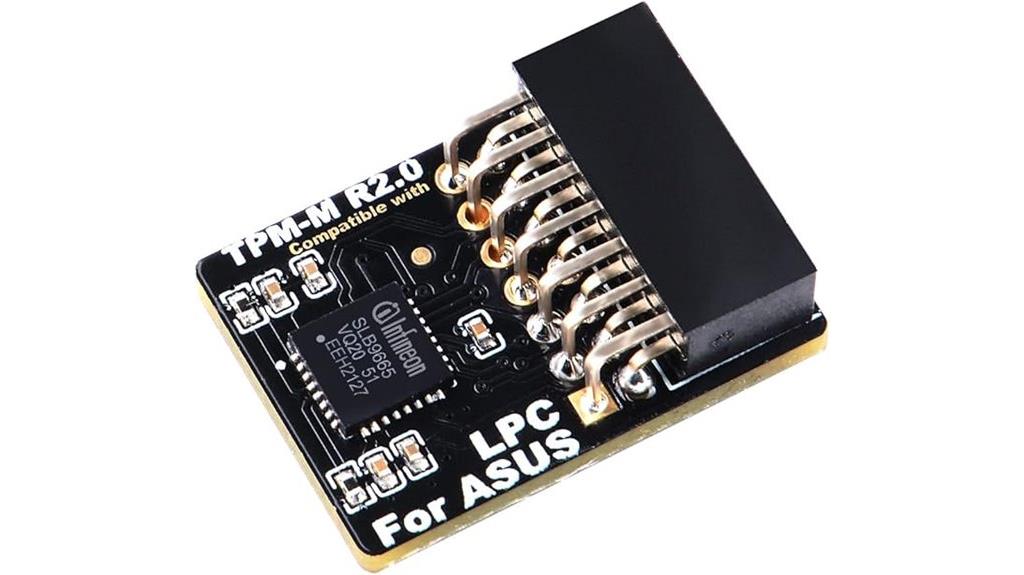
For ASUS motherboard users seeking a reliable TPM 2.0 upgrade, the module featuring Infineon SLB9665 stands out due to its straightforward installation and seamless BIOS integration. It connects via the LPC 14-pin header and is compatible with models like Z170, Z170I Pro Gaming, and B360M-A, among others. Installation is simple—just plug in and enable TPM or fTPM in BIOS. Users report easy setup and improved system security, with BIOS recognizing the module effortlessly. This TPM module enhances encryption, secure boot, and overall protection, making it a solid choice for ASUS motherboard owners looking to upgrade their security features in 2025.
Best For: ASUS motherboard users seeking an easy-to-install TPM 2.0 module to enhance system security and support Windows 10/11 features.
Pros:
- Simple plug-and-play installation with BIOS recognition
- Compatible with multiple ASUS motherboard models like Z170 and B360M-A
- Improves system security through enhanced encryption and secure boot
Cons:
- Not compatible with motherboards using TPM_SPI connectors
- Requires BIOS configuration to enable TPM or fTPM
- May need verification of motherboard LPC TPM header pinout before purchase
11 Motherboard TPM 2.0 Security Module for LPC Interface
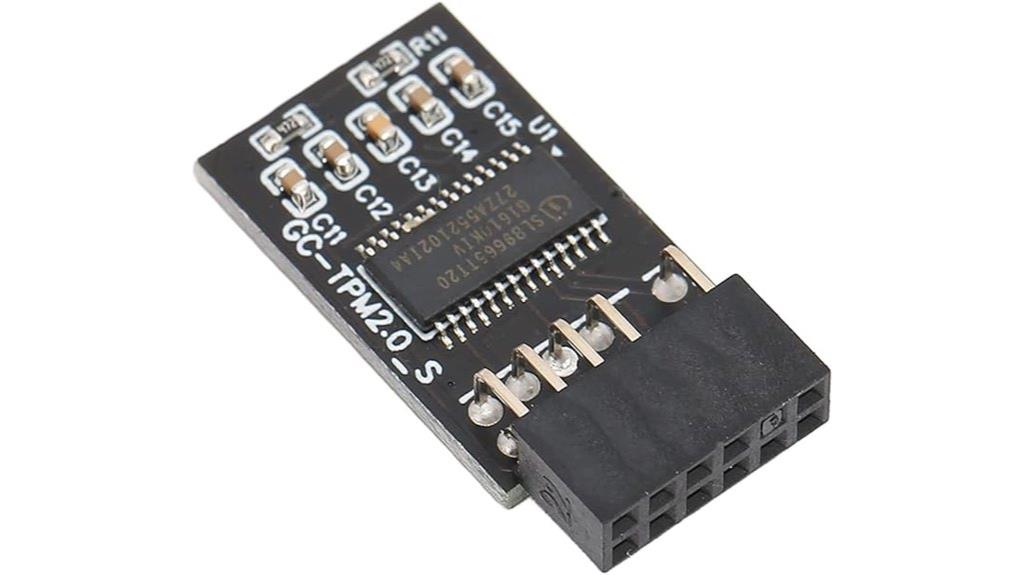
Motherboard TPM 2.0 Security Modules for LPC interfaces are ideal for users seeking a straightforward, reliable way to enhance their system’s security without extensive hardware modifications. These modules fit 11 motherboards with a 12-pin LPC interface and are easy to install, often requiring only a BIOS update to enable TPM functionality. They securely store encryption keys, safeguarding user data from unauthorized access while supporting the TPM 2.0 standard for advanced encryption. The modules function as daughter boards connected to the motherboard’s LPC slot, using an independent SPI processor. Once installed, they provide immediate, enhanced protection with minimal setup, making them a practical security upgrade.
Best For: users seeking a simple, reliable upgrade to their system’s security through easy-to-install TPM 2.0 modules compatible with LPC interfaces.
Pros:
- Easy installation requiring minimal setup or hardware modification
- Supports TPM 2.0 for advanced encryption features
- Securely stores encryption keys, enhancing data protection
Cons:
- May require BIOS updates or specific motherboard configurations to enable TPM functionality
- Only compatible with motherboards featuring a 12-pin LPC interface
- System memory may be reserved for TPM operation, slightly reducing available RAM
TPM2.0 Module for MSI Motherboard

If you’re upgrading your MSI desktop to enhance security, the TPM2.0 Module with Infineon SLB 9670 chipset is an excellent choice. This module supports MSI motherboards like the 400 and 500 Series, along with AMD B550 and A520 boards, providing hardware-based encryption for Windows 10. It uses a SPI interface with a 12-pin connector, ensuring secure data protection. Keep in mind, it’s not compatible with laptops or older motherboards before the X99 platform. Designed specifically for desktops, this module seamlessly integrates to strengthen your system’s security without added complexity.
Best For: users with MSI desktop motherboards, specifically those with 400 or 500 Series, AMD B550, or A520 platforms, seeking to upgrade their security with TPM 2.0 hardware modules.
Pros:
- Supports hardware-based encryption for enhanced security on Windows 10.
- Compatible with a range of MSI desktop motherboards, including Intel and AMD platforms.
- Uses a SPI interface with a 12-pin connector for secure and reliable data protection.
Cons:
- Not compatible with laptops or motherboards prior to the X99 platform.
- Designed specifically for desktop motherboards, limiting use in other device types.
- Requires technical knowledge for installation and integration into existing systems.
TPM2.0 Module LPC 20Pin for Gigabyte Motherboards

The TPM2.0 Module LPC 20Pin for Gigabyte motherboards stands out as an ideal upgrade for users seeking reliable security enhancements without the need for extensive hardware modifications. Equipped with the Infineon SLB9665 chipset, it guarantees compatibility with models like GC-TPM2.0, and features a simple LPC interface and 20-pin connection. Most users find the installation straightforward, with BIOS recognition typically immediate, enabling Windows 11 and improved security. However, some older models may require BIOS updates or configuration tweaks. Priced around $25, this module offers a cost-effective way to extend your system’s lifespan, enhance security, and meet Windows 11 requirements seamlessly.
Best For: users with compatible Gigabyte motherboards seeking a cost-effective, reliable way to upgrade their system’s security and enable Windows 11 features.
Pros:
- Easy plug-and-play installation with most BIOS recognizing the module immediately
- Affordable price point around $25, making it a budget-friendly security upgrade
- Extends system lifespan and enhances security features like secure boot and TPM 2.0 support
Cons:
- Older motherboard models may require BIOS updates or configuration adjustments
- Some users experience recognition issues that may necessitate BIOS modifications or support contact
- Compatibility is limited to specific Gigabyte models, not universally applicable across all motherboards
Asus TPM-SPI Trusted Platform Module (TPM)
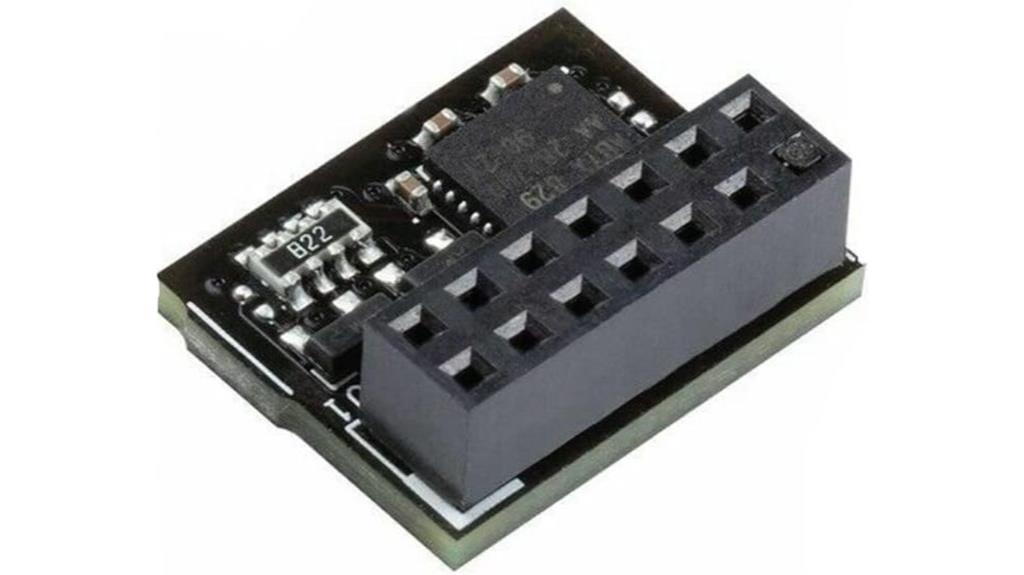
For anyone seeking a reliable and certified TPM 2.0 module to boost security on ASUS systems, the Asus TPM-SPI Trusted Platform Module stands out as an excellent choice. It features a Nuvoton NPCT750 chip, compliant with TCG Family 2.0 Rev1.38, and is certified with FIPS 140-2 and Common Criteria EAL4+. Compatible with ASUS motherboards like TUF Gaming X570-Plus and Z490, it installs via a 14-1 pin SPI interface. Once properly installed and enabled in BIOS, Windows 10 or 11 recognizes it seamlessly. Its compact size, affordability, and robust security certifications make it a top option for enhancing digital security in 2025.
Best For: users seeking a certified, reliable TPM 2.0 module to enhance security and enable Windows 11 on ASUS motherboards.
Pros:
- Certified with FIPS 140-2 and Common Criteria EAL4+ for high security standards
- Compact size and affordable price make installation easy and cost-effective
- Seamless compatibility with a range of ASUS motherboards and Windows operating systems
Cons:
- Proper installation requires careful pin alignment and handling in tight spaces
- Some motherboards may have integrated TPM, reducing the need for an external module
- Firmware vulnerabilities (prior to version 7.2.2.0) existed, requiring updates for security
TPM 2.0 Encryption Security Module for ASUS Motherboards

Designed specifically for ASUS motherboards, the TPM 2.0 Encryption Security Module offers a seamless and reliable way to upgrade your system’s security. This compact module connects via a 14-pin LPC header and supports hardware-based encryption, supporting Windows 11 and higher memory types like DDR4. Installation is simple—plug it into the TPM header, and BIOS detects it automatically. It enhances security by enabling hardware TPM, providing a more secure alternative to firmware solutions. Rated 4.6 stars, users praise its ease of use and effectiveness. Ideal for ASUS systems needing trusted platform security, this module ensures your PC is ready for advanced encryption and system protection.
Best For: users with compatible ASUS motherboards seeking an easy, hardware-based security upgrade to enable Windows 11 and advanced encryption features.
Pros:
- Simple plug-and-play installation with automatic BIOS detection
- Enhances system security through hardware TPM support
- Compatible with Windows 11 and higher memory types like DDR4
Cons:
- Not compatible with older motherboards or systems using DDR3 memory
- Limited to ASUS motherboards and some Gigabyte models, reducing versatility
- Requires a 14-pin LPC header, which may not be available on all systems
BestParts Trusted Platform Module TPM 2.0 for Dell Servers

If you’re seeking a reliable way to bolster your Dell server’s security, BestParts Trusted Platform Module TPM 2.0 stands out as a top choice. This module is compatible with Dell PowerEdge R240, R440, R540, R640, R740, T440, and T640 servers, ensuring broad coverage. It includes a single TPM card designed specifically for hardware encryption and system integrity. By integrating this TPM 2.0, you enhance data protection, secure boot processes, and overall system security. Just make sure to verify model compatibility with your specific server before purchasing, and you’ll have a robust security upgrade with minimal hassle.
Best For: IT professionals and system administrators looking to enhance security on compatible Dell PowerEdge servers with reliable hardware-based encryption.
Pros:
- Provides robust hardware security features with TPM 2.0 technology.
- Compatible with a wide range of Dell PowerEdge server models for versatile application.
- Easy to install and integrate into existing server systems, improving overall security posture.
Cons:
- Compatibility must be verified carefully with specific server models before purchase.
- Only includes one TPM card, which may not suffice for multi-server environments without additional units.
- Requires technical knowledge for proper installation and configuration to maximize security benefits.
TPM 2.0 Module for ASUS Motherboard

The TPM 2.0 Module for ASUS Motherboards stands out as an essential upgrade for users running Windows 11 who want to boost their system’s security without replacing existing hardware. This module supports TPM 2.0, enabling features like BitLocker and secure boot, and is compatible with select ASUS and Gigabyte motherboards, such as the ROG Maximus VI Hero and X99 Deluxe. Installation is straightforward—plugging into a 20-pin LPC connector—though BIOS updates may be necessary. While many users report successful activation, some face compatibility issues, especially with older models or DDR3 memory. Overall, it’s a practical way to enhance security on compatible ASUS systems.
Best For: users with compatible ASUS or Gigabyte motherboards seeking to upgrade their system’s security features to support Windows 11 without replacing hardware.
Pros:
- Easy to install with straightforward plug-in into a 20-pin LPC connector.
- Enables advanced security features like BitLocker and secure boot on supported systems.
- Supports modern security standards, extending the lifespan of older PCs.
Cons:
- Compatibility issues with older ASUS motherboards or DDR3 memory modules.
- May require BIOS updates for proper recognition and functionality.
- Not suitable for laptops or motherboards prior to X99 and some ASUS Prime models.
TPM 2.0 Encryption Security Module for GIGABYTE Motherboard

For GIGABYTE motherboard users running Windows 11, the TPM 2.0 Encryption Security Module offers a straightforward way to enhance security without complex setup. It features a 12-pin interface compatible with many GIGABYTE models, sometimes requiring a BIOS update or TPM module installation. The plug-and-play design means you can install it easily and start using it immediately, ensuring your system meets Windows 11 security standards. With its LPC interface, this module provides reliable encryption support, protecting your sensitive data. The package includes a single TPM 2.0 module, making it a simple yet effective upgrade for boosting your motherboard’s security features.
Best For: users with GIGABYTE motherboards running Windows 11 seeking an easy, reliable security upgrade through TPM 2.0 module installation.
Pros:
- Simple, plug-and-play installation that requires no complex setup
- Compatible with Windows 11 security standards to ensure system protection
- Reliable LPC interface provides secure encryption support
Cons:
- May require BIOS update or TPM module installation on some motherboards
- Limited to GIGABYTE motherboards designed for Windows 11
- Only includes one TPM 2.0 module, which might not suffice for multiple devices
TPM 2.0 Module Chip with 14 Pin Security Module for Motherboards,
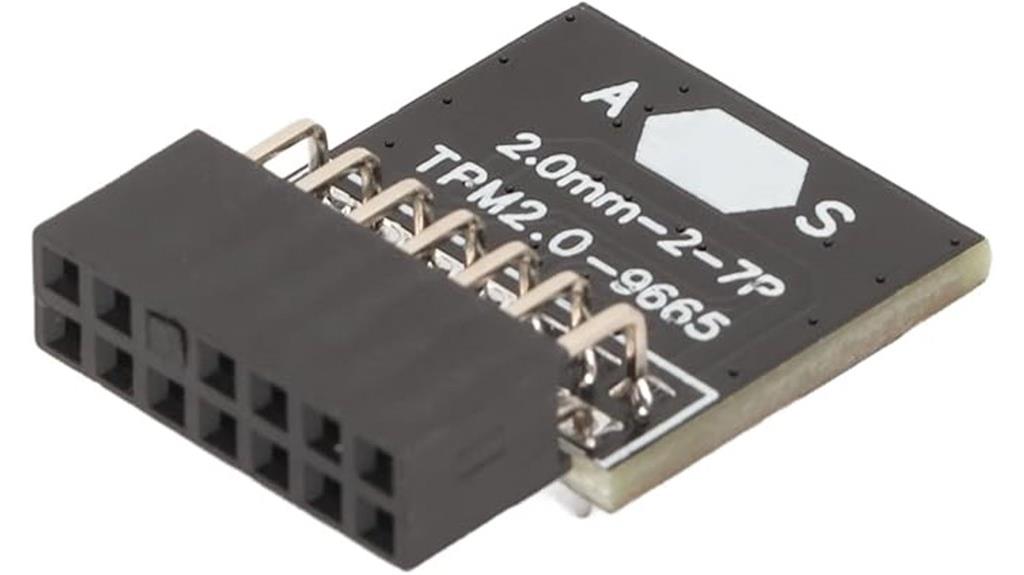
The TPM 2.0 Module Chip with a 14-pin security module stands out for its compatibility with a range of modern motherboards, supporting higher memory modules beyond DDR3. I appreciate its flexibility, as it connects via a 2.0mm pitch and works with 11 different motherboards, some requiring BIOS updates or module insertion to activate TPM features. It supports Windows 7, 8.1, and 10, offering robust hardware-based security by encrypting data and protecting encryption keys. While actual performance depends on system specs, this standalone module guarantees secure system integrity and data privacy, making it a reliable upgrade for enhanced security in 2025.
Best For: those seeking a reliable, hardware-based security upgrade compatible with multiple modern motherboards and supporting higher memory modules beyond DDR3.
Pros:
- Supports a wide range of motherboards with easy installation via 14-pin security module
- Provides robust hardware encryption and system integrity protection for data privacy
- Compatible with Windows 7, 8.1, and 10, ensuring versatile OS support
Cons:
- May require BIOS updates or module insertion to enable TPM features on some systems
- Actual performance varies depending on the system configuration and motherboard specifications
- Limited to systems that support TPM 2.0 and higher memory modules beyond DDR3
TPM 2.0 Module for ASROCK Motherboards
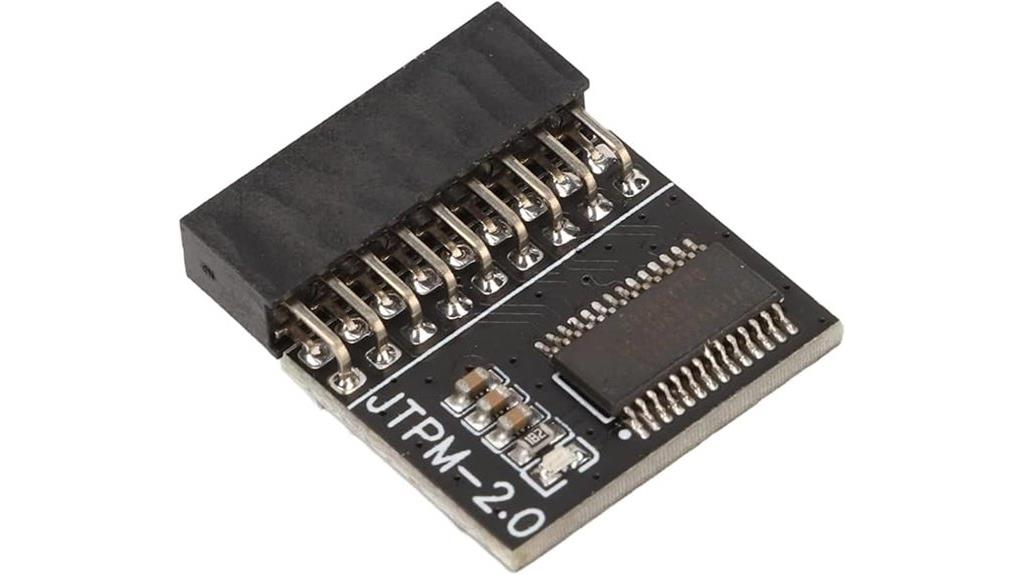
If you own an older ASROCK motherboard and want to upgrade to Windows 11, the TPM 2.0 Module for ASROCK motherboards provides an easy, reliable upgrade option. It features an 18-pin security module compatible with Windows 11, supporting DDR4 memory but not DDR3. Installation is straightforward—plug into the TPMS1 slot, adjust BIOS settings like EFI, and Windows detects it immediately. Users report successful upgrades, even bypassing unsupported processor warnings. Although the hardware is somewhat dated, it effectively enables TPM 2.0 functionality, extending the lifespan of older systems without replacing the entire motherboard.
Best For: users with older ASROCK motherboards seeking an easy and reliable way to upgrade to Windows 11 without replacing their entire system.
Pros:
- Simple plug-in installation process compatible with TPMS1 slot on ASROCK motherboards
- Enables Windows 11 TPM 2.0 support on older systems, extending hardware lifespan
- Quick detection by Windows and successful upgrades, even bypassing unsupported processor warnings
Cons:
- Not compatible with laptops or motherboards prior to X99 chipset and does not support DDR3 memory
- Hardware is somewhat dated, which may impact future compatibility or performance
- Requires BIOS adjustments such as EFI conversion and disabling compatibility mode for proper installation
Factors to Consider When Choosing TPM 2.0 Add‑On Modules

When selecting a TPM 2.0 add-on, I focus on compatibility with my motherboard, ensuring the interface and pin types match. I also check if my firmware and BIOS support the module and look for security certifications to guarantee trustworthiness. Finally, I consider how easy it will be to install and set up the module to avoid unnecessary complications.
Compatibility With Motherboards
Choosing the right TPM 2.0 add-on module requires confirming compatibility with your motherboard’s hardware and firmware. First, check that the module’s interface matches your motherboard’s connector, such as LPC 14-pin, 20-pin, or SPI 14-pin. Verify that your BIOS supports TPM modules and can recognize the specific interface type. It’s also important to verify whether your motherboard has a dedicated TPM header or slot, and that the pin configuration aligns with the module’s connector. Additionally, review your motherboard’s chipset and model to ensure they support firmware or hardware TPMs without issues. Always consult the manufacturer’s specifications or user manual to confirm compatibility with your motherboard’s make, model, and BIOS version, preventing potential installation or recognition problems.
Interface and Pin Type
The interface type and pin configuration of a TPM 2.0 module directly impact its compatibility with your motherboard. Different modules use LPC, SPI, or 20-pin connectors, so it’s essential to match these with your motherboard’s supported header. For example, some modules feature a 14-pin LPC interface, while others use an 18-pin or 20-pin connector. If the pin count or interface type doesn’t align, the module won’t connect properly or function correctly. Before purchasing, always verify your motherboard’s specifications to determine which interface and pin configuration it supports. Proper matching ensures seamless installation and reliable operation, preventing compatibility issues that could hinder your system’s security features. Being precise here saves you time and potential troubleshooting later.
Firmware and BIOS Support
Ensuring your motherboard’s firmware and BIOS support TPM 2.0 modules is essential for a smooth setup. First, check that your BIOS version explicitly mentions support for TPM 2.0 and update it if needed. Outdated BIOS can cause compatibility issues or prevent recognition of the module. Verify that the firmware on the TPM module itself is current, as outdated firmware may introduce vulnerabilities or operational problems. Make sure BIOS settings like TPM, PTT, or fTPM are enabled and correctly configured to activate the module. Additionally, confirm that your motherboard firmware supports the specific interface type of the TPM, whether LPC, SPI, or 20-pin connectors. Some motherboards might require BIOS modifications or custom firmware to fully enable and utilize TPM 2.0 modules.
Security Certification Standards
When selecting TPM 2.0 add-on modules, verifying their security certification standards is essential for ensuring robust protection. Standards like FIPS 140-2 and Common Criteria EAL4+ confirm that the module has undergone rigorous independent testing and validation. This certification guarantees the hardware securely handles cryptographic operations and safeguards keys against physical attacks. Modules with recognized standards provide peace of mind, especially in sectors like government, finance, and enterprise, where high-security assurance is mandatory. Additionally, certified modules are more likely to be compatible with existing security protocols and policies. By prioritizing certification, I can confidently choose a TPM 2.0 add-on that meets strict security requirements and resists threats such as side-channel and physical attacks.
Installation Complexity Level
Choosing the right TPM 2.0 add-on module depends heavily on installation complexity, which can range from simple plug-and-play to more involved procedures requiring BIOS adjustments. Modules with basic 14-pin or 20-pin connectors usually involve minimal steps—just plugging into the motherboard header. However, more complex setups might need BIOS configuration, like enabling TPM or fTPM, or updating firmware to recognize the new module. Some installations may demand physical tools or careful maneuvering, especially in tight motherboard spaces, making the process more challenging. Your familiarity with BIOS settings and hardware handling considerably impacts how difficult the installation will be. If you’re comfortable with BIOS tweaks and hardware installation, you’ll find some modules straightforward. Otherwise, opting for a simpler, plug-and-play solution could save time and reduce frustration.
Price and Warranty Coverage
Price and warranty coverage are vital factors that can markedly influence your decision when selecting a TPM 2.0 add-on module. I recommend carefully evaluating the warranty duration and coverage details to guarantee you’re protected against defects and hardware failures. Compare different manufacturers’ warranty policies, paying attention to service options and support responsiveness—these can make a big difference if issues arise. Check whether the warranty covers both hardware replacement and technical support, especially for installation or setup problems. It’s also important to see if the claims process is straightforward and clear, so you’re not stuck steering through complicated procedures. Lastly, reading customer feedback on warranty satisfaction can give you insight into the reliability and post-sale support quality, helping you make a confident choice.
Frequently Asked Questions
How Compatible Are TPM 2.0 Modules Across Different Motherboard Brands?
TPM 2.0 modules are generally quite compatible across different motherboard brands, but you should always check your motherboard’s specifications first. I’ve found that many motherboards support standard TPM modules, yet some may require specific headers or BIOS updates. To avoid issues, I recommend verifying compatibility with your motherboard manufacturer or consulting your motherboard’s manual before purchasing an add-on. This way, you guarantee smooth integration and maximum security.
Can TPM 2.0 Modules Be Upgraded or Replaced Easily?
Replacing or upgrading a TPM 2.0 module is like swapping out a small, secure key—generally straightforward if your motherboard has a dedicated slot. I’ve found that compatibility and physical access are key; some motherboards make it simple, others require careful handling or BIOS updates. Always check your motherboard’s manual before attempting an upgrade, and consider professional help if you’re unsure—security’s worth it.
What Are the Potential Risks of Using Third-Party TPM Modules?
Using third-party TPM modules can pose risks like compatibility issues, which might prevent your system from recognizing or properly utilizing the module. There’s also a chance of compromised security if the module isn’t from a trusted source, potentially exposing sensitive data. I always recommend sticking with reputable providers and verifying the module’s integrity to make certain your system remains secure and functions smoothly.
How Do TPM 2.0 Modules Impact Overall System Performance?
TPM 2.0 modules generally have minimal impact on system performance. I notice that encryption and decryption tasks are handled efficiently, often offloading processes from the CPU. While there might be slight delays during initial setup or key generation, overall, these modules enhance security without sacrificing speed. I find that most modern systems are optimized to guarantee TPM integration remains seamless, letting me focus on my work without performance worries.
Are TPM Modules Necessary for All Types of Cybersecurity Threats?
No, TPM modules aren’t necessary for all cybersecurity threats, but they greatly boost security. I recommend using them, especially for protecting sensitive data and ensuring hardware integrity. They create a secure environment for encryption keys and help prevent unauthorized access. While they don’t cover every attack, combining TPM modules with other security measures offers an extensive defense, making your system much harder to compromise.
Conclusion
So, there you have it—your trusty sidekick in digital security, ready to fend off cyber villains. Choosing the right TPM 2.0 module is like picking a superhero costume; fit matters, but so does style. Whether you’re a Raspberry Pi rebel or a motherboard maestro, these modules are your digital armor. Just remember, in the world of cybersecurity, a good TPM is your cape—because who doesn’t want to feel invincible in 2025?









