Looking for the best USB-C hubs for your MacBook in 2025? I’ve tested top options like Anker, Hiearcool, and SABRENT, which offer excellent support for 4K HDMI, fast data transfer, and multiple ports. Whether you need high power delivery, dual monitor support, or compact designs, there’s a hub for you. Stick around to discover the key features to evaluate and which models stand out for your workspace.
Key Takeaways
- Discover top-rated USB-C hubs compatible with MacBook models supporting multiple ports like HDMI, USB-A, SD card readers, and PD charging.
- Learn about hubs with 4K@60Hz video output, dual monitor support (on non-M1 Macs), and high-speed data transfer up to 40 Gb/s.
- Find sleek, portable designs made from durable materials that seamlessly integrate with MacBook aesthetics for mobile productivity.
- Explore hubs offering 100W Power Delivery to keep your MacBook charged while working with external displays and peripherals.
- Get insights on compatibility, port accessibility, and build quality to choose reliable, long-lasting hubs for 2025.
Anker USB C Hub for MacBook (7-in-2, 4K HDMI, Thunderbolt 4, USB A & C Ports)

If you’re looking for a reliable, all-in-one USB-C hub that seamlessly expands your MacBook’s capabilities, the Anker USB C Hub is an excellent choice. It offers seven ports in a sleek, compact design that fits effortlessly with MacBook models like the MacBook Air M1/M2 and Pro 13-inch. Supporting Thunderbolt 4, 4K HDMI, and multiple USB-A and C ports, it handles everything from charging to high-resolution displays. With easy plug-and-play setup and a sturdy build, it provides fast data transfer, reliable connection, and minimal clutter. This hub truly enhances productivity without sacrificing portability or style.
Best For: MacBook users seeking a reliable, versatile, and stylish multi-port hub to enhance connectivity and productivity with minimal clutter.
Pros:
- Supports Thunderbolt 4, 4K HDMI at 60Hz, and fast data transfer up to 40 Gb/s
- Compact, sleek design that seamlessly integrates with MacBook models and avoids obstructing MagSafe port
- Built with durable metal construction, remains cool during use, and offers stable, plug-and-play performance
Cons:
- Does not include an Ethernet port, requiring a separate USB-A Ethernet adapter for wired connections
- Some users experience slight separation from the MacBook or limited access to card readers
- M1/M2 MacBooks do not support dual external displays, limiting multi-monitor setups
Anker USB C Hub, 5-in-1 USBC to HDMI Splitter with 4K Display and Data Ports
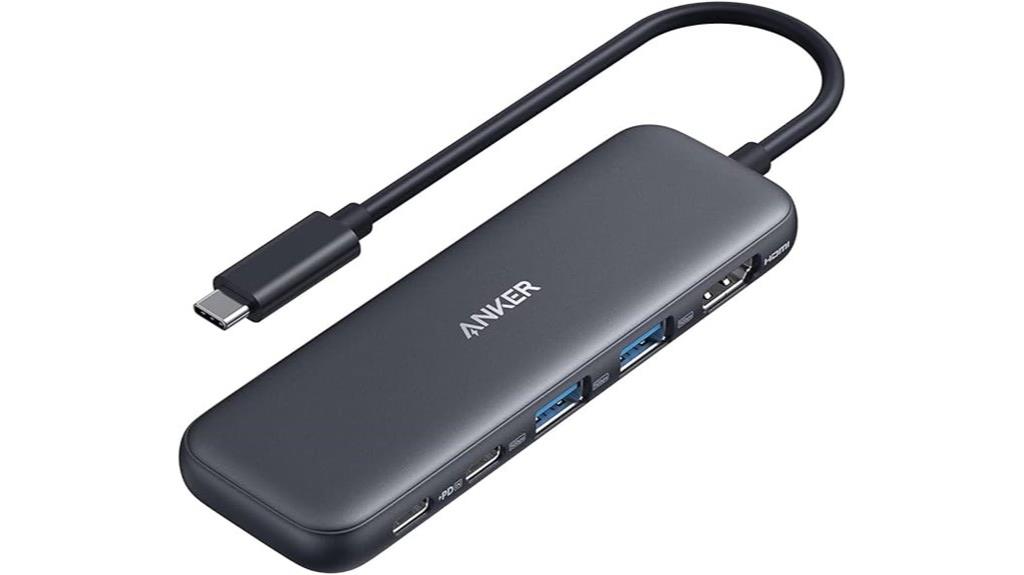
The Anker USB-C Hub stands out as a top choice for users who need reliable, versatile connectivity in a compact design. I appreciate its 5-in-1 setup, supporting 4K HDMI, USB-C data, two USB-A ports, and pass-through charging up to 85W. It’s compatible with macOS, Windows, and ChromeOS, making it versatile for different devices. Its sleek, lightweight build makes it perfect for travel. I’ve found the stable connections, fast data transfer, and solid construction impressive. Although made of plastic, it dissipates heat well, and users praise its durability. Overall, it’s a reliable, efficient hub that enhances my workspace without adding bulk.
Best For: users seeking a compact, reliable hub for versatile connectivity and high-quality 4K display support for work, travel, or gaming.
Pros:
- Supports 4K HDMI streaming at 30Hz with clear, crisp visuals
- Compact, lightweight design ideal for travel and easy portability
- Solid build quality with stable connections and fast data transfer
Cons:
- Made of plastic, which may feel less premium than aluminum options
- USB-C data port does not support video output
- Requires compatible power adapter for full 85W pass-through charging
USB C Hub with HDMI, SD/TF Card Reader, and 100W PD for MacBook Pro/Air

For anyone needing seamless connectivity and high-quality video output, a USB C hub with HDMI, SD/TF card reader, and 100W PD becomes an essential accessory for MacBook Pro or Air users. It supports most USB-C devices, including M1, M2 models, iPads, and even some Windows laptops. The 4K@60Hz HDMI port delivers crisp, detailed visuals suitable for presentations or editing. It also features fast data transfer, a 100W power delivery port for charging, and SD/TF card readers for quick media access. Its compact 7-in-1 design consolidates multiple ports, making it perfect for expanding your workspace without adding clutter.
Best For: professionals, photographers, and students who need versatile connectivity, high-quality video output, and fast data transfer for their MacBook or other USB-C devices.
Pros:
- Supports 4K@60Hz HDMI for crisp, detailed video output suitable for presentations and editing.
- Provides 100W power delivery to charge laptops while in use, ensuring uninterrupted workflow.
- Compact 7-in-1 design consolidates multiple ports, including SD/TF card readers and USB ports, reducing clutter.
Cons:
- Only one HDD/SSD can be connected at a time, limiting external storage options.
- Does not support Apple USB SuperDrive, which may be a drawback for some users.
- USB A ports support only up to 5Gbps data transfer, which may be slower for large file transfers compared to newer standards.
Hiearcool USB C Hub for MacBook Air/Pro, 7-in-1 USB-C Adapter with 4K HDMI, Multiport Docking Station

With its 7-in-1 design, the Hiearcool USB C Hub stands out as an ideal solution for MacBook users who need versatile connectivity without sacrificing portability. It expands a single USB-C port into HDMI, USB-A, SD/microSD card slots, and USB-C PD pass-through, supporting 4K HDMI displays up to 3840×2160@30Hz. The hub delivers 100W power delivery for fast charging and offers high-speed USB 3.0 ports for quick data transfer. Its sleek aluminum shell makes it lightweight and durable, perfect for travel. Highly rated and easy to use, it seamlessly connects external devices, enhancing productivity at home, office, or on the go.
Best For: MacBook users and professionals who need versatile, portable connectivity options for external displays, data transfer, and device charging.
Pros:
- Supports 4K HDMI display up to 3840×2160@30Hz, ideal for high-quality video output
- Compact, lightweight design with durable aluminum shell for portability and aesthetics
- Easy plug-and-play setup with no drivers required, ensuring quick and hassle-free use
Cons:
- Requires USB-C port with DisplayPort Alt Mode for 4K HDMI support, limiting compatibility with some devices
- USB-C Power Delivery is shared, so high power draw from multiple devices may affect charging speed
- Limited to a maximum of 30Hz refresh rate at 4K, which may not suit high-frame-rate applications
Anker USB C Hub, 7-in-1 Multi-Port USB Adapter

If you’re looking for a reliable, all-in-one solution to expand your MacBook’s limited ports, the Anker USB C Hub, 7-in-1 Multi-Port USB Adapter stands out as a top choice. Its sleek aluminum design is compact and lightweight, making it perfect for travel. It features an HDMI port with 4K@60Hz support, two USB-A 3.0 ports, a USB-C data port, dual SD/TF card slots, and a USB-C Power Delivery input that delivers up to 85W charging. Supports fast 5Gbps data transfer across all ports and handles multiple devices simultaneously. Users praise its build quality, stable connections, and ability to replace multiple dongles effortlessly.
Best For: users seeking a compact, reliable multi-port hub to expand their MacBook or similar USB-C devices for high-speed data transfer, external display, and charging.
Pros:
- Supports 4K@60Hz HDMI output for crisp, high-definition visuals
- Multiple ports including SD/TF card slots, USB-A 3.0, USB-C data, and Power Delivery for versatile connectivity
- Compact, lightweight, and well-built aluminum design ideal for travel and professional use
Cons:
- Labels on ports have low contrast and small font, which may be difficult to read
- Some tablets and devices like OnePlus Pad may require additional power sources for optimal performance
- Wider USB-C cables can crowd adjacent ports, potentially limiting access
USB C Hub Multiport Adapter for MacBook Pro/Air
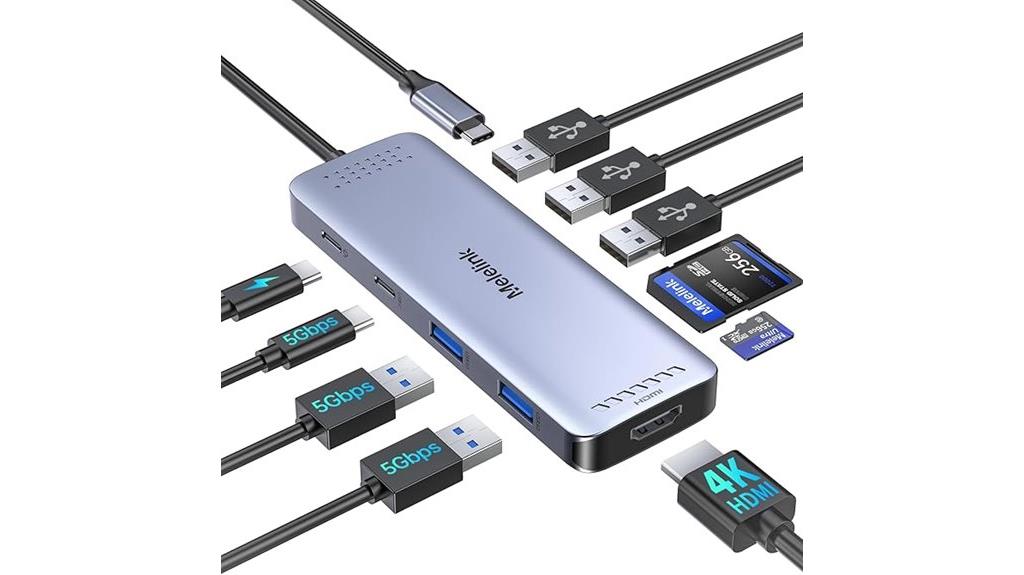
The USB C Hub Multiport Adapter stands out as an excellent choice for MacBook users who need a versatile, all-in-one solution to expand their connectivity options. It offers 10 ports, including HDMI with 4K@60Hz output, multiple USB-A and USB-C ports for fast data transfer, and a Micro SD/TF card reader for quick photo access. Supporting up to 100W PD charging, it keeps your MacBook powered while in use. Compatible with MacBook Pro and Air models from 2018 to 2025, as well as other USB-C devices, this hub simplifies connecting multiple peripherals, screens, and storage devices seamlessly.
Best For: MacBook users and professionals who need a comprehensive, multi-functional hub to expand their device connectivity, support high-quality video output, and charge their devices simultaneously.
Pros:
- Supports 4K@60Hz HDMI output for crisp, high-resolution video display.
- Offers 10-in-1 ports including multiple USB-A, USB-C, and SD card slots for versatile data transfer and device connection.
- Supports up to 100W Power Delivery, allowing simultaneous charging of laptops and devices without interruption.
Cons:
- Does not support multiple HDDs or SSDs simultaneously for data transfer.
- Video output requires specific USB-C port features such as DisplayPort Alt Mode or Thunderbolt, limiting compatibility on some devices.
- May be bulkier compared to simpler adapters, which could affect portability for some users.
USB C Hub Adapter for MacBook Pro/Air

A USB C Hub Adapter for MacBook Pro and Air is essential for anyone needing to expand their laptop’s connectivity without sacrificing portability. Designed for models from 2016 to 2025, including M1, M2, M3, and M4 chips, it offers an 8-in-2 multiport setup. This adapter supports 4K HDMI output, Thunderbolt 3 for 5K displays, and dual monitors on non-M1 Macs. It delivers 85W charging with 100W Power Delivery and blazing-fast data transfer speeds up to 40Gbps. Plus, it includes SD and Micro SD card readers, making it a versatile, compact solution for connecting peripherals, displays, and transferring media effortlessly.
Best For: professionals, students, and creatives who need to expand their MacBook’s connectivity and display options while maintaining portability.
Pros:
- Supports 4K @30Hz HDMI and 5K @60Hz Thunderbolt 3 output for high-quality visuals
- Provides 85W fast charging with 100W Power Delivery to keep your MacBook powered
- Includes SD and Micro SD card readers for quick media transfer and browsing
Cons:
- Not compatible with MacBooks that have a bottom case or certain models with specific configurations
- Dual monitor support is limited to non-M1 MacBook models; M1 chips only support a single external monitor
- Avoid connecting high-power devices or multiple drives simultaneously to maintain stable connection quality
Acer USB C Hub, 7-in-1 Multi-Port Adapter for Laptop

For professionals who need a reliable, all-in-one docking solution, the Acer USB C Hub, 7-in-1 Multi-Port Adapter, stands out with its robust build and versatile port selection. Made from durable aluminum, it dissipates heat well and offers a sleek, space grey finish that looks modern. It expands a single USB-C port into HDMI 4K@30Hz, two USB 3.1 ports, USB-C, Type-C PD charging, MicroSD, and SD card slots. Compact and lightweight at just 2.4 ounces, it’s perfect for travel or home use. Its compatibility spans MacBooks, Windows, ChromeOS, Linux, and Android tablets, making it a flexible and dependable accessory.
Best For: professionals, students, and travelers seeking a durable, versatile docking solution to expand their laptop’s connectivity and support multiple peripherals and displays.
Pros:
- Robust aluminum construction ensures durability and efficient heat dissipation.
- Wide compatibility with various devices and operating systems, including MacBook, Windows, Linux, and Android tablets.
- Supports high-speed data transfer, 4K HDMI output, and 100W power delivery for efficient media and device management.
Cons:
- Requires devices to support USB Type-C DP Alt Mode for video output, limiting compatibility with some older models.
- Slightly limited to 30Hz refresh rate for 4K video, which may not satisfy high-end visual needs.
- Compact design with a limited number of USB ports may not accommodate extensive peripheral setups.
USB C Hub HDMI Adapter for MacBook Pro/Air, 7-in-1 USBC Dongle

If you need a versatile, all-in-one solution to expand your MacBook’s connectivity, the USB C Hub HDMI Adapter for MacBook Pro/Air stands out. It offers a 7-in-1 design, including a 4K@60Hz HDMI port for crisp video, two USB 3.0 ports for fast data transfer, a USB C data port, and 100W Power Delivery for charging. It also features Micro SD/TF card readers, making it perfect for photographers and creatives. Compatible with most USB-C devices, it supports screen mirroring or extension, delivering sharp visuals and seamless connectivity. This hub simplifies your workspace, ensuring you stay productive without sacrificing performance.
Best For: professionals, photographers, and creatives who need a versatile hub to expand their MacBook’s connectivity with high-quality video, fast data transfer, and charging capabilities.
Pros:
- Supports 4K@60Hz HDMI output for crisp, detailed visuals suitable for professional presentations or media editing.
- Offers multiple ports including USB 3.0, USB C, and SD card readers to connect various devices simultaneously.
- Provides 100W Power Delivery to keep your laptop charged during intensive tasks, ensuring uninterrupted workflow.
Cons:
- Limited support for connecting multiple HDD/SSD devices at once, which may restrict high-volume data transfer.
- Does not support connecting Apple USB super drives, potentially limiting external optical drive options.
- Compatibility may vary with some USB-C devices, requiring verification before purchase for optimal performance.
Anker 8-in-1 USB-C Hub with 85W Power Delivery

The Anker 8-in-1 USB-C Hub with 85W Power Delivery stands out as an ideal choice for anyone needing reliable, high-speed connectivity in a compact form. It offers key ports like 4K HDMI, USB-C and USB-A data transfer at 10Gbps, Ethernet, and SD/microSD card readers, all from a single USB-C connection. The built-in 7.48-inch cable makes setup straightforward, and it supports up to 85W pass-through charging—though some chargers may have compatibility issues. Despite its plastic build and tendency to warm during use, users praise its solid performance, portability, and value, making it a versatile addition to any MacBook workspace.
Best For: users seeking a portable, reliable hub with high-speed data, video, and power delivery for their laptops or tablets.
Pros:
- Supports high-speed data transfer up to 10Gbps across USB-C and USB-A ports
- Provides 4K@60Hz HDMI output for crisp video performance
- Compact, lightweight design with a built-in USB-C cable for easy setup
Cons:
- Plastic casing can heat up during extended use
- Limited to only two USB-C ports, reducing expansion options
- Dark port labels can make port identification difficult in low light
Anker USB-C Hub for MacBook (8-in-2) with 4K HDMI, USB-A&C 3.0, SD Card, Lightning Audio

When I need a reliable, all-in-one hub to expand my MacBook’s connectivity, the Anker USB-C Hub (8-in-2) stands out as a top choice. It offers a 4K HDMI port, USB-A and C 3.0 ports, SD/microSD card slots, and Lightning audio, all in a compact, sturdy metal design. Compatible with Thunderbolt 3, it supports 40 Gb/s data transfer, 100W power delivery, and dual-monitor setups up to 5K. While it fits snugly and provides versatile connectivity, some users report heating and fit issues, and the Lightning audio port isn’t compatible with M1 MacBooks. Still, it’s a solid option for expanding your workspace effortlessly.
Best For: professionals and casual users seeking a versatile, compact hub to expand their MacBook’s connectivity with high-speed data transfer and multiple port options.
Pros:
- Supports 40 Gb/s data transfer via Thunderbolt 3, enabling fast and efficient connectivity
- Compact, sturdy metal design that fits snugly with MacBook and remains portable
- Offers a wide range of ports including 4K HDMI, USB-A & C 3.0, SD/microSD, and Lightning audio
Cons:
- Some users experience heating issues during extended use
- Fit and finish may cause slight instability or floating above the MacBook surface
- Lightning audio port isn’t compatible with M1 MacBook Pro, limiting functionality for certain models
Anker 4-Port USB 3.0 Hub with 5Gbps Data Transfer

Designed for users who need reliable, high-speed data transfer in a compact form, the Anker 4-Port USB 3.0 Hub with 5Gbps speeds offers an excellent solution for expanding your MacBook’s connectivity. Its ultra-slim design measures just 4.2 × 1.2 × 0.4 inches and weighs only 1.12 ounces, making it highly portable. The 2-foot USB-C extension cable provides flexible positioning and reduces clutter. With four USB 3.0 ports, it supports fast data transfers, device syncing, and peripherals like external drives and keyboards. While it doesn’t charge devices, its sturdy build, safety features, and plug-and-play compatibility make it a dependable choice for daily use.
Best For: users seeking a portable, high-speed USB hub to expand connectivity for laptops, especially MacBook users needing reliable data transfer without charging capabilities.
Pros:
- Compact and lightweight design for easy portability and travel use
- Supports fast data transfer speeds up to 5Gbps across four USB 3.0 ports
- Plug-and-play compatibility with Windows, macOS, and Linux, requiring no additional drivers
Cons:
- Does not support device charging or powering high-demand peripherals
- Limited to low-power devices due to maximum current output of approximately 0.9 amps
- 2 ft cable length may be restrictive for connecting devices from a greater distance
MacBook USB-C Hub Adapter with HDMI Multiport Docking Station

If you’re looking for a reliable multiport solution that seamlessly integrates with your MacBook, the MacBook USB-C Hub Adapter with HDMI Multiport Docking Station stands out with its 6-in-1 connectivity. It supports 4K HDMI output, USB 3.0 ports, SD card slots, and a USB-C PD port delivering 100W power. Designed for MacBook Pro, Air, and Thunderbolt devices, it’s compatible with Windows, Linux, Android, and iOS. Its plug-and-play setup requires no drivers, making setup quick and easy. The compact, durable design makes it perfect for professionals on the go, enhancing productivity with reliable, high-speed connections.
Best For: professionals and students who need a portable, reliable multiport hub to expand their MacBook’s connectivity for work, presentations, or multimedia use.
Pros:
- Supports 4K HDMI output for high-quality video display
- Offers fast data transfer with USB 3.0 ports at 5Gbps
- Compatible with a wide range of devices and operating systems, including MacBook, Windows, Linux, Android, and iOS
Cons:
- Can overheat during extended use with multiple ports active
- Some users experience connectivity issues with SD cards or USB devices over time
- Limited to 30Hz refresh rate on 4K HDMI, which may not be ideal for gaming or high-frame-rate applications
SABRENT USB-C Hub 5-in-1 with 4K HDMI, 100W PD Charging

The SABRENT USB-C Hub 5-in-1 stands out for those who need reliable 4K HDMI output along with powerful charging capabilities. It offers 4K@60Hz video (DP Alt Mode required), a USB 3.0 port, and two USB 2.0 ports for peripherals. With 100W PD pass-through charging, it keeps your MacBook powered while in use—though it doesn’t support data or video over the USB-C input. Constructed from lightweight aluminum, it’s portable and durable, with individual LED switches for each port. Compatible with most USB-C devices, it’s perfect for travel, work, or daily use, delivering high-speed data transfer and seamless performance.
Best For: users who need reliable 4K HDMI output and powerful charging while working or traveling with their USB-C devices.
Pros:
- Supports 4K@60Hz video output with DP Alt Mode for crisp, high-quality visuals
- Delivers up to 100W pass-through charging, keeping devices powered during use
- Compact, lightweight, and constructed from durable aluminum, ideal for portability
Cons:
- 4K@60Hz requires DP 1.4 support; limited to 4K@30Hz on DP 1.2 devices
- USB-C input only supports power delivery, not data or video
- Build quality can vary; some lower-cost alternatives may use cheaper plastics
USB C HDMI Hub Adapter for MacBook Pro/Air M1/M2/M3 (2023-2024)

For MacBook users seeking a versatile and reliable HDMI hub, the USB C HDMI Hub Adapter for MacBook Pro/Air M1/M2/M3 (2023-2024) stands out with its seamless compatibility and high-performance features. It offers 7-in-2 ports, including 4K HDMI, Thunderbolt 3/4, USB-A, SD/microSD slots, and USB-C data. Designed to avoid obstructing the MagSafe port, it’s compatible with MacBook models from 2016 to 2024. With support for dual monitors, fast data transfer, and 100W power delivery, it’s perfect for work or entertainment. Its slim, sleek profile matches MacBook aesthetics, making it a practical, portable solution for expanding connectivity.
Best For: MacBook users who need a versatile, high-performance hub to expand connectivity for work, entertainment, and multi-device setups.
Pros:
- Supports 4K@60Hz HDMI output and 6K@60Hz Thunderbolt 3/4, ensuring high-quality video and fast data transfer.
- Slim, nearly flush design that seamlessly matches MacBook aesthetics and avoids obstructing ports.
- Offers multiple ports including USB-A, SD/microSD slots, USB-C data, and pass-through charging with 100W power delivery.
Cons:
- May not be compatible with MacBook cases or covers that block side ports.
- Some users report issues with HDMI detection or device lag under heavy load.
- External power source is required for charging, adding to setup complexity.
Factors to Consider When Choosing Usb‑C Hubs for Macbook

When selecting a USB-C hub for your MacBook, I focus on compatibility with my devices, ensuring it works seamlessly with my model. I also consider the number of ports and their placement for easy access, along with video output quality and power delivery support to keep everything running smoothly. These factors help me choose a hub that’s both functional and convenient for daily use.
Compatibility With Devices
Choosing the right USB-C hub for your MacBook starts with confirming compatibility. First, check that it supports your specific model, whether it’s a MacBook Pro 13-inch or MacBook Air M2, including the year of release. Make sure the hub supports necessary protocols like Thunderbolt 3, Thunderbolt 4, or DisplayPort Alt Mode, which are crucial for video and fast data transfer. Verify that it works with your macOS version, such as macOS 12 or later, to guarantee full functionality. Also, double-check that the ports match your peripherals—HDMI, SD card reader, USB-A, and others—so you can connect everything seamlessly. Finally, consider physical fit, especially if you use a case or cover that might obstruct port access. Compatibility is key to a smooth experience.
Number of Ports
The number of ports on a USB-C hub directly impacts how well it fits into your workflow. You need enough connections for your peripherals—USB devices, SD cards, HDMI displays, and charging cables. Some hubs combine multiple functions into fewer ports, so check if they can handle your specific tasks simultaneously. Keep in mind, a higher port count often means a larger, less portable hub, which may not suit a mobile setup. Also, look for dedicated ports for high-power devices like external drives or high-resolution displays, as shared ports can reduce performance. The overall size and design of the hub are influenced by the number of ports, affecting how easily it integrates with your MacBook and workspace. Finding the right balance assures you get the connectivity you need without sacrificing portability.
Video Output Quality
To get the best video quality from your USB-C hub, you need to guarantee it supports at least 4K resolution at 60Hz, which delivers crisp, smooth visuals ideal for editing, streaming, or gaming. Confirm that the hub supports DisplayPort Alt Mode or Thunderbolt 3/4, ensuring reliable signal transmission to external displays. Check the maximum supported resolution and refresh rate to match your monitor or projector needs. If you plan to use multiple displays, verify the hub’s ability to handle dual-monitor setups, keeping in mind potential limitations of your MacBook. finally, consider the build quality of the HDMI or video ports—well-constructed ports reduce signal loss, lag, and flickering, providing a seamless viewing experience during extended use.
Power Delivery Support
When selecting a USB-C hub for your MacBook, verifying its Power Delivery (PD) support is key to making sure your device stays charged while in use. I recommend choosing a hub that supports at least 60W or higher, matching or exceeding your MacBook’s charging needs. It’s essential to check that the PD port is compatible with your power adapter and can deliver stable, full-speed charging without interruptions during data transfer. Look for hubs that specify their maximum wattage output for PD to ensure they can handle high-power devices like MacBook Pro or Air models, especially for fast charging. Also, confirm the hub’s Power Delivery implementation adheres to the USB PD standards for safety and efficiency, protecting your device from potential damage.
Port Accessibility & Placement
Choosing the right USB-C hub for your MacBook means paying close attention to how its ports are positioned. You want ports that are easily accessible without blocking your MacBook’s existing features like the MagSafe connector or speakers. The layout should allow for quick, hassle-free connection and disconnection of cables, avoiding strain or obstruction. Hubs with ports placed on the side or rear can influence how comfortably you manage cables, especially in tight spaces. It’s also important that the port arrangement suits your specific needs, whether you’re connecting dual monitors, SD cards, or charging devices. A logical, user-friendly layout minimizes cable clutter and makes multitasking smoother, ensuring your workspace remains organized and efficient.
Build Quality & Durability
The build quality of a USB-C hub directly impacts its longevity and reliability, especially with frequent use on your MacBook. I look for hubs made from high-quality materials like aluminum or sturdy plastics, which guarantee they withstand daily handling. Reinforced port connectors and strain relief features are essential to prevent wear from constant plugging and unplugging. A robust construction helps the hub resist impacts, temperature changes, and accidental drops without cracking or deforming. Reading customer reviews is also crucial—they often highlight how well the hub holds up over time, especially regarding resistance to breaking or malfunction. Additionally, secure, snug-fitting ports are vital for maintaining stable connections and avoiding wobbly or loose interfaces during use. These factors give me confidence in a hub’s durability.
Size & Portability
Selecting a USB-C hub that’s easy to carry around starts with paying attention to its size and weight. I look for compact, lightweight options, ideally under 3 ounces, so it slips easily into my backpack or laptop sleeve. A slim profile is essential—I want a hub that doesn’t block adjacent ports or buttons on my MacBook. The cable length and flexibility also matter; a well-designed, flexible cable prevents strain and makes connecting hassle-free. I prefer hubs with a sturdy build, like metal or high-quality plastic, to withstand daily handling and transport. Overall, a small, lightweight, and well-constructed hub ensures I can work seamlessly on the go without adding bulk or weight to my setup.
Frequently Asked Questions
Do Usb‑C Hubs Support Power Delivery for Charging Macbooks?
Yes, most USB-C hubs support power delivery, allowing you to charge your MacBook while using the hub. I’ve found that choosing a hub with sufficient wattage guarantees your device stays powered without interruptions. Just make sure to check the hub’s power delivery specs—ideally 60W or higher for MacBooks—so you can work seamlessly without worrying about running out of battery.
Are All Usb‑C Hubs Compatible With M1, M2, and M3 Macbook Models?
Not all USB-C hubs are compatible with M1, M2, or M3 MacBook models. I always check the specifications to guarantee compatibility because some hubs may lack support for the latest chips or features. Look for hubs explicitly mentioning compatibility with Apple Silicon or recent MacBook models. This way, you avoid connection issues and ensure you get the most out of your device’s performance and ports.
Can Usb‑C Hubs Handle Multiple 4K Displays Simultaneously?
Yes, many USB-C hubs can handle multiple 4K displays at once. I’ve used hubs with dual HDMI outputs that support 4K resolution simultaneously, and they work smoothly. Just make sure the hub supports DisplayPort Alt Mode and has enough bandwidth to handle multiple 4K streams. Keep an eye on specifications to guarantee compatibility with your MacBook model, especially if you’re running high-resolution setups frequently.
What Is the Maximum Data Transfer Speed Offered by These Hubs?
These hubs can offer impressive data transfer speeds, often reaching up to 10 Gbps or even 40 Gbps with Thunderbolt 3 or 4 compatibility. I’ve found that the fastest models handle large file transfers quickly, making my workflow smoother. Keep in mind, actual speeds depend on the hub and device capabilities. I always check the specs to guarantee I get the speed I need for my projects.
Are Usb‑C Hubs Suitable for Professional Video Editing and High-Res Displays?
Yes, USB-C hubs are suitable for professional video editing and high-res displays. For example, I’ve used a hub with Thunderbolt 3 support to edit 4K videos seamlessly, thanks to its high data transfer rates and multiple video outputs. These hubs handle demanding tasks well, providing stable connections for high-resolution monitors and fast data transfers, making them an essential tool for professionals working with intensive multimedia projects.
Conclusion
Choosing the right USB-C hub can truly transform your MacBook experience. Did you know that a well-chosen hub can boost productivity by up to 30%? With so many options in 2025, it’s worth investing in one that fits your needs. Whether for work or play, a reliable hub guarantees seamless connectivity. Don’t settle for less—upgrade today and unleash your MacBook’s full potential!









