If you’re looking for the best programmable robot kits to inspire your engineering journey, I’ve got you covered. I recommend options like the ELEGOO UNO R3 Robot Car, Makeblock mBot, and various STEM sets that support coding with Scratch, Python, and Arduino. These kits range from beginner-friendly to advanced, offering building, programming, and fun experiments. Keep exploring, and I’ll guide you through each kit’s features to help you choose the perfect one.
Key Takeaways
- The list features beginner to advanced robot kits supporting programming languages like Scratch, Python, and Arduino.
- Kits are designed to develop STEM skills, including coding, problem-solving, and mechanical engineering.
- Many kits support multi-model building, remote control, app control, and sensor integration for versatile play.
- Compatibility with popular platforms like Raspberry Pi and Arduino enhances customization and learning opportunities.
- Educational resources such as tutorials, lesson plans, and sample codes are included to facilitate hands-on learning.
ELEGOO UNO R3 Robot Car Kit V4 for Arduino STEM Robotics for Kids and Teens

The ELEGOO UNO R3 Robot Car Kit V4 stands out as an ideal choice for beginners and young learners enthusiastic to explore robotics. I appreciate how it combines hands-on assembly with practical programming, making complex concepts accessible. The kit includes 24 modules, like obstacle avoidance and Bluetooth control, that promote active learning. Its well-labeled parts and detailed HD instructions simplify construction, even for those without prior electronics experience. Plus, the preprogrammed Arduino clones enable immediate testing. While some setup adjustments are needed for software compatibility, the kit’s versatility allows for customization, making it perfect for nurturing curiosity and developing essential STEM skills.
Best For: beginners, kids aged 8 and above, and hobbyists eager to learn robotics, programming, and electronics through hands-on assembly and experimentation.
Pros:
- Comprehensive STEM kit with 24 modules for diverse learning experiences
- Well-labeled components and detailed HD instructions simplify assembly for beginners
- Supports customization and advanced modifications like camera gimbals and robotic arms
Cons:
- Software setup may require manual library installations and adjustments for compatibility
- Assembly instructions can sometimes be confusing without prior electronics knowledge
- WiFi stability and certain hardware configurations may need troubleshooting for optimal performance
Robot Building Kit for Kids 8-16 with App or Remote Control STEM Educational Toys

If you’re looking for a versatile robot building kit suitable for kids aged 8 to 16, this STEM-focused set stands out with its app and remote control options. It includes over 468 pieces, stickers, and a detailed manual, promoting creativity, coordination, and practical skills. The robot can move in all directions, with glowing eyes, rotating joints, and transforming features. Control modes include Bluetooth app, remote (over 20 meters), voice, path, gravity sensor, and programming, offering flexible interaction. Made of durable, non-toxic materials, it’s safe and built to last. Most users praise its ease of assembly and educational value, making it a popular choice for young builders.
Best For: kids aged 8 to 16 who are interested in STEM education, robotics, and creative building projects.
Pros:
- Promotes STEM learning, problem-solving, and motor skills development through hands-on assembly and programming.
- Offers multiple control options including app, remote, voice, and sensors, providing flexible and engaging play.
- Made of durable, non-toxic materials with detailed instructions, ensuring safety and ease of use for children.
Cons:
- Some users report discrepancies between advertised features and actual functionality, such as limited programmability.
- App compatibility issues and limited control over certain robot features have been noted.
- A few customers received opened or defective boxes, affecting overall satisfaction.
Makeblock mBot Robot Kit for Kids Ages 8-12 STEM Learning and Coding

Designed specifically for children ages 8 to 12, the Makeblock mBot Robot Kit stands out as an excellent choice for young learners enthusiastic to explore STEM concepts through hands-on play. It combines robotics, electronics, and coding education in a beginner-friendly package. Kids can easily assemble the robot in about 15 minutes and customize it with over 100 modules and LEGO parts. The kit supports programming via Scratch, Arduino, and free apps, encouraging creativity and problem-solving. Its durability and extensive tutorials help kids develop foundational engineering skills, making it a highly rated, engaging tool for inspiring future engineers and programmers.
Best For: young children aged 8-12 who are interested in hands-on STEM learning, robotics, and coding projects.
Pros:
- Easy to assemble in approximately 15 minutes with clear instructions.
- Supports multiple programming platforms including Scratch and Arduino, fostering creativity.
- Highly durable and expandable with over 100 modules and LEGO parts for customization.
Cons:
- Remote controller requires a CR2025 battery, which is not included.
- Some users may encounter minor software bugs or require additional challenges for advanced learners.
- Batteries for the robot (4 AA) are not included, requiring extra purchase.
Robot Car Kit, 2 in 1 Smart Robotics Arm Building Toy for Raspberry Pi Python Coding

For anyone enthusiastic to learn robotics and programming through hands-on experience, the BLONWINER Robot Car Kit stands out as a versatile 2-in-1 STEM educational tool. It supports Raspberry Pi models like 4B, 3B+, and 3B (board not included), featuring a robotic arm with grabbing, an HD camera, and sensors for line tracking, obstacle avoidance, and color detection. The kit allows remote control via phones, tablets, or computers without an app, and code editing with Python enhances learning. While assembly can be tricky due to unclear instructions and hardware quality issues, the kit offers a rich, interactive experience that combines building, coding, and exploration for aspiring engineers.
Best For: hobbyists, students, and educators eager to learn robotics and programming through hands-on building and coding experiences with a versatile STEM kit.
Pros:
- Supports multiple Raspberry Pi models and offers a 2-in-1 design for both robot car and robotic arm.
- Includes features like HD camera, sensors, and remote control without needing an app download, enhancing interactivity.
- Encourages coding with Python and web-based programming, fostering educational growth in STEM fields.
Cons:
- Assembly can be challenging due to unclear instructions and hardware quality issues.
- Some components, like servos and wiring, may not function optimally or may require troubleshooting.
- Lacks included Raspberry Pi and batteries, requiring additional purchases and setup effort.
Sillbird Robot Building Kit with Remote Control for Kids 8-13

The Sillbird Robot Building Kit with Remote Control stands out as an excellent choice for kids aged 8 to 13 who want to combine hands-on building with beginner-friendly programming. With 488 pieces, it allows children to create five different models, including a robot, dinosaur, car, and tank, with adjustable parts for dynamic poses. The kit promotes creativity, problem-solving, and early coding skills through Bluetooth app controls and basic programming features. It offers up to 40 minutes of play per charge and includes easy-to-follow instructions. This versatile set encourages independent learning and family bonding while introducing young learners to the fundamentals of robotics.
Best For: kids aged 8 to 13 who enjoy building, exploring robotics, and starting beginner programming in a fun, hands-on way.
Pros:
- Includes 488 pieces to build multiple models, fostering creativity and problem-solving.
- Features adjustable parts and remote control for dynamic play and posing.
- Promotes early STEM learning with easy-to-follow instructions and basic programming capabilities.
Cons:
- Some users find replacing batteries in the robot to be challenging.
- App control may raise privacy concerns and can have compatibility issues on Android devices.
- The build process, while straightforward, may still take up to an hour for younger children.
STEM Robot Kit for Kids 8-14, 5-in-1 Programmable Remote Control and App Building Blocks Science Educational Kit

If you’re looking for a versatile and engaging STEM robot kit that can grow with your child, this 5-in-1 programmable building set is an excellent choice. It features over 720 pieces, allowing kids to build a tracked robot, tank, off-road vehicle, drilling vehicle, or bulldozer. The kit combines building blocks with remote and app control, promoting creativity, problem-solving, and critical thinking. With full remote control, programmable movements, and a modular design, children can easily switch between shapes and functions. It’s perfect for ages 8-14, offering hours of educational fun while developing hand-eye coordination and engineering skills.
Best For: children and teens aged 8-14 who enjoy STEM activities, building, and programmable robotics for educational and recreational purposes.
Pros:
- Offers versatile 5-in-1 configurations to enhance creativity and engineering skills
- Supports remote and app control with programmable features for personalized experiences
- Comes with over 720 pieces, fostering hands-on learning and problem-solving
Cons:
- Parts organization can be challenging, with some difficulty in disassembling connectors
- Remote control sometimes experiences connectivity issues
- Instructions may require careful double-checking for proper assembly
Mould King Robot Dog Building Kit (936PCS)

The Mould King Robot Dog Building Kit (936PCS) stands out as an ideal choice for young inventors enthusiastic to bring their creative visions to life through STEM play. With 936 pieces, it allows kids to build a realistic, functioning robot dog that can walk, turn, and respond to remote controls. The kit includes all necessary parts, organized into numbered bags, and a clear manual that simplifies assembly. Its versatile control options—via Bluetooth remote or mobile app—offer interactive fun and programming possibilities. Perfect for kids aged 8 and up, this kit encourages imagination, technical skills, and collaborative building experiences.
Best For: children aged 8 and above who enjoy STEM projects, robotics, and creative building activities that foster technical skills and imaginative play.
Pros:
- Includes 936 pieces for detailed and realistic robot dog construction.
- Supports multiple control modes with Bluetooth remote and mobile app for versatile interactive play.
- Comes with a clear manual and organized parts, making assembly accessible and enjoyable for young builders.
Cons:
- The complexity might be challenging for very young children under 8 without adult assistance.
- Requires batteries for the motor and remote, which are not included.
- Extended playtime may lead to wear on moving parts or remote control components over time.
Makeblock mBot2 Coding Robot for Kids

Designed specifically for children aged 8 to 12, Makeblock mBot2 stands out as an excellent choice for young learners enthusiastic to explore coding and robotics. Its intuitive interface supports both Scratch and Python, making it easy for kids to learn programming concepts while having fun. With over 24 use cases and 8 courses, it promotes hands-on STEM education, covering areas like AI, game development, and data science. The robot’s sensors enable line-following, obstacle avoidance, and color detection, while its simple assembly process takes about 30 minutes. Durable and versatile, mBot2 is perfect for classroom or home use, sparking curiosity and fostering mechanical understanding.
Best For: young children aged 8-12 who are interested in learning coding, robotics, and STEM skills through an engaging, user-friendly platform.
Pros:
- Supports both Scratch and Python programming, catering to beginners and advanced learners.
- Includes a variety of sensors and expandable modules for versatile learning and IoT applications.
- Easy to assemble in about 30 minutes, making it suitable for classroom and home use.
Cons:
- Some users report that the initial setup instructions could be clearer.
- Cable lengths are relatively short, which may limit certain configurations.
- Additional tutorials or guided projects could enhance the learning experience for beginners.
Coding Robot Kit for Kids Ages 6+ with 200+ Blocks and APP Control, Educational Dinosaur Robot Toy with Scratch Programming and Video Courses

This coding robot kit is an excellent choice for kids aged 6 and up who are enthusiastic to explore robotics and coding through hands-on play. With over 200 models built from 600+ ABS plastic blocks, children can create dinosaurs, cars, tanks, and airplanes. The kit includes app control, sensors, motors, and detailed video courses that teach Scratch programming, guiding kids step-by-step. It promotes creativity, logical thinking, and problem-solving while being safe and durable. Compatible with iOS, Android, and computers, this STEM toy offers a fun and educational way for kids to learn robotics and coding while building and controlling their own models.
Best For: Kids aged 6 and up who are eager to learn robotics, coding, and STEM skills through hands-on building and programming activities.
Pros:
- Offers a wide variety of over 200 models to inspire creativity and imagination.
- Includes app control and Scratch programming courses to facilitate engaging, step-by-step learning.
- Made of high-quality, safe ABS plastic suitable for children’s play and educational development.
Cons:
- Some users find the app interface and navigation challenging to use.
- Occasional reports of missing parts or assembly issues.
- Requires batteries (not included), adding to the initial setup considerations.
ELEGOO Conqueror Robot Tank Kit with UNO R3 for Arduino Robotics for Kids
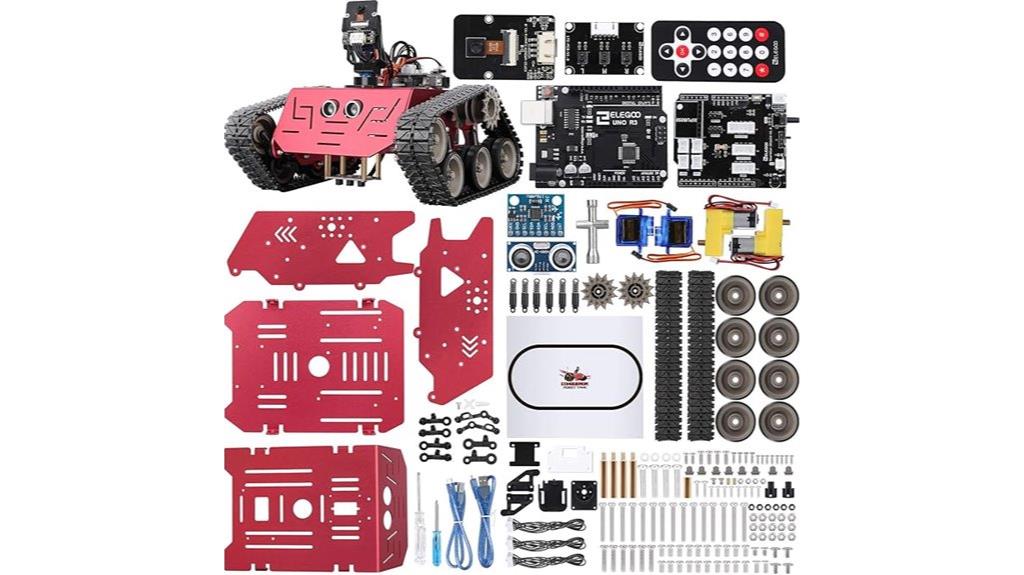
If you’re looking for an engaging robot kit that makes learning fun and accessible, the ELEGOO Conqueror Robot Tank Kit with UNO R3 is an excellent choice for kids aged 8-12 and beginners interested in STEM. It uses the Arduino open-source platform, offering rich learning resources and hands-on assembly that boost concentration and technical skills. The kit features graphical programming with building blocks, encouraging creativity. With FPV control and adjustable camera angles, it provides an immersive experience. Designed to develop practical engineering, coding, and problem-solving abilities, this kit makes robotics education exciting and approachable for young learners.
Best For: kids aged 8-12, beginners, and STEM enthusiasts interested in hands-on robotics, coding, and engineering projects.
Pros:
- Compatible with Arduino UNO R3, ensuring ease of use and expandability
- Rich learning resources and graphical programming to foster creativity and technical skills
- FPV camera with adjustable angles provides an immersive and engaging control experience
Cons:
- May require adult supervision or prior guidance for complete beginners
- Assembly may be challenging for very young children or those with limited DIY experience
- Limited advanced features; best suited for beginners rather than more complex robotics projects
KEYESTUDIO Smart Car Robot 4WD Programmable DIY Kit for Arduino

The KEYESTUDIO Smart Car Robot 4WD Programmable DIY Kit for Arduino stands out as an excellent choice for beginners and students enthusiastic to learn robotics and programming. It’s compatible with Arduino Uno R3 and designed specifically for STEM education, offering mechanical parts, sensors, Bluetooth, and a dot matrix display. The kit supports various modes like obstacle avoidance, line tracking, and IR control, making it versatile and engaging. With detailed instructions and resources, it encourages hands-on learning, creativity, and problem-solving. Though some users face software setup challenges, the overall experience fosters a solid understanding of electronics, coding, and sensor integration, making it a valuable educational tool.
Best For: beginners, students, and educators interested in hands-on robotics, programming, and STEM education.
Pros:
- Compatible with Arduino Uno R3 and supports multiple operation modes for versatile learning.
- Includes detailed instructions, assembly manual, and educational resources to facilitate step-by-step learning.
- Promotes creativity, problem-solving, and sensor integration through interactive projects.
Cons:
- Software installation and compatibility issues, especially on newer systems like Windows 11, can be challenging.
- Some users report unclear instructions or difficulties with Bluetooth connectivity and driver setup.
- Batteries are not included, requiring additional purchase of power sources for operation.
Makeblock mBot Ranger 3-in-1 Robotics Kit for Kids

Designed for children aged 8-12, the Makeblock mBot Ranger 3-in-1 Robotics Kit stands out as an excellent choice for young learners enthusiastic to explore STEM concepts. It includes three versatile robot models: a terrain-tackling Land Raider, a self-balancing Nervous Bird, and a speedy Dashing Raptor. Built with durable metal parts and powerful motors, it handles indoor and outdoor terrains easily. The kit supports Scratch and Arduino programming, with 16 projects that develop coding, problem-solving, and creativity. Assembly is straightforward, making it perfect for beginners and family projects. Overall, it offers a all-encompassing, engaging introduction to robotics and engineering.
Best For: children aged 8-12 interested in exploring STEM through building and programming robotics in a fun, educational way.
Pros:
- Supports multiple robot configurations and extensive programming options with Scratch and Arduino.
- Durable construction with high-quality materials suitable for indoor and outdoor use.
- Encourages creativity, problem-solving, and engineering skills through 16 engaging projects.
Cons:
- Requires batteries (not included), and rechargeable batteries are recommended for extended use.
- Some users may encounter firmware updates or sensor glitches that need troubleshooting.
- Packaging issues during shipping have been reported, though functionality remains unaffected.
Makeblock Cyberpi STEM Robot Kit for Kids 8-12

For kids aged 8 to 12 interested in building their coding and robotics skills, the Makeblock Cyberpi STEM Robot Kit offers an all-in-one learning experience. It features a programmable microcomputer with built-in sensors and modules, supporting visual Scratch coding and Python, making it ideal for beginners and advanced learners. Compatible with multiple devices, it allows for versatile learning at home or in the classroom. The kit includes WiFi, Bluetooth, sensors, a full-color LED display, and expansion ports to explore IoT, AI, and data science. With extensive lessons and user-friendly programming, it empowers kids to create projects like games, voice apps, and robots confidently.
Best For: kids aged 8 to 12 who want to develop their coding, robotics, and STEM skills through a versatile, hands-on learning platform.
Pros:
- Supports both visual Scratch coding and Python, catering to various skill levels
- Equipped with multiple sensors and modules for diverse STEM projects, including IoT and AI applications
- Compatible with multiple devices (Windows, Mac, Linux, Chromebook, mobile), offering flexible learning environments
Cons:
- May require adult supervision or guidance for younger children new to coding
- Advanced features like expansion ports might be limited without additional third-party modules
- The extensive curriculum might be overwhelming for complete beginners or those with limited time for projects
STEM Robot Toy 6-in-1 Building Kit with Remote Control and Coding for Kids

If you’re looking for a versatile STEM robot kit that sparks creativity and develops essential skills, the STEM Robot Toy 6-in-1 Building Kit with Remote Control and Coding is an excellent choice for kids aged 7-12. It includes 480 colorful blocks, a control module with high-speed motors, LED lights, and a user-friendly app for coding. Kids can build six different robot models, promoting hands-on problem-solving and engineering skills. The intuitive app teaches programming concepts like loops and variables through engaging activities. With Bluetooth control, flexible joints, and dynamic movement, this kit combines fun and learning, making it perfect for aspiring young engineers.
Best For: children aged 7-12 who are interested in STEM learning, robotics, and creative building activities.
Pros:
- Encourages hands-on problem-solving, critical thinking, and engineering skills through building and coding.
- Offers versatile construction with 6 different robot models using colorful snap-together blocks.
- Supports independent learning of programming concepts with an intuitive app featuring interactive activities.
Cons:
- Requires 3 AA batteries (not included), which may be inconvenient for some users.
- Assembly might be challenging for very young children within the age range.
- Limited to Bluetooth connectivity, potentially affecting range and control in larger spaces.
Robotic Arm Kit 6DOF with Servo and PC Software Control

The Robotic Arm Kit 6DOF with Servo and PC Software Control stands out as an excellent choice for students, engineers, and hobbyists enthusiastic to explore robotics using multiple control methods. It features six high-quality digital servos, including a mechanical claw and handle, supporting PC software, mobile apps, mouse, and wireless controllers. Made with durable metal components and industrial-grade bearings, it offers stability and longevity. The kit is easy to assemble with clear tutorials and supports programming via Python or pulse-width signals. Its robust construction, versatile control options, and user-friendly design make it ideal for learning, experimentation, and advanced projects.
Best For: students, engineers, and hobbyists seeking a versatile, durable, and easy-to-program robotic arm for education, experimentation, and advanced projects.
Pros:
- High-quality construction with metal components and industrial-grade bearings for durability and stability
- Multiple control options including PC software, mobile app, wireless handle, and mouse for versatile operation
- Supports programming via Python and pulse-width signals, facilitating learning and customization
Cons:
- Assembly may require minor modifications and careful wiring, which could be challenging for beginners
- Some users have experienced plastic shaft failures on wrist servos, necessitating replacements
- Detailed wiring instructions could be clearer to aid easier setup and troubleshooting
Factors to Consider When Choosing a Programmable Robot Kit

When choosing a programmable robot kit, I consider factors like age appropriateness to guarantee it’s suitable for the user. I also look at programming capabilities and control options to match skill levels and interests. Finally, I evaluate the building complexity and educational content to find a kit that’s both engaging and instructive.
Age Compatibility
Choosing a programmable robot kit that matches a child’s age is essential for both safety and effective learning. If the kit’s recommended age range doesn’t align with the child’s age, they might find it too simple or too complex, which can lead to frustration or safety risks. Kits for younger kids (ages 6-8) usually have straightforward assembly and use drag-and-drop coding, making them easy to navigate. For older children (ages 10-14 and up), kits often include more advanced components and programming languages like Python or Arduino, suited for developing skills. It’s important to contemplate their fine motor skills and electronic understanding. Picking an age-appropriate kit helps build confidence, keeps them engaged, and supports steady learning progress.
Programming Capabilities
Selecting a robot kit with the right programming capabilities can profoundly enhance the learning experience. It’s important to guarantee the kit supports the programming languages you want to learn, like Scratch, Python, or Arduino C++, aligning with your skill level and project goals. Look for kits that offer both visual, drag-and-drop interfaces for beginners and text-based coding options for more advanced users, fostering gradual skill development. Check if extensive tutorials, sample codes, and documentation are included to aid effective programming and troubleshooting. Compatibility with popular software platforms that are regularly updated and support multiple operating systems—Windows, Mac, Linux, or mobile—is also key. Lastly, consider whether the kit allows for customization and expansion, such as adding sensors or modules, to boost creativity and learning potential.
Building Complexity
Building complexity is a key factor in choosing a programmable robot kit, as it directly impacts the time, effort, and technical skills required for assembly. Some kits feature simple snap-together parts, making them ideal for beginners, while others involve intricate wiring, soldering, and more advanced assembly steps. Kits with multiple parts, such as articulated arms or sensor systems, tend to be more elaborate, requiring greater technical knowledge. Fortunately, detailed instruction manuals and visual guides can considerably ease the process for newcomers. Modular kits that allow reconfiguration or expansion offer a moderate challenge, promoting hands-on learning through experimentation. When selecting a kit, consider your skill level—beginners should aim for straightforward construction, while experienced users may prefer more advanced, feature-rich options.
Educational Content
When evaluating a programmable robot kit, the quality and availability of educational resources can make a big difference in the learning experience. I look for kits that offer thorough materials like tutorials, lesson plans, and coding challenges, as these help deepen understanding. Supporting multiple programming languages such as Scratch, Python, or Arduino adds versatility and broadens coding skills. Clear, step-by-step instructions and detailed documentation are essential to guide learners through assembly and programming stages confidently. I also prioritize kits with built-in sensors and modules, enabling hands-on experimentation and real-world application of STEM concepts. Additionally, supplementary content like video courses or project ideas can boost engagement and inspire creativity. Ultimately, rich educational content ensures a more effective and enjoyable learning journey.
Control Options
Have you considered how the control options of a programmable robot kit can impact your learning experience? Different control methods, like remote control, app control, Bluetooth, Wi-Fi, or PC software, offer various levels of flexibility and complexity. Some kits support multiple control modes, letting you switch between manual, remote, or programmed operations, which keeps things versatile and engaging. Keep in mind that certain control options, especially app or PC controls, might require extra setup and software installation, adding a layer of complexity. Wireless options like Bluetooth and Wi-Fi allow for longer-distance operation, typically up to 30 meters, boosting interaction and experimentation. When choosing, ensure the control method is compatible with your devices and easy to use, preventing connectivity issues that could frustrate your progress.
Expansion Potential
Choosing a programmable robot kit with strong expansion potential means looking for options that support additional modules, sensors, and parts you can add later. I prioritize kits that allow easy integration of third-party accessories, so I can customize and upgrade my robot as I learn more. A modular design is essential, enabling me to disassemble and reconfigure the robot for different projects or skill levels. Support for software and firmware updates also matters, as it ensures the robot can evolve with new features and improvements over time. Additionally, I check if there are expansion kits or compatible components available, which indicates a versatile platform that can grow with my interests. This flexibility keeps the learning process engaging and allows for continuous experimentation and development.
Hardware Quality
High-quality materials and precise manufacturing are the foundation of a reliable programmable robot kit. Durable plastics, metals, and industrial-grade components ensure the kit lasts through extended use and handling. When parts are well-made, the risk of hardware failures, loose connections, or misaligned components drops considerably. Well-designed interfaces, along with robust wiring, connectors, and power systems, are essential for smooth communication between sensors, servos, and controllers. Components like servos, sensors, and control modules should have adequate torque, resolution, and compatibility to support complex movements and programming tasks. Investing in high-quality hardware minimizes troubleshooting and guarantees safe, stable operation, especially when working with heavier loads or long sessions. Ultimately, solid hardware quality makes the entire experience more reliable and enjoyable.
Frequently Asked Questions
Which Robot Kits Are Most Suitable for Complete Beginners?
If you’re a complete beginner, I recommend starting with simple kits like LEGO Mindstorms or Ozobot. These kits are user-friendly, come with clear instructions, and allow you to learn basic programming and robotics concepts without feeling overwhelmed. I found them perfect for building confidence while having fun. They also offer expandability, so you can grow your skills gradually as you become more comfortable with robotics.
Are These Kits Compatible With Various Programming Languages?
Yes, many of these kits support various programming languages like Python, C++, and Scratch, making them versatile for different skill levels. I’ve found that kits compatible with multiple languages allow for easier learning and greater creativity. It’s best to check each kit’s specifications, but most modern options are designed to be flexible, so you can experiment with different coding environments as you grow your skills.
What Safety Features Are Included in These Robot Kits?
I’ve seen these robot kits come with safety features like built-in emergency stop buttons, which immediately cut power if something goes wrong. Many also include protective casings to shield delicate parts and sensors to prevent collisions. These thoughtful touches make tinkering safer and more enjoyable, giving you peace of mind as you immerse yourself in building and programming. Safety’s built right in, so you can focus on your exciting tech adventures.
Can These Kits Be Expanded or Upgraded Later?
Yes, many of these kits are designed to be expandable and upgradable. I love how they often include additional modules, sensors, or parts that let me upgrade my robot as I learn more. This means I can start simple and add more features over time, keeping the project exciting and challenging. It’s a great way to grow my skills without needing to buy entirely new kits each time.
How Do I Choose a Robot Kit Based on Age and Skill Level?
Imagine choosing between a simple puzzle and a complex machine—that’s how I decide on a robot kit based on age and skill. I look for beginner kits with easy instructions and basic components for younger or less experienced users. For older or more advanced enthusiasts, I seek out kits with complex programming, expandable features, and advanced sensors. Matching complexity with skill level guarantees fun, learning, and the right challenge.
Conclusion
Choosing the right programmable robot kit can feel overwhelming, but remember—you’re opening a universe of endless possibilities. Whether you’re building a robot car or a robotic arm, these kits are like tiny engines of innovation, ready to ignite your creativity. Immerse yourself, experiment, and watch your skills grow faster than a rocket blasting into space. With the right kit, you’re not just learning tech—you’re shaping the future.









