Many companies believe longer passwords or frequent changes make their security stronger, but these myths can actually weaken defenses. Relying on password managers, assuming secure sites protect weak passwords, or reusing passwords everywhere increases your risk. Strong passwords and two-factor authentication are vital, but only if used correctly. If you keep falling for these misconceptions, your security is vulnerable. Keep exploring to uncover how to truly protect your organization from these silent threats.
Key Takeaways
- Overemphasizing password length and frequent changes can lead to weaker, predictable passwords, undermining security efforts.
- Relying solely on password managers without strong master passwords or multi-factor authentication introduces significant risks.
- Believing that secure sites or encryption alone prevent breaches ignores the persistent threat of weak or reused passwords.
- Reusing passwords across accounts makes organizations vulnerable to credential stuffing and widespread breaches.
- Assuming strong passwords alone are enough neglects the importance of multi-factor authentication to truly protect company assets.
The Myth That Longer Passwords Are Always Better
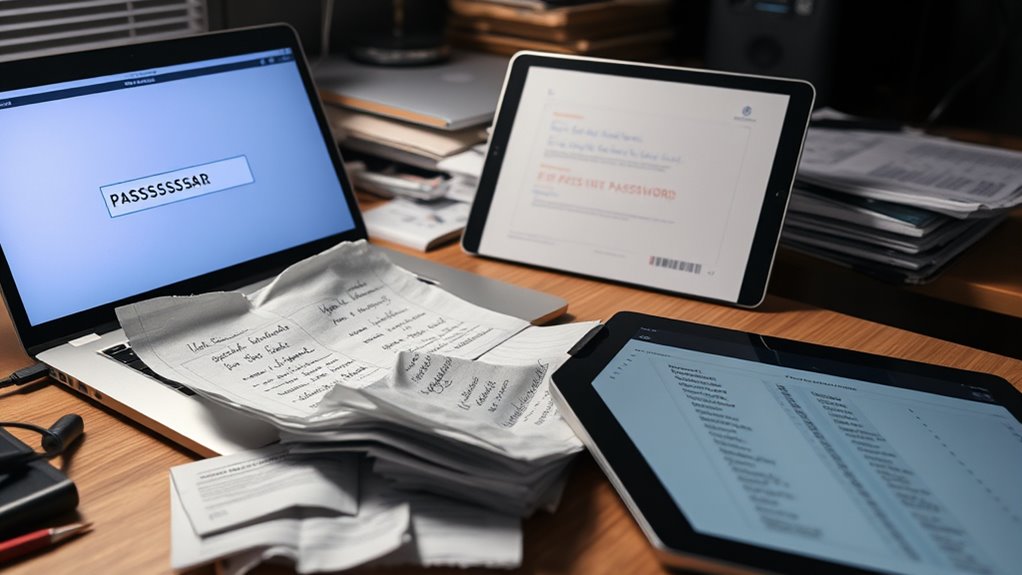
Many people believe that making passwords longer automatically makes them more secure, but this isn’t always true. While increasing length does exponentially boost the number of possible combinations, it’s not a silver bullet. A short, complex password can sometimes be cracked faster than a longer one with only moderate complexity. Research shows that a minimum of about 12 characters strikes the right balance between usability and security. Longer passwords with insufficient complexity or simple patterns can still be vulnerable to advanced cracking tools. Overemphasizing length alone can lead to weaker security if users choose predictable or repetitive patterns. Instead, focus on creating passwords that meet minimum length requirements while combining sufficient complexity and other security measures like multi-factor authentication. Password complexity plays a crucial role in defending against automated attacks, making it essential to balance length with diverse character use. Additionally, educating users about password best practices can significantly improve overall security posture.
The Belief That Frequent Password Changes Enhance Security

Frequent password changes often lead to password fatigue, making it harder for you to create strong, unique passwords. Instead of forcing regular updates, better security comes from using longer, complex passwords and enabling multi-factor authentication. Monitoring for suspicious activity and educating yourself on safe password practices offer more effective protection than routine resets. Studies show that password expiration policies can inadvertently encourage predictable password transformations, weakening overall security. Additionally, focusing on password entropy helps ensure passwords are sufficiently unpredictable and resistant to cracking.
Password Fatigue Risks
While the idea that changing passwords often improves security seems logical, it can actually backfire due to password fatigue. When you’re forced to update passwords frequently, you might rush through the process, creating simpler or predictable passwords to make recall easier. This habit leads to reused passwords across systems, increasing vulnerability if one gets compromised. The constant cycle of resets and complex requirements also causes frustration, lowering compliance and raising error rates. As a result, you may write passwords down or choose less secure options to cope. Password fatigue diminishes overall security, as users tend to weaken their defenses rather than strengthen them. It also strains IT resources with more reset requests and hampers productivity with frequent interruptions. Additionally, frequent password changes can foster a false sense of security, which may lead users to neglect other vital security practices. Moreover, user behavior driven by fatigue often results in insecure password habits, further undermining security measures. Ultimately, frequent password changes can create more risks than they eliminate.
Better Security Strategies
Although the idea that regularly changing passwords automatically enhances security is widespread, research shows it offers limited benefits. Frequent password changes don’t markedly reduce attacker success since offline guessing remains effective, and attackers often restart their efforts without losing ground. Changing passwords repeatedly can lead to predictable patterns, such as incrementing digits or minor tweaks, which hackers can easily exploit with algorithms. Additionally, attackers using malware or keyloggers can bypass these changes entirely. Experts and organizations like the NCSC now advise against mandatory password expiry, emphasizing that other measures are more effective. Implementing slow cryptographic hash functions, multi-factor authentication, and password managers provides stronger, more reliable security. Monitoring for compromised credentials is also more efficient than forcing users to change passwords constantly.
Concerns About Password Managers Being Unsafe

Many people worry that password managers aren’t secure enough, especially if their master password gets compromised. While encryption protects your data, a weak or reused master password can expose all your stored passwords at once. Understanding how encryption, master password strength, and data breach risks work together can help you make safer choices. Furthermore, recent breaches have shown that even reputable tools are vulnerable to targeted attacks, emphasizing the importance of adopting additional security measures such as passwordless authentication.
Encryption Security Measures
Encryption security measures are a critical concern when it comes to password managers, as their safety depends on the strength of their encryption and how well they protect stored data. If the master password is compromised, it creates a single point of failure, exposing all stored credentials. Notable breaches, like LastPass in 2022, have revealed encrypted and plaintext data, highlighting vulnerabilities. Software flaws, such as Google Webview’s “AutoSpill,” can expose password vaults to exploits if patches aren’t applied promptly. Even enterprise tools face risks from authentication bypasses and XSS vulnerabilities. Additionally, synchronization across devices increases attack surfaces, especially if devices are insecure or infected. Proper implementation of encryption protocols Data breaches at password managers threaten entire credential sets, making encryption measures essential but not infallible if other security practices aren’t maintained. Ensuring that end-to-end encryption is properly implemented and regularly audited is crucial to mitigate these risks.
Master Password Importance
As cybersecurity concerns grow, users often question whether password managers are truly safe to rely on. The master password is the most critical element, acting as the key to all your stored credentials. If it’s weak or compromised, your entire password vault becomes vulnerable, risking exposure of sensitive data. Using a strong, randomly generated master password dramatically lowers the chances of brute-force attacks. Reinforcing this with multifactor authentication adds an extra layer of protection. Unfortunately, many users recycle or choose simple master passwords, weakening security. Despite past breaches, password managers remain effective when combined with robust master passwords and MFA. Since credential leaks are increasing—over 3.8 billion in early 2025—credential theft is a growing threat that underscores the importance of securing your master password. Properly managing password security practices can significantly reduce the risk of unauthorized access. Prioritizing master password security is essential to safeguarding your company’s data and maintaining a resilient security posture.
Data Breach Risks
Are password managers truly safe to trust? Despite their benefits, high-profile breaches at Norton LifeLock, LastPass, Bitwarden, and 1Password reveal vulnerabilities. In 2022, Norton suffered a breach that caused over 6,000 users to lose access, while LastPass faced two incidents involving employee accounts and cloud data. Credential stuffing attacks—exploiting reused or exposed passwords—highlight ongoing risks, even with password managers in place. Concerns about security are widespread: 65% of US users don’t trust them, and many are unfamiliar with how they work. Still, password managers encourage strong, unique passwords, reducing attack surfaces. Even with breaches, they remain essential in minimizing risks. The key is choosing reputable options and understanding how they safeguard your data, not abandoning them altogether. Regular updates and features like HEPA filtration in security tools can further enhance protection against evolving threats.
The False Sense That Weak Passwords Don’t Matter on Secure Sites

Many people assume that a site’s security measures, like HTTPS or advanced encryption, automatically protect their accounts from password-related risks. But that’s a dangerous misconception. Weak passwords on “secure” sites are still a major vulnerability. Nearly half of all data breaches involve compromised passwords, and 81% of hacking incidents in organizations stem from weak or reused credentials. Even on platforms like Google Cloud, over 54% of breaches come from accounts with no or weak passwords. Hackers can crack short, simple passwords in seconds, enabling them to bypass multi-factor authentication through credential stuffing or social engineering. Believing that security measures alone shield you ignores the reality: weak passwords remain the easiest entry point for attackers, putting your entire system at risk. Password strength remains critical in safeguarding digital assets, regardless of other security layers.
The Assumption That Using the Same Password Everywhere Is Safe

Relying on the same password across multiple accounts might seem convenient, but it markedly increases your vulnerability. If one account is breached, attackers can access all others using that password, creating a domino effect. Nearly 78% of people reuse passwords, with over half doing so for three or more accounts, including work and personal ones. This widespread habit leaves organizations exposed to credential stuffing attacks and data breaches, as reused passwords are easy for hackers to exploit with mask attacks. Despite 91% recognizing the risks, many still reuse passwords for ease and control, driven by fear of forgetting or managing multiple credentials. Password reuse remains alarmingly common, with 52% reusing the same password for at least three accounts. This behavior considerably weakens your company’s security posture, making it essential to adopt unique passwords and better password management practices. Incorporating password security best practices can significantly reduce these risks and strengthen overall defenses.
The Notion That Strong Passwords Make Two-Factor Authentication Unnecessary

While strong passwords are essential for securing your accounts, they don’t eliminate the need for two-factor authentication (2FA). A strong password creates a solid first line of defense, but it’s not foolproof. Attackers can still compromise accounts through weak passwords or credential stuffing. 99.9% of automated attacks are prevented with 2FA, per Microsoft research. 2FA adds an extra layer by requiring a second verification step, making it much harder for attackers to gain access. Relying solely on a strong password can give you a false sense of security, especially if passwords are stolen or reused. Incorporating multi-factor authentication further enhances your security by addressing vulnerabilities that passwords alone cannot cover. Combining a strong password with 2FA considerably enhances your security, reducing the risk of breaches. Remember, 2FA is most effective when used alongside strong, unique passwords—together, they form a much more resilient barrier against cyber threats.
Overlooking the Risks of Password Reuse and Simplification

| Reason for Reuse | Impact | User Behavior |
|---|---|---|
| Convenience | Broad attack opportunities | Use same passwords across sites |
| Forgetfulness | Weakens overall security | Rely on memory, avoid complexity |
| Password fatigue | Choose simple, easy-to-remember passwords | Reuse and simplify passwords |
| Lack of awareness | Increased breach risk | Share passwords, ignore best practices |
Frequently Asked Questions
How Do I Create Truly Strong and Secure Passwords?
To create truly strong and secure passwords, start by making them at least 12 to 16 characters long, mixing uppercase, lowercase, numbers, and symbols. Avoid common words or patterns, and never reuse passwords across accounts. Use a password manager to generate and store unique passwords effortlessly. Regularly update your passwords, and steer clear of personal info. This approach keeps your accounts protected against hackers and cyber threats.
What Are the Best Practices for Managing Multiple Passwords?
Managing multiple passwords feels like juggling flaming torches — risky and bound to burn you. To stay safe, use a trusted enterprise password manager to automate rotations, track access, and eliminate reuse. Avoid sharing passwords and update them after phishing attempts. Pair this with multi-factor authentication, enforce strong password policies, and regularly monitor activity logs. These practices keep your digital fortress secure, so you can sleep soundly without worrying about password chaos.
Is Two-Factor Authentication Essential Even With Complex Passwords?
Even with complex passwords, two-factor authentication is essential. It adds an extra security layer that blocks 99.9% of automated attacks and prevents most account hijacking, especially during breaches or phishing attempts. Relying solely on complex passwords leaves you vulnerable to theft or weak credentials. Implementing 2FA markedly reduces risks, protects sensitive data, and helps meet industry standards, making your security posture much stronger and more resilient against evolving cyber threats.
How Can My Organization Prevent Password Reuse Among Employees?
To tackle password reuse, you need to hit two birds with one stone: boost awareness and implement tech solutions. Educate your employees about the risks, but don’t rely on awareness alone—use password managers and Single Sign-On to make strong, unique passwords easier to manage. Enforce clear policies, automate detection of reuse, and minimize password fatigue. Combining these steps helps employees see security as second nature, not an afterthought.
What Are the Risks of Relying Solely on Website Security Measures?
Relying solely on website security measures puts your organization at serious risk. You might think strong firewalls and updates keep you safe, but hackers bypass these with zero-day attacks and exploit misconfigurations. Without active monitoring or employee training, breaches can go unnoticed, leaving sensitive data exposed. To truly protect your business, you need a layered approach that combines technical defenses, continuous monitoring, and human awareness.
Conclusion
Don’t let these myths be the Trojan horse of your security. Think of passwords like a medieval castle’s moat—strong and unique defenses matter most. Dismissing these misconceptions today keeps your digital fortress safe from the siege of cyber threats. Stay vigilant, upgrade your passwords, and don’t fall for old tales that leave your company vulnerable—because in this digital age, a single myth can open the gates to disaster.









