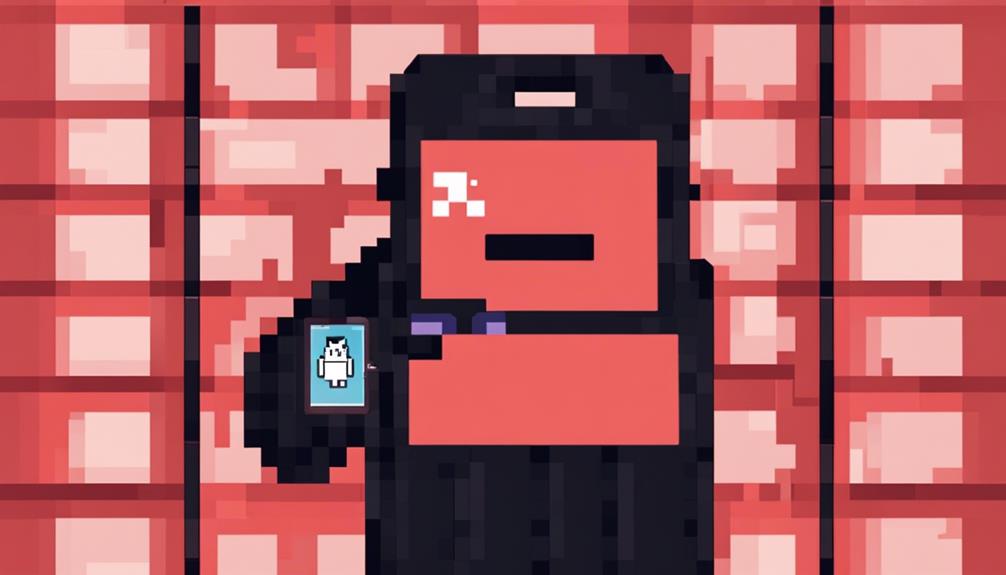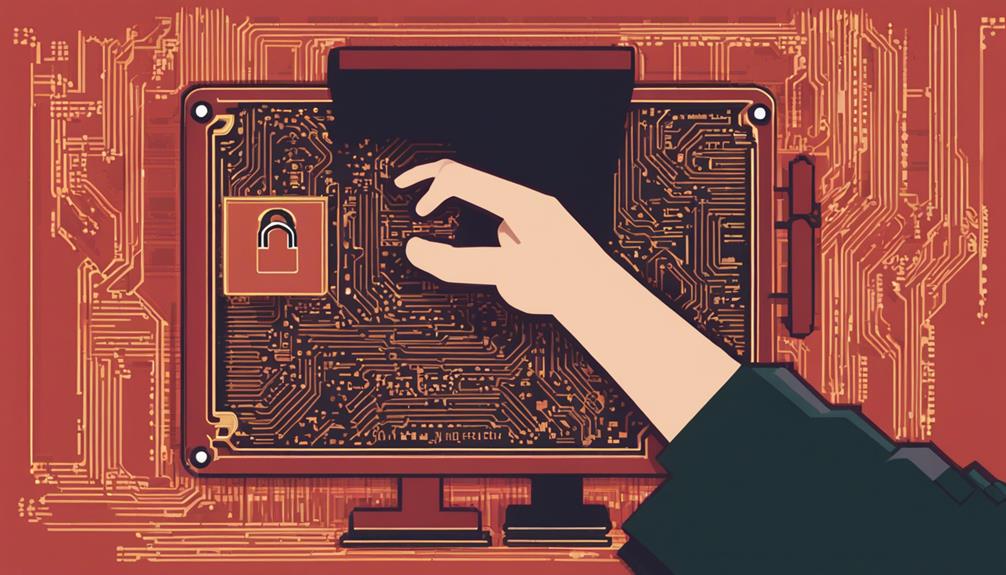Chromebooks are important for protecting against hackers due to robust security features like sandboxing and automatic updates that minimize risks. However, common security risks include phishing attacks and malicious websites. Symptoms of malware may include decreased performance or pop-ups. Using reputable antivirus software like Norton 360 or Bitdefender enhances protection. Safe browsing practices are essential to reduce malware infections. For extra security, VPNs encrypt connections, safeguarding data. Choosing the right antivirus software is key. Antivirus programs offer real-time monitoring and malware detection. These practices guarantee a secure computing environment on Chromebooks. Additional information can provide more insights into enhancing Chromebook security.
Key Takeaways
- Chromebooks have robust security features like sandboxing and automatic updates.
- Regular virus scans and safe browsing habits enhance Chromebook security.
- Data encryption safeguards against unauthorized access and data breaches.
- Avoiding malicious websites and careful app selection reduce malware risks.
- Utilizing reputable antivirus software like Norton or Bitdefender enhances protection.
Security Features of Chromebooks
Chromebooks are equipped with robust security features that provide multiple layers of protection against cyber threats. Developed by Google, Chrome OS powers Chromebooks, offering a secure computing environment.
One key security feature is sandboxing, which isolates processes to prevent system-wide infections from malicious apps and extensions. Automatic updates guarantee that Chromebooks are continuously protected against emerging threats. The Verified Boot feature further enhances security by checking system integrity at startup to detect any unauthorized modifications.
Additionally, Chromebooks store data online, reducing the risk of physical damage or data loss. In the event of suspected tampering, users can rely on the recovery mode to restore ChromeOS to a clean state, ensuring the system's security and integrity.
The Chrome Web Store also plays an important role by providing a curated selection of apps and extensions that have undergone security checks to protect users from potential risks.
Common Security Risks for Chromebooks

Chromebooks are not immune to security risks. Potential vulnerabilities can stem from phishing attacks, malicious browser extensions, and insecure public Wi-Fi networks.
Android apps integrated into Chromebooks can also introduce new avenues for malware threats. Additionally, malicious websites can exploit JavaScript to compromise user data and privacy.
Fake Chrome extensions and fleeceware scams pose further risks to Chromebook users.
Malware Protection on Chromebooks
When considering malware protection on devices using Chrome OS, it is essential to address the common security risks that users may encounter. Chromebooks, known for their limited support for traditional program installations, are less susceptible to malware. However, users still face potential threats such as malicious browser extensions, phishing attacks, and unsecure websites.
Chrome OS employs sandboxing features that isolate threats within tabs or apps, enhancing overall malware protection. To further enhance security, users can install reputable antivirus software on their Chromebooks.
Android apps on Chromebooks can introduce additional malware risks, making careful app selection and monitoring crucial for maintaining a secure environment. By staying vigilant and leveraging the security features of the Chromebook operating system, users can mitigate the risks associated with malware and protect their data effectively.
Data Encryption Features
Data encryption features on Chromebooks play an important role in mitigating common security risks, including phishing attacks, malicious Android apps, and harmful Chrome extensions. By encrypting data, Chromebooks safeguard both locally stored and cloud-stored information, protecting it from unauthorized access and helping prevent data breaches. This encryption acts as a shield, guaranteeing that sensitive information remains secure even in the face of potential threats.
To emphasize the importance of data encryption on Chromebooks, consider the following table:
| Encryption Features | Benefits |
|---|---|
| Locally Stored Data | Protects sensitive information |
| Cloud-Stored Data | Safeguards against breaches |
| Unauthorized Access | Prevents data from being accessed |
| Phishing Attacks | Enhances security measures |
| Malicious Apps | Ensures data integrity |
Detecting Malware on Chromebooks
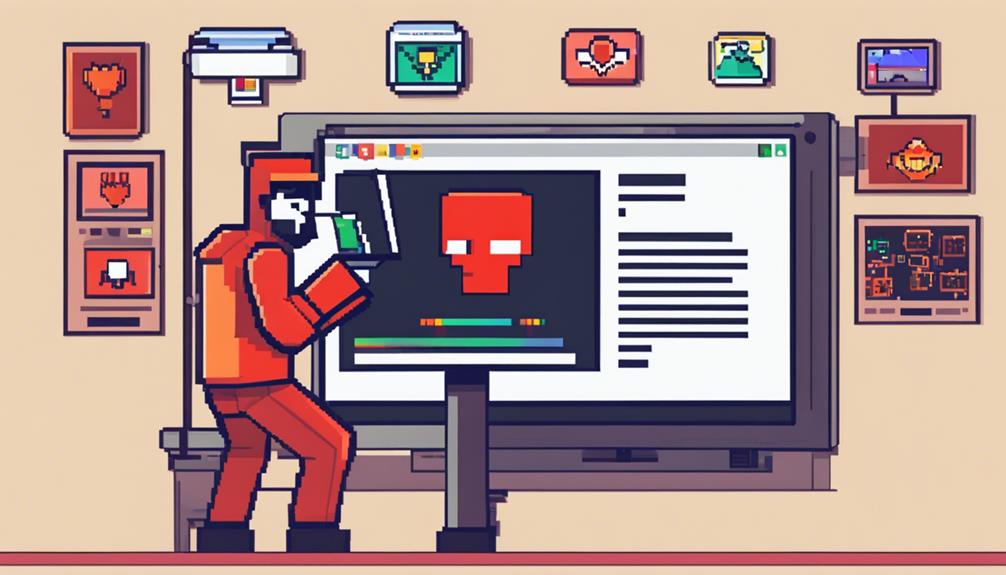
Efficiently detecting malware on Chromebooks requires a combination of manual scans and proactive security measures. Chromebook users should be cautious of malicious Chrome extensions, Android apps, and phishing websites that can compromise the device's security.
Symptoms of malware on Chromebooks include decreased performance, unexpected pop-ups, and unusual system behavior. To protect your Chromebook, regularly check your Chrome extensions for any suspicious activity and avoid visiting malicious websites.
Utilizing antivirus software can provide an additional layer of defense against security vulnerabilities and help detect and remove malware. Conducting regular virus scans, practicing safe browsing habits, and ensuring that your Chromebook's software is up to date are essential in detecting and preventing malware infections.
Top Antivirus Programs for Chromebooks

Detecting malware on Chromebooks underscores the importance of utilizing top-rated antivirus programs for thorough protection and privacy. Norton 360, TotalAV, and Bitdefender stand out as leading options for safeguarding Chromebook devices in 2024.
These antivirus programs offer essential features such as real-time protection, malware scanning, VPNs for enhanced privacy protection, and web shields to block malicious websites. TotalAV Mobile, Avira, and Trend Micro provide diverse pricing plans to cater to different user needs.
In addition to traditional antivirus functions, some programs like Bitdefender also offer dark web monitoring to alert users of potential data breaches. Ensuring a reliable VPN is included in the antivirus package can further enhance security when using public networks.
Choosing a reputable antivirus program is fundamental for Chromebook users seeking comprehensive protection against evolving cyber threats.
Benefits of Chromebook Antivirus

Chromebook antivirus software offers a range of security features to protect against malware threats, phishing attacks, and unauthorized access. These tools provide real-time monitoring, virus detection, and removal to guarantee continuous system protection.
With top-rated programs like Norton 360, TotalAV, and Bitdefender, Chromebook users can enhance data privacy and safeguard against potential cyber threats effectively.
Antivirus for Chromebooks
Antivirus solutions tailored for Chromebooks provide essential protection against a variety of online threats, enhancing the device's overall security. These antivirus programs are specifically designed to combat malware, phishing attacks, and other cyber threats that Chromebook users may encounter. They offer features such as real-time security monitoring, malware detection, VPNs for secure browsing, and app monitoring to guarantee a safe digital experience.
Top-rated antivirus options for Chromebooks include TotalAV, Norton 360, Bitdefender, Malwarebytes, and AVG. By installing a reliable antivirus on their Chromebooks, users can greatly enhance their security and privacy online. These software solutions play an important role in maintaining Chromebook security by preventing virus infections and safeguarding against potential cyber threats.
It is advisable for Chromebook users to invest in reputable antivirus software to strengthen their device's defenses against malicious online activities.
Security Features Overview
When considering the security features provided by antivirus software tailored for Chromebooks, users can benefit from a range of protective measures that enhance the overall safety of their digital experience. Chromebooks come equipped with built-in security features like sandboxing, automatic updates, and data encryption to prevent malware attacks.
Additionally, antivirus software such as Norton 360 and Bitdefender offer real-time protection, malware scans, and VPN services for added security. Chromebooks are inherently less vulnerable to viruses compared to Windows and Mac OS, thanks to their restricted environment that allows only web apps to run.
It is important for Chromebook users to be cautious when enabling Developer Mode, as this can weaken security measures and make the device more susceptible to malware installations. Regular virus scans, safe browsing practices, and careful app installations are key practices to maintain Chromebook security against potential hackers.
Choosing the Right Antivirus for Chromebooks

Choosing the best antivirus software for Chromebooks involves evaluating key features and compatibility to guarantee strong security measures are in place. Top options for Chromebooks in 2024 include Norton, Bitdefender, TotalAV, Avira, and Trend Micro. These antivirus programs offer essential features like anti-malware protection, anti-phishing tools, VPNs for secure browsing, and app monitoring to prevent malicious attacks.
When selecting an antivirus for Chromebooks, consider factors such as malware detection rates, pricing plans, and operating system compatibility to ensure top-notch protection.
Reliable antivirus software plays an important role in enhancing Chromebook security by providing thorough protection against evolving cyber threats. Investing in a reputable antivirus suite is essential for maintaining Chromebook security and safeguarding against malicious attacks.
Frequently Asked Questions
Are Chromebooks Safe From Hackers?
Chromebooks offer robust security features such as multiple layers of protection, automatic updates, and sandboxing to mitigate hacker threats. However, users must exercise caution by avoiding Developer Mode, malicious extensions, and practicing safe online behavior to maintain peak security.
Do Chromebooks Actually Have Virus Protection?
Chromebooks boast robust virus protection mechanisms, leveraging sandboxing and automatic updates to shield against traditional malware. However, enabling Developer Mode or tampering with security settings can expose vulnerabilities. Supplementing with reputable antivirus software is advisable.
Are Chromebooks Safe From Ransomware?
Chromebooks offer heightened security against ransomware due to their limited ability to run executable files and the design of Chrome OS, which prevents the execution of harmful software. Their reliance on web apps and sandboxing further reduces the risk of ransomware infections.
Can Someone See You Through Your Chromebook Camera?
Unauthorized camera access on Chromebooks is mitigated by robust security measures like hardware-based keys and user prompts. Users maintain control with physical lens covers and app restrictions. Regular updates further safeguard against potential vulnerabilities, enhancing overall privacy protection.
Conclusion
To sum up, Chromebooks offer built-in security features to protect against common risks such as malware. However, it is still important to use antivirus programs to enhance the device's security.
Choosing the right antivirus program for your Chromebook is vital in ensuring its safety from potential threats. As the adage goes, 'an ounce of prevention is worth a pound of cure.'
Stay vigilant and prioritize cybersecurity to keep your Chromebook safe from hackers.