If you’re looking for the best 3D scanners of 2025, I’ve got you covered. From high-precision models like the Revopoint MetroX and CR-Ferret Pro to portable options like the POP3 Plus and MIRACO Plus, these devices combine accuracy, ease of use, and innovative features. Whether for professional workflows or hobbyist projects, there’s a scanner for every need. Keep exploring, and you’ll discover which highlights set these top picks apart.
Key Takeaways
- Top picks include high-precision models like CR Scan Ferret Pro and CR-Ferret SE, offering 0.1mm accuracy for professional applications.
- Versatile scanners support multiple platforms, modes, and surfaces, suitable for industrial, creative, and outdoor use.
- Innovative technologies such as structured light, laser, and photogrammetry ensure detailed, accurate 3D captures in diverse environments.
- Portable, lightweight designs enable easy outdoor scanning of complex and reflective surfaces without surface spray.
- User-friendly features like integrated RGB textures, real-time stabilization, and automated turntables enhance scanning efficiency and quality.
Revopoint MetroX 3D Scanner for 3D Printing

If you’re looking for a high-precision 3D scanner suitable for professional 3D printing and industrial applications, the Revopoint MetroX stands out. It uses industrial-grade blue laser technology, achieving accuracy up to 0.02 mm and a precision of 0.01 mm. With multiple scanning modes—including handheld, fixed, and auto turntable—it adapts to various objects and surfaces. Its GPU-accelerated laser lines and RGB camera ensure detailed color and texture capture, even on dark or shiny surfaces. Designed for both beginners and professionals, it offers fast, reliable scans, making it an excellent choice for high-quality 3D models and industrial workflows.
Best For: professionals and enthusiasts seeking high-precision 3D scanning for industrial design, quality control, and detailed 3D printing projects.
Pros:
- Achieves high accuracy up to 0.02 mm and a precision of 0.01 mm, suitable for detailed industrial applications
- Supports multiple scanning modes (handheld, fixed, auto turntable) for versatile object capture
- Equipped with GPU-accelerated blue laser lines and RGB camera for detailed color, texture, and surface scanning, even on dark or shiny objects
Cons:
- Limited portability due to the need for a stable setup with a laptop, cables, and power source
- Steep learning curve for mastering scanning techniques and software processing
- Occasional hardware issues such as disconnections or Bluetooth pairing failures reported by users
Revopoint MIRACO Plus 3D Scanner for 3D Printing

The Revopoint MIRACO Plus 3D Scanner stands out as an ideal choice for professionals and enthusiasts demanding high-precision 3D scans, especially for 3D printing projects. Its versatile handheld design handles small to large objects with ease, thanks to photogrammetric technology and an integrated kit with scale bars and coded targets for complex measurements. With a 0.02 mm accuracy, quad-depth camera system, infrared zoom, and a 48MP RGB camera, it captures detailed, lifelike color scans. Powered by an efficient processor and supporting fast connectivity, it’s portable and user-friendly, making it perfect for on-the-go workflows despite some limitations with reflective surfaces.
Best For: professionals and enthusiasts seeking high-precision, versatile 3D scans for applications like 3D printing, prototyping, and reverse engineering.
Pros:
- High-accuracy photogrammetric technology with 0.02 mm precision for detailed scans
- Versatile handheld design suitable for objects of various sizes and complex measurements
- User-friendly interface with fast connectivity and portable, lightweight build
Cons:
- Less effective on reflective, dark, or shiny surfaces without surface preparation
- Battery life around 2 hours may limit extended scanning sessions
- Some users experience slower scans with larger or complex objects, requiring additional adjustments
3D Scanner for 3D Printing (Moose Advanced)

For anyone focused on achieving high-precision 3D prints, the Moose Advanced scanner stands out with its exceptional accuracy of 0.05mm powered by blue light technology. Its 100mm scan depth allows for detailed vertical exploration, capturing complex models with intricate structures. The 0.1mm resolution point clouds preserve fine details, ensuring highly accurate models suitable for printing or display. Thanks to advanced AI tracking and point cloud algorithms, scanning is quick and straightforward. Plus, with intuitive JMStudio software, I can easily edit and optimize my scans. Its lightweight design, compatibility with various devices, and ability to scan in darkness make Moose Advanced a versatile choice for demanding 3D printing projects.
Best For: hobbyists and professionals seeking high-precision 3D scanning for detailed 3D printing, modeling, and display projects.
Pros:
- Achieves exceptional accuracy of 0.05mm with blue light technology for precise models.
- 100mm scan depth allows for detailed vertical exploration of complex structures.
- Lightweight, portable design with versatile compatibility and the ability to scan in darkness.
Cons:
- Slightly higher cost compared to basic 3D scanners with fewer features.
- Requires compatible software and hardware setup, which may involve a learning curve.
- Limited to a maximum scan depth of 100mm, which may not suit very large objects.
Creality CR-Ferret SE 3D Scanner for 3D Printing

Creators and professionals seeking detailed, accurate 3D scans with minimal setup will find the Creality CR-Ferret SE 3D Scanner especially appealing. It offers 0.1mm accuracy, 0.16mm resolution, and a fast 30FPS scanning speed, making quick work of complex models. Its one-shot imaging technology guarantees error-free scans, even if you’re shaky or in motion, perfect for beginners. Supporting a flexible range from 150mm to 2000mm, it handles medium to large objects effortlessly. Plus, no spray or powder is needed for black or metallic surfaces, saving time. Built-in color capture adds vivid detail, making it ideal for precise, colorful 3D printing projects.
Best For: creators and professionals seeking detailed, accurate 3D scans with minimal setup for large or complex objects.
Pros:
- High accuracy (0.1mm) and resolution (0.16mm) ensure precise, detailed models.
- One-shot imaging technology provides error-free scans even with shaky or rapid movements, ideal for beginners.
- No need for spray or powder on black or metallic surfaces, simplifying the scanning process.
Cons:
- Difficult software download and setup process, requiring extensive searching and troubleshooting.
- Frequent disconnections during scanning can disrupt workflow and reduce efficiency.
- Less effective for small objects or intricate details, with some users finding manual rotation less helpful for tiny items.
Revopoint POP3 Plus 3D Scanner for 3D Printing

If you’re seeking a 3D scanner that combines high precision with user-friendly features, the Revopoint POP3 Plus stands out as an excellent choice for professionals and hobbyists alike. It offers 20% increased accuracy, maintaining within 20 microns, thanks to an advanced calibration board. The new optical zoom improves detail capture by 30%, ideal for medium-sized objects. With full-color scanning using infrared light, HD RGB camera, and Flash LED lighting, it delivers lifelike results. Weighing just 190g and supporting seamless connectivity across devices, it’s portable and easy to operate. Export options include formats like OBJ, STL, and FBX, compatible with most 3D software.
Best For: professionals and hobbyists seeking high-precision, portable 3D scanning for applications like 3D printing, modeling, and preservation.
Pros:
- 20% increased accuracy, maintaining within 20 microns for detailed and precise scans
- Lightweight design at only 190g, making it highly portable and easy to handle
- Supports multiple file formats and seamless connectivity across iOS, Android, Windows, and macOS
Cons:
- Software compatibility limited to x86_64 architecture, which may restrict some users
- Requires an external device (smartphone, PC) for operation, adding to setup complexity
- Optimal for medium-sized objects; may not be ideal for very small or extremely large items
Shining 3D Einstar Handheld 3D Scanner

The Shining 3D Einstar Handheld 3D Scanner stands out for its ability to capture high-density point cloud data with a point distance of just 0.1mm, making it an excellent choice for professionals who require detailed and precise scans. Its integrated RGB camera ensures high color fidelity, capturing accurate color alongside geometry. Equipped with advanced software and intelligent algorithms, it offers automatic alignment and smart tracking, simplifying the scanning process. With a speed of up to 14 FPS, it provides fast, smooth data acquisition. Its versatile design handles outdoor and small object scans confidently, supporting various file formats for seamless integration into different workflows.
Best For: professionals and industries that require highly detailed, precise 3D scans with accurate color reproduction, such as designers, engineers, and digital archivists.
Pros:
- Captures high-density point cloud data with 0.1mm precision for detailed scans
- Integrated RGB camera ensures high color fidelity alongside geometric information
- Fast scanning speed of up to 14 FPS for efficient data collection
Cons:
- May require a learning curve for optimal use of advanced software features
- Limited to USB connection, which could restrict mobility in certain environments
- Potentially higher cost due to advanced technology and features
3D Scanner for 3D Printing (Moose Lite)

For those seeking a versatile and precise handheld 3D scanner for printing, the Moose Lite stands out with its impressive 0.05mm accuracy and fast 10FPS scanning speed. It supports multiple platforms, including Android, iOS, Windows, and macOS, making it accessible for various users. Designed for medium-sized objects, it captures detailed, high-resolution models ideal for 3D printing. Equipped with AI visual tracking and an advanced point cloud algorithm, it ensures efficient and accurate scans. The intuitive JMStudio software simplifies workflow, allowing seamless scanning, editing, and optimization. Overall, Moose Lite offers professional-grade performance in a user-friendly package perfect for hobbyists and professionals alike.
Best For: hobbyists and professionals seeking a versatile, high-precision handheld 3D scanner compatible with multiple platforms for detailed 3D printing projects.
Pros:
- Highly accurate at 0.05mm with fast 10FPS scanning speed for efficient data capture
- Supports multiple operating systems including Android, iOS, Windows, and macOS for broad usability
- Equipped with AI visual tracking and advanced point cloud algorithms for precise and reliable scans
Cons:
- Requires post-processing on a fast PC to achieve optimal results
- Shiny surfaces may need scanning spray to improve accuracy
- Camera access in Windows privacy settings must be enabled to prevent recognition issues
Creality CR Scan Ferret Pro 3D Scanner for 3D Printing

The Creality CR Scan Ferret Pro 3D Scanner stands out for its user-friendly operation and professional-grade accuracy, making it an excellent choice for both hobbyists and professionals alike. Its lightweight, portable design (105g) allows for easy outdoor and on-the-go scanning. With real-time anti-shake stabilization and 0.1mm precision, it captures detailed, accurate models effortlessly. Its built-in 2MP RGB camera ensures rich color and realistic textures. Compatible with PC, Mac, iOS, and Android, it connects via WiFi 6 or USB, offering versatile, seamless use across various environments and surfaces, including challenging dark or metallic objects.
Best For: hobbyists, professionals, and outdoor users seeking a portable, high-precision 3D scanner for detailed, full-color models across various surfaces and environments.
Pros:
- Lightweight (105g) and portable, ideal for outdoor and on-the-go scanning
- Professional-grade accuracy of up to 0.1mm with anti-shake stabilization for precise results
- Rich color capture with built-in 2MP RGB camera for realistic textures and detailed models
Cons:
- May require some initial setup or tutorials for complete beginners
- Limited to 2MP RGB camera resolution, which might be insufficient for ultra-high-detail color textures
- Performance on extremely reflective or black surfaces can sometimes be challenging without specific scanning modes
Creality CR-Ferret SE 3D Scanner

If you’re looking for a portable, full-color 3D scanner that delivers high precision without requiring extensive experience, the Creality CR-Ferret SE is an excellent choice. This desktop device offers impressive accuracy up to 0.02mm and can scan black, metallic, and non-reflective objects without spray, thanks to its advanced optical system. It captures vibrant, lifelike colors with a built-in 2MP camera and features anti-shake technology for steady results. Weighing only 105g, it’s lightweight and portable, making outdoor scanning feasible. While setup and software can be tricky, its affordability and full-color capabilities make it suitable for hobbyists and casual users seeking detailed models.
Best For: casual hobbyists and beginners seeking an affordable, portable full-color 3D scanner for simple objects and basic modeling tasks.
Pros:
- High accuracy up to 0.02mm with detailed color capture
- Compact, lightweight design weighing only 105g for portability
- Capable of scanning non-reflective objects without spray, including black and metallic surfaces
Cons:
- Software can be unintuitive, buggy, and difficult to calibrate for first-time users
- Setup involves cumbersome cables and outdated design, reducing convenience
- Performance may be slow and unreliable for complex or detailed scans, with potential distortion issues
Creality 3D Scanner CR-Scan Ferret Pro

With its high-precision 0.1mm accuracy and lightweight design, the Creality 3D Scanner CR-Scan Ferret Pro is ideal for users who need portable, on-the-go scanning solutions. Weighing just 105 grams, it’s easy to carry and quick to set up, making it perfect for various environments. Its wireless connectivity and anti-shake tracking ensure stable, fast full-color scans in any lighting condition, including sunlight. Supporting multiple formats like OBJ, STL, and PLY, it seamlessly integrates with Windows, Mac, Android, and iOS devices. The included accessories and 1-year warranty make it a versatile choice for professionals and hobbyists alike.
Best For: hobbyists and professionals seeking portable, high-precision 3D scanning solutions with versatile device compatibility and easy setup.
Pros:
- Lightweight and portable at only 105 grams for easy on-the-go use
- High accuracy of 0.1mm suitable for detailed scans
- Wireless connectivity with support for multiple devices and formats
Cons:
- Requires specific hardware performance criteria (e.g., RAM >8GB, compatible CPU) for optimal operation
- Limited to certain device models and operating systems; not universally compatible
- Includes a comprehensive set of accessories but may still require additional setup time
Creality Otter Lite 3D Scanner with 0.05mm Accuracy

For professionals seeking precise and versatile handheld scanning, the Creality Otter Lite stands out with its impressive 0.05mm accuracy. I’ve found it incredibly adaptable, capable of scanning objects from tiny jewelry to large furniture. Its quad-lens system with dual focal-length lenses captures detailed data without needing lens swaps. The lightweight design and ergonomic grip make it easy to maneuver, even during extended sessions. Plus, its wireless Wi-Fi 6 connectivity and rapid data transfer ensure smooth, stable scans. With features like point cloud editing and quick human body modes, it’s a powerful tool for both detailed and large-scale projects.
Best For: professionals and enthusiasts who need precise, versatile handheld 3D scanning for a wide range of object sizes and detailed data capture.
Pros:
- High 0.05mm accuracy suitable for detailed and large-scale projects
- Wireless Wi-Fi 6 connectivity ensures fast, stable data transfer without cables
- Lightweight, ergonomic design makes it easy to operate for extended periods
Cons:
- Compatibility issues with Mac software transfer may require updates or workarounds
- Included turntable wobble can affect scan accuracy unless replaced with a higher-quality option
- Less effective for small object scans compared to larger items or jewelry
Einstar 3D Color Handheld Infrared VCSEL Structured Light Scanner

The Einstar 3D Color Handheld Infrared VCSEL Structured Light Scanner stands out as an excellent choice for professionals seeking high-resolution, color-accurate scans in both indoor and outdoor environments. It offers 0.1mm resolution, with three Infrared VCSEL projectors, stereo depth cameras, and an RGB camera that captures authentic full-color data. Capable of scanning objects up to 60mm, it produces stable, detailed results at 14 fps and supports multiple formats like OBJ, STL, and PLY, compatible with 3D printers and design software. Its lightweight, portable design, combined with easy calibration and user-friendly controls, makes it ideal for detailed, color-rich 3D digitization across various industries.
Best For: professionals and industries requiring high-resolution, color-accurate 3D scans of medium to large objects in both indoor and outdoor settings.
Pros:
- High 0.1mm resolution with authentic full-color data capture
- Portable, lightweight design with easy calibration and user-friendly controls
- Supports multiple output formats compatible with various 3D software and printers
Cons:
- Requires a powerful NVIDIA GPU (e.g., RTX 3070Ti) for optimal performance, limiting compatibility with AMD GPUs
- CPU-intensive software tasks may take several minutes to process scans
- Calibration needs careful handling and steady movement for best results
Creality CR Scan Ferret Pro 3D Scanner

If you need a 3D scanner that combines high accuracy with vibrant color capture, the Creality CR Scan Ferret Pro is an excellent choice. It offers 0.1mm precision and 24-bit full-color detail, thanks to its integrated high-resolution camera and advanced face mapping. Its real-time stabilization technology reduces hand tremors, ensuring smooth scans of challenging surfaces like black, metallic, or shiny materials without prep work. The lightweight, portable design (105 grams) makes outdoor or on-the-go scanning effortless, even under bright sunlight. Compatible with Windows, macOS, Android, and iOS, it uses WiFi 6 for fast connectivity and is suitable for creative, engineering, and design projects.
Best For: creative professionals, engineers, and designers seeking high-precision, full-color 3D scans that are portable and capable of capturing challenging surfaces outdoors.
Pros:
- Achieves 0.1mm high-precision accuracy with vibrant 24-bit color detail
- Features real-time stabilization for smooth, reliable scans of difficult surfaces without prep work
- Compact and lightweight (105 grams), ideal for portable, outdoor, and on-the-go scanning
Cons:
- Requires WiFi 6 support for optimal wireless connectivity, which may limit some device compatibility
- iPhone users need to connect via WiFi since USB connection is unsupported on iOS
- May have a learning curve for new users despite user-friendly design and tutorials
Creality CR-Scan Ferret Pro 3D Scanner
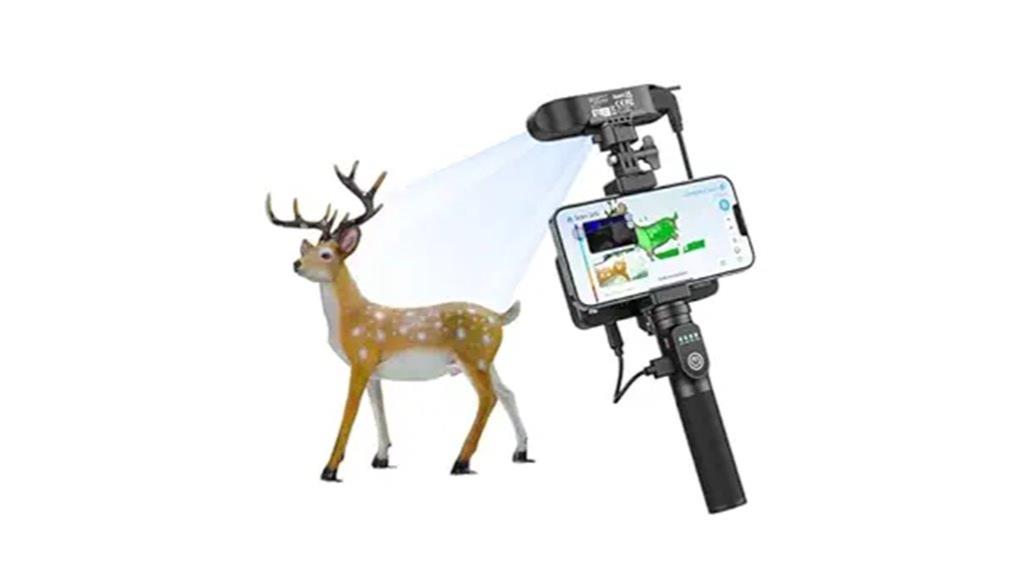
The Creality CR-Scan Ferret Pro stands out as a top choice for professionals and advanced hobbyists who require high-precision 3D scans of medium to large objects. It offers accuracy up to 0.1mm, capturing detailed models of cars, tires, and metal surfaces without spray. Its built-in ASIC chip enables fast scanning, while full-color 24-bit texture support preserves original textures and colors. Designed with advanced optical tech, it adapts well outdoors under sunlight. Compatible with Windows, Mac, Android, and iOS, it relies on high-end systems for ideal performance. Despite some software stability issues, it remains a powerful tool for those needing precise, full-color 3D captures.
Best For: advanced professionals and hobbyists who need high-precision, full-color 3D scans of medium to large objects and have high-end system setups for optimal performance.
Pros:
- High accuracy up to 0.1mm ensures detailed and precise 3D models
- Supports full-color 24-bit textures, capturing original colors and textures accurately
- Fast scanning capabilities thanks to the built-in ASIC chip and WiFi6 technology
Cons:
- Software stability issues, especially on Mac, with frequent crashes and freezes
- Requires a high-end PC for smooth operation; lower-spec systems result in poor performance
- Inconsistent user support and software updates can hinder long-term usability
Revopoint Dual Axis Turntable for 3D Scanning

Designed for hobbyists and professionals seeking precise 3D scans of small to medium objects, the Revopoint Dual Axis Turntable streamlines the process by eliminating the need to reposition objects or move scanners. Its adjustable rotation speeds (18-90 seconds per rotation), tilt ±30°, and Bluetooth control make it versatile and easy to operate. Compatible with all Revopoint scanners like POP3, INSPIRE, MINI, and RANGE, it supports loads up to 5 kg within a compact 200 mm diameter. Users praise its steady rotation and stability, though some report software bugs affecting connectivity. Overall, it’s a reliable tool that enhances scan quality and workflow efficiency.
Best For: hobbyists and professionals who need precise 3D scanning of small to medium objects without repositioning or scanner adjustments.
Pros:
- Facilitates accurate 3D scans from all angles with steady rotation and tilt control
- Compatible with a wide range of Revopoint scanners including POP3, INSPIRE, MINI, and RANGE Series
- Compact, durable design supporting loads up to 5 kg with adjustable rotation speeds and Bluetooth control
Cons:
- Software bugs can affect Bluetooth connectivity and advanced mode functionality
- Some users need to customize accessories or use additional tools for object stability during scans
- Occasional hardware or software issues may require replacements or troubleshooting
Factors to Consider When Choosing a 3D Scanner

When selecting a 3D scanner, I consider the scanning technology, as it impacts speed and detail. I also look at accuracy and resolution to guarantee the results meet my needs, along with surface compatibility for different materials. Finally, portability, software features, and ease of use play key roles in making the right choice.
Scanning Technology Types
Choosing the right 3D scanner depends heavily on understanding the different scanning technologies available, each offering unique benefits suited to specific applications. Structured light scanners project a pattern onto the object and analyze deformations, delivering high accuracy and detail, perfect for intricate models. Laser scanners use a laser beam to measure surface distances, capturing complex geometries with precision up to 0.02 mm. Photogrammetry employs multiple photos from various angles and software analysis, ideal for large objects or outdoor environments. Time-of-flight scanners measure the time it takes for light to reflect back, allowing rapid scanning of large areas but with slightly lower resolution. Multi-modal scanners combine these technologies, optimizing performance across different surfaces and conditions, offering versatile solutions for diverse scanning needs.
Accuracy and Resolution
Understanding the different scanning technologies helps in selecting the right 3D scanner, but it’s equally important to consider accuracy and resolution. Higher accuracy, like 0.02 mm, delivers more precise digital replicas, vital for detailed engineering or quality control. Resolution, measured by point cloud detail such as 0.1 mm, determines how finely the scanner captures surface features, especially small or intricate details. A higher resolution results in a richer, more detailed final model, but it can increase scan time and data size. Balancing accuracy and resolution ensures you get precise measurements without sacrificing detail. Technical specs like fused point cloud distance and point cloud density directly impact the overall fidelity of your scan, making these factors essential when choosing a scanner for your specific needs.
Surface Compatibility
Surface compatibility is a critical factor because not all 3D scanners handle complex or challenging surfaces equally well. Reflective, transparent, or dark surfaces often cause issues, as they can lead to inaccurate scans or require surface treatment. Scanners with blue laser or structured light technology tend to perform better on shiny or intricate objects compared to those using infrared sensors. Surface properties like color, material, and reflectivity directly affect scan quality, with reflective or translucent objects posing the most challenges. To improve results, many professionals use sprays like AESUB AZUL, which create a temporary matte coating that disappears without residue. Some advanced scanners can scan shiny or black surfaces directly, but results still vary depending on the surface finish and scanner technology.
Portability and Size
Portability and size are essential considerations because they directly affect how easily you can use a 3D scanner in different environments. Portable models typically weigh under 2 pounds and have compact designs, making them ideal for fieldwork or on-site scanning. Their small size allows for quick setup and easy transport, especially in tight or complex spaces. Handheld scanners offer greater flexibility, letting you reach tricky areas with ease. Larger desktop scanners, on the other hand, usually require stationary setups and dedicated space but often deliver higher accuracy. Wireless connectivity and battery operation further boost portability by eliminating cables and enabling untethered use. Additionally, the overall size influences compatibility with accessories like turntables or mounts, which can streamline scanning specific objects more efficiently.
Software Capabilities
When selecting a 3D scanner, software capabilities play a crucial role in how efficiently you can process and refine your scan data. Good software simplifies tasks like automatic alignment, mesh fusion, and point cloud editing, saving you time and reducing errors. Compatibility with various file formats such as STL, OBJ, and PLY is essential for smooth integration with CAD programs and 3D printers. A user-friendly interface, along with tutorials and multi-platform support, makes the software accessible to both beginners and professionals. Additionally, software stability, regular updates, and bug fixes are critical for maintaining accuracy and minimizing disruptions during scanning and post-processing. Overall, powerful, reliable software enhances your ability to produce precise, usable models with less hassle.
Connectivity Options
Choosing the right connectivity options for a 3D scanner is essential because they directly influence data transfer speed, ease of use, and overall workflow flexibility. USB connections offer fast, stable data transfers and broad compatibility with most computers and software, but they limit mobility due to cable dependence. Wireless options like Wi-Fi and Bluetooth provide greater portability, allowing scanning in varied environments without physical constraints. Some scanners support multiple connectivity methods, giving me the flexibility to switch between wired and wireless modes based on project needs. The connectivity choice also affects software compatibility, transfer speed, power consumption, and setup ease. Selecting the right option guarantees smooth data handling and aligns with my specific workflow requirements, making it a critical factor in choosing the best 3D scanner.
Budget and Cost
The cost of 3D scanners varies widely, ranging from budget-friendly handheld models around a few hundred dollars to high-end systems exceeding $40,000. While more expensive scanners tend to deliver better accuracy, resolution, and advanced features, budget options often come with limitations in precision and surface compatibility. If you’re just starting out or working on simple projects, a mid-range scanner can strike a good balance between affordability and quality, making it suitable for hobbyists and small businesses. Keep in mind, additional costs like accessories, calibration tools, software licenses, and maintenance can add up. Also, consider how well the scanner integrates with your existing hardware and software, as this can impact your overall investment and workflow efficiency.
Frequently Asked Questions
How Does Scanning Speed Affect Workflow Efficiency?
Scanning speed directly impacts my workflow efficiency by reducing the time I spend capturing data. Faster scanners let me complete projects quicker, enabling more frequent iterations and faster turnarounds. When scanning is slow, I face delays that hamper productivity and cause bottlenecks. So, I always look for high-speed 3D scanners to keep my projects moving smoothly and meet tight deadlines without sacrificing quality.
What Are the Best Maintenance Practices for Long-Term Accuracy?
Proper maintenance is vital for long-term accuracy in 3D scanning. I always keep the lenses clean and dust-free, using soft cloths and recommended solutions. Regular calibration ensures consistent precision, and storing the scanner in a controlled environment prevents damage. I also check cables and connections periodically. Staying proactive with these practices has saved me from costly errors and keeps my scans sharp and reliable over time.
Can 3D Scanners Capture Transparent or Reflective Surfaces Effectively?
3D scanners often struggle with transparent or reflective surfaces because these materials can mislead the scanner’s sensors. I’ve found that applying a matte spray or coating can markedly improve capture quality. Additionally, using scanners equipped with structured light or laser technology designed for challenging surfaces helps. Adjusting scanning angles and ensuring proper calibration also make a big difference in achieving accurate results on tricky surfaces.
How Significant Is Post-Processing Software Compatibility?
Post-processing software compatibility is really important because it makes sure I can easily refine and manipulate my scans without hassle. If the scanner’s output isn’t compatible with the software I prefer, I end up wasting time converting files or losing detail. Having seamless compatibility means I can focus on my work, improve accuracy, and streamline my workflow, making my projects more efficient and professional.
What Are the Cost Differences Between Handheld and Stationary 3D Scanners?
Handheld scanners tend to be more affordable, generally ranging from a few thousand to around ten thousand dollars, making them accessible for small businesses and hobbyists. In contrast, stationary scanners are often more expensive, sometimes exceeding $20,000 due to their advanced features and higher precision. While handhelds offer flexibility and lower costs, stationary models deliver greater accuracy, reflecting a significant cost difference driven by their capabilities.
Conclusion
After exploring these top 3D scanners, I believe precision and innovation go hand in hand. It’s like uncovering a hidden layer of reality—each device revealing details I didn’t think possible. Choosing the right scanner depends on your needs, but trusting in advancements proves that technology keeps pushing boundaries. So, I’d say, don’t just see the future—scan it. Embrace the tools that turn imagination into reality.









