If you’re looking for the best coding robots to inspire young programmers, I recommend checking out options like Botley 2.0, mBot2, Dash Robot, and Thames & Kosmos Robotic Pet. These robots offer hands-on programming with engaging features suitable for different ages and skill levels. They promote creativity, problem-solving, and STEM learning in fun ways. Keep exploring to discover how each one can spark your child’s interest in coding and robotics!
Key Takeaways
- Features like drag-and-drop, Scratch, and Python compatibility support diverse coding skill levels for young learners.
- Age-appropriate designs and activities promote foundational STEM skills, problem-solving, and creativity.
- Many robots offer hands-on, interactive play with sensors, obstacle courses, and building challenges to enhance engagement.
- Easy setup and clear instructions ensure quick start-up, suitable for classroom, homeschooling, or independent exploration.
- Advanced options like IoT, AI, and electronics integration inspire older kids to explore more complex programming concepts.
Learning Resources Botley Coding Robot for Kids

If you’re looking for a coding robot that introduces young children to programming without the need for screens, the Learning Resources Botley Coding Robot for Kids is an excellent choice. Designed for kids aged 5 and up, it offers up to 80-step programming, loops, and obstacle detection, promoting critical STEM skills. The robot comes with a remote, 40 coding cards, and a 45-piece activity set, encouraging creative challenges and problem-solving. Its simple setup and intuitive controls make it easy for kids to start programming right away. With engaging sounds and lights, Botley makes learning fun and interactive, fostering independence and early coding confidence.
Best For: young children aged 5 and above who are interested in screen-free, hands-on introduction to coding and STEM skills.
Pros:
- Easy to set up and operate with intuitive remote controls suitable for young kids
- Encourages creative play through customizable obstacle courses and multiple challenges
- Promotes critical thinking, problem-solving, and early coding confidence in an engaging way
Cons:
- Some features like obstacle detection and black-line following may be finicky or limited in precision
- Limited quantity and small size of maze cards restrict extensive use and versatility on carpets
- High battery consumption (around 20 AAA batteries per month) can increase ongoing costs
Learning Resources Botley The Coding Robot 2.0 Activity Set

The Learning Resources Botley The Coding Robot 2.0 Activity Set stands out as an excellent choice for young children aged 5 and up who are just beginning their coding journey. This award-winning, screen-free STEM toy offers a 78-piece set with a versatile robot, remote, coding cards, obstacle pieces, and more. It teaches core programming concepts like sequences, loops, and conditional logic through fun activities like maze building and obstacle courses. Botley 2.0’s object detection and multiple coding methods keep kids engaged and foster critical thinking, spatial reasoning, and problem-solving skills. Its durability and wide range of play options make it an ideal, educational gift for budding programmers.
Best For: young children aged 5 and up who are beginners in coding and enjoy hands-on, screen-free STEM activities.
Pros:
- Teaches foundational coding concepts like sequences, loops, and conditional logic in an engaging way.
- Durable build and versatile play options support long-term use and creativity.
- Encourages critical thinking, spatial reasoning, and problem-solving skills through interactive challenges.
Cons:
- Some users report initial difficulties with turn angles such as 90° and 45°.
- Battery life may require rechargeable batteries for extended play, adding extra cost.
- Occasional reports of defective units or limited manufacturer support in certain regions.
Learning Resources Code & Go Robot Mouse (31 Pieces)
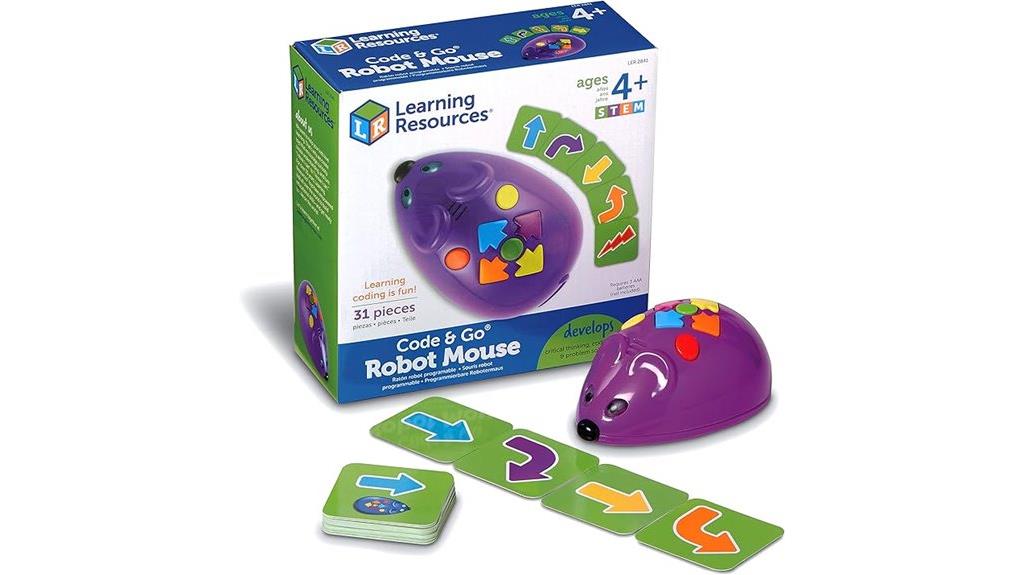
Designed for young children as early as age 4, the Learning Resources Code & Go Robot Mouse offers a screen-free, hands-on way to introduce fundamental coding concepts. Its colorful 4-inch mouse features lights, sounds, and two speeds, making play engaging and adaptable. Kids use intuitive directional buttons and pictorial coding cards to plan routes, fostering problem-solving, logical thinking, and sequencing skills. The set encourages creativity through maze-building and obstacle courses, all while developing critical STEM skills. Easy to use, durable, and suitable for small hands, it’s an excellent tool for classrooms, homeschooling, or independent play, making early coding both fun and educational.
Best For: young children aged 4 and up, educators, and parents seeking an engaging, screen-free introduction to coding and STEM concepts.
Pros:
- Promotes critical thinking, problem-solving, and sequencing skills through hands-on play.
- Easy to use, durable, and designed with small hands in mind, making it suitable for early learners.
- Versatile for classroom, homeschooling, or independent activities, encouraging creativity with maze-building and obstacle courses.
Cons:
- May require additional batteries (not included) for operation.
- Some users might find the toy less engaging over prolonged use.
- Limited advanced coding features, making it primarily suitable for beginners.
Makeblock mBot Robot Kit for Kids Ages 8-12

For kids aged 8 to 12 interested in robotics and coding, the Makeblock mBot Robot Kit stands out as an excellent choice due to its easy assembly and versatile features. It offers a hands-on learning experience with drag-and-drop programming via mBlock and compatibility with Scratch and Arduino. The modular design, including over 100 electronic modules and 500 parts, allows for customization and expansion. With functions like line-following, obstacle avoidance, and remote control, kids can explore robotics fundamentals while developing problem-solving skills. Its durable build, clear instructions, and engaging tutorials make it a perfect STEM gift that fosters creativity and technical understanding.
Best For: kids aged 8-12 who are interested in learning robotics, coding, and STEM concepts through a fun, interactive, and expandable robot kit.
Pros:
- Easy to assemble within approximately 15 minutes with clear instructions.
- Offers versatile programming options including drag-and-drop, Scratch, and Arduino compatibility.
- Modular design with over 100 electronic modules and 500 parts for extensive customization and expansion.
Cons:
- Software and documentation may sometimes require troubleshooting or technical support.
- Batteries (4 AA and CR2025) are not included, requiring additional purchase.
- Advanced challenges or additional levels could enhance long-term engagement for more experienced users.
Makeblock mBot2 Coding Robot for Kids

If you’re looking for a coding robot that combines versatility with ease of use, the Makeblock mBot2 stands out as an excellent choice for kids aged 8 to 12 and beyond. It supports Scratch and Python, making it ideal for beginners and more advanced learners. With over 10 sensors, it can follow lines, avoid obstacles, identify colors, and connect to IoT projects. The robot features preprogrammed voice control, music, lights, and movement, easily controlled via Bluetooth, USB, or Wi-Fi. Built with durable materials, the mBot2 offers a thorough STEM learning experience, fostering creativity, problem-solving, and coding skills in a fun, engaging way.
Best For: young learners and beginners ages 8-12 who want a versatile, easy-to-use coding robot to explore STEM, AI, and robotics through engaging hands-on activities.
Pros:
- Supports both Scratch and Python programming, catering to different skill levels.
- Equipped with 10+ sensors for a wide range of interactive functions like obstacle avoidance and color detection.
- Easy assembly with clear instructions, making it accessible for children and beginners.
Cons:
- Short cables and complex manual instructions can pose challenges for younger users.
- Uses JST connectors, which may be difficult for children to handle without supervision.
- The battery life is up to 5 hours, which may require frequent recharging for extended use.
Learning Resources Code & Go Robot Mouse Activity Set
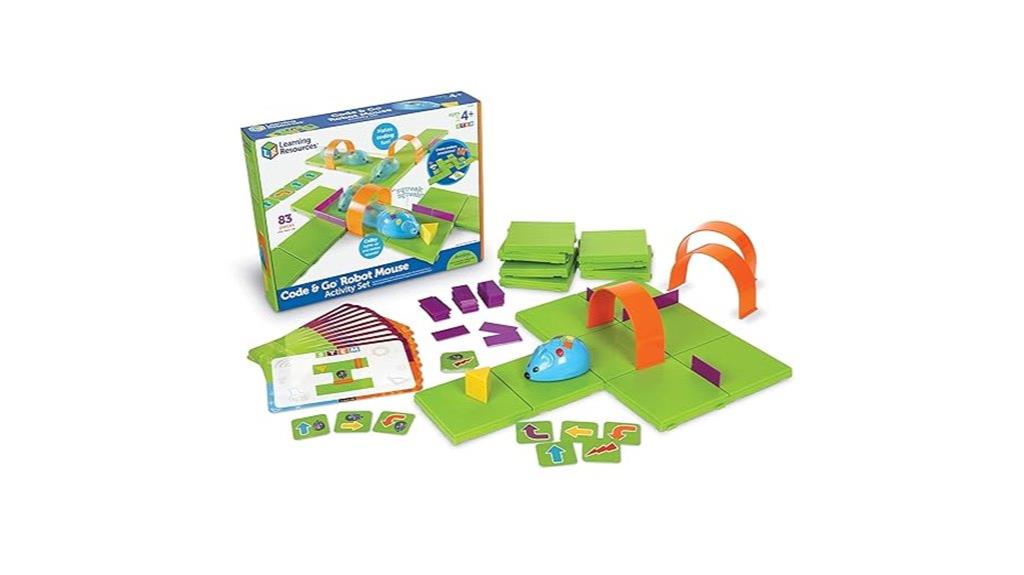
The Learning Resources Code & Go Robot Mouse Activity Set stands out as an excellent choice for young children starting their coding journey, especially those ages 4 and up. I love how it offers a screen-free, hands-on experience with 83 pieces, including maze tiles, walls, tunnels, and programming cards. The programmable mouse, Colby, features lights, sounds, and color-coded buttons that make coding intuitive. Kids can design mazes, plan routes, and program the mouse to navigate obstacles, building critical thinking and problem-solving skills. Its structured challenges grow more complex, keeping children engaged and developing foundational STEM skills in a fun, accessible way.
Best For: young children aged 4 and up who are beginning their coding and problem-solving journey through hands-on, screen-free play.
Pros:
- Encourages early STEM skills with a tactile and engaging learning experience.
- Features intuitive, color-coded buttons that simplify programming for beginners.
- Promotes creativity and critical thinking through maze design and problem-solving activities.
Cons:
- Requires 3 AAA batteries (not included), which may be inconvenient for some users.
- The mouse’s movements can sometimes be imprecise, leading to frustration.
- Limited complexity in programming sequences, especially for more advanced users.
ELEGOO UNO R3 Robot Car Kit for Arduino STEM Kits for Kids

Designed specifically for young learners interested in hands-on robotics, the ELEGOO UNO R3 Robot Car Kit offers an all-inclusive, beginner-friendly experience in Arduino-based programming. It’s perfect for kids aged 8 to 16, providing a complete set of 24 modules like obstacle avoidance, line tracing, and infrared remote control. The kit’s modules connect easily with XH2.54 ports, making assembly straightforward and error-free. With detailed HD tutorials, kids can build and program their robot car from scratch, gaining practical skills in electronics and coding. The sleek, minimalistic packaging makes it an excellent gift and a fun way to foster STEM learning and creativity.
Best For: young learners aged 8-16 interested in hands-on robotics and STEM education, seeking an easy-to-assemble, comprehensive beginner kit.
Pros:
- Includes 24 modules for diverse robotics projects like obstacle avoidance, line tracing, and remote control
- Features XH2.54 ports for simple, error-free assembly, ideal for beginners
- Comes with detailed HD tutorials to guide users through building and programming the robot car
Cons:
- Basic electronic knowledge is recommended; complete beginners may need additional guidance
- Requires a compatible Arduino UNO R3 board, which is not included in the kit
- Advanced customization or expansion options may require additional components or experience
Teach Tech Mech 5, Mechanical Coding Robot

Teach Tech Mech-5 stands out as an excellent choice for young beginners aged 10 and up who want to explore mechanical engineering and coding through hands-on activities. This mission-based robot allows kids to learn by building and programming tasks like throwing, lifting, and drawing, using simple button-snapping on a coding wheel. Its assembly involves connecting parts, sometimes with tools, encouraging problem-solving and creativity. Powered by eco-friendly energy sources, it emphasizes sustainability while fostering STEM skills. With positive reviews and durable design, Mech-5 offers an engaging way for kids to develop mechanical understanding, logical thinking, and a passion for engineering.
Best For: young beginners aged 10+ interested in exploring mechanical engineering and coding through hands-on, interactive activities.
Pros:
- Promotes STEM learning through engaging building and programming tasks
- Eco-friendly power sources teach sustainability concepts
- Durable design with positive user reviews for educational value and creativity
Cons:
- Assembly can require adult supervision due to small parts and tools needed
- Some users may find the coding method limited compared to advanced programming options
- The need for 2 AAA batteries adds a small ongoing cost
Kids First Coding & Robotics Kit by Thames & Kosmos
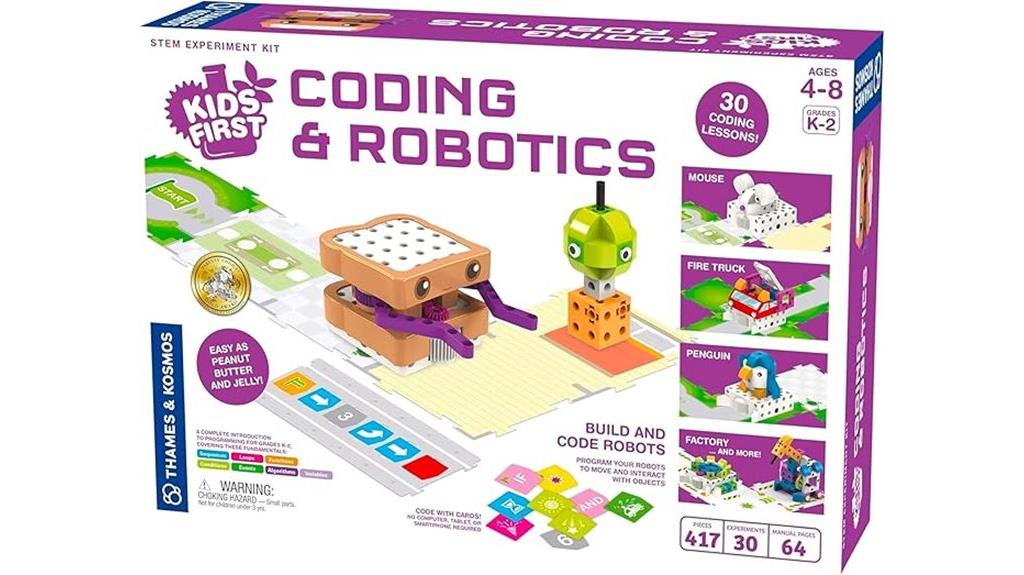
If you’re looking for an engaging way to introduce young children to coding, the Kids First Coding & Robotics Kit by Thames & Kosmos stands out as an excellent choice. This award-winning, unplugged kit is designed for grades K-2, focusing on fundamental STEM skills like sequences, loops, and algorithms through hands-on storytelling. It features six storylines, including a mouse steering a maze and a soccer player scoring goals, along with a detailed 64-page manual that guides kids step-by-step. The activity promotes active learning with tangible models, making coding concepts accessible and fun without needing screens or devices.
Best For: young children in grades K-2 who are beginning to explore coding and robotics in a screen-free, hands-on environment.
Pros:
- Engages early learners with story-based, tactile activities that make coding concepts fun and accessible.
- No need for screens, apps, or smart devices, promoting unplugged learning.
- Includes a comprehensive 64-page manual with clear instructions and illustrations for guided learning.
Cons:
- Might be limited in complexity for children seeking more advanced robotics or coding challenges.
- Requires physical space for building models, which could be a constraint in smaller areas.
- May need adult supervision or assistance for younger children to fully benefit from the activities.
Coding Robot Kit for Kids Ages 6+ with 200+ App-Controlled Dinosaur Robot and 47 Video Courses

Parents and educators looking to spark a child’s interest in STEM will find this coding robot kit a perfect choice. It offers over 200 models, including dinosaurs, cars, and tanks, that kids can build from simple to complex structures. The kit promotes creativity, logical thinking, and concentration through hands-on building and coding activities. With an intuitive app controlling the robots and 47 video courses, children aged 6+ can learn programming step-by-step. Made of safe, durable materials, most robots are movable and controllable, making this kit both fun and educational. It’s a fantastic gift to inspire a lifelong love of technology and innovation.
Best For: parents, educators, and children aged 6+ interested in STEM learning, robotics, and creative programming projects.
Pros:
- Offers over 200 customizable models to foster creativity and engineering skills.
- Includes 47 comprehensive video courses for step-by-step programming education.
- Made of safe, durable ABS plastic compatible with major building block brands.
Cons:
- App interface can be difficult for some users to navigate.
- Requires a separate IOS or Android device (not included) to operate the app.
- Some users report missing parts or challenges with multi-device use.
Sphero Mini (Blue) Coding Robot Ball for Kids and Teens

The Sphero Mini (Blue) stands out as an excellent choice for young beginners aged 8 and up who want a compact, versatile robot ball that combines fun with learning. Its small size makes it easy to control on carpets and textured surfaces, while features like gyroscope, accelerometer, and colorful LED lights make interactions engaging. Using the free Sphero Edu app, kids can code through drawing, drag-and-drop blocks, or JavaScript, developing real programming skills. With multiple drive modes and creative games, it offers hours of entertainment. Despite some control quirks, its durability, speed, and educational potential make it a top pick for inspiring young programmers.
Best For: young beginners and educators seeking an engaging, programmable robot ball that fosters STEM learning and creative play for ages 8 and up.
Pros:
- Compact size and durable design suitable for various surfaces and environments
- Versatile coding options including drawing, block-based, and JavaScript programming
- Fun game modes and accessories that encourage creativity and active play
Cons:
- Some users find controlling tilt modes and certain drive modes challenging or finicky
- Occasional app glitches, such as orientation issues, can disrupt gameplay
- Limited battery life of about 1 hour may require frequent recharging
Learning Resources Botley The Coding Robot 2.0-46 Pieces

Learning Resources Botley The Coding Robot 2.0-46 Pieces stands out as an excellent choice for young children aged 5 and up who are just beginning their coding journey. This screen-free robot offers 46 pieces, including a remote programmer and activity set, making coding fun and engaging. It supports multiple methods, like color coding and directional commands, with 16 interactive features such as transforming into different characters. Easy to set up—just insert batteries—Botley encourages creativity, problem-solving, and sequencing skills. Rated 4.2 stars, kids love its versatility and hands-on play, though some users report connectivity issues. It’s a fantastic STEM introduction for young learners.
Best For: young children aged 5 and up who are beginning to explore coding and STEM skills through engaging, screen-free play.
Pros:
- Supports multiple coding methods including color coding and directional commands
- Encourages creativity and problem-solving with various interactive features and transformations
- Easy to set up and use right out of the box, ideal for young learners
Cons:
- Some users experience connectivity issues and remote pairing problems
- Higher price point for the upgraded version with fewer accessories
- Occasional reports of defective units or unresponsiveness during play
Thames & Kosmos My Robotic Pet Coding Chameleon STEM Kit

If you’re looking for a hands-on, screen-free way to introduce kids to robotics and programming, the Thames & Kosmos My Robotic Pet Coding Chameleon STEM Kit is an excellent choice. This 15-inch robotic reptile offers realistic movements with articulated joints and responds to gestures, touch, and changing colors. Kids can build, code, and play across three modes, including unplugged coding with physical action cards. It features sensors like a color sensor and infrared sensor, making programming interactive and engaging without screens. The detailed manual guides children through assembly and learning, making it perfect for ages 8 and up to explore STEM concepts creatively.
Best For: kids aged 8 and up interested in hands-on, screen-free robotics, coding, and STEM learning combined with interactive play.
Pros:
- Encourages unplugged, physical coding with action cards, promoting hands-on learning without screens
- Realistic movement and interactive features like color change and gesture response enhance engagement
- Includes detailed manual and multiple modes (Building, Coding, Play) for comprehensive educational experience
Cons:
- May require adult assistance for younger children during assembly and initial programming
- Some users might find the physical coding system less flexible than digital programming options
- The robot’s size and features might limit portability for travel or outdoor play
Dash Robot – Coding Robots for Kids 6

Designed for children aged 6 and up, Dash Robot stands out as an ideal choice for young beginners enthusiastic to explore coding through hands-on play. Its sleek, sturdy design and responsive motors allow it to navigate obstacles and different terrains effortlessly. With accessories like building brick connectors and a USB charger, Dash offers up to five hours of active fun. Kids can control Dash with apps like Blockly and Wonder, learning coding concepts such as loops and algorithms through engaging activities. Its durability, expandability, and intuitive interface make it perfect for classroom, home, or solo use, inspiring kids to develop STEM skills early on.
Best For: young children aged 6 and up who are eager to learn coding through interactive, hands-on play and creative building.
Pros:
- Durable and sturdy design suitable for rough handling and classroom use
- Supports a wide range of coding activities and app-based control options
- Long battery life of up to 5 hours for extended play sessions
Cons:
- Firmware updates can sometimes be problematic, requiring online troubleshooting
- Lacks a camera, limiting certain types of interactive features
- May require additional accessories or apps for more advanced programming as children grow older
Makeblock Cyberpi Coding Kit for Kids (Supports Scratch & Python)

The Makeblock Cyberpi Coding Kit stands out as an excellent choice for young learners aged 8 to 12 who want to explore both block-based and text-based programming. Its compact design and rechargeable battery make it portable and easy to use across devices like Windows, Mac, Linux, Chromebook, and smartphones. The kit includes sensors, a full-color LED display, and supports AI and IoT projects, enabling kids to create games, voice controls, and gesture recognition. With up to 37 step-by-step lessons and live programming via Bluetooth, it fosters hands-on learning and confidence in coding. Its versatility and engaging features make it a top pick for budding programmers.
Best For: young learners aged 8-12 interested in exploring both block-based and text-based programming through a portable, versatile STEM kit.
Pros:
- Supports both Scratch and Python, catering to different learning preferences and skill levels.
- Equipped with various sensors and AI/IoT capabilities for engaging, hands-on projects.
- User-friendly with web-based software, live programming, and extensive step-by-step lessons fostering confidence.
Cons:
- Limited processing power may restrict complex or advanced projects.
- Hardware vulnerabilities such as the USB charging port could affect durability.
- Lack of GPIO pins may limit hardware expansion and customization options.
Factors to Consider When Choosing a Coding Robot for Kids

When selecting a coding robot for a child, I find it’s important to consider their age and skill level to ensure the robot is both safe and challenging. You also want to look at programming options, durability, and the quality of educational content to keep learning engaging. Ultimately, choosing the right robot depends on matching these factors to your child’s interests and abilities.
Age Appropriateness
Choosing the right coding robot for a child depends heavily on their age, as different age groups have varying developmental and cognitive abilities. Most robots are designed for children aged 4 and up, with manufacturer recommendations helping guide your choice based on safety and complexity. For younger kids, look for robots that introduce basic concepts and have simple, engaging features to keep their interest without overwhelming them. Older children can handle more advanced programming tasks and challenges, so select a robot that matches their skill level to foster growth without frustration. It’s important to contemplate whether the robot’s features are appropriate for their age—too simple or too complex can hinder motivation and learning. Matching the robot to their developmental stage ensures a fun, educational experience.
Skill Level Compatibility
Matching a coding robot to a child’s skill level is key to keeping them engaged and fostering growth. I always check if the robot’s recommended age fits the child’s developmental stage, like starting at age 4 for basic concepts. It’s important to match the robot’s complexity—simple button-based coding suits younger kids, while older children can handle block or text-based programming. I also look for robots that support multiple skill levels or have adjustable difficulty settings, so they can grow with the child. Beginner modes with guided instructions help build confidence, while advanced modes encourage independent exploration. Finally, I ensure the programming interface matches the child’s current understanding, whether visual for early learners or text-based for older kids. This alignment keeps learning fun and challenging.
Programming Method Options
Different programming methods available in coding robots can profoundly influence a child’s learning experience. Some robots feature block-based visual coding, which is ideal for beginners and young children, allowing them to drag and drop commands effortlessly. These interfaces make learning programming concepts accessible without prior coding knowledge. For older kids or those seeking more challenge, text-based options like Python or JavaScript are available, helping them develop advanced skills and prepare for real-world coding. Many robots support multiple modes, enabling users to shift from simple visual programming to complex text-based code as their skills grow. Additionally, physical programming methods like action cards or snap-on buttons offer hands-on, unplugged learning experiences that teach foundational concepts without screens, catering to different learning styles and preferences.
Durability and Build
When selecting a coding robot for kids, durability and build quality play an essential role in guaranteeing long-lasting use and a positive learning experience. I look for robots made from high-quality, impact-resistant materials that can handle rough handling and energetic play. Reinforced joints and sealed electronics are vital to prevent damage from drops, spills, or dust, which are common in a child’s environment. The robot’s chassis should resist cracks, scratches, and everyday wear and tear, maintaining its appearance and functionality over time. Compatibility with replacement parts or accessories is also important, as it extends the robot’s lifespan. To guarantee reliability, manufacturers often test these devices through drop tests, stress simulations, and environmental assessments, giving me confidence in their long-term durability.
Educational Content Quality
Choosing a coding robot with high-quality educational content is vital because it directly impacts how effectively kids learn programming fundamentals. I look for robots that cover core concepts like sequences, loops, and conditional logic, providing a strong foundation. The best robots offer structured curricula with step-by-step activities and challenges that grow with children’s skills, preventing frustration and encouraging progress. Engaging content that includes hands-on experiments, storytelling, and real-world applications helps deepen understanding and keeps kids excited about STEM. Clear manuals and visual aids are also essential, making learning accessible and reducing confusion. Additionally, ongoing updates, activity packs, and extra resources ensure the content remains relevant and aligned with educational standards, maximizing long-term educational value.
Cost and Value
The cost of a coding robot plays a crucial role in determining its overall value and accessibility for young learners. Prices range from under $50 to over $200, impacting who can afford them and what features are included. Generally, higher-cost options tend to offer more programming complexity, additional features, and larger accessory sets, which can enhance educational value. When evaluating a robot, I consider its features, durability, and expandability to guarantee the investment supports long-term learning. The best value balances affordability with quality, versatility, and the potential for skill progression. Additionally, I look at the number of activities, software capabilities, and customer support, as these factors contribute to whether a robot provides good overall value and sustained engagement for kids.
Expandability Features
Expandability features are crucial because they determine how well a coding robot can grow with a child’s developing skills. I look for robots that support additional modules, sensors, or accessories, which can enhance learning and extend capabilities over time. A modular design allows for easy customization and upgrades, like adding new sensors to explore more advanced coding concepts. Support for open-source platforms and software is also essential, as it lets kids develop and integrate new features, fostering creativity and problem-solving. Compatibility with third-party building blocks or extension kits further encourages complex project development. Ultimately, expandability ensures the robot remains relevant and engaging as a child’s skills improve, providing continuous educational value and preventing obsolescence.
Ease of Use
When selecting a coding robot for kids, ease of use is a key factor that can markedly influence their learning experience. A user-friendly robot features simple controls, intuitive interfaces, and minimal setup, allowing children to start coding quickly. Easy-to-understand programming methods, like pictorial cards or drag-and-drop blocks, help young learners grasp concepts without frustration. Clear, step-by-step instructions and visual guides make assembly and operation straightforward, reducing the need for adult help. Pre-programmed features and ready-to-use functionalities enable kids to engage immediately, building confidence and encouraging independent exploration. Additionally, minimal troubleshooting and simple battery management make these robots accessible for all skill levels, ensuring a smooth and enjoyable learning journey from the start.
Frequently Asked Questions
What Safety Features Do Coding Robots Have for Young Children?
Coding robots for kids come with several safety features to guarantee a secure learning experience. I look for robots with rounded edges, non-toxic materials, and sturdy construction to prevent injuries. Many also have parental controls, automatic shut-off, and soft, washable parts. These features give me peace of mind, knowing my child can explore coding safely while having fun. Safety is always my top priority when choosing educational toys like these.
Can These Robots Be Used for Remote or Online Learning?
Yes, these robots are great for remote and online learning! I’ve seen how seamlessly they connect via Wi-Fi or Bluetooth, allowing kids to code from anywhere. With user-friendly apps and interactive tutorials, children can learn, experiment, and explore programming skills remotely. Plus, many platforms offer live support and community chats, making distant learning dynamic and engaging. I believe these robotic tools truly turn tech into a fantastic, flexible, and fun educational experience.
Are There Age-Specific Programming Languages Supported by These Robots?
Yes, many coding robots support age-specific programming languages. For example, younger children often use block-based languages like Scratch or Blockly, which are visual and easy to grasp. Older kids can explore more advanced languages like Python or JavaScript as they grow. I find that choosing the right language based on age helps kids stay engaged and build confidence in their coding skills.
How Durable Are These Robots for Classroom or Outdoor Use?
These robots are built to withstand classroom and outdoor use, so I find they’re quite durable. They feature tough plastic casings, water resistance, and shock absorption, which helps them handle bumps, drops, and even light rain. I always recommend supervising young kids during outdoor play, but overall, I trust these robots to hold up well in various environments, making them reliable tools for learning and fun anywhere.
Do These Coding Robots Include Parental or Teacher Control Options?
Yes, many coding robots include parental or teacher control options. I love how these features let me monitor progress, set limits, and customize activities, ensuring kids stay safe and on task. With easy-to-use apps or control panels, I can guide their learning without hassle. It makes the experience more engaging and secure, giving me peace of mind while encouraging young programmers to explore and develop their skills confidently.
Conclusion
Choosing the right coding robot is like planting a seed of curiosity that grows into a towering tree of innovation. Each robot is a key, opening doors to endless possibilities and nurturing young minds to explore, create, and dream. As you pick the perfect companion for your child’s journey, remember, you’re not just selecting a toy—you’re planting the roots for a future filled with endless discovery and growth.









