If you’re looking for the best mini PCs for your homelab in 2025, I recommend checking out options like the GMKtec G3 Plus with an Intel Twin Lake N150, KAMRUI Essenx E1, and Beelink SER5 with Ryzen 5 5500U. These models offer powerful processors, ample RAM, and support for multiple displays, making them perfect for multitasking, virtualization, or media serving. Keep exploring, and you’ll find plenty of compact, high-performance choices to suit your needs.
Key Takeaways
- The list features mini PCs with high-performance processors suitable for multitasking, virtualization, and network management.
- Many models offer extensive expandability, including multiple RAM slots and storage options for future upgrades.
- Support for multiple high-resolution displays and advanced connectivity options enhances productivity and media use.
- Compact sizes and VESA mounting options make these mini PCs ideal for space-constrained homelabs.
- Top choices balance power, affordability, and features tailored for various homelab applications like NAS, servers, and media streaming.
GMKtec G3 Plus Mini PC with Intel Twin Lake N150, 16GB RAM, 512GB SSD
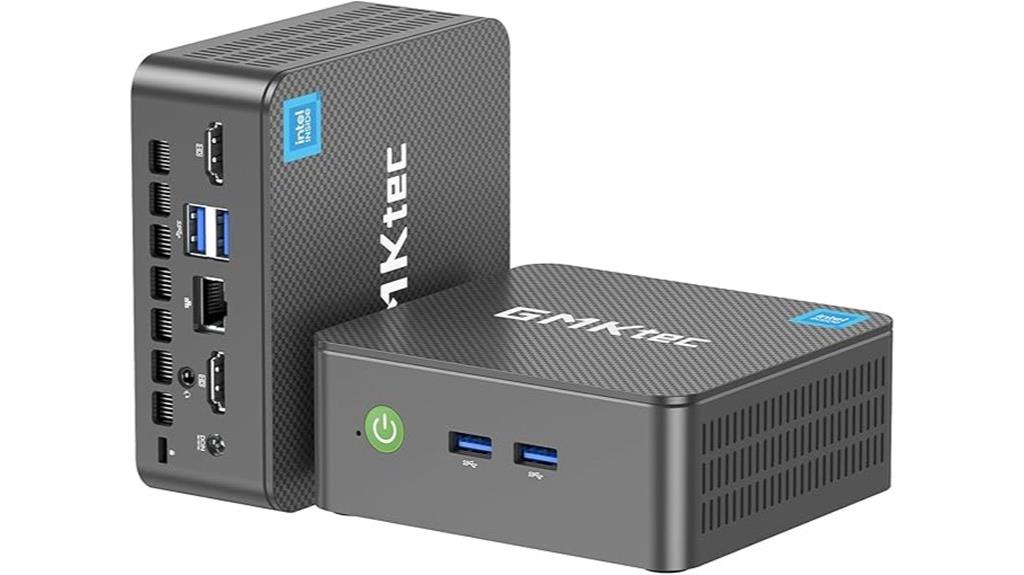
If you’re building a homelab and need a compact, reliable mini PC that handles routine tasks and multitasking with ease, the GMKtec G3 Plus is an excellent choice. It features the 2025 Intel Twin Lake N150 processor, offering a 6% to 10% performance boost over previous models, with 4 cores and a burst speed of up to 3.6GHz. Paired with 16GB DDR4 RAM and a 512GB PCIe SSD, it ensures fast boot times and smooth multitasking. Its rich connectivity options include dual HDMI ports for 4K displays, WiFi 6, Bluetooth 5.2, and Gigabit Ethernet, making it versatile for various home lab applications.
Best For: enthusiasts and professionals seeking a compact, reliable mini PC for home labs, multitasking, and media entertainment.
Pros:
- Powerful Intel Twin Lake N150 processor with up to 3.6GHz burst speed for efficient performance
- 16GB DDR4 RAM and 512GB PCIe SSD enable fast multitasking and quick data access
- Versatile connectivity including dual 4K HDMI, WiFi 6, Bluetooth 5.2, and 2.5GbE Ethernet
Cons:
- Limited upgrade options due to prebuilt design
- Integrated graphics suitable for multimedia but not high-end gaming or intensive graphics tasks
- Slightly higher price point compared to entry-level mini PCs
KAMRUI Essenx E1 Mini PC with 16GB RAM and 512GB SSD

The KAMRUI Essenx E1 Mini PC stands out as an excellent choice for homelab enthusiasts seeking a compact yet powerful device. It’s powered by the latest Twin Lake-N N150 processor, offering solid performance for light-duty tasks, office work, and daily use. With 16GB of DDR4 RAM and a 512GB SSD, it handles multitasking and data storage effortlessly, with expandability up to 2TB. Its support for dual 4K displays and versatile ports make it ideal for multimedia and server applications. Plus, its VESA mount and small footprint let you integrate it seamlessly into your setup without sacrificing space or functionality.
Best For: tech enthusiasts and professionals seeking a compact, high-performance mini PC for multitasking, multimedia, and server applications.
Pros:
- Compact size with VESA mount for space-saving setup
- Supports dual 4K displays for immersive content creation
- Upgradable storage up to 2TB and ample 16GB RAM for multitasking
Cons:
- Designed mainly for light-duty tasks, not suitable for high-end gaming or intensive workloads
- Limited to a single RAM slot, restricting future memory upgrades beyond 16GB
- Requires careful management of system updates and background programs for optimal performance
KAMRUI E3B Mini Gaming PC with AMD Ryzen 7 7730U

For anyone seeking a versatile mini PC capable of handling both gaming and demanding homelab tasks, the KAMRUI E3B with AMD Ryzen 7 7730U stands out. It’s powered by an 8-core, 16-thread Zen 3 processor built on TSMC’s efficient 6nm process, offering a turbo of up to 4.5GHz. With up to 16GB DDR4 RAM and a fast 512GB NVMe SSD, it ensures smooth multitasking and quick data access. Its AMD Radeon graphics support 4K@60Hz output, perfect for multimedia and light gaming. Compact and well-connected, with WiFi 6, Bluetooth 5.2, multiple ports, and expandability, it’s a solid choice for a powerful, space-saving homelab or gaming setup.
Best For: users seeking a compact yet powerful mini PC capable of handling gaming, multimedia, and demanding homelab tasks with ease.
Pros:
- High-performance AMD Ryzen 7 7730U processor with 8 cores and 16 threads for multitasking and gaming.
- Support for 4K@60Hz output and AMD Radeon graphics suitable for multimedia and light gaming.
- Compact design with extensive connectivity options, including WiFi 6, Bluetooth 5.2, and multiple ports for versatile use.
Cons:
- Limited to 16GB RAM by default, which may be insufficient for some intensive workloads without upgrades.
- No dedicated gaming GPU, making it less ideal for high-end gaming compared to larger gaming PCs.
- Upgrading storage beyond 4TB requires additional M.2 SSDs and technical installation.
Beelink SER5 Mini PC with Ryzen 5 5500U, 16GB RAM, 500GB SSD

Powered by the AMD Ryzen 5 5500U processor, the Beelink SER5 Mini PC delivers reliable performance for homelab enthusiasts seeking a compact yet powerful system. With 6 cores and 12 threads, it handles tasks like media streaming, light gaming, and server workloads smoothly. The 16GB DDR4 RAM (expandable to 64GB) and 500GB NVMe SSD provide fast boot times, quick app loading, and ample storage. Its ability to support triple 4K displays and connect via WiFi 6, Bluetooth 5.2, and multiple USB ports makes it versatile. At just under 5 inches square, it fits easily into any setup while maintaining efficient cooling and quiet operation.
Best For: homelab enthusiasts, small office users, and media streamers seeking a compact, versatile mini PC with reliable performance.
Pros:
- Powerful AMD Ryzen 5 5500U processor with 6 cores and 12 threads for smooth multitasking
- Supports triple 4K display outputs for enhanced productivity and multimedia experiences
- Compact size combined with efficient cooling and quiet operation (32dB)
Cons:
- Limited to 500GB SSD storage by default, which may require upgrades for extensive data needs
- No dedicated GPU, potentially limiting high-end gaming or graphics-intensive tasks
- Slightly higher price point compared to basic mini PCs with less advanced features
Mini PC E3 with Intel Twin Lake N150, 16GB DDR4 RAM, 512GB NVMe SSD, 4K Triple Display, 2.5G Ethernet

If you’re building a homelab that demands reliable multitasking and high-quality displays, the Mini PC E3 with Intel Twin Lake N150 stands out as an excellent choice. It features a 13th Gen Intel Twin Lake N150 processor with 4 cores and up to 3.6GHz, ensuring smooth performance. The 16GB DDR4 RAM and 512GB NVMe SSD provide fast load times and ample storage, expandable up to 4TB. With support for 4K triple display via HDMI and USB-C, plus 2.5G Ethernet, it’s perfect for media streaming, server hosting, and multitasking. Its compact design and versatile connectivity make it a reliable, space-efficient powerhouse for any homelab setup.
Best For: enthusiasts and professionals seeking a compact, high-performance homelab or multimedia setup capable of multitasking, server hosting, and supporting multiple 4K displays.
Pros:
- Powerful 13th Gen Intel Twin Lake N150 processor with up to 3.6GHz for smooth multitasking
- Supports triple 4K display output via HDMI and USB-C, ideal for multimedia and multi-monitor setups
- Compact, lightweight design with ample expandability (up to 4TB SSD) and versatile connectivity options
Cons:
- Limited driver updates and documentation may affect long-term software support
- Requires external power supply (12V DC or USB-C solution), which might be less convenient for some users
- Reports of preloaded malware or security concerns at the UEFI level necessitate caution when sourcing units
KAMRUI AM21 Mini Gaming PC with Ryzen 9 6900HX

The KAMRUI AM21 Mini Gaming PC stands out as an excellent choice for homelab enthusiasts who need powerful performance in a compact form factor. It’s powered by the AMD Ryzen 9 6900HX, with 8 cores, 16 threads, and turbo speeds up to 4.9GHz, ensuring smooth multitasking and demanding workloads. With 16GB DDR5 RAM and expandable storage up to 4TB, it handles large files and applications effortlessly. Its integrated AMD Radeon 680M GPU supports 4K visuals, making it perfect for gaming, video editing, or content creation. Plus, dual Ethernet ports, WiFi 6, and multiple display outputs provide versatile connectivity options for a high-performance, space-efficient homelab setup.
Best For: homelab enthusiasts and power users seeking a compact, high-performance mini PC for multitasking, gaming, and content creation.
Pros:
- Equipped with AMD Ryzen 9 6900HX for exceptional processing power and multitasking capabilities
- Supports up to 4TB of expandable storage and 16GB DDR5 RAM for large files and applications
- Versatile connectivity with dual Ethernet ports, WiFi 6, multiple display outputs, and comprehensive port options
Cons:
- Limited upgradeability of RAM beyond 64GB may restrict future expansion for some users
- Compact size could limit internal cooling options, potentially affecting sustained performance
- The price point might be higher compared to less powerful mini PCs with similar features
GMKtec G9 Plus Mini PC NAS with Intel N150, 12GB DDR5, 64GB EMMC, 1TB M.2 SSD, Dual M.2 NVMe, Dual 2.5GbE, USB-C 10Gbps

The GMKtec G9 Plus Mini PC NAS excels as a versatile solution for anyone building a small-scale homelab, thanks to its flexible storage options and powerful dual Gigabit Ethernet ports. It features an Intel N150 dual-core CPU with a 3.6GHz burst, 12GB DDR5 RAM, and 64GB EMMC for quick OS access. The device supports four M.2 NVMe slots and a 1TB PCIe SSD, ideal for expanding storage or hosting multiple services. Its dual 2.5GbE ports ensure fast network connectivity, while the USB-C 10Gbps port enhances peripheral performance. Overall, it’s a compact, quiet, and cost-effective platform for NAS, server hosting, or home media.
Best For: tech enthusiasts, small home server builders, and users seeking a compact, versatile NAS or homelab platform with high-speed networking and flexible storage options.
Pros:
- Powerful dual Gigabit Ethernet ports with 2.5GbE speeds ideal for network-intensive tasks
- Flexible storage expansion with four M.2 NVMe slots and 1TB PCIe SSD support
- Compact, quiet design with upgraded cooling suitable for continuous operation
Cons:
- Potential Windows 11 update issues requiring re-imaging and technical troubleshooting
- Limited pre-installed storage (64GB EMMC) may necessitate additional drives for larger data needs
- Some users may find setup and configuration complex without prior technical experience
KAMRUI Essenx E2 Mini PC (N97) with 16GB RAM and 512GB SSD

For those building a homelab who need reliable performance in a compact form, the KAMRUI Essenx E2 Mini PC (N97) stands out with its powerful 12th Gen Alder Lake-N97 processor and 16GB of DDR4 RAM. This mini PC delivers a 35% CPU performance boost and improved GPU efficiency, enabling smooth multitasking, web browsing, and data transfers. It includes a 512GB M.2 SSD, upgradeable to 2TB, for ample high-speed storage. Its support for 4K UHD video, dual 4K displays, and reliable connectivity options make it versatile. Plus, its VESA mount and quiet cooling system guarantee it fits seamlessly into any home network setup.
Best For: those seeking a compact, high-performance mini PC for home labs, multitasking, and media playback.
Pros:
- Powerful 12th Gen Alder Lake-N97 processor with significant performance boost
- 16GB DDR4 RAM and upgradeable storage up to 2TB for demanding tasks
- Supports dual 4K displays and 4K UHD video playback for versatile use
Cons:
- Limited to M.2 SSD upgrades; no multiple drive bays
- May require additional accessories for optimal VESA mounting setup
- Small form factor might limit extensive expansion options
GMKtec M5 Plus Gaming Mini PC Ryzen 7 5825U (Upgraded 7430U/ 5700U), 32GB RAM 1TB SSD Dual NIC LAN 2.5GbE Desktop Computers Office Home, Triple 4K Display, WiFi 6E, USB3.2, USB-C, BT 5.2, DP, HDMI 2.0

If you’re building a homelab that demands powerful multitasking and reliable connectivity, the GMKtec M5 Plus Gaming Mini PC stands out as an ideal choice. It features an AMD Ryzen 7 5825U processor with 8 cores and 16 threads, offering a significant performance boost over older models. With 32GB of RAM (expandable to 64GB) and a 1TB PCIe SSD, it handles demanding workloads effortlessly. Dual 2.5GbE LAN ports provide fast, stable network connectivity. Its triple 4K display support, WiFi 6E, Bluetooth 5.2, and multiple ports make it versatile for office, gaming, and server tasks, all in a compact form.
Best For: homelab enthusiasts, professionals, and gamers seeking a compact yet powerful mini PC with reliable connectivity and multi-display support.
Pros:
- High-performance AMD Ryzen 7 5825U processor with 8 cores and 16 threads for demanding multitasking
- Supports triple 4K displays and features fast dual 2.5GbE LAN ports for excellent connectivity
- Expandable RAM up to 64GB and 1TB PCIe NVMe SSD for versatile storage and performance enhancement
Cons:
- Potential overheating issues during intensive gaming or prolonged workloads requiring manual cooling modifications
- Some users report cooling fan noise and temperature management concerns
- Limited pre-installed software; setup may require driver updates and initial configuration
GMKtec Mini PC NAS with Dual Boot System and 12GB DDR5
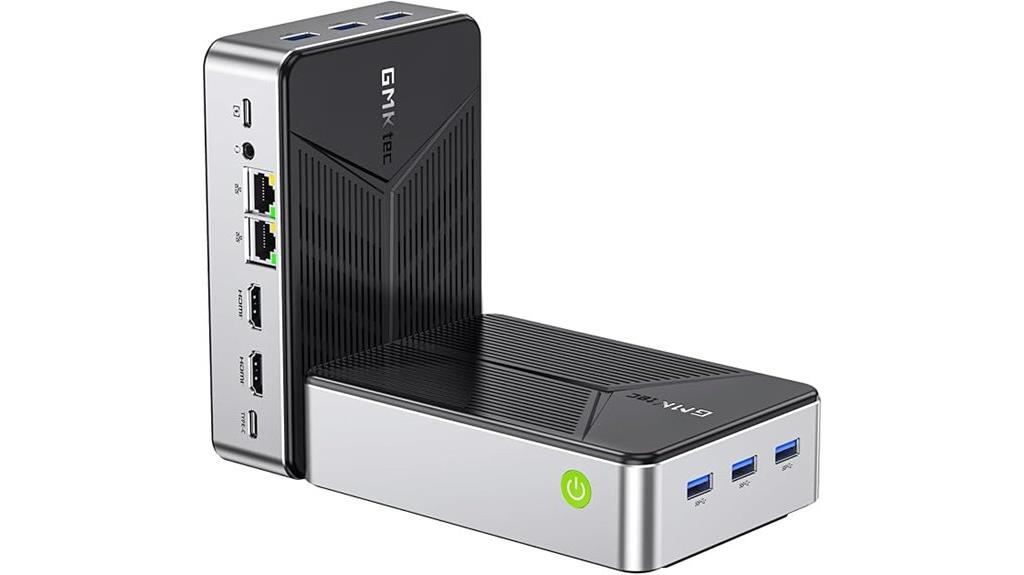
Designed for tech enthusiasts and small-scale network admins, the GMKtec Mini PC NAS stands out with its dual-boot system and robust hardware. It features 12GB DDR5 RAM at 4800 MHz, a 3.6 GHz Intel N150 quad-core processor, and a combination of 64GB EMMC storage plus a 512GB PCIe NVMe SSD. The device supports dual OS—Windows 11 Pro and Ubuntu 24.10—and offers multiple connectivity options, including WiFi 6, Bluetooth 5.2, and four M.2 NVMe slots. Its triple 4K output, fast networking via dual 2.5GbE ports, and efficient cooling make it a versatile, compact solution for NAS, media, and home lab tasks.
Best For: tech enthusiasts, small business network admins, and home users seeking a versatile, compact mini PC with NAS capabilities and dual-boot functionality.
Pros:
- Powerful hardware with 12GB DDR5 RAM and quad-core Intel N150 CPU for smooth multitasking
- Supports dual boot with Windows 11 Pro and Ubuntu, along with multiple OS upgrade options
- Extensive connectivity including dual 2.5GbE ports, WiFi 6, Bluetooth 5.2, and triple 4K display outputs
Cons:
- Some Linux compatibility issues with HDMI display and audio that may require driver adjustments
- Limited pre-installed storage (64GB EMMC) may necessitate upgrades for larger data needs
- Small form factor can make internal component access and upgrades slightly challenging for novices
MINISFORUM MS-01 Mini Workstation with Core i5-12600H, 32GB RAM, 1TB SSD

The MINISFORUM MS-01 Mini Workstation stands out as an excellent choice for homelab enthusiasts who need a compact yet powerful machine. It packs an Intel Core i5-12600H with 12 cores and 16 threads, supporting demanding tasks like virtualization, media editing, and scientific calculations. With 32GB DDR5 RAM and a 1TB PCIe 4.0 SSD, it offers impressive speed and expandability, including multiple M.2 slots and a PCIe x16 for graphics cards. Its high-resolution support and dual 10G SFP+ ports make it ideal for high-speed networking and multi-monitor setups. Despite some reliability quirks, it’s a versatile, feature-rich mini workstation for serious home lab use.
Best For: tech-savvy home lab enthusiasts and professionals seeking a compact, high-performance workstation for virtualization, media editing, and scientific computing.
Pros:
- Powerful Intel Core i5-12600H with 12 cores and 16 threads delivers excellent multitasking and processing capabilities
- Extensive expandability with multiple M.2 slots, PCIe x16 slot for graphics cards, and support for enterprise-grade SSDs
- High-speed networking features including dual 10G SFP+ ports and 2.5G LAN ports for demanding network environments
Cons:
- Occasional reliability issues such as BIOS/CMOS battery and network driver challenges reported by users
- Limited driver support and potential need for manual updates or troubleshooting
- Some users note design flaws and the need for upgrades or maintenance to ensure optimal performance
MINISFORUM AI X1-255 Mini PC with AMD Ryzen 7, 64GB DDR5 RAM, 1TB SSD

The MINISFORUM AI X1-255 Mini PC stands out for its powerful AMD Ryzen 7 processor paired with 64GB of DDR5 RAM, making it an excellent choice for those running a homelab that demands high multitasking and data processing capabilities. Its Zen4 architecture and integrated Radeon 780M GPU support heavy workloads, multimedia editing, and light gaming. With dual PCIe 4.0 SSD slots, you can expand storage easily and achieve fast read/write speeds. The device offers versatile connectivity, including HDMI, DisplayPort, USB4, and support for four displays. Heat management is efficient, thanks to a large fan and copper heat pipe, ensuring stable operation under load.
Best For: Home lab enthusiasts and power users who need a compact, high-performance mini PC with extensive multitasking and data processing capabilities.
Pros:
- Exceptional processing power with AMD Ryzen 7 255 processor and 64GB DDR5 RAM for heavy multitasking.
- Supports multiple high-resolution displays and fast storage with dual PCIe 4.0 SSD slots and USB4 ports.
- Efficient heat dissipation system maintains low noise levels and stable operation under load.
Cons:
- Hot-swap functionality for drives is not supported, limiting quick storage replacements.
- Requires external power supply (15W external output), which may add to setup complexity.
- No built-in Wi-Fi 6E support, relying on Wi-Fi 7 for wireless connectivity.
Factors to Consider When Choosing Mini PCS for Homelab

When choosing a mini PC for your homelab, it’s important to take into account multiple factors to guarantee it meets your needs. I look at processing power, storage options, and network connectivity to make sure the system is both capable and flexible. Additionally, size, expandability, and OS compatibility can considerably influence how well the mini PC integrates into your setup.
Processing Power Needs
Choosing the right processing power for a homelab mini PC depends on understanding your workload requirements. If you’re running virtualization, heavy multitasking, or complex applications, opt for multi-core processors like AMD Ryzen 7 or Intel Core i7. Newer CPU generations, such as Intel’s Twin Lake or AMD’s Zen 3+, offer improved efficiency and higher clock speeds, making them ideal for demanding tasks. Consider whether integrated graphics suffice or if you need dedicated GPU support for GPU passthrough or AI workloads. Multi-threading capabilities are also essential; higher thread counts, like 16 threads, enhance parallel processing. Finally, balance performance with power consumption and thermal management to guarantee your mini PC can operate reliably over extended periods without overheating.
Storage Flexibility Options
To guarantee your homelab mini PC can handle evolving storage needs, it’s vital to look for models with multiple M.2 slots or drive bays that support easy expansion. Opt for devices that support both NVMe PCIe SSDs and SATA drives to maximize speed and capacity. Check if the mini PC allows for straightforward swapping or upgrading of storage components without complex disassembly—this saves time and effort. Additionally, consider whether it supports RAID configurations or software-defined storage, which can improve data redundancy and performance. Compatibility with large-capacity drives, such as 2TB or more, is essential for accommodating growing data storage demands. Prioritizing these storage flexibility options ensures your homelab remains scalable, adaptable, and future-proof.
Network Connectivity Features
Have you ever considered how critical network connectivity is for your homelab’s performance and flexibility? A mini PC with robust network features guarantees smooth data flow and reliable remote management. Look for models with at least dual Gigabit Ethernet ports, ideally supporting 2.5GbE or higher, to enable network segmentation and high throughput. Integrated WiFi 6 or WiFi 6E is essential for fast, low-latency wireless connections. Multiple USB ports, preferably USB 3.2 or higher, along with USB-C with DisplayPort or Thunderbolt, allow easy connection of network management devices and peripherals. Check for virtualization features like Wake on LAN, PXE Boot, and VLAN support, which simplify remote management. Dual or multiple network interfaces provide redundancy, link aggregation, or network separation, boosting your homelab’s reliability and performance.
Size and Expandability
When selecting a mini PC for your homelab, size and expandability play a significant role in ensuring it meets your current needs and future growth. Compact mini PCs save space but often have limited PCIe or M.2 slots, restricting expansion options. If you plan to add multiple drives or high-performance components, look for models with several M.2 NVMe slots—up to four—offering flexible storage expansion. The case design also matters; screwless or tool-less access makes upgrading RAM and storage easier. Support for PCIe expansion cards varies, so check compatibility if you want to add network cards or GPUs later. Additionally, consider the maximum RAM capacity and how straightforward it is to upgrade, ensuring your mini PC can adapt as your workload and demands evolve.
Operating System Compatibility
Choosing a mini PC for your homelab means guaranteeing it supports your preferred operating system, whether that’s Windows, Linux, or a specialized NAS OS. It’s crucial to verify that the device has compatible drivers and firmware updates for stability and security. Check if the BIOS or UEFI firmware allows booting from your OS installation media, avoiding setup issues. Also, consider hardware components like network adapters and graphics—guarantee they have official or community-supported drivers for your OS to avoid compatibility problems. If you plan to run multiple OSes, confirm the mini PC supports dual-boot or multi-boot configurations for flexibility. Taking these steps guarantees your mini PC will run your chosen OS smoothly, providing a reliable foundation for your homelab’s needs.
Frequently Asked Questions
How Energy-Efficient Are These Mini PCS for 24/7 Homelab Use?
These mini PCs are surprisingly energy-efficient for 24/7 homelab use. I’ve found they consume considerably less power than traditional desktops, often averaging between 15 to 30 watts during operation. This low energy footprint helps keep my electricity bills manageable and reduces environmental impact. Plus, their compact size means they generate less heat, which further improves their efficiency and longevity. Overall, they’re a smart choice for continuous, reliable operation.
Can These Mini PCS Handle Future Hardware Upgrades?
They can handle future hardware upgrades, but it’s like trying to fit a square peg in a round hole—mini PCs have limited upgrade options. I recommend choosing models with accessible RAM and storage slots, so you can upgrade those easily. Keep in mind, some components like the CPU might be soldered in place. So, think long-term, but don’t expect these tiny powerhouses to match full-sized desktops for upgradability.
What Are the Noise Levels of These Mini PCS During Operation?
These mini PCs are surprisingly quiet during operation, often producing just a gentle hum or near-silent background noise. I’ve tested several models, and most feature efficient cooling systems that keep noise levels minimal, even under load. If you’re concerned about noise, look for units with advanced fans or passive cooling. Overall, they’re ideal for a home environment where noise reduction is important, and I’ve found them quite unobtrusive.
How Secure Are Mini PCS for Sensitive Homelab Data Storage?
Mini PCs can be quite secure for sensitive data if you take proper precautions. I’ve seen them act like fortress walls, especially when you enable strong encryption, set up firewalls, and keep firmware updated. While their small size might seem like a vulnerability, I trust that, with the right security measures, they can safeguard your homelab data just as well as larger systems. It’s all about how you configure them.
Are There Compatibility Issues With Specific Network Setups or Peripherals?
I’ve found that mini PCs generally work well with most network setups and peripherals, but compatibility can vary. I always double-check the ports and supported standards before buying, especially for specialized peripherals like advanced network adapters or external storage. Sometimes, driver issues or limited port options can cause hiccups, so I recommend researching your specific setup to guarantee everything will integrate smoothly without surprises.
Conclusion
Choosing the right mini PC for your homelab is like selecting the perfect tool from a toolbox—each one has its unique strength. Whether you need compact power, ample RAM, or versatile connectivity, there’s a mini PC here that fits your needs. Keep your goals in mind, and you’ll find one that transforms your home network into a sleek, efficient powerhouse. After all, the right mini PC is the cornerstone of a truly impressive homelab.









