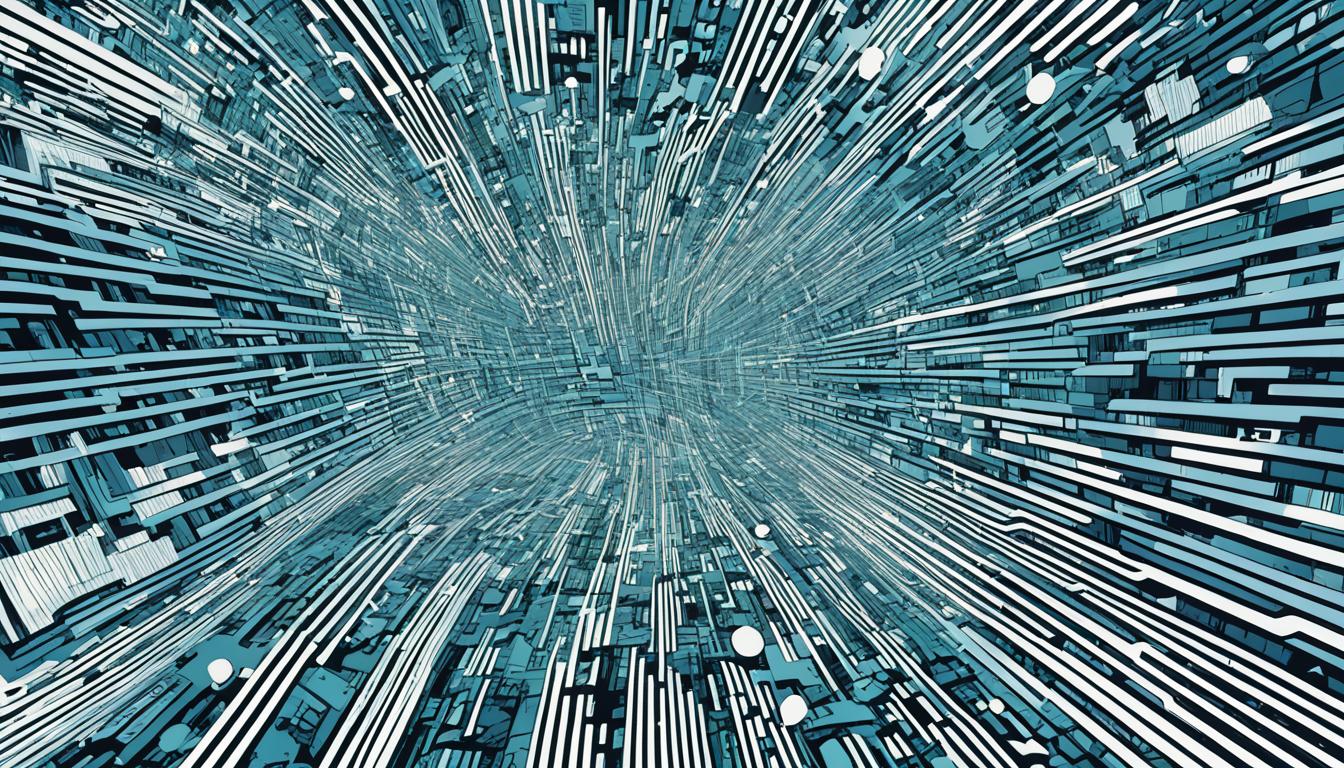Securing employee devices in a BYOD environment without overreaching starts with clear policies, employee consent, and privacy-focused technologies like containerization and encryption. Use layered security tools such as MDM, remote wipe, and conditional access to protect corporate data while respecting privacy. Balancing transparency and trust is crucial, ensuring employees feel secure without feeling monitored excessively. To learn how to implement these strategies effectively, explore the essential tools and best practices that keep both data safe and trust intact.
Key Takeaways
- Implement clear BYOD policies emphasizing data privacy, scope of monitoring, and employee consent to build trust and transparency.
- Use privacy-by-design strategies like data segregation, containerization, and encryption to protect corporate data without intruding on personal info.
- Employ layered security tools such as MDM, conditional access, and remote wipe that focus on business activities rather than personal device content.
- Communicate monitoring practices openly and limit data collection to minimize privacy concerns while maintaining security.
- Regularly review policies and leverage advanced threat detection to balance security needs with employee privacy rights effectively.
The Rapid Rise of BYOD and Its Business Impact

The rapid rise of BYOD has transformed how businesses operate, driven by increasing device reliance and the shift toward remote work. Today, about 95% of organizations allow employees to use personal devices for work, with over 80% actively encouraging it. The global BYOD market is projected to hit $98.8 billion in 2025 and soar to $157.3 billion by 2026, growing at a 15% CAGR since 2021. This growth stems from the desire for flexibility, convenience, and cost savings, boosting productivity by 55% and employee satisfaction by 56%. With employees using around 2.5 personal devices on average, businesses are increasingly adapting to a fragmented device landscape. Mobile device proliferation North America leads this trend, with smartphone users expected to reach 442.73 million by 2025, fueling sector-specific solutions and innovations. As device diversity increases, device management strategies become critical to maintaining security and compliance.

You face significant risks of data breaches and device loss when managing BYOD programs, which can expose sensitive information. Many organizations worry that lost or stolen devices could give unauthorized individuals access to corporate data. Addressing these challenges requires implementing strong security measures and clear policies to protect your network and information. Market growth projections indicate that as organizations increasingly adopt BYOD, the need for comprehensive security strategies becomes even more critical. Incorporating device management solutions can help monitor and secure employee devices effectively.
Data Breach Risks
Steering the security landscape of BYOD environments reveals a minefield of risks that can lead to costly data breaches. Stolen credentials are involved in 22% of breaches, often exploited through compromised personal devices. Software vulnerabilities, especially unpatched endpoints and VPN flaws, account for 20% of breaches, providing attackers with easy entry points. Infostealer malware infected 46% of unmanaged devices holding corporate credentials, putting sensitive data at risk. Human error contributes to 60% of breaches, often due to mismanagement of personal devices. Many organizations fail to implement essential protections—only 56% use remote wipe or MDM, and fewer rely on antivirus tools. With breaches rising 78% from 2022 to 2023, the threat landscape demands vigilance to prevent costly data leaks and fines. Additionally, edge infrastructure exploitation on personal devices has increased, exposing further vulnerabilities in BYOD setups.
Device Loss Concerns
| Risk Type | Impact | Prevention Strategies |
|---|---|---|
| Data Exposure | Data theft or leakage | Encryption, remote wipe |
| Cost | Replacement expenses | Regular backups, quick response |
| Reputation | Media coverage repercussions | Employee training, policies |
Addressing these concerns requires a layered approach to protect your data and reputation effectively.
Balancing Privacy and Security: Finding the Middle Ground

You need to find a balance between respecting employee privacy rights and maintaining strong security measures. Transparency in your security policies helps build trust and guarantees everyone understands their boundaries. Clear communication and consistent enforcement are key to protecting both personal data and company assets. Implementing privacy-by-design principles ensures that privacy considerations are integrated into your BYOD strategies from the outset. Incorporating employee privacy rights into your policies helps foster a respectful and compliant workplace environment.
Employee Privacy Rights
How can organizations guarantee their BYOD policies respect employee privacy rights while maintaining security? Implement data segregation and containerization to separate corporate from personal data. Encryption within containers keeps business info secure without intruding on private content. Use privacy-guarding technologies that create isolated environments, mimicking two devices in one, minimizing access to personal photos, messages, and apps. Clearly define monitoring boundaries, focusing on business-related activities like application use and resource access, while avoiding unnecessary intrusion. Policies should specify when and how monitoring occurs, emphasizing transparency. Balance security needs with privacy rights by limiting data access to what’s essential for business protection. Obtain explicit employee consent and follow privacy laws, reducing legal risks and fostering trust.
Security Policy Transparency
Balancing privacy and security in BYOD policies requires transparent communication about monitoring practices. You need to clearly explain what data your organization observes and what remains private. Employees must understand that their personal information won’t be accessed unnecessarily, which helps build trust. A high score system in arcade games, for example, encourages competition and engagement without invading privacy. Be upfront about scope, such as encrypted data or personal app use, and avoid overreach. Regularly update employees on any changes to monitoring policies, and provide training to reinforce their understanding. Transparency isn’t just about legal compliance; it fosters cooperation and reduces suspicion. When employees feel informed and respected, they’re more likely to follow security protocols voluntarily. Creating this open dialogue ensures your BYOD program balances effective security with respect for individual privacy. Additionally, understanding that 68% of organizations have some form of BYOD policy highlights the importance of establishing clear and transparent guidelines to mitigate risks and foster a secure, trusting environment.
Essential Technologies Powering BYOD Security Strategies

To effectively secure bring-your-own-device (BYOD) programs, organizations rely on a suite of essential technologies that manage, protect, and control access to corporate resources. Mobile Device Management (MDM) and Unified Endpoint Management (UEM) platforms like Intune or JumpCloud enable you to enforce security policies, monitor device health, and patch vulnerabilities across different operating systems. Conditional access ensures only compliant devices with encryption, antivirus, and firewalls gain entry, reducing risks. Automated policies apply security standards like password complexity and lock screens, minimizing manual effort. Remote wipe and lock features help protect sensitive data if devices are lost or stolen, while real-time audit reports maintain compliance. These tools also facilitate seamless integration with existing security infrastructure, enabling centralized management and threat detection. This integration enhances the overall security posture by providing a comprehensive view of potential vulnerabilities and threats. Combined with Identity and Access Management (IAM), endpoint protection, and network security tools, these technologies form the backbone of a resilient BYOD security strategy.
Crafting Effective BYOD Policies That Protect Without Overreach

Creating effective BYOD policies requires a careful approach that protects company data while respecting employee privacy. You should set clear boundaries that both parties understand and respect, using data segregation tools to separate personal and work info. Regular audits help ensure compliance and prevent overreach. Encryption of company data safeguards information without intruding on personal files, and remote wipe capabilities should target only corporate data. Your policies must clearly specify acceptable activities, like approved apps and networks, and prohibit risky behaviors such as syncing with untrusted devices. Enforcing compliance through Managed and Unified Endpoint Management tools allows you to monitor and secure devices remotely without infringing on privacy. Regular updates and transparent communication keep employees informed, fostering trust and ensuring everyone remains aligned with your security goals. Additionally, implementing device monitoring tools can help detect unusual activity and prevent security breaches proactively.
Leveraging Regulatory Frameworks to Strengthen Device Security

Implementing BYOD policies that align with regulatory frameworks strengthens your security posture and helps avoid legal penalties. By complying with regulations like GDPR, HIPAA, and PCI DSS, you ensure data protection, privacy controls, and access management are in place. Conducting regular risk assessments identifies gaps, allowing you to implement necessary security measures. Continuous monitoring keeps your environment compliant as rules evolve. Clear documentation and reporting demonstrate compliance during audits. Employee consent and formal agreements are essential; they clarify responsibilities and privacy limits while reducing legal risks. Registering devices and conducting security assessments ensure only compliant devices gain access. Incorporating security controls such as encryption, multi-factor authentication, and timely updates further fortifies your defenses, aligning your BYOD program with regulatory standards and minimizing legal exposure. Regular training for employees on compliance requirements helps maintain awareness and adherence to security policies. Additionally, integrating device management solutions can provide centralized oversight, making it easier to enforce security policies across all employee devices.
Top Market Players and Innovative Solutions in BYOD Security

Who are the key players shaping the future of BYOD security, and what innovative solutions are they bringing to the table? Leading companies like Logitech, Microsoft, Zscaler, IBM, and Cisco dominate the market, using both mergers and partnerships to strengthen their positions. They’re investing heavily in R&D to develop next-generation security solutions that address evolving BYOD challenges. For instance, Venn® offers secure access technology that protects native data directly on personal devices without relying on virtualization. Other innovators, like Seraphic, focus on secure browsing with enterprise-grade browser security. These companies are integrating AI and machine learning for advanced threat detection and combining identity, application, and content management into unified platforms. Their focus remains on balancing robust security with user privacy, ensuring a seamless experience without infringing on employee rights. Additionally, understanding BYOD security is crucial for implementing effective policies that protect both corporate data and employee privacy.
Future Trends Shaping the Evolution of BYOD Security Measures

Innovations in BYOD security are increasingly driven by advanced technologies like AI and machine learning, which are transforming how you detect and respond to threats. AI-based systems improve anomaly detection on employee devices, while machine learning models predict and prevent zero-day attacks. Automated risk scoring, based on user behavior and access patterns, helps you assess device trustworthiness. AI also enables dynamic policy enforcement that adapts to evolving threats, reducing incident response times and mitigating data breaches. Additionally, the adoption of Zero Trust architecture ensures every device, including BYOD, is untrusted by default, with micro-segmentation and continuous verification limiting access. Emerging security frameworks as cloud access expands, frameworks like SASE and enhanced cloud governance help secure data. The integration of endpoint security solutions with these frameworks further strengthens device protection in complex environments. Mobile device management and endpoint security solutions will grow more sophisticated to balance security with user experience.
Best Practices for Maintaining Employee Trust While Ensuring Data Safety

Maintaining employee trust while safeguarding company data requires a balanced approach that emphasizes transparency and respect for personal privacy. Start by creating clear BYOD policies that specify acceptable use, security expectations, and consequences for violations. Conduct mandatory security training to highlight risks and demonstrate how following policies protects both personal and corporate data. Use real-world examples to illustrate the consequences of poor BYOD practices. Promote ongoing education to keep pace with evolving threats. Separate personal and business data through containerization or sandboxing, and communicate these boundaries clearly. Enforce secure network practices, like using VPNs and NAC systems, and deploy MDM solutions to manage devices remotely. Regularly review and update policies, involving employees in the process, to maintain trust while ensuring robust data security. Incorporating device authentication methods such as MFA, certificates, and trust scoring further strengthens security and reassures employees that their privacy is respected. Additionally, understanding narcissistic behavior can help in identifying potential manipulative tactics that could undermine trust in workplace relationships, including those involving device management.
Frequently Asked Questions
How Can Companies Enforce Security Without Infringing on Employee Privacy?
You can enforce security by creating clear BYOD policies that define boundaries between work and personal data, and communicate these openly. Use containerization and MDM solutions to protect corporate info without intruding on personal privacy. Involve employees in decision-making, and only monitor what’s necessary for security. This approach builds trust, maintains privacy, and ensures compliance, helping you secure devices effectively without overstepping boundaries.
What Are the Most Effective Ways to Detect BYOD Security Breaches?
Detecting BYOD security breaches can be a game-changer, saving your business from disaster. You should deploy Network Access Control (NAC) to profile all devices, use SIEM systems for centralized event monitoring, and implement User Activity Monitoring tools to spot insider threats. Combining behavioral biometrics and trust-based authentication guarantees ongoing verification. Encrypted VPNs, IDS/IPS, and browser-level controls further shield your network, making breaches easier to detect and respond to swiftly.
How Do Regulatory Standards Influence BYOD Security Policies?
Regulatory standards shape your BYOD security policies by setting strict requirements for data protection, access control, and device management. You need to implement encryption, use MDM solutions, and enforce security software to stay compliant. Regular audits, clear user agreements, and incident response plans help you meet legal obligations. By aligning your policies with these standards, you safeguard sensitive data, reduce risks, and demonstrate your organization’s commitment to regulatory compliance.
What Role Does Employee Training Play in BYOD Security?
Think of employee training as the shield that guards your organization’s data. You play a essential role in BYOD security by understanding risks and following protocols. When you recognize phishing attempts, use strong passwords, and report lost devices promptly, you help prevent breaches. Continuous education keeps you aware of evolving threats, turning you from a potential vulnerability into a critical line of defense, ensuring your company’s security stays strong and resilient.
How Can Organizations Balance Device Usability With Comprehensive Security Measures?
You can balance device usability with security by implementing clear policies that don’t hinder daily work. Use seamless multi-factor authentication and device trust scoring to minimize disruptions. Encrypt data and employ remote wipe features for quick responses to issues. Regular training keeps users aware without overwhelming them. By integrating user-friendly security tools and maintaining open communication, you guarantee employees stay productive while safeguarding company data effectively.
Conclusion
By mastering the delicate dance between security and privacy, you can turn your BYOD program into a fortress that guards your data without feeling like Big Brother’s watchful eye. Embrace the right technologies, craft clear policies, and stay ahead of evolving threats. When you strike this balance, you’ll create an environment where employee trust flourishes and your business remains invincible—shielded by a security net that’s as resilient as steel and as unbreakable as a mountain.