If you’re searching for the best laser cutters for crafts in 2025, I’ve got you covered. I’ve explored models with high precision, versatile materials, and user-friendly features, like the compact Ray5, portable AlgoLaser, and the powerful Creality Falcon. These cutters handle detailed engravings, light cutting, and even thick materials with ease. Whether you’re a hobbyist or small business owner, these options can elevate your projects. Keep exploring to discover the perfect fit for your creative needs.
Key Takeaways
- High-precision laser cutters with detailed engraving capabilities support intricate craft projects on various materials.
- Versatile work areas and fast processing speeds enable efficient production of complex and large-scale designs.
- User-friendly interfaces, multiple connectivity options, and compatible software simplify operation for beginners and pros.
- Safety features like enclosed designs, goggles, and automatic shutdowns ensure secure crafting experiences.
- Portable and feature-rich models cater to hobbyists, artists, and small businesses for stunning, professional-quality creations.
Laser Engraver Ray5 5W CNC Laser Cutter with Touch Screen and Large Working Area
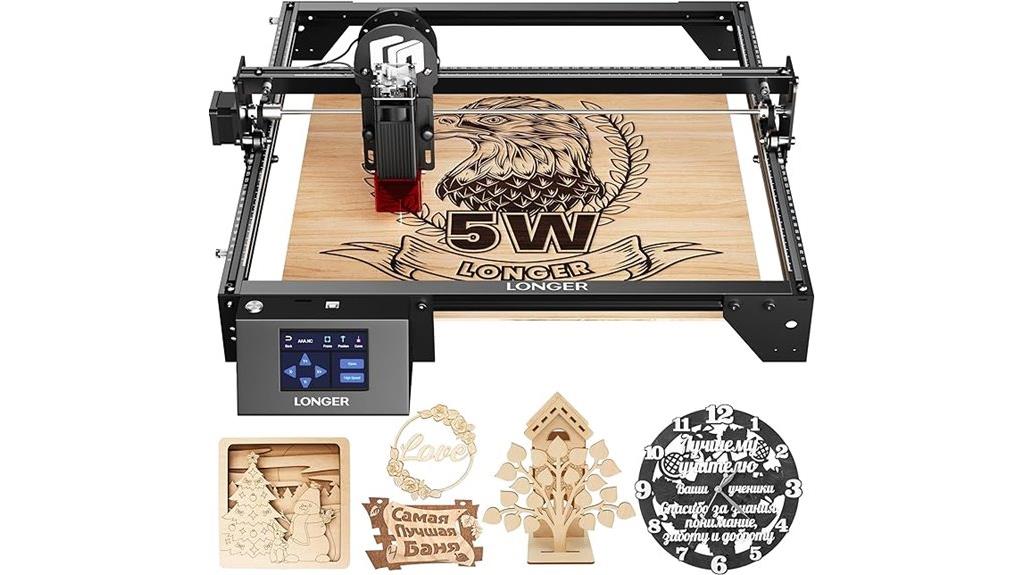
If you’re looking for a laser cutter that combines high precision with user-friendly features, the Laser Engraver Ray5 5W CNC Laser Cutter is an excellent choice. It boasts a powerful 240MHz ESP32 chipset and a 5000mW laser, achieving speeds up to 10,000mm/min. With a laser point size of 0.08*0.08mm and engraving accuracy of 0.01mm, I can create detailed, intricate designs effortlessly. The spacious 400x400mm workspace allows for larger projects, and its versatility lets me work on materials like metal, glass, wood, and more. Plus, with multiple connectivity options and safety features, it’s both efficient and safe to use.
Best For: Hobbyists, artists, and small business owners seeking precise and versatile laser engraving and cutting capabilities with user-friendly features.
Pros:
- High engraving accuracy of 0.01mm for detailed designs
- Large 400x400mm working area suitable for bigger projects
- Multiple connectivity options including WiFi, USB, and App control for convenience
Cons:
- 5W laser power may be limited for cutting thicker or denser materials
- Requires safety precautions such as goggles and protective covers during operation
- Setup and calibration may be complex for first-time users without technical experience
AlgoLaser 10W Portable Laser Engraver Machine

The AlgoLaser 10W Portable Laser Engraver Machine stands out as an ideal choice for hobbyists, DIYers, and small businesses seeking professional-quality results without the complexity of traditional laser systems. Its compact design, powered by the advanced AlgoOS system, allows effortless operation via a 3.5-inch touchscreen, with no need for a computer. It’s compatible with over 300 materials, including wood, acrylic, glass, leather, and metal, offering laser options up to 10W. Precise down to 0.01mm and capable of cutting thick materials, it’s perfect for detailed projects like jewelry, gifts, or logos. Its portability, wireless connectivity, and user-friendly interface make it a versatile, reliable tool for creative endeavors.
Best For: hobbyists, DIYers, and small business owners seeking a portable, easy-to-use laser engraver for detailed projects on various materials.
Pros:
- User-friendly interface with a touchscreen and no need for a computer setup
- Compatible with over 300 materials, including wood, acrylic, glass, leather, and metal
- Portable and lightweight design for easy placement and transportation
Cons:
- Slightly inconvenient side-screw removal for swapping engraving and cutting sides
- Occasional issues with firmware updates and safety door switch reliability
- Smoke and odor from materials like wood and leather may require proper ventilation
ACMER S1 Laser Engraver for Beginners
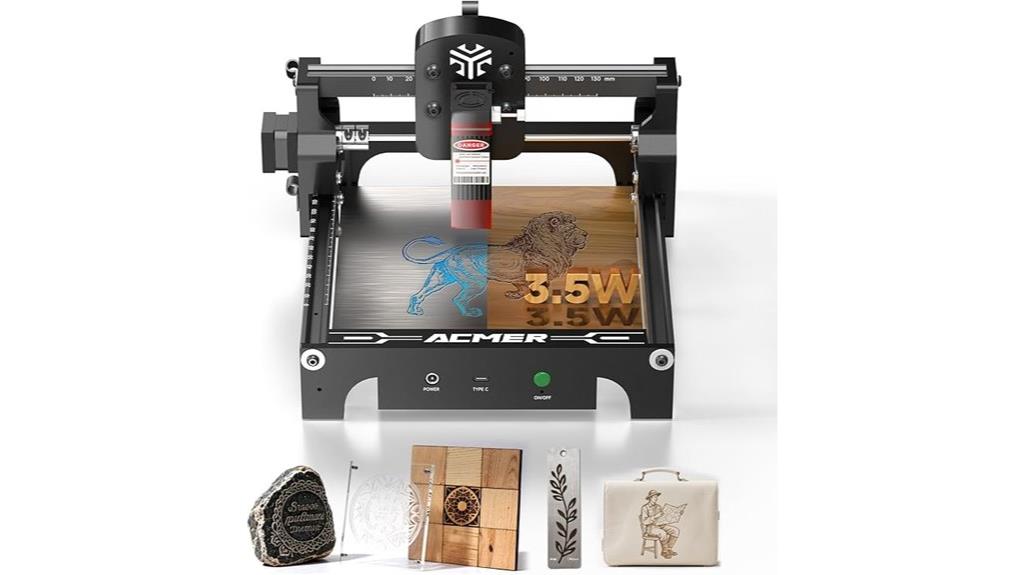
For beginners seeking an easy-to-use laser engraver, the ACMER S1 stands out with its compact design and straightforward operation. It features a 3500mW laser output, capable of engraving over 100 materials with incredible precision, thanks to its ultra-fine 0.04 x 0.04mm spot. With speeds reaching 10,000mm/min, it handles detailed, photo-realistic engravings and some cutting tasks. Its 5.1×5.1-inch workspace suits small projects, and it’s compatible with user-friendly software like LightBurn and LaserGRBL. No prior experience needed—just follow the included manual and videos. Plus, safety gear and customer support make it an excellent beginner choice.
Best For: beginners and hobbyists seeking an easy-to-use, compact laser engraver for detailed projects and small-scale creative work.
Pros:
- User-friendly with no installation required, ideal for beginners.
- Compact and lightweight design, perfect for home use or portability.
- Compatible with popular software like LightBurn and LaserGRBL for flexible operation.
Cons:
- Engraving area limited to 5.1×5.1 inches, suitable mainly for small projects.
- Limited to certain cutting applications; not designed for heavy-duty cutting.
- Requires safety precautions such as protective goggles during use.
Laser Engraver Ray5 5000mW with Rotary Kit

The Laser Engraver Ray5 5000mW with Rotary Kit stands out as an excellent choice for hobbyists and small business owners seeking professional-level precision. It features an advanced 240MHz ESP32 chipset, speeds up to 10,000mm/min, and a laser spot size of 0.08×0.08mm for detailed work. The spacious 15.7×15.7-inch work area and versatile rotary roller allow engraving on various materials and cylindrical objects like mugs and bottles. Easy to operate via touchscreen, WiFi, or app, it offers high accuracy, adjustable air assist, and reliable performance for intricate designs. This machine is perfect for creating high-quality, personalized crafts with ease.
Best For: hobbyists and small business owners seeking professional-level precision and versatility for intricate engraving projects on various materials and cylindrical objects.
Pros:
- High engraving speed of up to 10,000mm/min with excellent accuracy of 0.01mm for detailed designs
- Versatile with a large 15.7×15.7-inch work area and included rotary roller kit for cylindrical objects
- Multiple connection options including WiFi, app control, and touchscreen for easy, offline operation
Cons:
- Setup, while straightforward, may still take around 20 minutes for some users
- The machine’s size and weight could be cumbersome for portable use or limited workspace
- Noise levels at 60dB during operation may be disruptive in quiet environments
Laser Engraver, K15 Pro 5W CNC Laser Cutter for Beginners (Near A4, 200x300mm)

If you’re just starting out in laser engraving and need a compact, user-friendly machine, the Carverall K15 Pro 5W is an excellent choice. Its 200x300mm workspace is perfect for small projects, and the high precision (0.01mm) guarantees detailed results. With a fast engraving speed of 15,000mm/min, it handles various materials like wood, acrylic, and coated metals. Made from lightweight aluminum, it’s easy to move and set up. The machine supports multiple software options, connects wirelessly, and is simple to assemble in just minutes. Overall, it’s a reliable, affordable tool ideal for hobbyists, students, and small businesses.
Best For: hobbyists, students, and small business owners seeking an affordable, portable, and easy-to-use laser engraver for detailed small-scale projects.
Pros:
- High precision (0.01mm) for detailed and professional-quality engravings
- Supports multiple software options and wireless control for user convenience
- Lightweight and compact design makes setup and transport easy
Cons:
- Limited workspace size (200x300mm) may restrict larger projects
- Some users experience minor vibration or software glitches during extended use
- Cutting depth is limited to 6mm in wood and 3mm in acrylic, restricting thicker material processing
ACMER S2 7000mW Laser Engraver and Cutter (300x300mm, 48W)
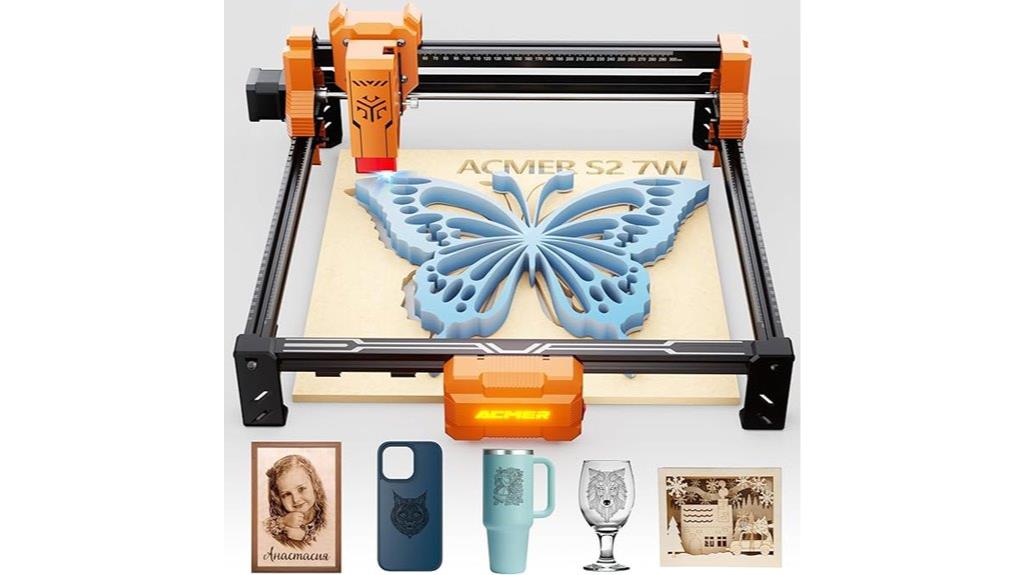
With its ultra-fine 0.08*0.08mm laser spot and high-precision technology, the ACMER S2 7000mW laser engraver is ideal for crafters who demand detailed, professional-quality results. It offers a 300x300mm workspace, engraving accuracy within 0.01mm, and a maximum speed of 10,000mm/min. Capable of cutting over 100 materials, including wood, metal, leather, and acrylic, it handles up to 13mm thick materials. Its user-friendly design features safety measures, easy assembly, and software compatibility with LightBurn and Laser GRBL. With expandable options like laser power upgrades and accessories, it’s perfect for hobbyists and small businesses seeking reliable, versatile performance.
Best For: hobbyists, small business owners, and craft enthusiasts seeking high-precision engraving and versatile material compatibility.
Pros:
- Ultra-fine laser spot size (0.08*0.08mm) ensures detailed, professional-quality engravings
- Large 300x300mm workspace with high engraving speed up to 10,000mm/min for efficient production
- Expandable with options like laser power upgrades and accessories, offering customization for various projects
Cons:
- Limited ability to cut very thick or dense materials like basswood without multiple passes
- Indoor ventilation required due to fumes produced during engraving and cutting
- Assembly, while straightforward, still requires careful calibration for optimal precision
LONGER RAY5 Laser Engraver 3500mW High Precision 130x140mm Laser Cutter and Engraving Machine
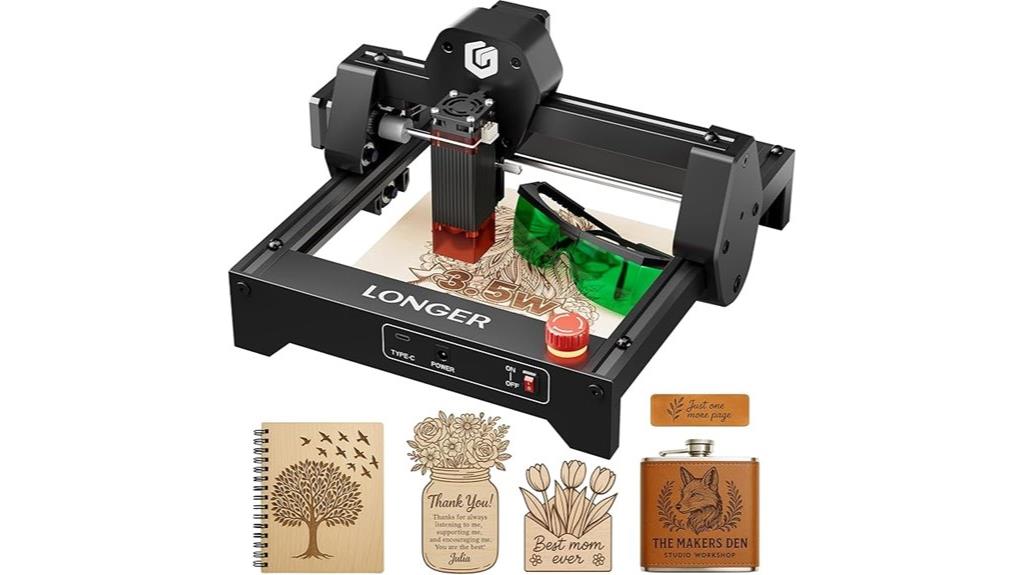
For hobbyists and small-scale artisans seeking precise, detailed engravings, the LONGER RAY5 Laser Engraver 3500mW stands out thanks to its high 0.04×0.04mm spot size and fast speeds of up to 12,000mm/min. Its compact design, weighing just 1.47kg, makes it portable and easy to set up, arriving fully assembled. Capable of engraving intricate images on wood, acrylic, leather, and over 100 other materials, it provides customizable settings for different projects. With wireless Wi-Fi and USB connectivity, it’s compatible with multiple operating systems and file formats, making it a versatile choice for hobbyists and small creators alike.
Best For: hobbyists, small-scale artisans, and DIY enthusiasts seeking precise, portable laser engraving and light cutting on a variety of materials.
Pros:
- High precision with a 0.04×0.04mm spot size for detailed and photo-realistic engravings
- Compact, lightweight design (1.47kg) for easy portability and quick setup
- Versatile connectivity options including Wi-Fi and USB, compatible with multiple OS and file formats
Cons:
- Primarily suited for engraving and light cutting; not ideal for heavy-duty or metal work
- Limited working area (130x140mm), restricting larger projects
- May require additional build or modifications (e.g., fume management) for optimal safety and performance
Creality Falcon 5W Laser Engraver Machine
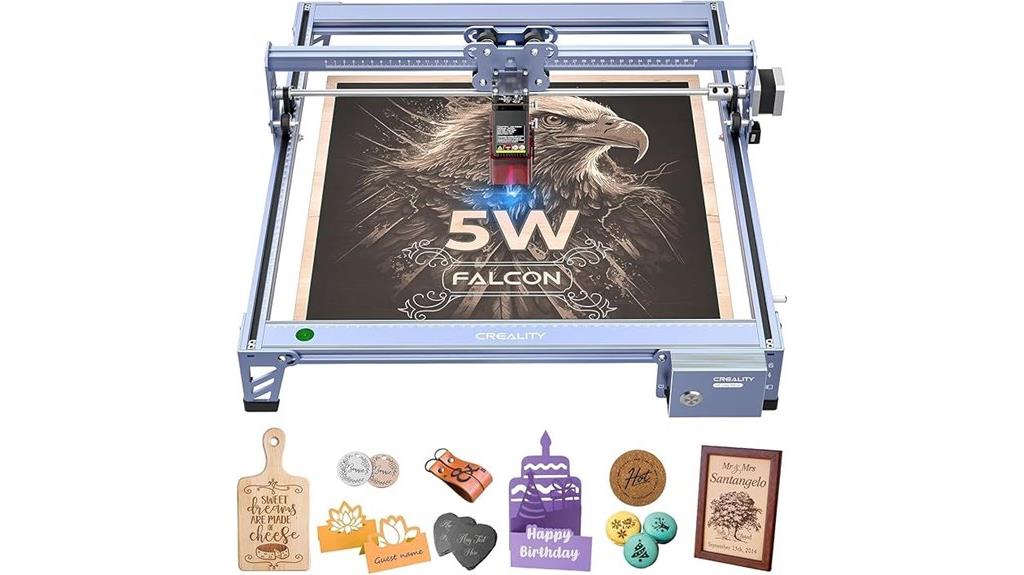
The Creality Falcon 5W Laser Engraver Machine stands out for its high-precision laser technology, making it an excellent choice for hobbyists and small-scale craftsmen seeking detailed and accurate engravings. It features a 0.06*0.06mm compression spot and a 72W laser with a 5000mW output, capable of working on over 200 materials like wood, leather, and glass. With a large 400x415mm work area and speeds up to 10,000 mm/min, it’s perfect for big projects. Although it requires safety accessories and some setup effort, its advanced features and versatility make it a powerful tool for creative projects.
Best For: hobbyists and small-scale craftsmen seeking precise and versatile laser engraving for a wide range of materials.
Pros:
- High-precision laser with a small compression spot for detailed work
- Large working area (400x415mm) suitable for bigger projects
- Supports over 200 different materials, offering great versatility
Cons:
- Requires additional safety accessories such as enclosures and honeycomb bases for safe operation
- Some users experience a learning curve with setup and software configuration
- Limited laser power for cutting thicker or denser materials like metals
xTool P2S 55W CO2 Laser Cutter, Engraver and Cutter Machine
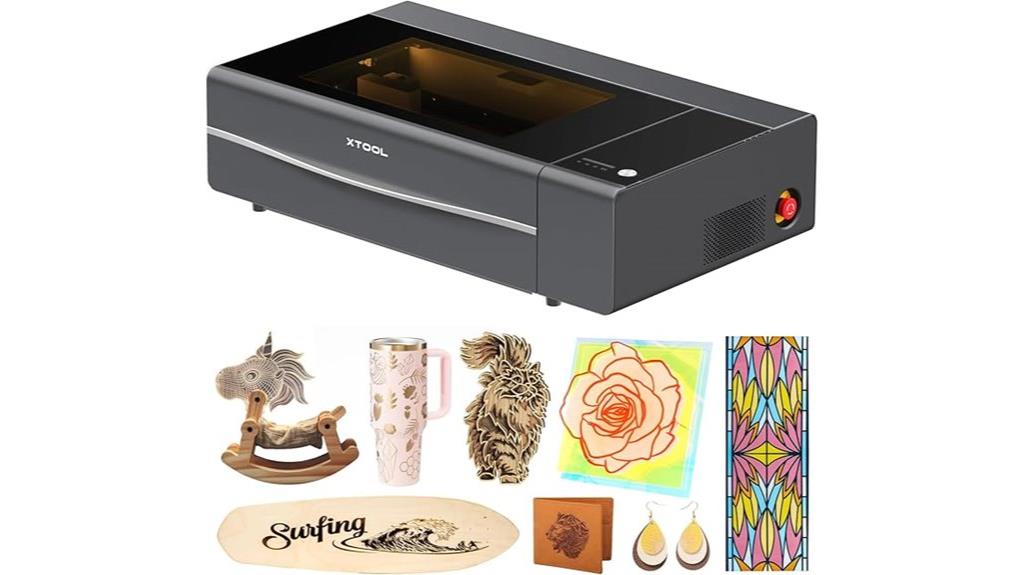
If you’re searching for a versatile laser cutter that combines power, precision, and ease of use, the xTool P2S 55W CO2 Laser Cutter is an excellent choice. It boasts a powerful 55W laser capable of cutting thick acrylic and black walnut in a single pass. With dual 16MP cameras and a LiDAR Ranging System, it offers real-time previews and precise autofocus. The large 26×14-inch bed, auto-passthrough, and optional rotary attachments enable detailed work on various materials and curved surfaces. Quick setup, user-friendly software, and safety features make it suitable for hobbyists and pros alike, delivering reliable, high-quality results across a wide range of projects.
Best For: Hobbyists, small business owners, and professionals seeking a powerful, versatile, and user-friendly laser cutter for detailed engraving and cutting projects on various materials.
Pros:
- High-performance 55W laser capable of cutting thick materials like acrylic and black walnut in a single pass
- Large working area (26 x 14 inches) with auto-passthrough and optional rotary for complex and curved surfaces
- Intuitive software with real-time previews, autofocus, and smart batch processing for efficient workflow
Cons:
- Some users report initial setup challenges and occasional hardware issues
- Limited technical support outside online resources, which can delay troubleshooting
- Compatibility with third-party software like Lightburn is limited, especially for rotary functions
WAINLUXPRO K10 Laser Engraver, Portable 5000mW Machine for Various Materials

With its powerful 5W laser and precise 0.01mm engraving accuracy, the WAINLUXPRO K10 Laser Engraver is an excellent choice for crafters seeking professional-quality results in a portable device. It offers an engraving area of 80x80mm and a rapid laser speed of 5000mm/min, capable of cutting 3mm pine and engraving a variety of materials like wood, leather, glass, and coated metals. Its fully enclosed safety design includes auto-stop laser and tilt detection, ensuring safe operation. Compact and ready out of the box, it supports offline use and connects via USB, WiFi, or mobile app, making it versatile and user-friendly for creative projects.
Best For: hobbyists, crafters, and small business owners seeking a portable, versatile laser engraver for personalized gifts and creative projects.
Pros:
- High engraving precision of 0.01mm and a fast laser speed of 5000mm/min for efficient production
- Supports multiple materials including wood, leather, glass, coated metals, and plastics, with offline operation for convenience
- Fully enclosed safety design with auto-stop laser and tilt detection ensures safe and hassle-free use
Cons:
- Limited engraving area of 80x80mm may not suit large projects
- Requires separate purchase of accessories like the air purifier and rotary attachment for certain applications
- Software compatibility may require some learning curve for new users
Glowforge Spark Laser Engraver for Crafts and DIY
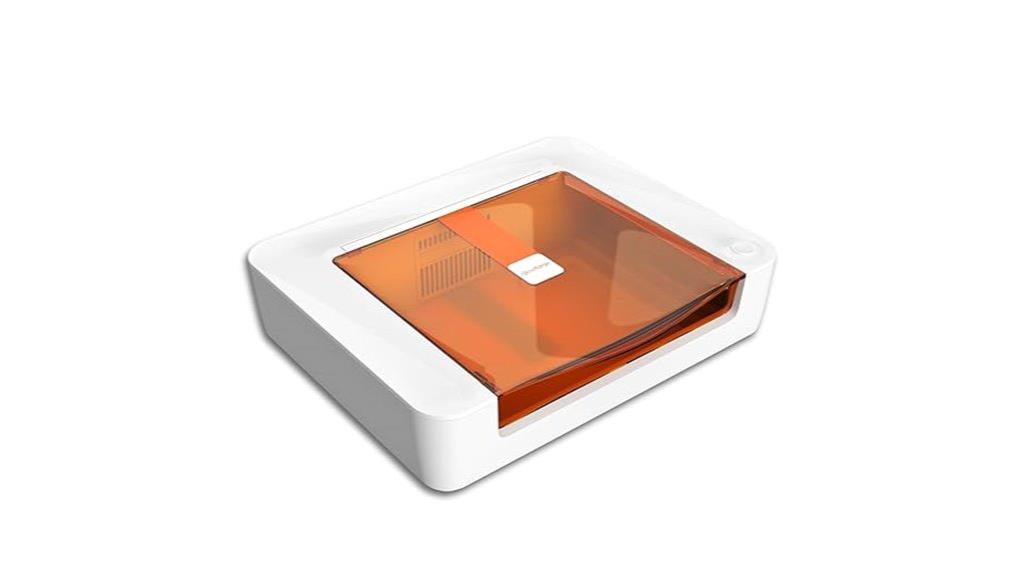
Are you searching for a beginner-friendly laser engraver that combines safety with versatility? The Glowforge Spark Laser Engraver is an excellent choice. It works with a variety of materials like wood, leather, paper, acrylic, stone, and even food, making it perfect for creative projects. Its 6000mW diode laser is safe and easy to use, with a simple setup that takes about fifteen minutes. The device features an intuitive interface and supports WiFi connectivity, allowing quick design transfers. While some materials may pose challenges, many users find it ideal for crafting jewelry, engraved coasters, leather wallets, and personalized gifts. It’s a versatile tool for hobbyists and beginners alike.
Best For: hobbyists, beginners, and crafters seeking a versatile and user-friendly laser engraver for DIY projects across multiple materials.
Pros:
- Easy setup and intuitive interface suitable for beginners
- Supports a wide range of materials including wood, leather, paper, and food
- Compact design with WiFi connectivity for convenient design transfer
Cons:
- Limited compatibility with certain acrylics and non-Proofgrade woods
- Slower processing speed compared to some professional laser engravers
- Additional costs for maintenance, filters, and premium features via subscription
WAINLUXPRO K10 3W Laser Engraver Machine
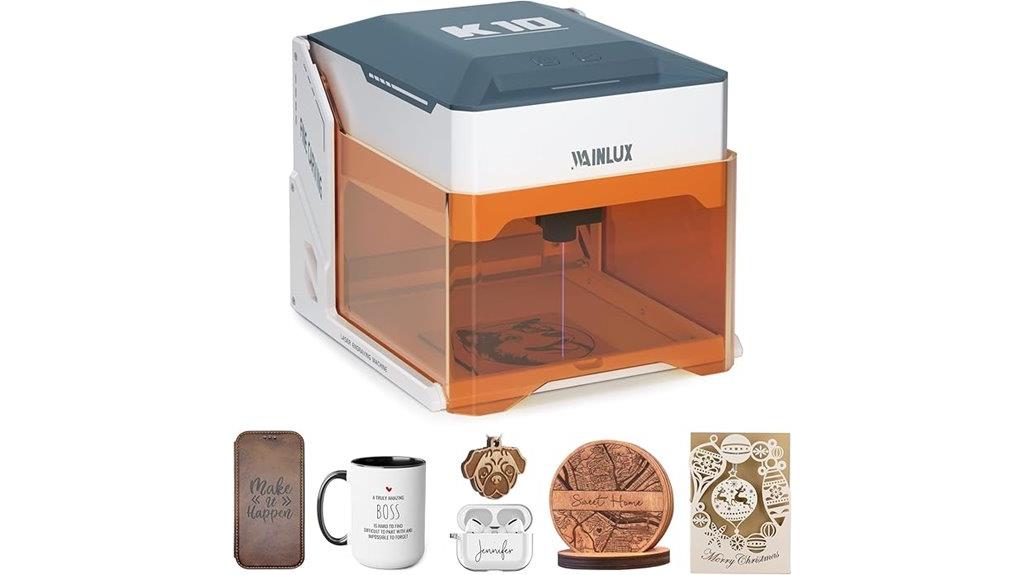
The WAINLUXPRO K10 3W Laser Engraver Machine stands out as an excellent choice for beginners and hobbyists seeking precise, small-scale engraving. It features an 80×80mm work area with 0.01mm accuracy, supporting materials like wood, leather, acrylic, and coated metals. Its safety features include automatic laser shutdown when the cover opens and tilt detection. The device is lightweight, easy to use straight out of the box, and compatible with multiple platforms via USB or WiFi. Perfect for personalized gifts, crafts, and small projects, it’s a reliable, compact tool that delivers detailed results with minimal setup.
Best For: beginners, hobbyists, and small-scale creators looking for an easy-to-use, precise laser engraver for personalized crafts and small projects.
Pros:
- Compact and lightweight design for easy setup and portability
- Supports multiple materials including wood, leather, and coated metals
- Safe features like automatic laser shutdown and tilt detection
Cons:
- Slower engraving speed compared to higher-powered machines
- Limited engraving area of 80×80mm, not suitable for large projects
- Cannot engrave reflective surfaces without surface treatment and additional precautions
LONGER Laser Engraver – Ray5 mini Portable Laser Engraving and Cutting Machine

If you’re seeking a portable laser engraver that balances power and ease of use, the Longer Ray5 mini is an excellent choice. It’s compact, lightweight, and ready to go straight out of the box, making it perfect for DIY projects on wood, metal, acrylic, and leather. With a 0.04mm laser spot and engraving speeds up to 12,000mm/min, it delivers detailed results across over 300 materials. It supports multiple connection options like USB and WiFi, and its safety features include emergency stop and auto shutdown. Whether you’re a beginner or small business owner, the Ray5 mini offers versatility, precision, and user-friendly operation, ensuring you can create stunning projects with ease.
Best For: DIY enthusiasts, small business owners, and makers seeking a portable, easy-to-use laser engraver for detailed projects on various materials.
Pros:
- Compact and lightweight design for portability and ease of use
- High precision with a 0.04mm laser spot and engraving speeds up to 12,000mm/min
- Supports multiple connection methods (USB, WiFi, App) and software compatibility for versatile operation
Cons:
- Setup and calibration may pose challenges for complete beginners
- Limited work area (130×140mm) may restrict larger projects
- Performance consistency can vary depending on material and use conditions
CREALITY FALCON A1 Laser Engraver and Cutter Machine
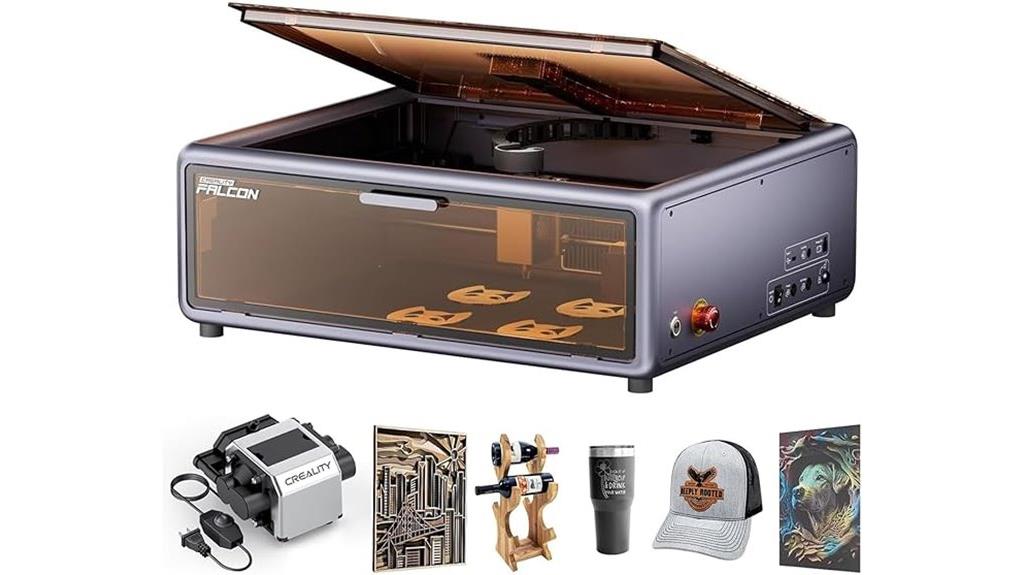
For hobbyists and beginners seeking an easy-to-use laser engraver, the CREALITY FALCON A1 stands out with its pre-set ideal parameters and simple setup. It features a 10W laser with a smart HD camera for full-frame views and precise object locking, making alignment straightforward. The high engraving and cutting speed of 600mm/s, thanks to its CoreXY system and dual motors, boosts efficiency. Compatible with Falcon Design Space and popular software like LightBurn, it supports project customization and graphic outline extraction. Its safety features, including an enclosed design and smoke filtration, ensure safe operation. Overall, it’s a user-friendly, fast, and reliable machine perfect for beginners exploring laser engraving.
Best For: hobbyists and beginners seeking an easy-to-use, safe, and efficient laser engraver for small to medium projects.
Pros:
- User-friendly setup with pre-set optimal parameters and simple software compatibility
- High engraving and cutting speed of 600mm/s enhances productivity
- Enclosed design with safety features like smoke filtration and auto-lock ensures safe operation
Cons:
- Limited engraving area and lack of a honeycomb panel restrict larger or more complex projects
- Not suitable for highly reflective or thick metal surfaces without modifications
- Small manual and occasional calibration challenges may require additional troubleshooting
Factors to Consider When Choosing a Laser Cutter for Crafts

When selecting a laser cutter for crafts, I consider factors like material compatibility and power to make certain I can work with different projects. Precision and workspace size are also key, so I get the level of detail I need without feeling cramped. Finally, safety features, software options, and ease of use help me choose a machine that’s reliable and simple to operate.
Material Compatibility and Power
Choosing the right laser cutter for crafts hinges largely on its material compatibility and power. The wattage determines its ability to cut through thicker or denser materials—higher wattage machines handle heavier tasks. Compatibility with materials like wood, acrylic, leather, glass, or metals depends on the laser’s wavelength, power, and focus, influencing quality and feasibility. Not all cutters can process reflective metals like aluminum or copper without special settings or coatings, often requiring more power or extra equipment. The maximum material thickness varies, with lower wattage models suited for thin materials (up to 3mm for acrylic), while higher wattage units cut through thicker substrates. Proper ventilation and safety precautions are essential, especially when working with plastics or metals, to manage fumes and protect the equipment.
Precision and Detail Level
The level of precision and detail a laser cutter can achieve is crucial for crafting intricate designs and fine engravings. A smaller laser spot size, like 0.04mm, allows for highly detailed and accurate work, making complex patterns crisp and clean. Engraving accuracy, often measured in millimeters such as 0.01mm, directly impacts how finely you can replicate delicate images. The resolution and software settings determine the minimum line width and the clarity of intricate patterns, so choosing a machine with adjustable parameters is essential. Materials with high contrast, like coated metals or dark woods, absorb laser energy better, resulting in sharper engravings. Higher wattage lasers can produce finer details faster but require precise calibration to maintain resolution quality.
Size and Workspace Capacity
The size of a laser cutter’s workspace directly affects the range of projects I can create, from small engravings to large panels. For small crafts, a compact area of around 100x100mm works well, but larger projects require more space. Industrial models can offer up to 400x400mm or more, allowing for bigger designs. It’s vital to consider your typical project size to ensure the machine can handle your most common or largest items comfortably. Keep in mind that larger workspaces often mean a more substantial, stable frame to maintain precision. Additionally, the workspace size impacts the machine’s overall footprint, so I need to factor in where I’ll set it up and how easily I can access it for ongoing projects.
Safety Features and Ease
Safety features are essential when selecting a laser cutter for crafts, as they directly impact how easily and securely I can operate the machine. Features like emergency stop buttons, motion detection, and automatic shutoff notably reduce the risk of accidents. Enclosed covers that filter UV rays and contain fumes protect me from harmful exposure and improve workspace safety. Laser engravers equipped with tilt detection and auto-stop functions can halt operation if unsafe conditions arise, safeguarding both me and the device. User-friendly safety designs, such as goggles, protective lids, and clear instructions, make it easier for beginners to work confidently. Many machines also include alarms or fault alerts that notify me of potential hazards, ensuring continuous safe operation and peace of mind during every project.
Software and Connectivity Options
Choosing a laser cutter with versatile connectivity options like USB, WiFi, or Bluetooth makes it easier to operate the machine remotely or from different devices. This flexibility allows me to start projects from my tablet or smartphone without being tied to a computer. Compatibility with popular design software such as LightBurn, LaserGRBL, or proprietary apps streamlines my workflow, making it simple to import and edit files. Offline operation capabilities are also a big plus, letting me engrave or cut designs without needing a constant internet connection, which boosts efficiency. Support for various file formats like G-code, DXF, SVG, BMP, and PNG assures I can work with different design sources. An intuitive interface, including touchscreens or dedicated control panels, further simplifies operation for beginners and speeds up my creative process.
Frequently Asked Questions
How Do Laser Cutters Differ in Safety Features for Craft Projects?
Laser cutters differ in safety features primarily through their enclosed design, emergency stop buttons, and air filtration systems. I always look for models with automatic shut-off and safety interlocks to prevent accidental exposure. Some also have sensors to detect fires or smoke, which makes me feel more secure. These features protect me and guarantee my craft projects are safe, giving me peace of mind during creative sessions.
What Maintenance Is Required for Long-Term Performance?
To keep my laser cutter running smoothly, I regularly clean the lenses and mirrors to prevent residue buildup. I also check and replace filters, guarantee proper ventilation, and keep the machine’s software updated. Lubricating moving parts and inspecting for wear helps avoid unexpected breakdowns. By following these steps, I ensure consistent performance and safety, making my craft projects more precise and enjoyable over the long term.
Are There Specific Materials Incompatible With These Laser Cutters?
Some materials are incompatible with laser cutters, and I always check the manufacturer’s guidelines first. I avoid using PVC or vinyl because they release toxic fumes, and I steer clear of reflective metals like aluminum unless the cutter is specially rated for them. Organic materials like untreated wood and acrylic are usually fine, but I double-check to guarantee safety and best results. Always do a quick test before starting your project.
How Can I Upgrade or Customize My Laser Cutter?
Think of upgrading your laser cutter as giving it a new pair of wings. To customize or upgrade, I recommend updating the firmware, adding specialized lenses, or installing a more powerful laser tube if your model allows. You can also enhance precision with better focusing tools or customize software settings. Always check compatibility first, and consider professional help to keep your cutter running smoothly and safely.
What Is the Typical Learning Curve for Beginners Using These Devices?
The learning curve for beginners using laser cutters is usually moderate, taking a few days to a few weeks to get comfortable. I found that starting with simple projects and following tutorials helped me grasp the basics quickly. Don’t get discouraged by initial setbacks; practice and patience are key. Once you understand safety and software, creating intricate designs becomes much easier and more enjoyable.
Conclusion
So, there you have it—your quick ticket to laser-cutting glory. Because honestly, who needs patience or skill when you can just pick any of these top picks and pretend you’re a craft pro? Just remember, the real magic happens when you don’t forget to read the manual… or at least pretend you did. Happy cutting, and may your projects be as flawless as your decision-making skills are questionable!









