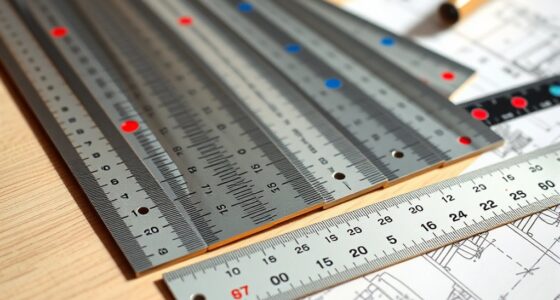If you’re exploring the best laser engravers of 2025, I’ve found options that combine precision, safety, and versatility, from compact models like the Ray5 mini to powerful machines like the CREALITY FALCON A1 and xTool S1 40W. These picks support a variety of materials, offer user-friendly controls, and feature safety features for peace of mind. If you want to discover which one suits your needs best, continue exploring the top options and their details.
Key Takeaways
- The top laser engravers of 2025 feature high precision, supporting detailed work with accuracy as fine as 0.01mm.
- They offer versatile material compatibility, including wood, metal, glass, leather, and acrylic.
- Modern models include user-friendly interfaces, touchscreen controls, and advanced software support like LightBurn and LaserGRBL.
- Safety features such as enclosures, flame sensors, and protective covers ensure secure operation at home and workshops.
- Larger work areas and fast engraving speeds enable complex projects and high productivity.
Laser Engraver Ray5 5W CNC Laser Cutter with Touch Screen and Large Working Area

If you’re looking for a laser engraver that combines high precision with user-friendly features, the Ray5 5W CNC Laser Cutter is an excellent choice. It’s powered by a 240MHz ESP32 chipset and can reach speeds up to 10,000mm/min, making your workflow fast and efficient. With a laser point size of 0.08*0.08mm and engraving accuracy of 0.01mm, it handles detailed designs effortlessly. The spacious 400x400mm working area supports a variety of materials like metal, wood, glass, and leather. Plus, it offers versatile connectivity options—USB, WiFi, App—and comes with safety features to guarantee secure operation.
Best For: Hobbyists, small-scale artisans, and professionals seeking high-precision laser engraving with versatile material compatibility and user-friendly features.
Pros:
- High engraving accuracy of 0.01mm for detailed designs
- Large 400x400mm workspace suitable for various projects
- Multiple connectivity options including USB, WiFi, and App for flexible operation
Cons:
- 5W laser power may limit cutting thick or very hard materials
- Requires safety precautions such as goggles and protective covers during use
- Setup and learning curve might be challenging for complete beginners
xTool S1 40W Laser Cutter and Engraver
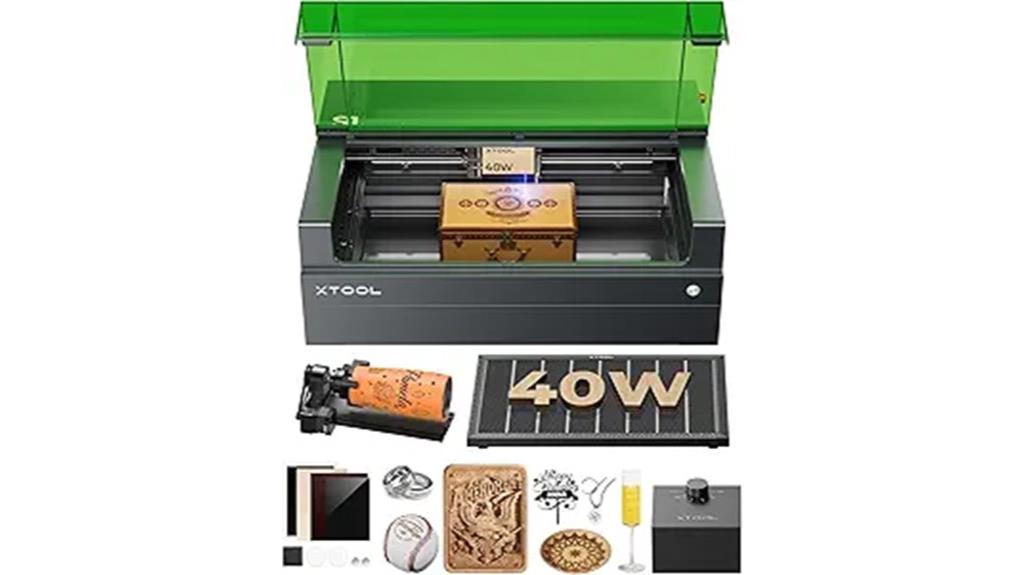
The xTool S1 40W Laser Cutter and Engraver is an ideal choice for hobbyists and small business owners who need high power and large working capacity. Its 40W laser slices through 18mm cherry wood in a single pass and supports engraving speeds up to 600mm/s on a spacious 23.93 x 15.16-inch bed. It allows precise 3D engravings on curved surfaces, thanks to xTool’s Pin-point Positioning technology. With AutoPassthrough, it handles projects up to 118 inches, perfect for big or complex tasks. Built with a durable aerospace-grade aluminum frame, it offers reliable performance, making it suitable for professional-quality craftsmanship.
Best For: hobbyists and small business owners seeking a powerful, large-capacity laser cutter and engraver for detailed and complex projects.
Pros:
- High laser power (40W) capable of cutting through 18mm cherry wood in a single pass.
- Spacious engraving bed (23.93 x 15.16 inches) supports large and multiple projects.
- Supports precise 3D engravings on curved surfaces with advanced positioning technology.
Cons:
- The included riser base requires assembly and limits project height adjustability.
- Actual usable engraving area is smaller than the bed size, approximately 19×12 inches.
- Smoke and odor management can be challenging without external ventilation solutions.
CREALITY FALCON A1 Laser Engraver and Cutter
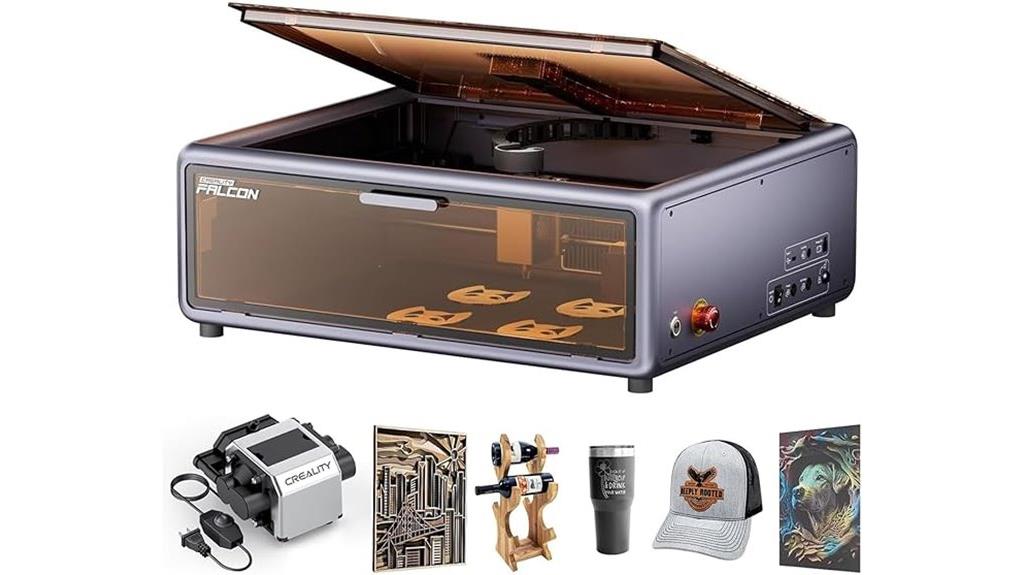
Designed for hobbyists and beginners seeking a reliable, user-friendly laser engraver, the CREALITY FALCON A1 offers impressive speed and safety features that make it stand out. Its 10W laser, combined with pre-set parameters, allows for quick, error-free setup. The built-in HD camera simplifies alignment and project locking, while the CoreXY system delivers blazing speeds of 600mm/s—three times faster than many models. With safety features like an enclosed design, smoke filtration, auto-lock, and emergency stop, it’s safe to use at home. The Falcon’s software supports both beginners and advanced users, making it easy to create detailed engravings on wood and metal.
Best For: hobbyists and beginners seeking an easy-to-use, safe, and fast laser engraver for small to medium projects on wood and metal.
Pros:
- Ready-to-use with pre-set optimal parameters, saving time and reducing trial-and-error
- Fast engraving and cutting speed of 600mm/s thanks to CoreXY system and dual motors
- Built-in HD camera for precise alignment and project locking, enhancing ease of use
Cons:
- Limited engraving area (381×305mm) and no honeycomb panel included
- Not suitable for highly reflective materials like mirror-finished metals or mirrored acrylic
- Some users report a less intuitive interface and occasional calibration or hardware issues
xTool F1 Ultra 20W Fiber & Diode Dual Laser Engraver

For professionals and serious hobbyists seeking top-tier speed and versatility, the xTool F1 Ultra 20W Fiber & Diode Dual Laser Engraver stands out as a must-have. It handles a wide range of materials, from metals like gold, silver, and stainless steel to non-metals such as wood, acrylic, and leather, with exceptional speed—up to 10,000mm/s. Its large 220mm x 220mm workspace, expandable with an auto conveyor, enables high-volume production. The dual lasers offer fast engraving and cutting, including deep 3D embossing. Its user-friendly software, smart camera for precise alignment, and safety features make it perfect for both intricate craftsmanship and commercial applications.
Best For: serious hobbyists and professionals seeking high-speed, versatile engraving on a wide range of materials, including metals and non-metals, with high precision and productivity.
Pros:
- Exceptional engraving speed of up to 10,000mm/s and support for high-volume batch production.
- Supports a broad range of materials, including metals like gold, silver, and stainless steel, as well as wood, acrylic, leather, and more.
- User-friendly software with intelligent features like automatic shape recognition and precise alignment using a smart camera.
Cons:
- Premium price point around $3,500 may be prohibitive for casual users.
- Initial hardware reliability issues reported by some users, though improvements have been made.
- Software compatibility with certain platforms like Mac and Lightburn can experience issues, requiring support and updates.
Ray5 mini Laser Engraver (2.5W)

If you’re starting out in laser engraving or working with small-scale projects, the Ray5 mini Laser Engraver (2.5W) offers an excellent balance of precision and portability. Its ultra-fine laser spot (0.04mm x 0.04mm) and 0.01mm engraving accuracy deliver detailed, professional results on intricate designs. Weighing just 1.8kg and pre-assembled, it’s beginner-friendly and easy to carry, fitting well in tight spaces. With a 140x130mm area, it supports engraving and cutting on over 300 materials, from wood to metal. Multiple connectivity options, compatibility with popular software, and lifetime support make it versatile and reliable for hobbyists and small businesses alike.
Best For: hobbyists, small-scale crafters, and small business owners seeking a portable, precise laser engraver for detailed projects on various materials.
Pros:
- Ultra-fine laser spot (0.04mm x 0.04mm) and high engraving accuracy (0.01mm) for detailed results
- Compact, lightweight (1.8kg), and pre-assembled for easy setup and portability
- Supports over 300 materials and offers multiple connectivity options, including USB, Wi-Fi, and app control
Cons:
- May require adjustments or custom jigs for curved surfaces like tumblers to achieve optimal results
- Variable user experiences with software compatibility and engraving consistency
- Less effective on certain materials without modifications, such as tumblers or highly curved objects
xTool S1 40W Laser Engraver and Cutter Machine (Basic Bundle)
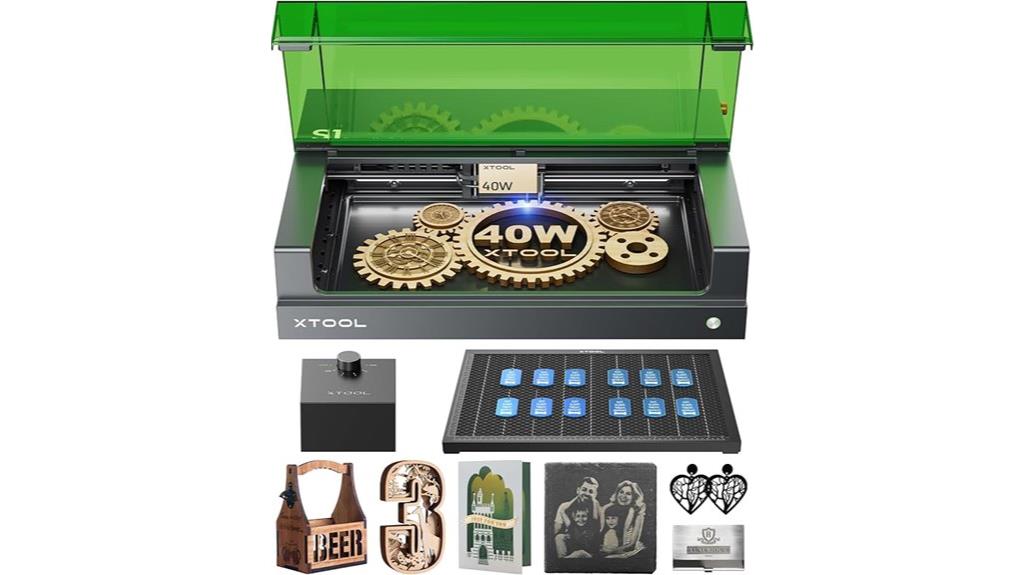
The xTool S1 40W Laser Engraver and Cutter Machine (Basic Bundle) stands out as an excellent choice for hobbyists and small business owners who need powerful performance and versatility. Its 40W laser can cut through 18mm cherry wood in a single pass and engrave at speeds up to 600mm/s on a sizable 23.93 x 15.16-inch bed. Supporting multiple projects simultaneously, it features patented xTool technologies for high precision, including 3D engraving on curved surfaces. Compatible with various laser modules and accessories like riser bases and rotary tools, it’s perfect for diverse creative and professional tasks. Designed for ease of use, safety, and durability, it offers impressive capabilities for its class.
Best For: hobbyists and small business owners seeking a high-performance, versatile laser engraver capable of detailed cutting and engraving on a variety of materials with user-friendly features.
Pros:
- Powerful 40W laser with high precision and fast engraving speeds up to 600mm/s
- Supports multiple projects simultaneously and features patented technologies like Pin-point Positioning and AutoPassthrough for advanced capabilities
- Built with safety features including a Class 1 protective cover, flame sensors, and enclosure, making it safe for home and small workshop use
Cons:
- Additional accessories such as riser bases and rotary tools are expensive and often sold separately
- Initial setup instructions may lack clarity, requiring supplementary resources like tutorial videos
- Some hardware components, like USB ports, may have durability issues over time
ORTUR Laser Master 2 S2 Laser Engraver (LU2-10A)
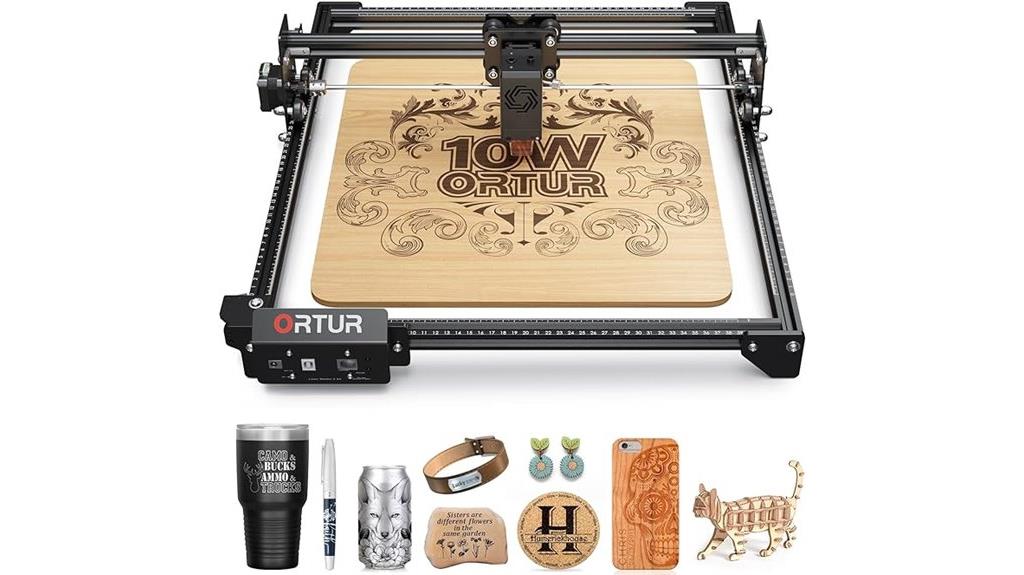
With its powerful 10W laser module and high-precision compressed point of just 0.05mm x 0.1mm, the ORTUR Laser Master 2 S2 LU2-10A is perfect for hobbyists and small businesses that demand detailed engraving and cutting capabilities. Its large 390x410mm workspace handles materials up to 30mm acrylic and 20mm wood. Built with an industrial-grade metal frame, it offers high accuracy, reliability, and easy upgrades. Compatibility with popular software like LightBurn and LaserGRBL makes it versatile for various projects. Safety features, including a UV filter cover and an automatic shutdown system, make certain of secure operation, making this engraver a solid choice for creative and precise work.
Best For: hobbyists and small businesses seeking detailed, high-precision laser engraving and cutting with a versatile and reliable machine.
Pros:
- High-power 10W laser with a small compressed point for detailed engraving and precise cuts
- Large 390x410mm workspace suitable for various materials up to 30mm acrylic and 20mm wood
- Modular design and industrial-grade metal frame enable easy assembly, repairs, and upgrades
Cons:
- Some users report reliability issues such as machine failures or power supply problems over time
- Customer support responses can be slow or inconsistent, complicating warranty claims
- Engraving speed may be slower than expected, especially for simple projects
ACMER S1 Laser Engraver for Beginners
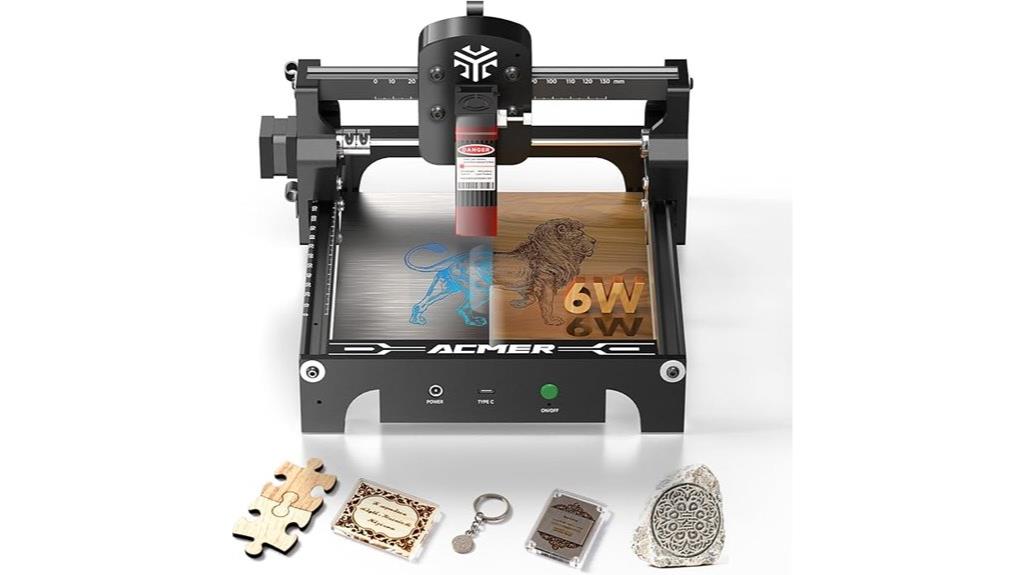
Designed specifically for beginners, the ACMER S1 Laser Engraver stands out with its user-friendly setup and extensive support, making it an ideal choice for those new to laser engraving. It offers multi-level laser power options (2500mW/3500mW/6000mW) and a compact, lightweight design that’s perfect for home use. The 5.1×5.1-inch engraving area handles various materials like wood, acrylic, leather, and glass, delivering detailed, photo-realistic results with 1:1 accuracy. Compatible with popular software like LightBurn and LaserGRBL, it’s easy to operate, supported by clear instructions and professional safety gear, ensuring a safe and confident experience for beginners.
Best For: beginners and hobbyists seeking an easy-to-use, versatile laser engraver for small projects at home.
Pros:
- User-friendly setup with comprehensive instructions and instructional videos.
- Supports multiple laser power levels for versatile material processing.
- Compact and lightweight design ideal for home use and portability.
Cons:
- Engraving area is limited to 5.1×5.1 inches, which may restrict larger projects.
- Requires careful calibration and safety precautions, especially for beginners.
- Compatibility is limited to certain software like LightBurn and LaserGRBL, which may require some learning.
Creality Falcon A1 Laser Engraver with Air Assist
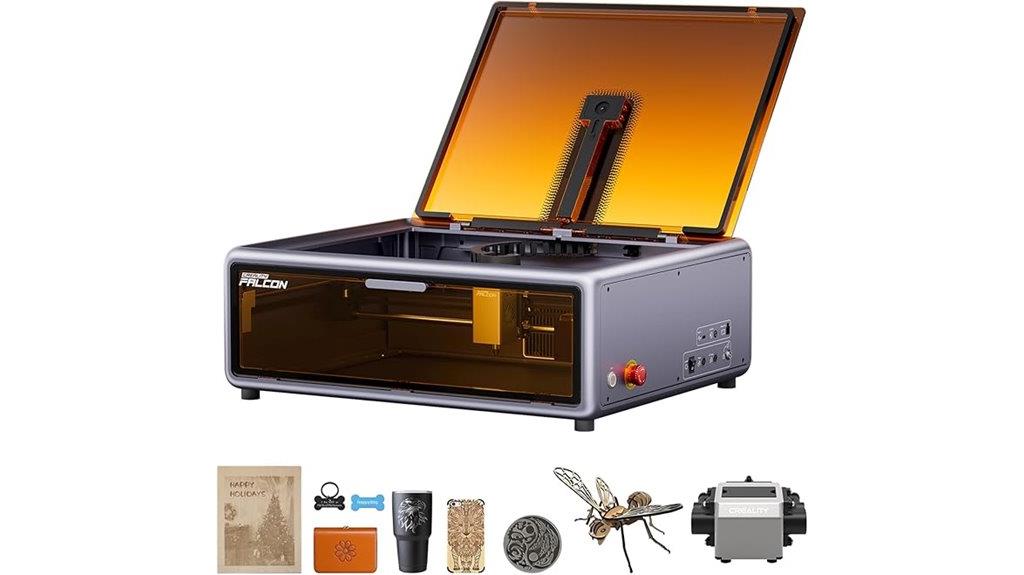
If you’re looking for a laser engraver that combines power, precision, and ease of use, the Creality Falcon A1 with Air Assist is an excellent choice. It boasts an 80W laser with an ultra-fine 0.06 × 0.08 mm spot, delivering detailed, photo-realistic results on wood, metal, acrylic, glass, and more. Its large 381 × 305 mm work area supports big projects, while the dual-door design offers quick access and visibility. Features like a high-definition camera for real-time previews, quick setup, and safety certifications make it user-friendly for both pros and hobbyists. Plus, the integrated air assist guarantees cleaner, more precise engravings.
Best For: creative professionals and DIY enthusiasts seeking a powerful, precise, and user-friendly laser engraver for detailed projects on various materials.
Pros:
- High laser power of 80W with ultra-fine 0.06 × 0.08 mm spot for photo-realistic detail and smooth cuts
- Large 381 × 305 mm work area supports big or batch projects with quick dual-door access and clear visibility
- Advanced features like high-definition panoramic camera, automatic material detection, and safety certifications for easy, precise, and secure operation
Cons:
- May be costlier than entry-level laser engravers due to its advanced features and large workspace
- Requires a computer connection for full functionality, which might limit portability for some users
- Enclosed design, while safe, could be less flexible for frequent manual access or adjustments during ongoing projects
AlgoLaser 10W Portable Laser Engraver Machine

The AlgoLaser 10W Portable Laser Engraver Machine stands out as an ideal choice for hobbyists, small business owners, and educators seeking professional-quality results without the need for complex setups. Its compact design and intuitive 3.5-inch touchscreen make it easy to draw, write, or upload designs directly, eliminating the need for a computer. Compatible with over 300 materials like wood, acrylic, leather, and metal, it offers laser options up to 10W for detailed engraving and cutting. With wireless transmission, offline capabilities, and a user-friendly interface, it delivers precise results—down to 0.01mm accuracy—making it versatile and perfect for personalized projects, small-scale production, or creative experimentation.
Best For: hobbyists, small business owners, and educators seeking professional-quality laser engraving with easy setup and versatile material compatibility.
Pros:
- User-friendly interface with a 3.5-inch touchscreen and offline capabilities for easy operation.
- High precision with 0.01mm accuracy and compatibility with over 300 materials.
- Compact, lightweight design with wireless transmission, making it portable and convenient.
Cons:
- Some users report issues with the safety door switch and laser head cover lacking magnetic attachment.
- Swapping between engraving and cutting sides requires removing screws, which can be inconvenient.
- Firmware updates can be challenging to complete on mobile devices, and there are occasional firmware-related issues.
Laser Engraver K15 Pro 5W for Beginners and DIY Projects
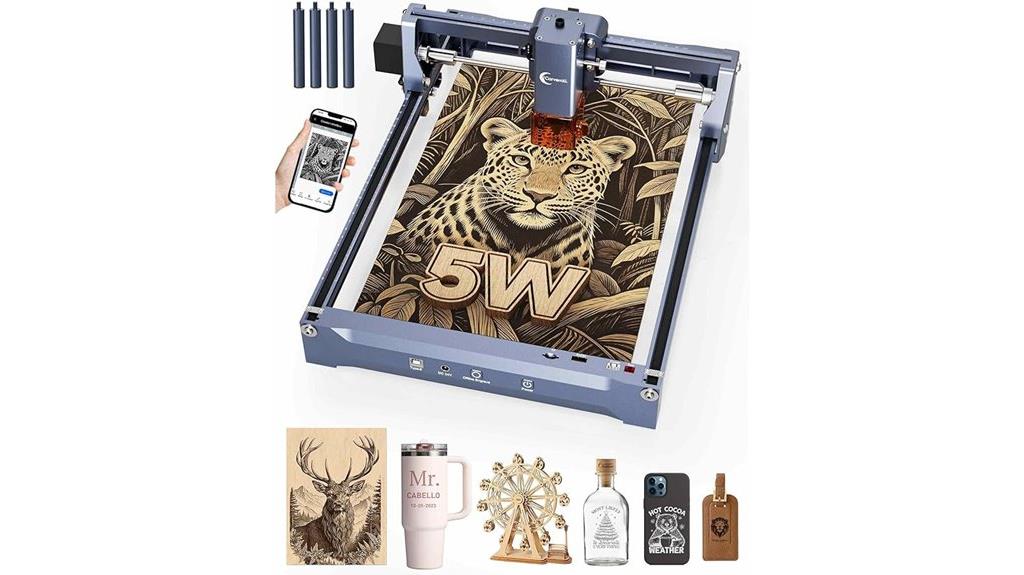
For beginners and DIY enthusiasts seeking an affordable yet capable laser engraver, the Carverall K15 Pro 5W stands out as an excellent choice. It offers a 200x300mm workspace, high precision of 0.01mm, and a fast engraving speed of 15,000mm/min. Its real 5W laser can engrave over 100 surfaces, cut through 6mm wood, and 3mm acrylic. Made from lightweight aluminum, it’s easy to set up and operate with intuitive software support across multiple platforms. Perfect for home workshops, schools, or small businesses, this portable machine delivers professional results while remaining user-friendly and upgradeable for future projects.
Best For: beginners, DIY enthusiasts, and small workshop users seeking an affordable, versatile laser engraver for creative projects.
Pros:
- High precision (0.01mm) and fast engraving speed of 15,000mm/min for detailed, efficient work
- Support for multiple software platforms (CutLabX, LightBurn, LaserGRBL) across various devices, ensuring ease of use
- Lightweight, portable design with easy assembly and upgrade options, suitable for home, school, or small business environments
Cons:
- Occasional minor software glitches or vibration during multiple passes may require adjustments
- Limited to engraving and cutting materials up to 6mm wood and 3mm acrylic, restricting some applications
- Safety precautions necessary, such as proper ventilation, despite being classified as Class 1 laser
WAINLUXPRO K10 Laser Engraver, Portable 5000mW Machine for Wood and More
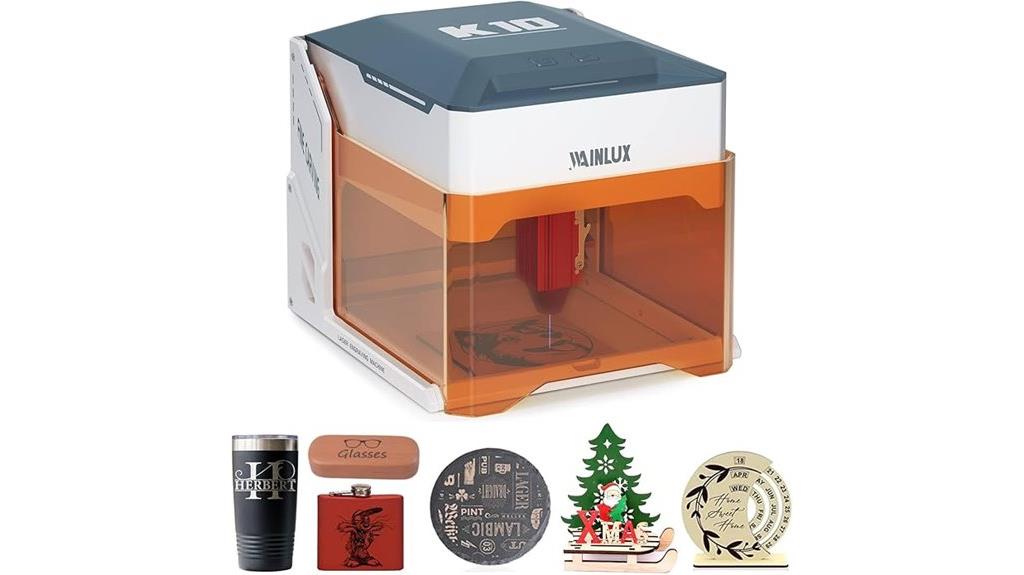
Designed for hobbyists and small-scale creators, the WAINLUXPRO K10 Laser Engraver stands out with its compact, portable design and powerful 5W laser, making it ideal for detailed engraving on wood, leather, glass, and more. It offers an engraving area of 80x80mm with 0.01mm precision and a rapid laser speed of 5000mm/min. The device supports offline operation via a single on/off button, ensuring quiet, hassle-free projects. Fully enclosed for safety, it features an auto-stop laser when opened, tilt detection, and a clear acrylic lid for safe viewing. Easy to set up and compatible with multiple control options, it’s perfect for personalized gifts and creative projects.
Best For: hobbyists and small-scale creators seeking a portable, safe, and precise laser engraver for DIY projects and personalized items.
Pros:
- High precision with 0.01mm detail and 80x80mm engraving area
- Fully enclosed safety design with auto-stop and tilt detection
- Supports offline operation and multiple control options including WiFi and mobile app
Cons:
- Limited to 3mm cutting depth on certain materials like pine
- Requires separate purchase of air purifier for cleaner engraving
- May have a learning curve for beginners unfamiliar with laser software and controls
Creality Falcon 5W Laser Engraver Machine
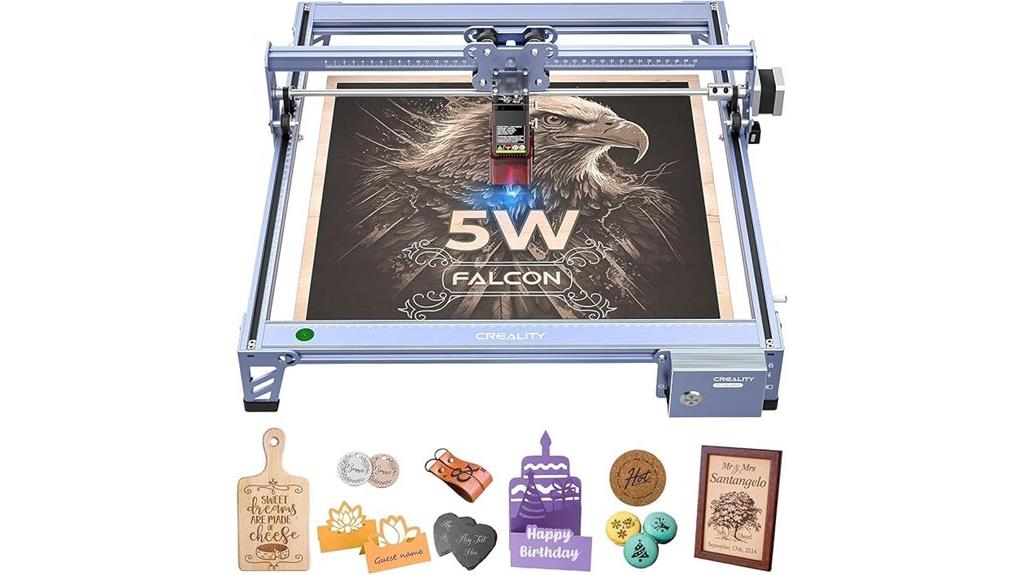
If you’re looking for a versatile laser engraver that balances precision with ease of use, the Creality Falcon 5W offers an impressive solution. It features a high-precision 0.06*0.06mm laser spot and a 72W laser power, supporting over 200 materials like wood, leather, and glass. Its large 400x415mm workspace and speeds up to 10,000 mm/min make it ideal for big projects. Safety is prioritized with UV-filtering and active stop functions, although some extra accessories are needed for full enclosure. Despite a learning curve with software, once set up, it delivers detailed engravings and reliable performance, perfect for hobbyists and small-scale production.
Best For: hobbyists and small-scale producers seeking a precise, versatile laser engraver capable of handling a variety of materials with safety features and large workspace.
Pros:
- High-precision laser spot (0.06*0.06mm) for detailed engraving and cutting
- Supports over 200 materials, including wood, leather, and glass, with a large 400x415mm work area
- Fast engraving speeds up to 10,000 mm/min facilitated by an advanced 32-bit chip
Cons:
- Requires additional accessories like enclosures and safety boxes for safe operation
- Has a steep learning curve with software setup and configuration, especially for beginners
- Limited laser power for cutting thicker or denser materials such as metals or deep engravings
Factors to Consider When Choosing a Laser Engraver

When choosing a laser engraver, I focus on factors like power and material compatibility to guarantee it can handle my projects. The engraving area size, software ease, and safety features also play a big role in my decision. Speed and accuracy are essential for getting professional results every time.
Power and Material Compatibility
Choosing the right laser engraver depends heavily on understanding its power and material compatibility. The laser’s wattage directly affects its ability to cut or etch various materials—higher wattage means faster cuts and deeper engravings. Different materials require specific power levels; for example, a 5W laser can cut up to 3mm wood, while a 40W laser handles thicker materials like 18mm cherry wood. The laser’s wavelength also influences compatibility: some lasers are designed for non-metals, metals, or delicate surfaces like glass and leather. Not all units work well on reflective or metallic surfaces, especially lower-powered models. Picking a laser with the right power ensures efficient workflow, minimizes waste, and guarantees high-quality, precise results tailored to your materials.
Engraving Area Size
The engraving area size determines the maximum dimensions of the objects you can work on, directly impacting your project scope. A larger workspace, like 400x400mm, lets you handle bigger designs or multiple items at once, boosting productivity. Conversely, smaller areas are better suited for detailed work on tiny objects such as jewelry or tags. It’s important to note that the actual usable space might be less than the total bed size due to machine design, supports, or obstructions—always verify the effective working area before purchasing. Your choice should align with your typical project size and whether you prioritize creating large pieces or focusing on small, detailed items. Matching the engraving area to your needs ensures efficiency and quality in your work.
Software and Interface Ease
Selecting a laser engraver isn’t just about size and power; how user-friendly its software is can make a big difference in your workflow. An intuitive interface shortens the learning curve and helps you set up projects faster, which is especially helpful if you’re new. Compatibility with popular programs like LightBurn or LaserGRBL allows seamless integration with your existing design workflow. Features such as auto-focus, material presets, and real-time previews give you better control and simplify operation. Touchscreen controls or simplified menus reduce manual input errors and improve ease of use. Additionally, a well-designed software that supports offline operation and provides step-by-step tutorials can streamline your entire engraving process, making it easier to produce precise, professional results with less frustration.
Safety and Enclosure Features
Safety and enclosure features are critical considerations because they directly impact both user protection and compliance with safety standards. An enclosed laser engraver contains laser radiation, shielding users from harmful exposure. Safety mechanisms like auto-stop or emergency shutdown activate if the enclosure is opened or unsafe conditions arise, preventing accidents. Enclosures also contain fumes, smoke, and debris, reducing health risks and improving air quality during operation. Fully enclosed systems often include safety glass or filters that block 97-99% of UV or harmful laser light, sometimes eliminating the need for goggles. Proper enclosure design prevents accidental contact with the laser beam and ensures the machine meets safety regulations. These features are essential for creating a safe work environment and maintaining peace of mind during operation.
Speed and Precision Levels
Choosing the right laser engraver involves balancing speed and precision to match your project needs. Some models can reach speeds of up to 12,000mm/min, which helps complete large jobs quickly. However, high speed can compromise detail if the machine isn’t stable or accurate enough. Precision is measured in millimeters or micrometers, with top-tier models achieving accuracy of 0.01mm or better. The laser spot size also matters; smaller spots like 0.04mm allow for finer, more intricate designs. To get both high speed and precision, you need advanced hardware—like high-quality motors, a sturdy frame, and precise laser calibration. Finding the right balance guarantees your projects are completed efficiently without sacrificing the quality of detail.
Cost and Accessory Options
The cost of a laser engraver can vary greatly, ranging from budget-friendly options under $200 to high-end machines exceeding $3,500 with advanced features. Keep in mind, many models require accessories like riser bases, rotary attachments, enclosures, and external ventilation, which can substantially add to the total cost. Some brands offer bundled packages with essential accessories, while others sell peripherals separately, impacting your overall investment. Upgrading with extras such as auto-feeders or conveyor belts also increases expenses. When choosing, consider the availability, compatibility, and quality of these accessories to guarantee they suit your projects and avoid future issues. Balancing initial cost with the potential need for upgrades or peripherals is vital for making a smart, long-term investment.
Frequently Asked Questions
What Safety Features Are Common in Top Laser Engravers?
Top laser engravers usually include safety features like enclosed laser chambers to contain fumes and laser beams, emergency stop buttons for quick shutdown, and safety interlocks that prevent operation when doors are open. Many also have automatic shutoff systems if overheating occurs or if sensors detect smoke or other hazards. These features give me peace of mind, knowing I can work safely and focus on my creative projects without worries.
How Do Laser Engraver Prices Vary by Features and Power?
Think of laser engraver prices as a spectrum, like a painter’s palette. Lower-end models with basic features and lower power start around a few hundred dollars, perfect for hobbyists. As you add higher wattage, advanced safety, and precision controls, prices climb to thousands. I’ve found that investing in more power and features often yields better detail and efficiency, making higher-end models worth the extra cost for professional results.
Can Laser Engravers Engrave on Materials Other Than Wood or Plastic?
Yes, laser engravers can engrave on materials beyond wood and plastic. I’ve used mine on glass, leather, metal, and acrylic with great results. The key is choosing the right laser type and settings for each material to guarantee precision without damage. Always check the engraver’s specifications and safety guidelines for different surfaces. With the right setup, your creative options expand far beyond just wood and plastic.
What Maintenance Is Required for Optimal Laser Engraver Performance?
To keep my laser engraver performing at its best, I regularly clean the lens and mirrors with a soft cloth and appropriate cleaning solutions. I also check and adjust the alignment periodically, keep the workspace dust-free, and guarantee proper ventilation. Lubricating moving parts as recommended helps prevent wear. Following the manufacturer’s maintenance schedule ensures consistent precision and longevity, so I can create with confidence every time.
Are There Legal Restrictions for Commercial Laser Engraving?
Yes, there are legal restrictions for commercial laser engraving. I always make sure to check local, state, and federal regulations because these can include licensing, safety standards, and intellectual property laws. It’s essential to avoid infringing on trademarks or copyrighted designs. Staying informed helps me operate legally and ethically, ensuring my business runs smoothly without legal setbacks or penalties.
Conclusion
Choosing the right laser engraver feels like finding the perfect brush for a masterpiece. Whether you’re a beginner or a pro, there’s a model that can turn your ideas into stunning reality. Remember, the right tool isn’t just about specs — it’s about inspiring your creativity and bringing your vision to life. So go ahead, pick your partner in craft and let your imagination shine brighter than ever.